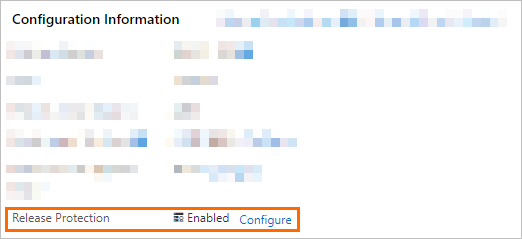If your ApsaraDB RDS for SQL Server instance needs to process key workloads, we recommend that you enable the release protection feature for the instance. This feature effectively prevents the unexpected release of pay-as-you-go or serverless RDS instances and possible losses. This topic describes how to enable and disable the release protection feature to help you better manage and protect your business data.
Benefits of the release protection feature
After you enable the release protection feature for your RDS instance, the system uses the following protection measures when you release the instance:
If you manually release the RDS instance in the ApsaraDB RDS console, the system displays an error message indicating that the release operation failed.
If you call the
DeleteDBInstnaceoperation to release the RDS instance, an error message indicating that the release operation failed is returned.
Prerequisites
The RDS instance uses the pay-as-you-go or serverless billing method. For more information, see Serverless ApsaraDB RDS for SQL Server instances.
Usage notes
The release protection feature cannot prevent the automatic release of RDS instances in normal scenarios such as the following scenarios:
A payment in your account is overdue for more than 15 days.
The RDS instance does not comply with the security compliance policies.
Enable the release protection feature when you create an RDS instance
When you create an RDS instance in the ApsaraDB RDS console or by calling the CreateDBInstance or CloneDBInstance operation, you can enable the release protection feature. The CloneDBInstance operation is used to restore historical data to a new RDS instance. If you call one of the preceding operations to create an RDS instance, the DeletionProtection parameter is used to specify whether to enable the release protection feature. For more information, see CreateDBInstance and CloneDBInstance.
This section describes how to configure the release protection feature when you create an RDS instance. For more information, see Create and use an ApsaraDB RDS for SQL Server instance.
Set the Billing Method parameter to Pay-as-you-go or Serverless.
In the More section, select Prevents instances from being unexpectedly deleted by using the console or calling an API operation. Configure the other parameters based on your business requirements.
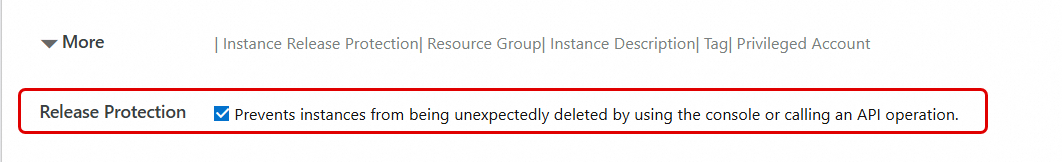
Modify the release protection settings after you create an RDS instance
You can modify the release protection settings in the ApsaraDB RDS console or by calling the ModifyDBInstanceDeletionProtection operation. For more information, see ModifyDBInstanceDeletionProtection.
Log on to the ApsaraDB RDS console. In the left-side navigation pane, click Instances. In the top navigation bar, select the region in which the RDS instance resides.
On the Instances page, find the RDS instance for which you want to modify the release protection settings. In the Actions column, click .
In the dialog box that appears, turn on or turn off Release Protection.
Click OK.
Check the status of the release protection feature
Go to the Instances page. In the top navigation bar, select the region in which the RDS instance resides. Then, find the RDS instance and click the ID of the instance.
On the Basic Information page, view the Release Protection parameter in the Configuration Information section.