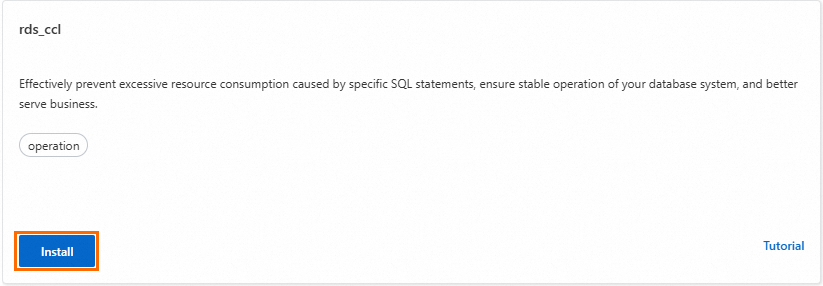The SQL throttling feature in ApsaraDB RDS for PostgreSQL helps ensure the stability of your database during periods of high concurrency or when processing resource-intensive SQL statements. By limiting the concurrency of specific SQL statements, you can prevent malicious attacks and control resource usage for operations such as backups and monitoring. This feature prevents individual SQL statements from degrading database performance or causing service interruptions.
Prerequisites
Your ApsaraDB RDS for PostgreSQL instance must meet the following requirements:
Major engine version | Minor engine version |
PostgreSQL 16 and 17 | All minor versions |
PostgreSQL 14 and 15 | 20230330 or later |
PostgreSQL 13 | 20250430 or later |
You have completed the parameter configuration as follows:
You have created a privileged account.
Usage notes
After an instance restart or a primary/secondary failover, you must manually load the SQL throttling rules.
Incorrectly configured throttling rules, such as setting the maximum concurrency value too low, can affect your workloads. Assess your business workload before you configure the rules.
Throttling rules are created on the primary instance. To apply a rule to a read-only instance, the rule's node_tag parameter must include read-only nodes, and you must separately load the SQL throttling rule on the read-only instance.
When you create a throttling rule using the SQL Throttling feature of Database Autonomy Service (DAS), the plugin is installed in the `information_schema` of the target database by default. This rule cannot be invoked using SQL commands and can be used only with the SQL Throttling feature of DAS.
Billing
This feature is free of charge.
Create and delete the plugin
Create and delete the plugin in the console
Go to the Instances page. In the top navigation bar, select a region. Then, click the ID of the target instance.
In the navigation pane on the left, click Plug-ins.
On the Extension Marketplace page, find the rds_ccl plugin, and click Install.
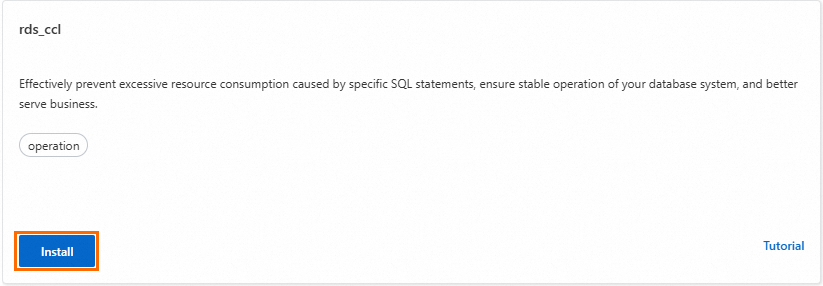
Alternatively, go to the Extension Management page, search for the rds_ccl plugin, and click Install in the Actions column.
In the pop-up window, select the target database and privileged account, and then click Install to install the plugin in the target database.
When the instance status changes from Maintaining Instance to Running, the plugin is installed.
Note On the Extension Management page, click the Installed Extensions tab. Find the target plugin and click Uninstall in the Actions column to uninstall the plugin.
Create and delete the extension using SQL commands
Important Use a privileged account to execute the following commands.
Usage examples
Important Use a privileged account to execute the following commands.
Create an SQL throttling rule
Scenarios
You can call this function only on the primary instance to create an SQL throttling rule.
Syntax
Syntax 1: Perform throttling on a specific SQL statement.
SELECT rds_add_ccl_rule(
query_string varchar,
node_tag int,
max_concurrency int,
max_waiting int,
is_enabled boolean,
comment varchar, -- Optional
search_path varchar -- Optional
);
Syntax 2: Perform throttling based on a specific query_id.
SELECT rds_add_ccl_rule_with_query_id(
query_id bigint,
node_tag int,
max_concurrency int,
max_waiting int,
is_enabled boolean,
query_string varchar, -- Optional
comment varchar, -- Optional
search_path varchar -- Optional (Supported in version 1.2 and later)
);
Parameters
Parameter | Type | Description |
query_string | varchar | The SQL statement that you want to throttle. When you configure this parameter, use $$ or $<Any character>$ to wrap the SQL statement. For more information, see Dollar-Quoted String Constants. Examples: -- Use $$ to wrap the SQL statement.
$$SELECT * FROM my_table;$$
-- If the SQL statement already contains $$, use $ccl$ to wrap the SQL statement.
$ccl$SELECT * FROM my_table WHERE my_column = $$hello$$;$ccl$
This function calculates the query_id based on the value of query_string and then matches similar SQL statements based on the query_id to perform throttling. For more information about query_id, see Introduction to query_id. |
query_id | bigint | The query_id of the SQL statement that you want to throttle. For more information, see Introduction to query_id. |
node_tag | int | The node to throttle. 1: Throttles the primary instance only. 2: Throttles read-only instances only. 3: Throttles both the primary instance and read-only instances.
Note In the function to create an SQL throttling rule, this parameter only specifies the scope where the rule can be applied. The rule does not automatically take effect on read-only instances. If you want the rule to take effect on a read-only instance, you must manually load it. For more information, see Load an SQL throttling rule. |
max_concurrency | int | The maximum concurrency for this type of SQL statement. Valid values: 0 to 100000 |
max_waiting | int | The maximum number of waiting SQL statements for this type. If this limit is exceeded, a new SQL statement causes the PostgreSQL kernel to trigger an ABORT to stop and roll back the transaction. Valid values: 0 to 100000 |
is_enabled | boolean | Specifies whether the rule is enabled. |
comment | varchar | The description of the rule. |
search_path | varchar | The schema search path (search_path) at the runtime of the target SQL statement. If you set this parameter to an empty string (''), the default search path is used. You can run the SHOW search_path; command to query the default search path. |
Usage notes
In Syntax 1, if you do not configure the comment and search_path parameters, you can set them to an empty string (''). If you set them to NULL, the function performs no operation and returns immediately.
In Syntax 2:
If you do not configure the query_string and comment parameters, you can set them to an empty string (''). If you set them to NULL, the function performs no operation and returns immediately.
If you configure both query_id and query_string, the AliPG kernel performs SQL throttling based on query_id.
This function returns a ccl_id, which is the unique identifier for the throttling rule in the current database.
SQL examples
Assume that a data table named `ccl_tbl` exists in the `ccl_test` database of the primary instance. Create an SQL throttling rule that meets the following requirements:
Throttle all SELECT * FROM ccl_tbl statements. Assume that their query_id is `1`.
Allow a maximum of three such SQL statements to be executed concurrently.
Allow a maximum of two such SQL statements to wait.
The rule must take effect immediately after it is created.
Syntax 1:
SELECT rds_add_ccl_rule(
$$SELECT * FROM ccl_tbl;$$, -- The SQL statement to be throttled, wrapped in $$.
1, -- Throttles the primary instance only.
3, -- Allows a maximum of 3 such SQL statements to execute concurrently.
2, -- Allows a maximum of 2 such SQL statements to wait.
true, -- The rule takes effect immediately.
'limit constant select', -- The rule description.
'' -- Uses the default search_path.
);
Syntax 2:
SELECT rds_add_ccl_rule_with_query_id(
1, -- The query_id of the SQL statement to be throttled.
1, -- Throttles the primary instance only.
3, -- Allows a maximum of 3 such SQL statements to execute concurrently.
2, -- Allows a maximum of 2 such SQL statements to wait.
true, -- The rule takes effect immediately.
'', -- The text of the SQL statement. This is not specified in this example.
'limit constant select', -- The rule description.
'public' -- The search_path.
);
Query SQL throttling rules
Scenarios
You can run this command on a primary instance or a read-only instance to query the created SQL throttling rules.
Syntax
To view all SQL throttling rules in all databases of the current instance:
SELECT * FROM rds_enabled_ccl_rule;
Note In the query result of this command, the values for query_string and comment are truncated to 200 characters due to display limitations. To view the complete information, run the SELECT * FROM rds_show_current_db_ccl_rule(); command.
Version 1.2 and later of rds_ccl supports returning search_path.
To query all SQL throttling rules in the current database:
SELECT * FROM rds_show_current_db_ccl_rule();
Enable an SQL throttling rule
Scenarios
You can call this function only on the primary instance. This function applies to the following scenarios:
If you set the is_enabled parameter to false when you create an SQL throttling rule, you can use this function to enable the rule.
You can also use this function to enable a rule that was previously disabled.
Syntax
SELECT rds_enable_ccl_rule(ccl_id int);
Parameters
Parameter | Type | Description |
ccl_id | int | The ID of the SQL throttling rule. For more information about how to query the ID, see Query SQL throttling rules. |
Usage notes
None.
SQL example
SELECT rds_enable_ccl_rule(1);
Load an SQL throttling rule
Scenarios
You can call this function on a primary instance or a read-only instance to load an SQL throttling rule. Only loaded rules can be used for SQL throttling.
This function applies to the following scenarios:
Primary instance:
When you create an SQL throttling rule, if is_enabled is set to true, the rule is automatically loaded on the primary instance. In this case, you do not need to call this function.
When you create an SQL throttling rule, if is_enabled is set to false, the rule is automatically loaded on the primary instance when you call the rds_enable_ccl_rule function to enable it. In this case, you do not need to call this function.
If the primary instance is restarted, you must manually call this function to load the rule.
Read-only instance:
If a rule needs to take effect on a read-only instance, you must create the rule on the primary instance and set the node_tag parameter to 2 or 3. Then, you must call this function on the read-only instance to manually load the rule.
Syntax
SELECT rds_load_ccl_rule(ccl_id int);
Parameters
Parameter | Type | Description |
ccl_id | int | The ID of the SQL throttling rule. For more information about how to query the ID, see Query SQL throttling rules. |
Usage notes
You can load a rule on a read-only instance only after the SQL throttling rule is created on the primary instance by calling the rds_add_ccl_rule function with the node_tag parameter set to 2 or 3.
Disabled rules cannot be loaded. To load a disabled rule on a read-only instance, you must first enable the rule on the primary instance. For more information, see Enable an SQL throttling rule.
SQL example
SELECT rds_load_ccl_rule(1);
Modify an SQL throttling rule
Scenarios
This function can be called only on the primary instance to change the maximum concurrency and maximum waiting count in an SQL throttling rule.
Syntax
SELECT rds_update_ccl_rule(
ccl_id int,
new_max_concurrency int,
new_max_waiting int
);
Parameters
Parameter | Type | Description |
ccl_id | int | The ID of the SQL throttling rule. For more information about how to query the ID, see Query SQL throttling rules. |
new_max_concurrency | int | The new maximum concurrency. If you increase the maximum concurrency, waiting SQL statements are executed immediately. If you decrease the maximum concurrency, currently executing SQL statements are not affected. Waiting SQL statements start to execute only after the current concurrency falls below the new maximum concurrency.
|
new_max_waiting | int | The new maximum waiting count. If you increase the maximum waiting count, more throttled SQL statements are allowed to wait. If you decrease the maximum waiting count, currently waiting SQL statements are not affected. However, if a new SQL statement needs to wait and causes the current number of waiting SQL statements to exceed the new maximum, the PostgreSQL kernel triggers an ABORT to stop and roll back the transaction.
|
Usage notes
SQL example
SELECT rds_update_ccl_rule(
2, -- ccl_id
4, -- The new maximum concurrency is 4.
5 -- The new maximum waiting count is 5.
);
Disable an SQL throttling rule
Scenarios
You can call this function only on the primary instance to disable an SQL throttling rule. After a rule is disabled, it no longer throttles SQL statements.
Syntax
To disable a specific SQL throttling rule:
SELECT rds_disable_ccl_rule(ccl_id int);
To disable all SQL throttling rules in the current database:
SELECT rds_disable_all();
Parameters
Parameter | Type | Description |
ccl_id | int | The ID of the SQL throttling rule. For more information about how to query the ID, see Query SQL throttling rules. |
Usage notes
Disabled rules cannot be loaded. To load a disabled rule on a read-only instance, you must first enable the rule on the primary instance. For more information, see Enable an SQL throttling rule.
When you disable an SQL throttling rule, the rule is automatically unloaded from the primary instance and no longer throttles SQL statements.
SQL example
SELECT rds_disable_ccl_rule(1);
Unload an SQL throttling rule
Scenarios
You can call this function on a primary instance or a read-only instance to unload an SQL throttling rule. An unloaded rule no longer throttles SQL statements.
This function applies to the following scenarios:
Syntax
SELECT rds_unload_ccl_rule(ccl_id int, db_name varchar default '');
Parameters
Parameter | Type | Description |
ccl_id | int | The ID of the SQL throttling rule. For more information about how to query the ID, see Query SQL throttling rules. |
db_name | varchar | The default value is an empty string, which indicates the current database. You can also specify another database to unload SQL throttling rules from it. |
Usage notes
After a rule is unloaded, it no longer throttles SQL statements. To use the rule again, you must reload it. For more information, see Load an SQL throttling rule.
SQL example
SELECT rds_unload_ccl_rule(1,'');
Delete an SQL throttling rule
Scenarios
You can call this function only on the primary instance to delete an SQL throttling rule. When a rule is deleted, it is automatically unloaded from the primary instance.
Syntax
SELECT rds_del_ccl_rule(ccl_id int);
Parameters
Parameter | Type | Description |
ccl_id | int | The ID of the SQL throttling rule. For more information about how to query the ID, see Query SQL throttling rules. |
Usage notes
None.
SQL example
SELECT rds_del_ccl_rule(1);
Sample result:
rds_del_ccl_rule
----------------------
-7851264404688445170
(1 row)
Appendix
Introduction to query_id
A query_id is a special identifier for SQL statements in PostgreSQL. Similar SQL statements share the same query_id.
Example:
-- The following two SQL statements have the same query_id.
SELECT * FROM tbl WHERE a = 1;
SELECT * FROM tbl WHERE a = 2;
A query_id contains information about the objects in an SQL statement, which is based on the object identifier (oid). Tables with the same name are considered different objects if they are in different databases or schemas. Therefore, identical SQL statements have different query_id values if they reference different objects.
If the object accessed in an SQL statement is a global table or a global function, the query_id is the same regardless of the database in which the statement is run.
Example 1: pg_database is a global table. The query_id is the same when this table is queried from different databases.
Run the following statement in the `ccl_test` database:
SELECT rds_get_query_id($$SELECT * FROM pg_database;$$);
Sample result:
rds_get_query_id
----------------------
-8733244708994363681
(1 row)
Run the following statement in the `ccl_test2` database:
SELECT rds_get_query_id($$SELECT * FROM pg_database;$$);
Sample result:
rds_get_query_id
----------------------
-8733244708994363681
(1 row)
Example 2: pg_sleep is a global function. The query_id is the same when this function is called from different databases.
Run the following statement in the `ccl_test` database:
SELECT rds_get_query_id($$SELECT pg_sleep(1);$$);
Sample result:
rds_get_query_id
--------------------
440101247839410938
(1 row)
Run the following statement in the `ccl_test2` database:
SELECT rds_get_query_id($$SELECT pg_sleep(1);$$);
Sample result:
rds_get_query_id
--------------------
440101247839410938
(1 row)
When you call a function, the query_id changes if the parameter type changes or if a FROM clause is added or removed.
For example, when you call the pg_sleep function, the returned query_id differs based on the context.
Without a `FROM` clause:
SELECT rds_get_query_id($$SELECT pg_sleep(1);$$);
Sample result:
rds_get_query_id
--------------------
440101247839410938
(1 row)
With a `FROM` clause:
SELECT rds_get_query_id($$SELECT * FROM pg_sleep(1);$$);
Sample result:
rds_get_query_id
----------------------
-3404018605099167039
(1 row)
If the parameter type changes:
select rds_get_query_id($$SELECT * FROM pg_sleep(1.0);$$);
Sample result:
rds_get_query_id
---------------------
3073869725037049158
(1 row)