This topic describes how to filter ApsaraDB RDS for MySQL instances based on the tags that are added to these instances.
- Log on to the ApsaraDB RDS console. In the left-side navigation pane, click Instances. In the top navigation bar, select the region where the RDS instance resides.
- Select a key and a value. Then, ApsaraDB RDS filters your RDS instances based on the specified tag. Note To cancel the filter condition that is specified by the tag, you can click the X icon to the right of the tag.
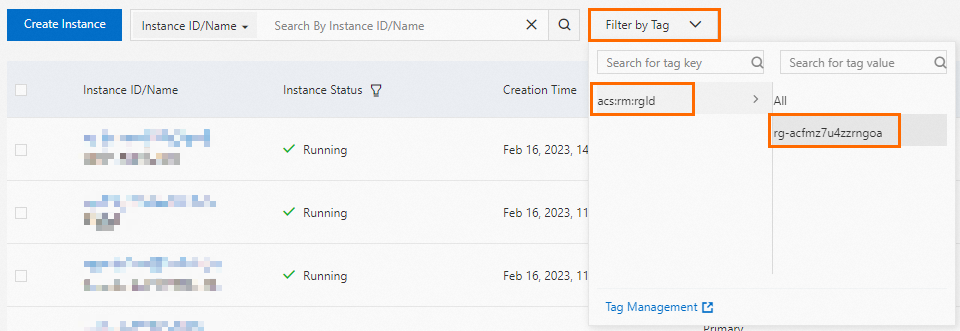
Related operations
| Operation | Description |
|---|---|
| Query the tags of ApsaraDB RDS instances | Queries the tags that are added to one or more RDS instances. |