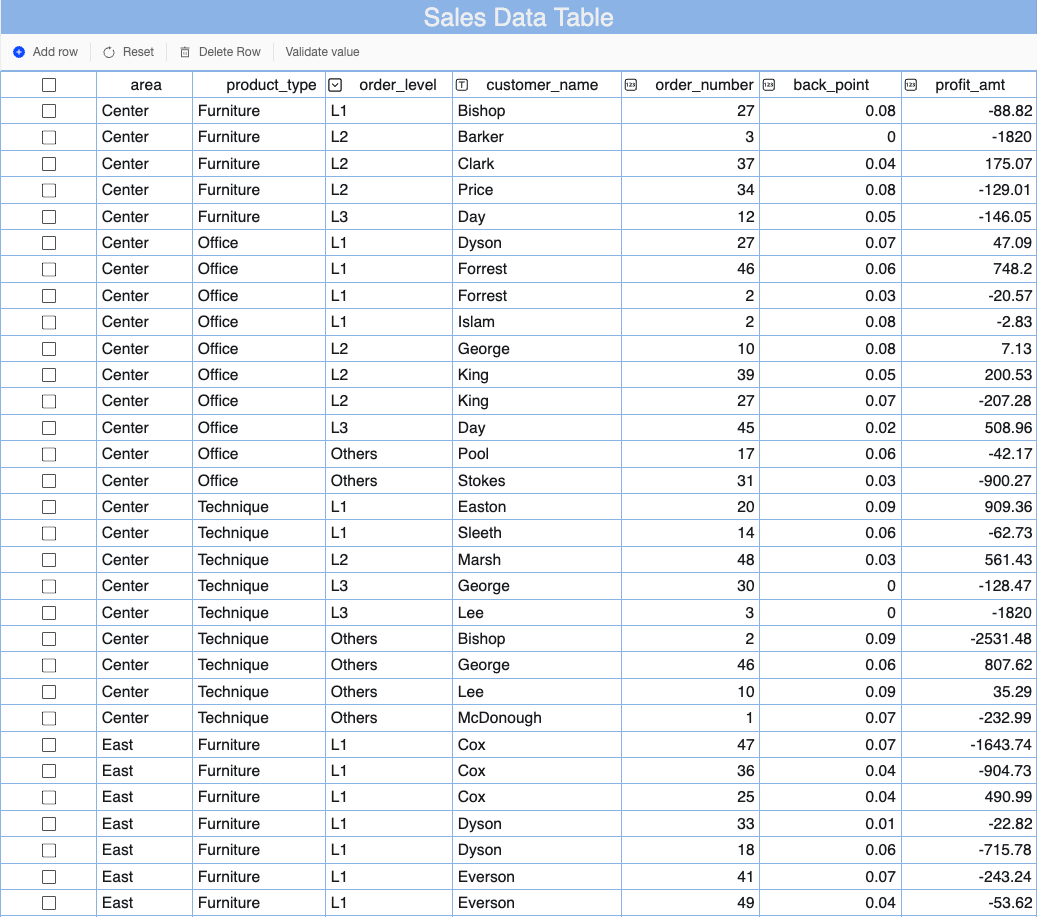Quick BI the current data filling module, based on the form filling form, can be efficiently used for data entry scenarios such as information collection, questionnaire survey, data marking, etc. However, in fact, there are a large number of table-based filling scenarios in data collection scenarios in water, manufacturing, finance and other industries. Therefore, Quick BI online builds tables and inserts data for target data sources through complex form filling. This topic describes how to create a complex form. This feature is available only in the Professional Edition.
Benefits
Flexible and efficient: This mode supports cell, table, and dataset filling. This mode allows you to customize the formats of tables and collect and submit data in a high-density manner.
Integration of Reports and Reports: reports and analyzes data based on complex tables and calculates the data and dataset retrieval results.
Scenarios: A variety of basic and business controls meet different requirements, such as financial budgeting, manufacturing reporting, and water equipment inspection.
Multi-user collaboration: Data can be shared in real time.
Prerequisites
A MySQL database is created. The Alibaba Cloud account that is used to access the data source of Quick BI must have permissions on the tables in the MySQL database. The MySQL database is used as the data source of Quick BI.
A workbook is created. For more information, see Create a workbook.
Limits
Only MySQL, SQL Server, AnalyticDB for MySQL 3.0, polarDB for MySQL, Dameng, and PostgreSQL databases are supported. The account used to connect to the data source has the permissions to manage tables in the database. The account must have the CREATE, INSERT, UPDATE, and DELETE permissions on the databases.
Sample outputs