This topic provides answers to some commonly asked questions about OSS-HDFS.
What do I do if I accidentally delete a lifecycle rule configured for OSS-HDFS data after the automatic storage tiering feature is enabled?
After the automatic storage tiering feature is enabled, OSS automatically configures a lifecycle rule to convert the storage class of data to IA, Archive, or Cold Archive. If you delete the lifecycle rule, the automatic storage tiering feature may not work as expected.
Solution
Disable the automatic storage tiering feature.
Click Configure.
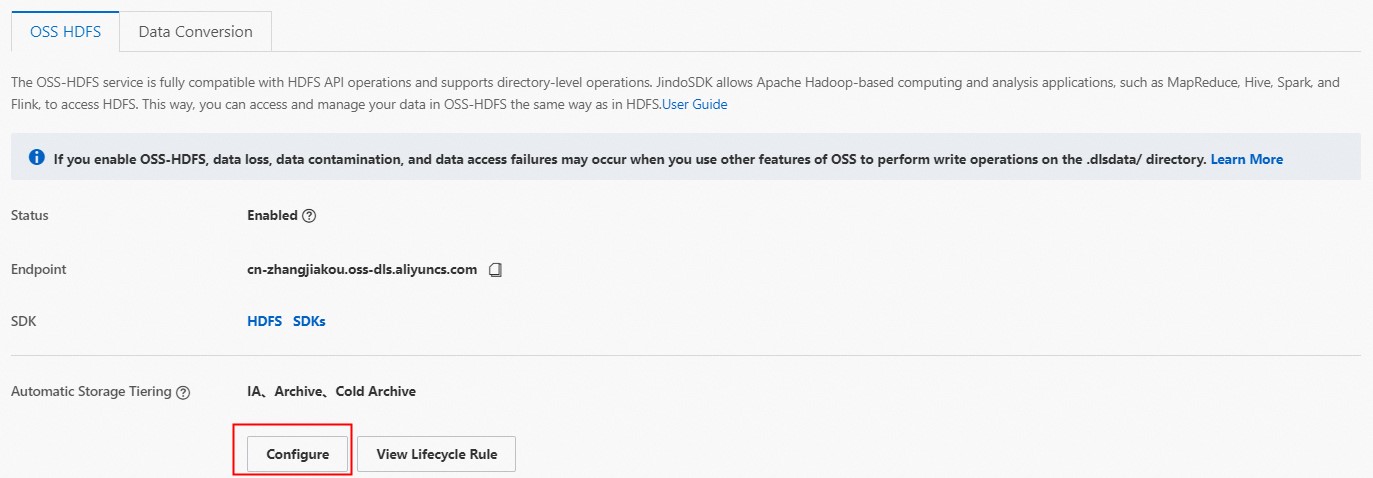
In the Basic Settings section of the Automatic Storage Tiering panel, turn off Status and click OK.
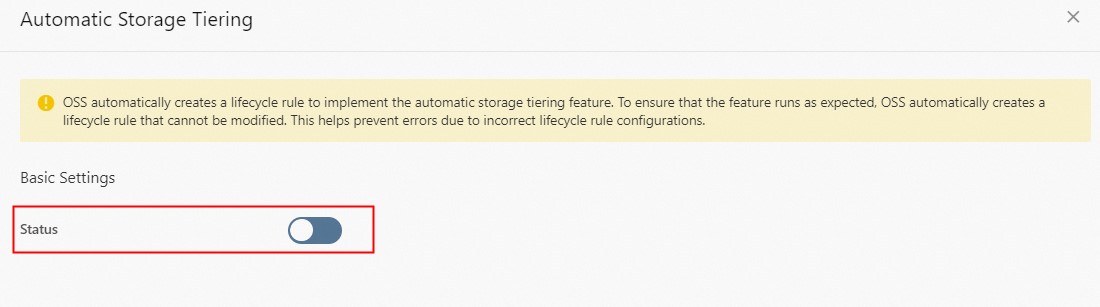
In the message that appears, click OK.
Reconfigure a lifecycle rule.
On the OSS-HDFS tab, click Configure.
In the Basic Settings section of the Automatic Storage Tiering panel, turn on Status.
Click OK.
OSS reconfigures a lifecycle rule to convert the storage class of data to IA, Archive, or Cold Archive.
Can I convert the storage class of Archive or Cold Archive objects to Standard or IA?
Yes. For information, see How to use automatic storage tiering of OSS-HDFS.
What does the JindoOssFileSystem not found error code indicate when I run an hdfs command and how do I resolve the issue?
Possible cause: Invalid JindoSDK path configuration.
Solution:
Locate JindoSDK JAR.
Configure JINDOSDK_HOME and HADOOP_CLASSPATH according to the location of JindoSDK JAR. For more information, see Connect non-EMR clusters to OSS-HDFS.
What do I do if the storage capacity obtained by using the hdfs du command varies greatly from that displayed?
Possible cause: The hdfs du command does not calculate data or parts written in OSS mode.
Solution: Check whether the difference in capacity is caused by data written in OSS mode (data without the.dlsdata prefix in the bucket) or parts. To avoid additional storage fees incurred by parts, we recommend that you delete them in a timely manner. For more information, see Delete parts.