To prevent service interruptions from incomplete data migration, you can configure mirroring-based back-to-origin when migrating your business from a self-managed origin server or a third-party cloud storage service to Alibaba Cloud Object Storage Service (OSS). When this feature is configured, if a user requests an object that does not exist in OSS, OSS automatically fetches the object from the specified origin server. OSS then returns the object to the user and stores it in the bucket. This feature ensures uninterrupted access to all data during the migration and provides a seamless business transition.
How it works
The core of the mirroring-based back-to-origin feature is server-side proxying. When a client sends a GET request for an object that does not exist in OSS, if the request triggers a back-to-origin rule, such as a matching object prefix and an HTTP 404 error, the OSS server automatically sends an HTTP request to the specified origin server to fetch the object. If the origin server returns a 200 status code, OSS returns the object's content to the client and stores the object in the OSS bucket. If the origin server returns a 404 or another error status code, OSS returns the corresponding error message to the client. In this process, OSS acts as a proxy to enable on-demand migration and one-time caching of objects. Note that after an object is stored in OSS, OSS does not automatically synchronize updates even if the source object on the origin server is updated.

Fetch missing files from a specified website
This is the most basic scenario for mirroring-based back-to-origin. When a user requests an object that does not exist in OSS, the system automatically fetches the object from the specified origin server and stores it in OSS. The following example shows how to configure this feature to fetch missing objects from a specified website. When an object that does not exist in the examplefolder/ directory of examplebucket is accessed, OSS automatically fetches the object from https://example.com/.
Step 1: Configure a mirroring-based back-to-origin rule
Go to the Buckets page and click the name of the target bucket.
In the left-side navigation pane, choose .
On the Mirroring-based Back-to-origin page, click Create Rule.
In the Create Rule panel, configure the parameters. Keep the default values for parameters that are not mentioned.
Parameter
Configuration
Method
Select Mirroring.
Condition
Select Object Name Prefix and enter examplefolder/.
Origin URL
In the first column (Protocol), select
https. In the second column (Domain Name), enterexample.com. Leave the third column (Path Prefix) empty. The path prefix is appended to the domain name to form the path part of the origin URL.Click OK.
Step 2: Verify the rule
Access
https://examplebucket.oss-cn-hangzhou.aliyuncs.com/examplefolder/example.txt.If the
examplefolder/example.txtobject does not exist inexamplebucket, OSS sends a request tohttps://example.com/examplefolder/example.txtfor the object.After fetching the object, OSS saves it to
examplebucketasexamplefolder/example.txt, and returns the object to the requester.
Replace a directory and verify file integrity during origin fetch
In some scenarios, the directory structure in OSS differs from that of the origin server. You may also need to ensure the integrity of objects fetched from the origin server. This scenario shows how to map directories and use MD5 validation to ensure reliable object transfer during an origin fetch:
When a requester accesses an object that does not exist in the
examplefolderdirectory ofbucket-01in the China (Hangzhou) region, the object can be fetched from thedestfolderdirectory of thehttps://example.comsite.The MD5 hash of the fetched object must be verified. Objects with a mismatched MD5 hash are not saved in
bucket-01.
Step 1: Configure a mirroring-based back-to-origin rule
Go to the Buckets page and click the name of the target bucket.
In the left-side navigation pane, choose .
On the Mirroring-based Back-to-origin page, click Create Rule.
In the Create Rule panel, configure the required parameters as described in the following table. Keep the default configurations for other parameters.
Parameter
Configuration
Method
Select Mirroring.
Condition
Select Object Name Prefix and set it to examplefolder/.
Replace or Delete File Prefix
Select Replace or Delete File Prefix and set it to destfolder/.
NoteThis option appears only after you set Object Name Prefix in the Origin Fetch Condition section.
Origin URL
Set the first column to https, the second column to example.com, and leave the third column empty.
MD5 Verification
Select Perform MD5 verification. When the response to the back-to-origin request contains the Content-MD5 field, OSS checks whether the MD5 hash of the fetched file matches the value of the Content-MD5 field.
Match: The client gets the file, and OSS saves the fetched file.
Mismatch: The client receives the object because the data is streamed directly. However, if the checksum calculation, which requires the complete object data, fails, OSS does not store the object in the bucket.
Click OK.
Step 2: Verify the rule
Access
https://bucket-01.oss-cn-hangzhou.aliyuncs.com/examplefolder/example.txt.If the
examplefolder/example.txtobject does not exist inbucket-01, OSS sends a request tohttps://example.com/destfolder/example.txtfor the object.After fetching the object, OSS performs the following operations:
If the back-to-origin response contains the Content-MD5 field, OSS calculates the MD5 hash of the fetched object and compares it with the value of the Content-MD5 field. If the MD5 hash matches, OSS renames the object to
examplefolder/example.txt, saves it tobucket-01, and returns the object to the requester. If the MD5 hash does not match, OSS returns the object to the user but does not save it tobucket-01.If the back-to-origin response does not contain the Content-MD5 field, OSS renames the object to
examplefolder/example.txt, saves it tobucket-01, and returns the object to the requester.
Fetch from different sites based on different directories
If your business involves multiple origin servers, you can route requests to different origin servers based on the requested directory path. This scenario is suitable for migrating data from multiple origin servers or a distributed storage architecture. For example, you have two origin servers with the same directory structure: Origin Server A (https://example.com) and Origin Server B (https://example.org). You need to implement the following scenario:
When a requester accesses an object that does not exist in the
bucket-02/dir1directory in the China (Beijing) region, the object is fetched from theexample1directory of thehttps://example.comsite.When a requester accesses an object that does not exist in the
bucket-02/dir2directory, the object is fetched from theexample2directory of thehttps://example.orgsite.Depending on whether redirection policies are set for Origin Server A and Origin Server B, OSS decides whether to request the object from the address specified in the redirection.
Step 1: Configure mirroring-based back-to-origin rules
Go to the Buckets page and click the name of the target bucket.
In the left-side navigation pane, choose .
On the Mirroring-based Back-to-origin page, click Create Rule.
In the Create Rule panel, configure two mirroring-based back-to-origin rules as described below. Keep the default configurations for other parameters.
Rule 1
Parameter
Configuration
Method
Select Mirroring.
Condition
Select Object Name Prefix and set it to dir1/.
Replace or Delete File Prefix
Select Replace or Delete File Prefix and set it to example1/.
NoteThis option appears only after you set Object Name Prefix in the Origin Fetch Condition section.
Origin URL
Set the first column to https, the second column to example.com, and leave the third column empty.
3xx Response
Select Follow Origin to Redirect Request.
NoteIf Follow Origin to Redirect Request is not selected, OSS directly returns the address specified by the origin server's redirection rule to the requester.
Rule 2
Parameter
Configuration
Method
Select Mirroring.
Condition
Select Object Name Prefix and set it to dir2/.
Replace or Delete File Prefix
Select Replace or Delete File Prefix and set it to example2/.
NoteThis option appears only after you set Object Name Prefix in the Origin Fetch Condition section.
Origin URL
Set the first column to https, the second column to example.org, and leave the third column empty.
3xx Response
Select Follow Origin to Redirect Request.
Click OK.
Step 2: Verify the rules
Access
https://bucket-02.oss-cn-beijing.aliyuncs.com/dir1/example.txt.If the
example.txtobject does not exist in thedir1directory ofbucket-02, OSS sends a request tohttps://example.com/example1/example.txtfor the object.If Origin Server A has a redirection rule for
example1/example.txt, OSS sends a new request to the address specified in the redirection rule. After fetching the object, OSS saves it tobucket-02asdir1/example1/example.txtand returns it to the requester.If Origin Server A does not have a redirection rule for
example1/example.txt, OSS fetches the object, saves it tobucket-02asdir1/example1/example.txt, and returns it to the requester.
If a requester accesses
https://bucket-02.oss-cn-beijing.aliyuncs.com/dir2/example.txt, the object fetched by the mirroring-based back-to-origin rule is stored in thedir2/example2directory ofbucket-02.
Fetch from a private bucket and pass through specified parameters
When the origin server is a private OSS bucket, you need to configure the required access permissions. You may also need to pass specific parameters from the client request to the origin server. This scenario shows how to configure mirroring-based back-to-origin for a private OSS origin server and pass through parameters. For example, you have two buckets in the China (Shanghai) region: bucket-03 (public-read) and bucket-04 (private). You need to implement the following scenario:
When a requester accesses an object that does not exist in the
examplefolderdirectory within the root directory ofbucket-03, the object is fetched from theexamplefolderdirectory ofbucket-04.The query string in the request URL is passed to the origin server.
The HTTP headers
header1,header2, andheader3in the request URL are passed to the origin server.
Step 1: Configure a mirroring-based back-to-origin rule
Go to the Buckets page and click the name of the target bucket.
In the left-side navigation pane, choose .
On the Mirroring-based Back-to-origin page, click Create Rule.
In the Create Rule panel, configure the required parameters as described in the following table. Keep the default configurations for other parameters.
Parameter
Configuration
Method
Select Mirroring.
Condition
Select Object Name Prefix and set it to examplefolder/.
Origin Type
Select OSS Private Bucket and select
bucket-04from the Source Bucket drop-down list.After you configure this option, when a user accesses an object that does not exist, OSS uses the default role
AliyunOSSMirrorDefaultRoleto fetch data from the specified private origin bucket. The data retrieval process requires theAliyunOSSReadOnlyAccesspermission. This permission ensures that OSS can only access the origin server data in read-only mode, preventing modification or deletion of the data.When a Resource Access Management (RAM) user configures mirroring-based back-to-origin for a private OSS bucket, the RAM user must have the
ram:GetRolepermission. This permission is used to check whether theAliyunOSSMirrorDefaultRolerole exists.If the role exists, it is used directly.
If the role does not exist, we recommend that the Alibaba Cloud account associated with the RAM user creates the
AliyunOSSMirrorDefaultRolerole in advance and grants theAliyunOSSReadOnlyAccesspermission to this role. This avoids granting high-risk permissions to the RAM user, such as creating roles (ram:CreateRole) and granting permissions to roles (ram:AttachPolicyToRole). After the authorization is complete, the RAM user can directly reuse the created role, which reduces permission configuration risks.
Origin URL
Set the first column to https and leave the others empty.
Origin Parameter
Select Transfer with Query String.
OSS passes the query string from the URL request to the origin server.
Set Transmission Rule of HTTP Header
Select Transmit Specific HTTP Headers and add the HTTP headers
header1,header2, andheader3. Back-to-origin rules do not support passing some standard HTTP headers, such asauthorization,authorization2,range, andcontent-length,date, or HTTP headers that start withx-oss-,oss-, orx-drs-.ImportantWhen fetching from a private bucket, do not select to pass all HTTP header parameters. Otherwise, the origin fetch will fail.
Click OK.
Step 2: Verify the rule
Access
https://bucket-03.oss-cn-shanghai.aliyuncs.com/examplefolder/example.png?caller=lucas&production=oss.If the
examplefolder/example.pngobject does not exist inbucket-03, OSS sends a request tohttps://bucket-04.oss-cn-shanghai.aliyuncs.com/examplefolder/example.png?caller=lucas&production=ossfor the object.bucket-04processes the request by using the passed query string?caller=lucas&production=ossand returns theexample.pngobject to OSS.OSS renames the fetched object to
examplefolder/example.pngand stores it inbucket-03.
If the request also carries the HTTP headers header1, header2, and header3, they are also passed to bucket-04.
Apply in production
Seamless data migration
For more information about this migration solution, see Seamlessly migrate services to Alibaba Cloud OSS using mirroring-based back-to-origin.
Refresh objects fetched from the origin server
Because mirroring-based back-to-origin is a one-time caching mechanism, OSS does not automatically refresh or re-fetch an object even if the source object on the origin server is updated. Use the following methods to refresh objects that are already stored in OSS.
Manual deletion: Delete the object in OSS using the console or an API. The next time the object is accessed, the back-to-origin rule is triggered again.
Lifecycle rule: Configure a lifecycle rule for objects fetched from the origin server so that they are automatically deleted after a fixed period for periodic refreshing.
Object name versioning: When updating an object on the origin server, use a new name, such as
style.v2.css. This fundamentally avoids caching issues and is the recommended practice.
Risk prevention and fault tolerance
Origin server load: Ensure that your origin server has sufficient bandwidth and processing capacity to handle back-to-origin requests. During the initial phase of migration, the volume of back-to-origin requests may be large. We recommend that you monitor the origin server load and prefetch data during off-peak hours.
Cost control: To prevent unexpectedly high costs, we recommend that you set up cost alerts in the Alibaba Cloud Management Center to monitor the volume of back-to-origin requests.
Security configuration: Ensure that OSS can access the origin server. If the origin URL uses the HTTPS protocol, make sure that the origin server's certificate is issued by a trusted certificate authority (CA), the domain name matches, and the certificate has not expired.
Log query: Use the real-time log query feature to view back-to-origin logs. The User-Agent for back-to-origin requests contains the string
aliyun-oss-mirror.
Quotas and limitations
Number and order of rules: You can configure up to 20 back-to-origin rules for each bucket. The rules are matched in ascending order of their RuleNumber. When a rule is matched, it is executed, and subsequent rules are ignored. You can adjust the matching priority using the Up or Down operations to the right of a rule.
QPS and traffic:
Regions in the Chinese mainland: The default total QPS is 2,000, and the total bandwidth is 2 Gbit/s.
Regions outside the Chinese mainland: The default total QPS is 1,000, and the total bandwidth is 1 Gbit/s.
This limit is the total mirroring-based back-to-origin capacity for all buckets under a single Alibaba Cloud account in the corresponding region. If the limit is exceeded, requests are throttled, and a 503 error is returned. If you need a higher quota, contact Technical Support.
Origin server address: The address must be a domain name or IP address that can be accessed over the Internet and complies with RFC 3986 encoding standards. Internal network addresses are not supported.
Timeout period: The default timeout period for mirroring-based back-to-origin is 10 seconds.
FAQ
Why is the size of the file fetched from the origin server different from the size of the source file?
If the size of an object fetched from the origin server differs from the size of the source object, perform the following troubleshooting steps.
Check the
Last-Modifiedtimestamps of the fetched object and the source object.import oss2 import requests from datetime import datetime from oss2.credentials import EnvironmentVariableCredentialsProvider # Obtain access credentials from environment variables. Before you run this sample code, make sure that the OSS_ACCESS_KEY_ID and OSS_ACCESS_KEY_SECRET environment variables are set. auth = oss2.ProviderAuthV4(EnvironmentVariableCredentialsProvider()) # Specify the Endpoint for the region where the bucket is located. For example, if the bucket is in the China (Hangzhou) region, set the Endpoint to https://oss-cn-hangzhou.aliyuncs.com. endpoint = "https://oss-cn-hangzhou.aliyuncs.com" # Specify the region information that corresponds to the Endpoint, for example, cn-hangzhou. Note that this parameter is required for V4 signatures. region = "cn-hangzhou" # Set yourBucketName to the name of the bucket for which you configured the mirroring-based back-to-origin rule. bucket = oss2.Bucket(auth, endpoint, "yourBucketName", region=region) # Specify the full path of the object file. object_key = 'yourObjectKey' # Specify the full path of the source file. source_url = 'yourSourceUrl' # Get the Last-Modified timestamp of the fetched file. oss_object_info = bucket.get_object_meta(object_key) oss_last_modified = oss_object_info.headers['last-modified'] print(f"OSS Last-Modified: {oss_last_modified}") # Get the Last-Modified timestamp of the source file. response = requests.head(source_url) source_last_modified = response.headers.get('last-modified') print(f"Source Last-Modified: {source_last_modified}") # Convert the timestamp strings to datetime objects for comparison. oss_time = datetime.strptime(oss_last_modified, '%a, %d %b %Y %H:%M:%S %Z') source_time = datetime.strptime(source_last_modified, '%a, %d %b %Y %H:%M:%S %Z') if oss_time < source_time: print("The source file has been updated.") elif oss_time > source_time: print("The fetched file is newer.") else: print("The timestamps of the two files are the same.")If the
Last-Modifiedtimestamp of the source object is later than theLast-Modifiedtimestamp of the fetched object, the source object may have been updated after the object was fetched.NoteWhen OSS fetches an object from an origin server and writes it to the destination bucket, it does not preserve the
Last-Modifiedtimestamp of the source object (the time the source object was last modified). Instead, OSS sets theLast-Modifiedtimestamp of the fetched object to the time it was created or updated in OSS through the mirroring-based back-to-origin feature.If the
Last-Modifiedtimestamp of the source object is earlier than or the same as theLast-Modifiedtimestamp of the fetched object, the source object has not been updated since the fetched object was generated. Proceed to the next step to check their MD5 or 64-bit cyclic redundancy check (CRC-64) values.
Compare the MD5 or CRC-64 values of the fetched object and the source object.
# -*- coding: utf-8 -*- import oss2 import hashlib import requests # To compare CRC-64, because the Python standard library does not support CRC-64, you can use a third-party library such as crcmod. # Install crcmod: pip install crcmod import crcmod from oss2.credentials import EnvironmentVariableCredentialsProvider # Obtain access credentials from environment variables. Before you run this sample code, make sure that the OSS_ACCESS_KEY_ID and OSS_ACCESS_KEY_SECRET environment variables are set. auth = oss2.ProviderAuthV4(EnvironmentVariableCredentialsProvider()) # Specify the Endpoint for the region where the bucket is located. For example, if the bucket is in the China (Hangzhou) region, set the Endpoint to https://oss-cn-hangzhou.aliyuncs.com. endpoint = "https://oss-cn-hangzhou.aliyuncs.com" # Specify the region information that corresponds to the Endpoint, for example, cn-hangzhou. Note that this parameter is required for V4 signatures. region = "cn-hangzhou" # Set yourBucketName to the name of the bucket for which you configured the mirroring-based back-to-origin rule. bucket = oss2.Bucket(auth, endpoint, "yourBucketName", region=region) # Specify the full path of the object file. object_key = 'yourObjectKey' # Specify the full path of the source file. source_url = 'yourSourceUrl' # Get the metadata of the fetched file. oss_object_info = bucket.get_object_meta(object_key) oss_md5 = oss_object_info.headers.get('etag', '').strip('"') # ETag is usually the MD5 hash oss_crc64 = oss_object_info.headers.get('x-oss-hash-crc64ecma', '') print(f"OSS MD5: {oss_md5}") print(f"OSS CRC64: {oss_crc64}") # Get the content of the source file and calculate its MD5 and CRC-64. response = requests.get(source_url) if response.status_code == 200: source_content = response.content source_md5 = hashlib.md5(source_content).hexdigest() print(f"Source MD5: {source_md5}") crc64_func = crcmod.predefined.mkCrcFun('crc-64') source_crc64 = hex(crc64_func(source_content))[2:].upper().zfill(16) # Convert to a hex string and format it print(f"Source CRC64: {source_crc64}") # Compare the MD5 values. if oss_md5 == source_md5: print("MD5 values match.") else: print("MD5 values do not match.") # Compare the CRC-64 values. if oss_crc64.upper() == source_crc64: print("CRC-64 values match.") else: print("CRC-64 values do not match.") else: print(f"Failed to fetch source file. HTTP Status Code: {response.status_code}")If their MD5 or CRC-64 values match, the content of the two objects is the same. In this case, the sizes of the two objects should be the same.
If their MD5 or CRC-64 values do not match, the content of the two objects is different. Proceed to the next step to check for special request headers.
Check for special request headers.

Check whether the mirroring-based back-to-origin request contains special HTTP request headers, such as
Accept-Encoding: gzip, deflate, br. This header indicates that the client can accept compressed data formats.If the mirroring-based back-to-origin request uses HTTP compression logic and the requested object meets the compression conditions, the sizes of the two objects will also be different.
If the
Accept-Encodingheader is present, you must prohibit it from being passed.If you configured the rule to pass all HTTP headers, you must add `accept-encoding` to the list of prohibited HTTP headers.

If you configured the rule to pass specified HTTP headers, make sure that `accept-encoding` is not included in the list of specified headers.
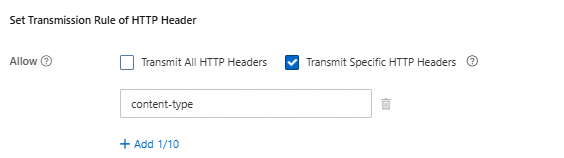
How do I troubleshoot an origin fetch failure?
If an origin fetch fails and returns an error such as 424 MirrorFailed, perform the following troubleshooting steps.
Check the reachability of the origin server.
# Replace the URL with your actual origin server address and file path curl -I "https://www.example.com/images/test.jpg"Check the DNS resolution.
# Replace the domain name with your actual origin server domain name nslookup www.example.comCheck the HTTPS certificate (if the origin server uses HTTPS).
# Replace the domain name with your actual origin server domain name openssl s_client -connect www.example.com:443 -servername www.example.comAnalyze the issue using the OSS real-time log query feature.
Why is a file not generated through mirroring-based back-to-origin?
A client sends a HEAD request to retrieve object metadata, such as its size and type, without downloading the actual object content. A HEAD request does not trigger a mirroring-based back-to-origin rule. Therefore, the object is not fetched from the origin server or written to the destination bucket.
Why does a mirroring-based back-to-origin request return an unexpected status code?
If a back-to-origin request is triggered and the origin server returns a status code other than 404, 200, or 206, you must analyze the origin server's response.
The origin server is OSS: Check the following configuration items.
Prohibit specified HTTP headers from being passed: Prohibit the `host` header from being passed. This prevents the exposure of origin server information and ensures that back-to-origin requests are processed as expected. If the
hostheader is passed through, the origin request uses the Host header of the destination bucket. Because each bucket's Host header is unique, this will not match the origin server's expected Host, causing the origin to return a 403 error. OSS then translates this failure into a 424 MirrorFailed error for the client.
Private OSS bucket for origin fetch: If no permissions are configured, check whether the ACL of the destination bucket and its objects is set to public-read. If permissions are configured, check whether the authorization policy of the role used for mirroring-based back-to-origin was changed, which may result in insufficient permissions. The default role used for mirroring-based back-to-origin is
AliyunOSSMirrorDefaultRole, and its default system policy isAliyunOSSReadOnlyAccess.
The origin server is not OSS: Check the server-side logs and configurations such as Server Name Indication (SNI), back-to-origin parameters, and header pass-through to analyze the specific cause of the origin server exception. The origin server might return status codes such as 401 (Unauthorized), 403 (Forbidden), or 5xx (Server Internal Error).
What is the matching order of back-to-origin rules?
Rules are matched in ascending order of their rule number (RuleNumber). When the first matching rule is found, it is executed, and the matching process stops.
Can I fetch from a service in a VPC or an internal IP address?
No. The origin server must have a publicly accessible address. To access a service within a VPC, you can expose it to the Internet using a NAT Gateway or an Internet-facing SLB instance.
After a source file is updated, why is the file in OSS not updated?
Mirroring-based back-to-origin is a one-time pull mechanism and does not automatically synchronize updates from the origin server. You must manually delete the fetched object in OSS or use a file name versioning strategy to retrieve the new object.