Instance information
Instance ID: uniquely identifies the instance.
Created At: the time when the instance was created, which is in the YYYY-mm-dd HH:MM:SS format.
Billing Method: the billing method for the instance, which is subscription or pay-as-you-go.
Region: the region where the instance is deployed. Example values: China (Hangzhou), China (Shanghai), China (Beijing), China (Qingdao), and China (Zhangjiakou).
Instance Type: the type of the instance. Valid values: Advanced and Standard.
Preferred Cluster Specifications: the specifications of the instance. Example values: General-purpose Shared Cluster, Compute-optimized Dedicated Cluster, General-purpose Dedicated Cluster, and Storage-optimized Dedicated Cluster.
Storage Resources: the total document size of all tables in the instance. This size is calculated only based on field values. Each field value is converted to a string to calculate the size.
Computing Resources: Logical computing units (LCUs) are used to measure the computing power of the search service. An LCU indicates the computing power of 10 millicores in a search cluster. Millicore is the unit of CPU resources. One millicore is one thousandth of one core.
Instance Description: the description of the instance. The description can be customized.
Online and offline applications
When you configure an instance for the first time, the instance has only an online application. If you perform operations that trigger reindexing, such as data clearing or offline changes, OpenSearch automatically creates an offline application for the instance to ensure the stability of the online application. All the operations are performed on the offline application. When reindexing is completed for the offline application, you can perform a test on the offline application. After the offline application passes the test, you can publish the offline application. This way, no matter what operations you perform on the instance, your business is not affected.
Status
The status of the application. If the status is Normal, the online application is in service.
If the application is not in service, it is in one of the following states:
(1) Pending: the status of the application before you configure it.
(2) Initializing Application
(3) Initializing Data
(4) Invalid: The application becomes invalid if the full storage size exceeds the quota, or data source tables or fields do not exist. Invalid applications can only be deleted and then reconfigured.
(5) Expired: The service is suspended after the subscription period of a subscription application expires. The application is retained for seven days in the OpenSearch console. During the seven-day period, you can only renew the application, and other features are not supported.
(6) Frozen: The application is frozen due to overdue payments.
Basic application information
The basic information about the current application includes Application ID, Industry Type, Service Edition, Preferred Cluster Specifications, Storage Resources, and Computing Resources.
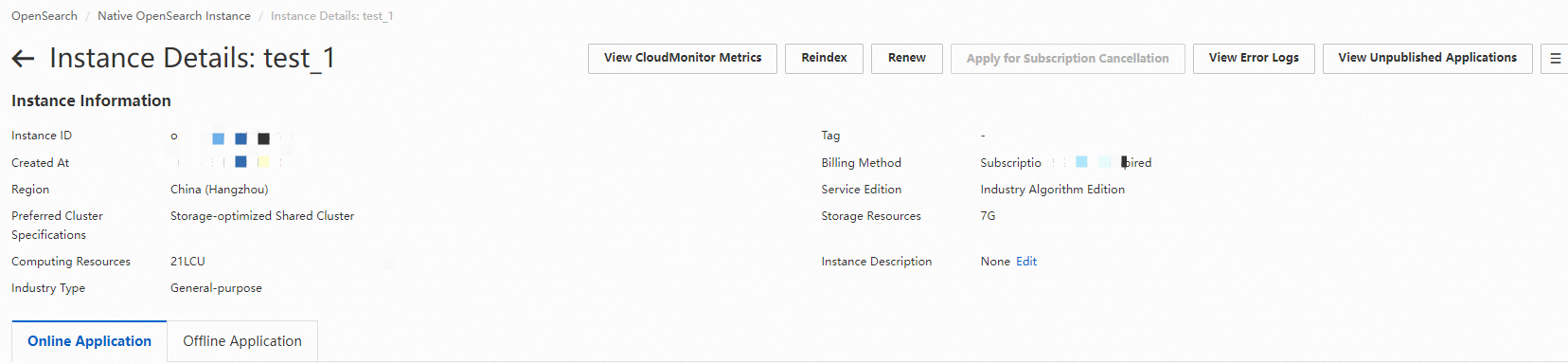
Note: For more information about the billing rules of applications, see the "Billing methods" and "Pricing" sections of the Overview topic.
API endpoint
The API endpoint varies by region. When you use the API or SDK to access OpenSearch in a region, you must use the API endpoint for the region. API endpoints for regions are classified into internal endpoints and public endpoints. Internal endpoints are used for access from Elastic Compute Service (ECS) instances that are in the same region or virtual private cloud (VPC) as OpenSearch. Public endpoints are used for access from the Internet. Select an API endpoint based on the actual deployment situation. Before using the API endpoint, ping it to ensure that it is accessible. For more information about API endpoints, see Endpoints.
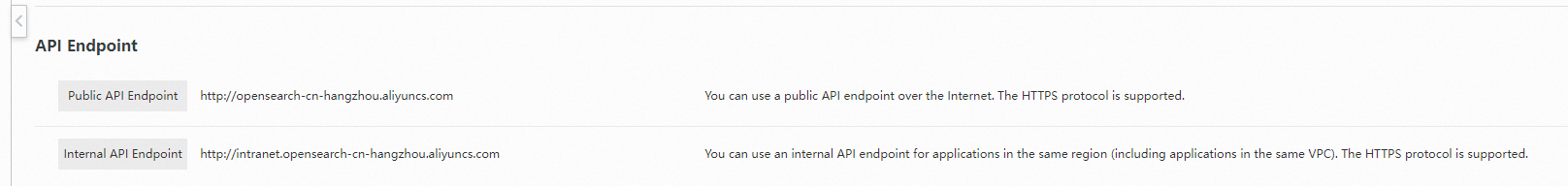
Data source
The data source for OpenSearch. You can synchronize data from tables in MaxCompute projects, ApsaraDB RDS for MySQL databases, or PolarDB for MySQL databases. You can also import data from files by using the API or SDK. The MySQL engine version of an ApsaraDB RDS for MySQL instance must be later than or equal to 5.2 but earlier than or equal to 8.0.
Application schema
Tables The schemas of tables in the application.
Index fields Index fields that are configured in the application. For example, you can query data by using the index field whose index name is id:
query=id: 'Cloud search'. For more information about index analysis methods, see Application schema and index schema.Attribute fields Attribute fields that are configured in the application.
Attribute fields are used in the FILTER, AGGREGATE, SORT, and DISTINCT clauses of queries to implement features such as filtering, statistics, and sorting. Example: filter=id>100000.
Default display fields
You can set default display fields to specify the fields in the application schema that need to be retrieved and returned by default for each search request.
CloudMonitor
You can use CloudMonitor to view common metrics of the current application, such as the storage capacity (bytes), storage capacity usage (%), total number of documents, queries per second (QPS), throttled queries per second, query duration (ms), computing resources (LCU), consumed computing resources per query (LCU), and daily peak computing resources (LCU). For more information about the monitoring metrics and the process of configuring alerts, see Use CloudMonitor to monitor resource usage and configure alert rules.
Reindexing
OpenSearch creates an image for uploaded data and data that is synchronized from data sources. If you modify the schema of an application or upload full data to the application, you must perform reindexing. Reindexing can be manually performed or performed as scheduled. If you modify the schema of an application or upload full data to the application, you can manually perform reindexing. If full data is synchronized from a data source, such as a MaxCompute project, to an application every day, you can configure scheduled reindexing for the application. You do not need to configure scheduled reindexing for an application with an ApsaraDB RDS data source. This is because data synchronization is enabled for ApsaraDB RDS data sources by default, and reindexing is automatically performed when data is synchronized from an ApsaraDB RDS data source.
Change the billing method to subscription
You can change the billing method of an instance from pay-as-you-go to subscription. For more information about billing methods, pricing, and procedures, see Overview.
Error logs
Error logs contain the error messages for reindexing failures and failures to import data by using the API or SDK. Note that data import by using the API or SDK is asynchronous. The import may fail even if no error message is returned. If data processing fails, the OpenSearch console displays an error message. For more information about error codes, see Error codes.
Online, offline, and unpublished applications
Online application: the OpenSearch application that is connected to the search service.
Offline application: the application that is created when you modify application configurations, such as the application schema. The initial status of the offline application is the same as the current status of the online application. In addition, the online application supports offline changes, such as changing the data source, and modifying the application schema and index schema. The online application also supports query configuration, sorting configuration, and extended features. However, you cannot create another application to modify the offline application. You can only configure the data source, application schema, index schema, query, sorting, and extended features for the offline application. The online application and offline application have an inheritance relationship but are independent of each other.
Unpublished application: After you publish the offline application as the new online application, the original online application is unpublished as the new offline application. In this case, you cannot publish the offline application unless you initiate another offline change. This is because the current offline application has been published before.
Delete an instance
To prevent accidental deletion, you can delete an online application or offline application only when you correctly enter Instance Name + Online Application or Offline Application.
To prevent an instance from being deleted due to misoperations, OpenSearch does not allow you to directly delete the entire instance when an online application exists. If you are sure that the instance is no longer needed, perform the following steps to delete the instance:
1. Delete the offline application: On the Instance Management page, find the instance whose offline application you want to delete and click Details in the Actions column. On the instance details page, click the Offline Application tab and click Delete Application.
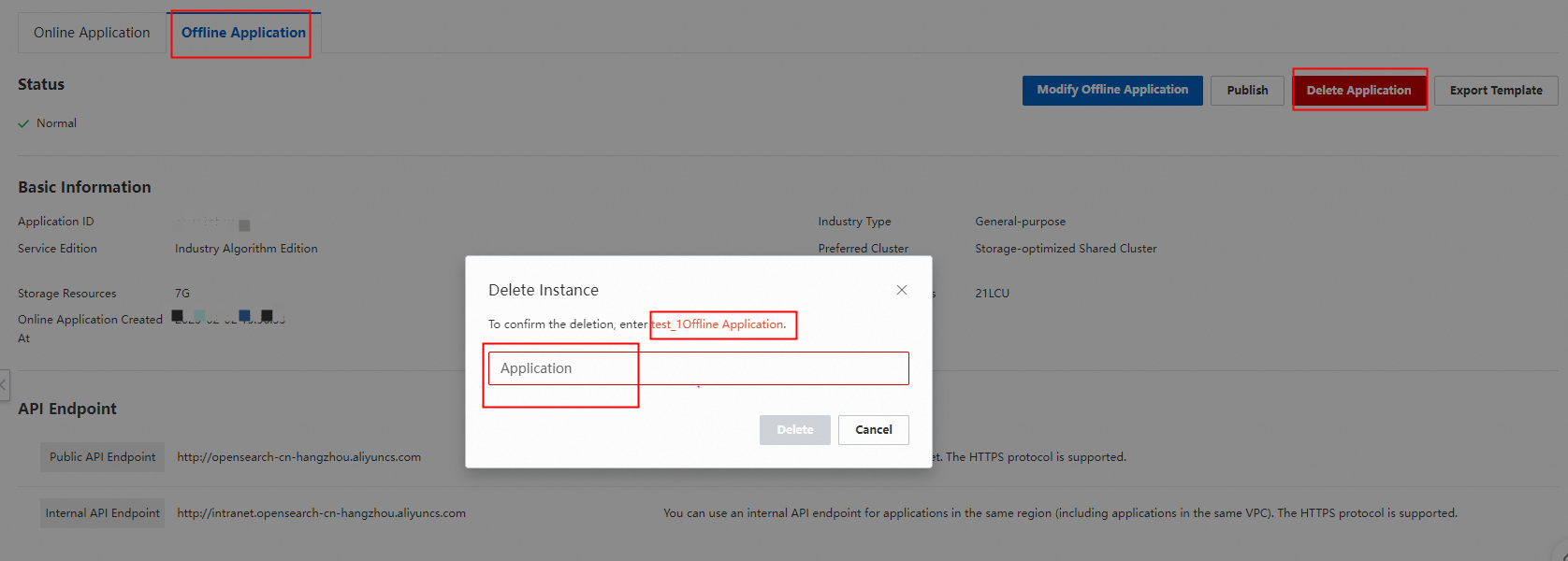
Note: This step can be ignored if no offline application exists.
2. Delete the online application: On the Instance Management page, find the instance whose online application you want to delete and click Details in the Actions column. On the instance details page, click the Online Application tab and click Delete Application.
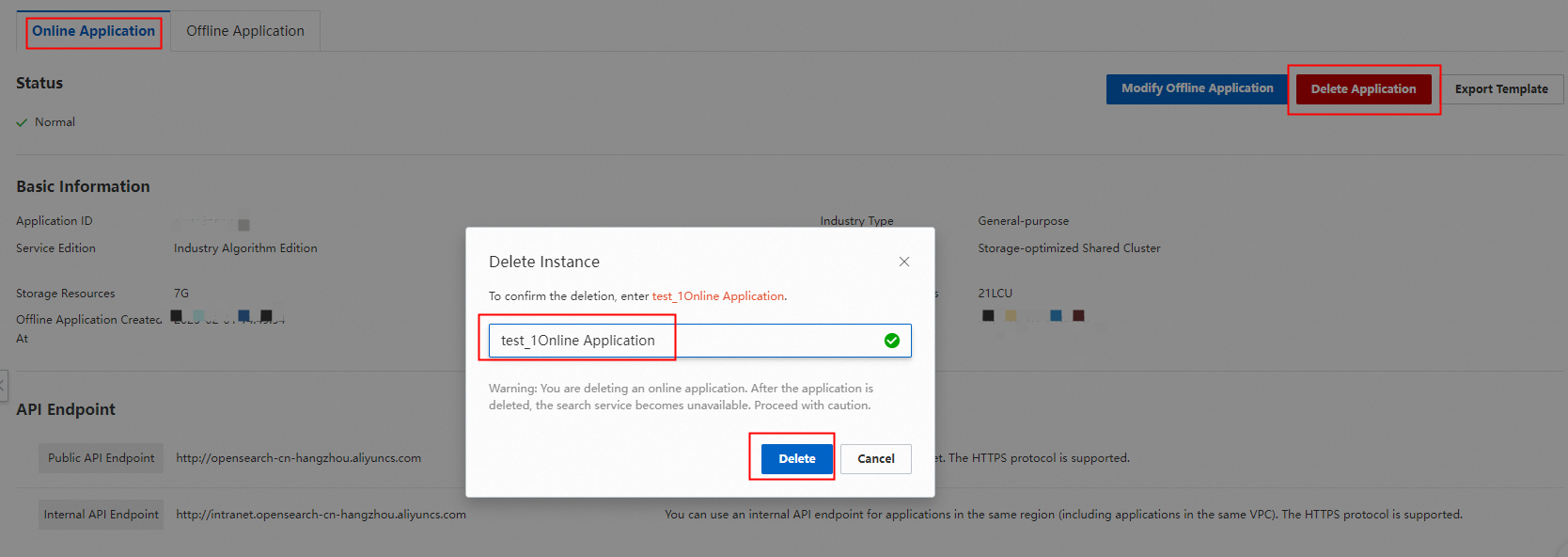
3. When the instance is in the Pending state, you can delete the instance.
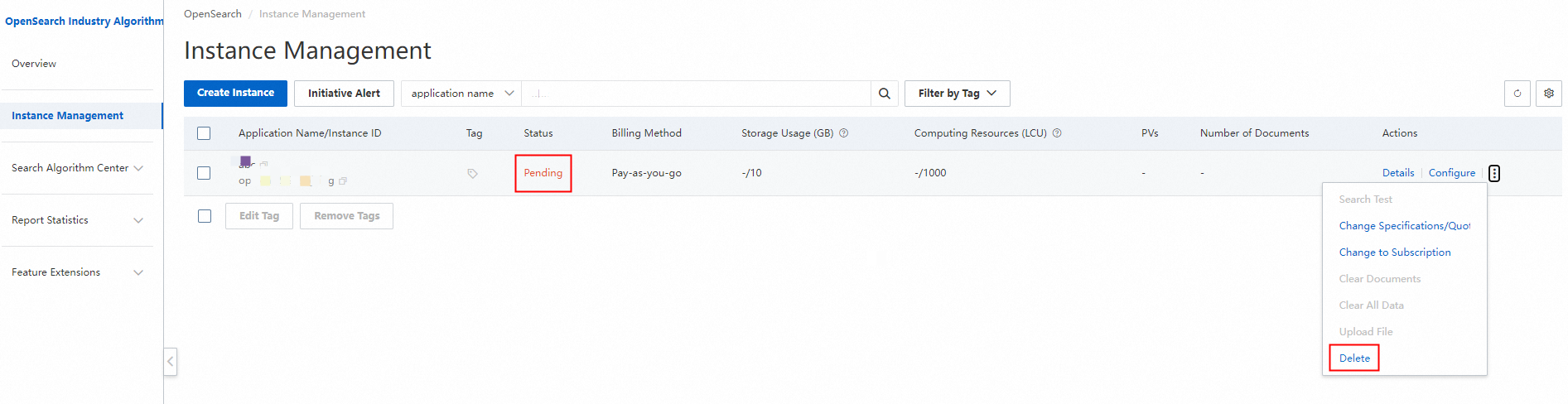
Note: You can delete only pay-as-you-go instances, but not subscription instances.
Offline changes
You can perform offline changes if you want to change the data source or modify the application schema, including creating and deleting fields, modifying and creating indexes, and creating and deleting attributes. For more information, see Perform offline changes.