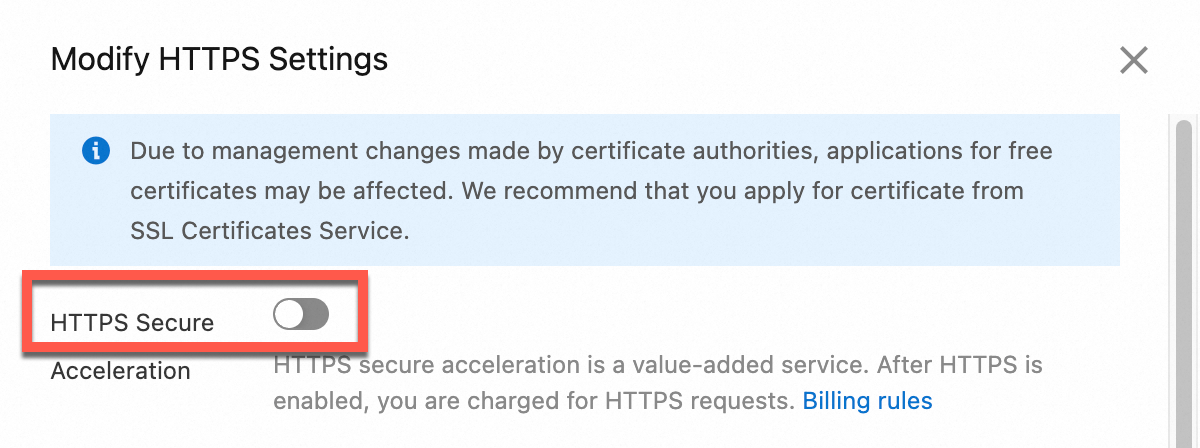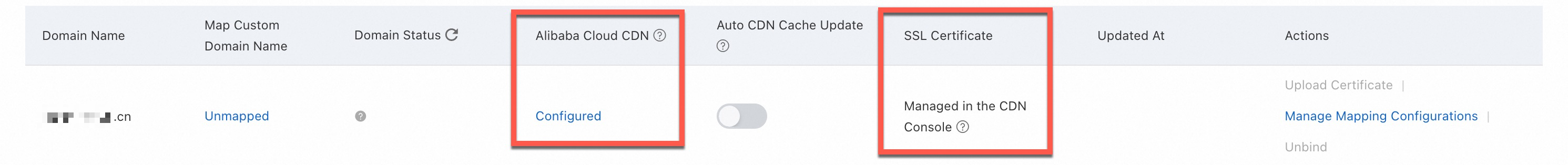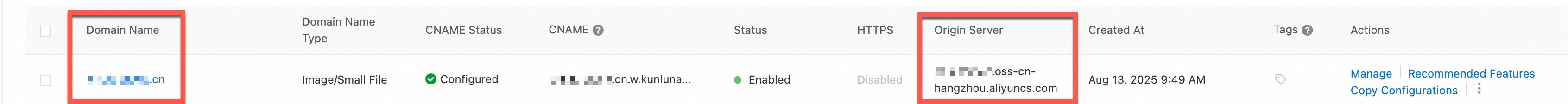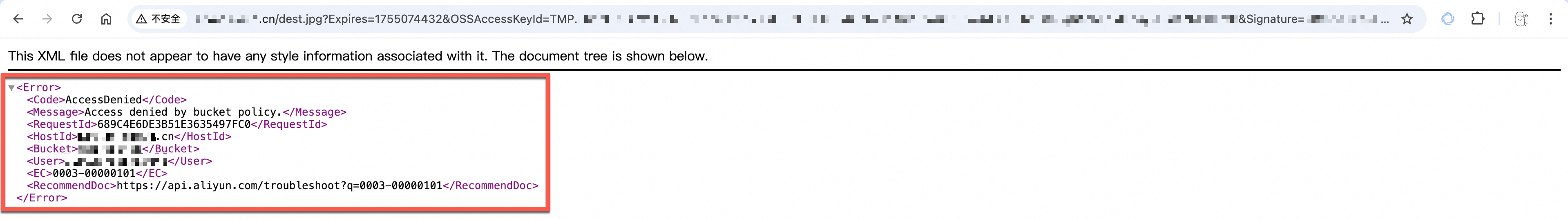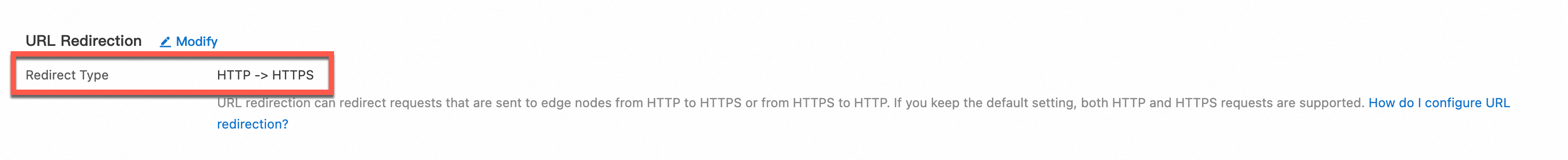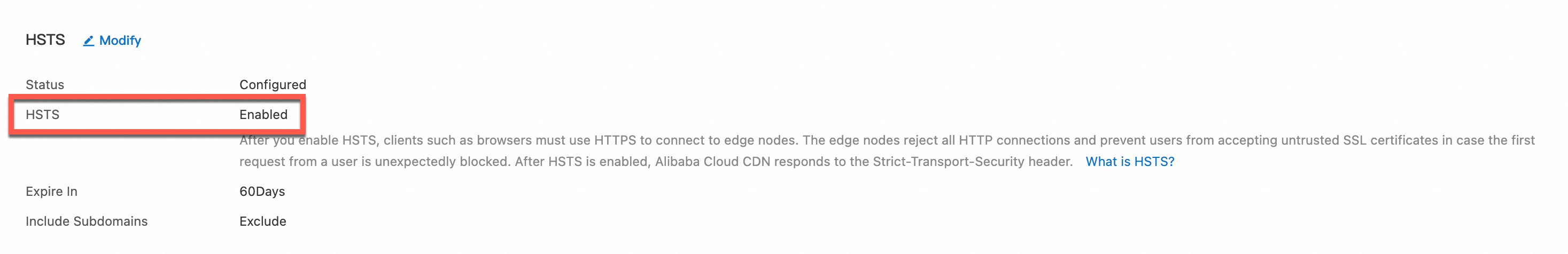Accessing Object Storage Service (OSS) resources over HTTP is insecure because it transmits data in plaintext. This practice exposes your data to significant security risks, such as interception and man-in-the-middle attacks, and may fail to meet data protection and compliance requirements 1. To protect your data, enable HTTPS by configuring an SSL certificate. HTTPS encrypts data in transit, ensuring data confidentiality and integrity.
How it works
To enable HTTPS for OSS, you must configure a valid SSL certificate for a specific domain name in the correct location. HTTPS uses the TLS/SSL protocol to encrypt HTTP data packets from end to end. It also uses a certificate chain to verify the server's identity, ensuring the confidentiality, integrity, and authentication of data during transmission.
The location where you configure the SSL certificate depends on the domain name type you use. The specific configuration methods are as follows:
Bucket domain name
For example,
example.oss-cn-hangzhou.aliyuncs.com. Alibaba Cloud manages and maintains the SSL certificates for these domain names. They natively support HTTPS, requiring no configuration. You can achieve secure access simply by using thehttps://prefix, which simplifies certificate management.Custom domain name
When using a custom domain name to access OSS, the SSL certificate configuration location depends on whether CDN acceleration is enabled. This design ensures that the certificate configuration aligns with the traffic path.
CDN is not enabled: Traffic accesses OSS directly. You must configure certificate hosting for the mapped custom domain name in the OSS console. For more information, see Enable HTTPS access by configuring certificate hosting in OSS.
CDN is enabled: Traffic passes through CDN points of presence (POPs) before it is forwarded to OSS. You must configure an HTTPS certificate for the CDN-accelerated domain name in the CDN console. For more information, see Enable HTTPS access by configuring an HTTPS certificate in CDN.
Enable HTTPS access by configuring certificate hosting in OSS
This section shows how to enable secure HTTPS access for a custom domain name mapped to a bucket. HTTPS encrypts data in transit and provides authentication to secure access.
Before you begin, make sure that you have mapped a custom domain name to an OSS bucket. You must also have a valid SSL Certificate that matches the domain name in SSL Certificates Service. You can obtain a certificate by purchasing a new certificate, applying for a free certificate, or uploading a third-party certificate.
Step 1: Configure certificate hosting
Host an SSL Certificate in OSS to enable HTTPS encrypted access for a custom domain name.
Go to the Buckets page. Click the target bucket. In the left-side navigation pane, click .
In the Actions column for the target custom domain name, click Certificate Hosting. Select a certificate from the Certificate Name drop-down list. If you cannot select the desired certificate, go to the SSL Certificate Management page and make sure that the certificate meets the following conditions:
The certificate is issued and valid.
The certificate is valid for the domain name that you are configuring.
Click Upload Certificate to finish configuring certificate hosting.
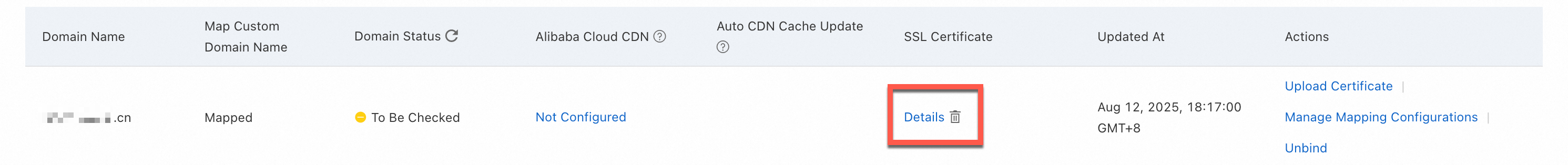
Step 2: Verify HTTPS access
After configuring Certificate Hosting and allowing time for it to take effect, verify the setup by accessing a resource in a browser. A successful configuration ensures secure, encrypted data transmission.
Go to the Buckets page and click the name of the target bucket.
In the Actions column of the object file you want to access, click View Details.
Set Domain Name to Custom Domain Name. From the drop-down list, select the mapped custom domain name. Then, click Copy Object URL.
Access the URL in a browser to verify the HTTPS encrypted access. The browser's address bar should display a lock icon, which indicates that the connection is encrypted.
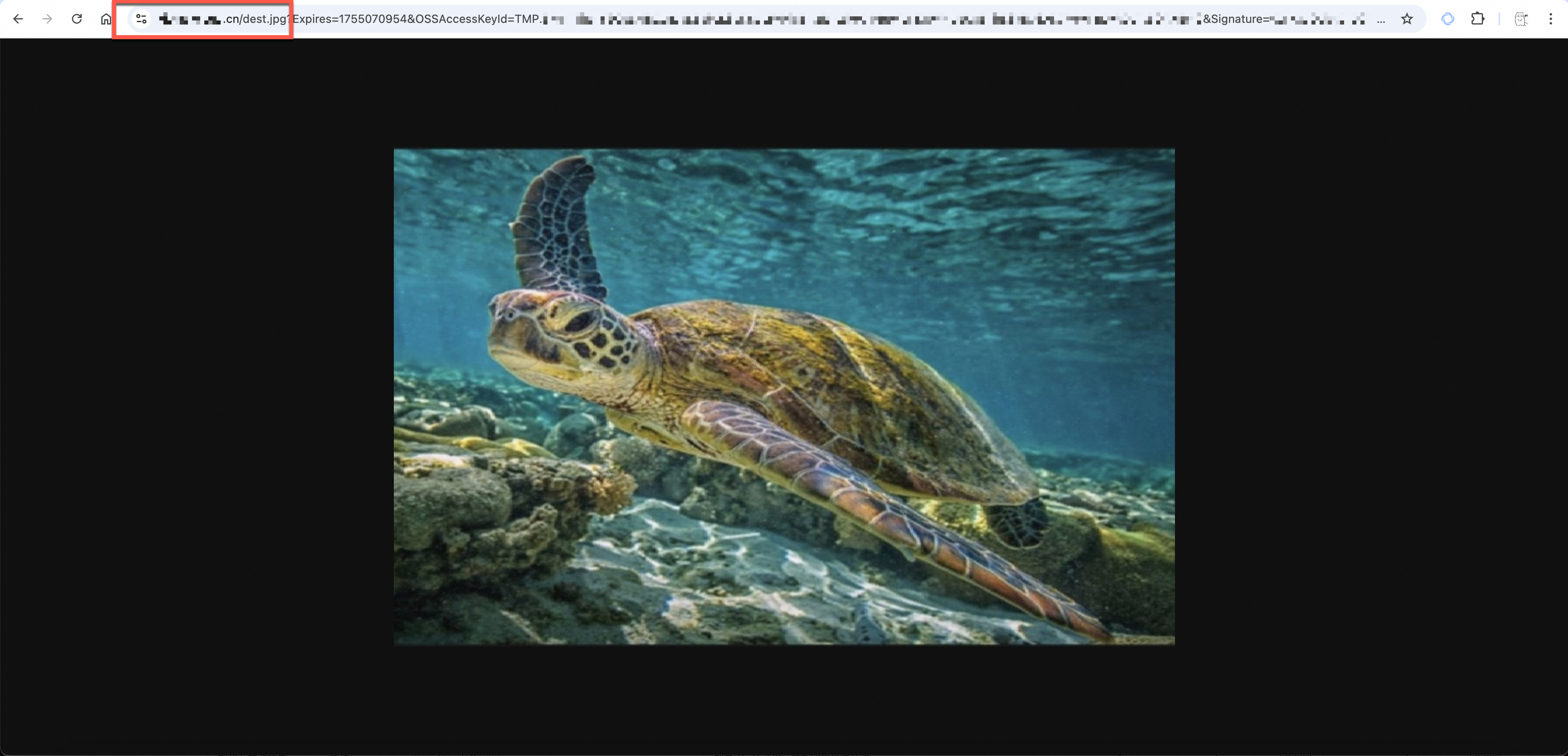
Enable HTTPS access by configuring an HTTPS certificate in CDN
Enable secure HTTPS access for a custom domain name that has CDN acceleration enabled. This ensures secure data transmission while providing acceleration through CDN's global POPs.
Before you begin, make sure that you have configured CDN acceleration for an OSS bucket and are using the accelerated domain name as the endpoint. You must also have a valid SSL Certificate that matches the domain name in SSL Certificates Service. You can obtain a certificate by purchasing a new certificate or applying for a free certificate. You can also upload a third-party certificate or directly enter the third-party certificate content and private key in the following steps.
Step 1: Configure the CDN HTTPS certificate
Configure an SSL Certificate for the accelerated domain name in the CDN console to enable HTTPS secure acceleration.
Go to the CDN console. Click the target accelerated domain name. Click HTTPS. Next to HTTPS Certificate, click Modify.
Select HTTPS Secure Acceleration. Read the billing reminder and click OK.
Based on the Certificate Source drop-down list, select an SSL Certificate or enter third-party certificate information.
SSL Certificates Service: From the Certificate Name drop-down list, select a certificate. If you cannot select the target certificate, go to the SSL Certificate Management page and make sure the certificate meets the following conditions:
The certificate has been issued and is within its validity period.
The certificate is valid for the domain name that you are configuring.
Custom Certificate (Certificate + Private Key): Enter the Certificate Name, Certificate (Public Key), and Private Key.
Click OK to complete the HTTPS certificate configuration.
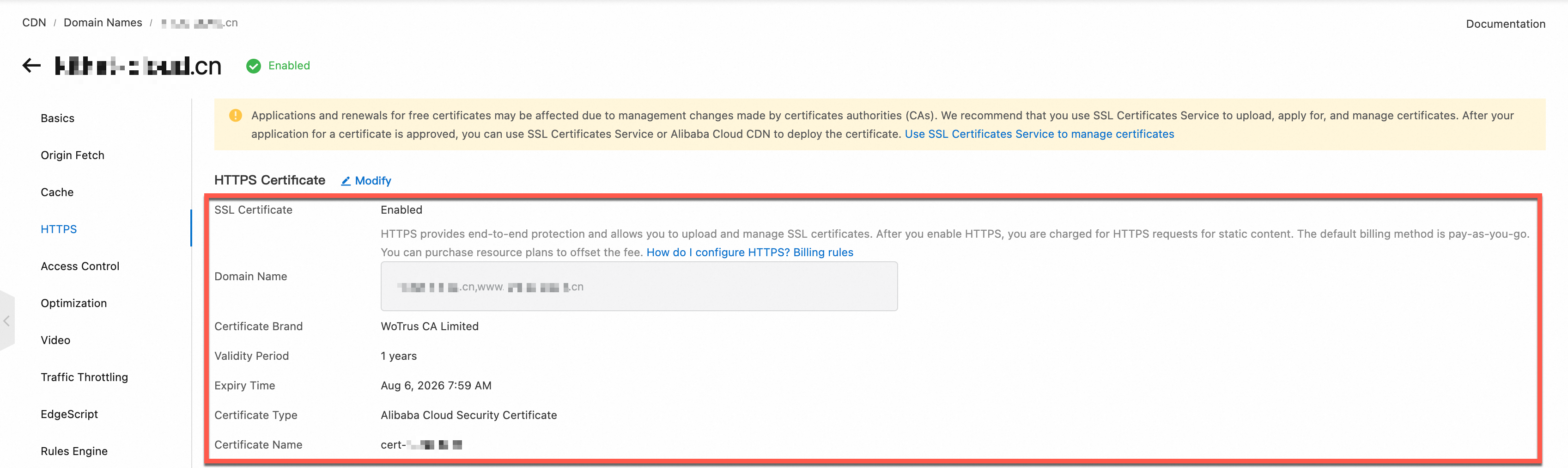
Step 2: Verify CDN HTTPS access
The HTTPS configuration for an accelerated domain name takes about one minute to deploy. After the configuration takes effect, verify it by accessing an OSS resource over HTTPS in a browser (for example, https://example.com/dest.jpg, where example.com is your accelerated domain name). A successful visit displays a lock icon in the browser's address bar, indicating that the data transmission is encrypted.
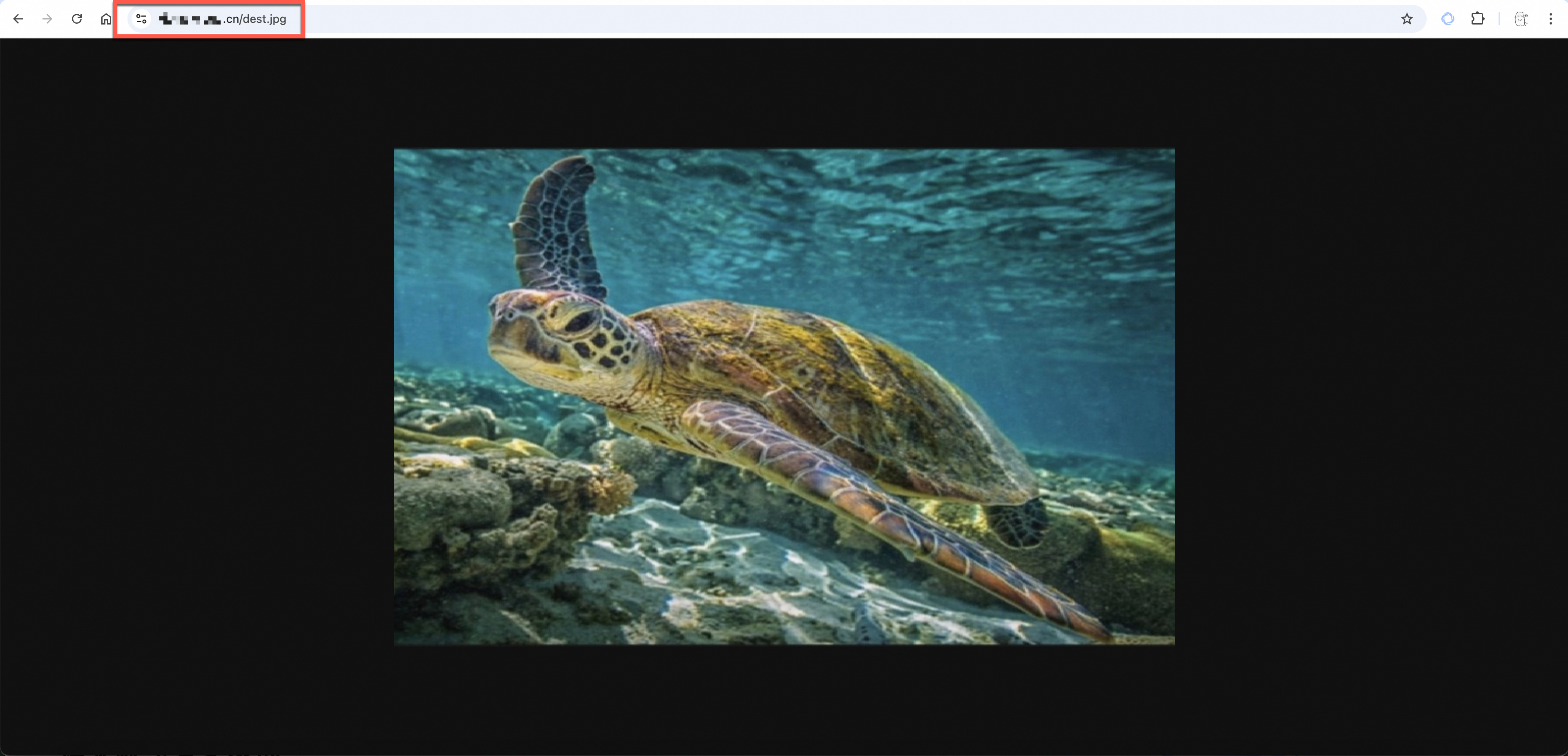
Apply in production
In a production environment, your HTTPS configuration must account for security, reliability, and performance. Sound configuration strategies and risk mitigation measures ensure your services operate continuously and stably.
Best practices
Force HTTPS access: Configure an access control policy
In production, we recommend enforcing HTTPS for all clients. This prevents data from being intercepted or tampered with during transmission and helps you meet data protection compliance requirements.
For custom domain names, deny all HTTP requests by configuring a bucket policy.
For CDN-accelerated domain names, configure a force redirect or enable HTTP Strict Transport Security (HSTS) to force clients to use HTTPS, enhancing the overall security level.
Automatic renewal: Manage the certificate lifecycle
SSL certificates have a fixed validity period. An expired certificate will cause service interruptions and business losses. Monitor certificate expiration and set up alerts. Renew certificates 30 days in advance to allow sufficient time for testing and deployment. For Alibaba Cloud SSL certificates, enable certificate hosting reduces manual intervention. For third-party certificates, establish a regular update process and designate responsible personnel to ensure business continuity.
Performance optimization: Enable HTTP/2 and compression
Modern browsers and CDNs widely support the HTTP/2 protocol, which offers technical advantages over HTTP/1.1, such as multiplexing, header compression, and server push. These features significantly improve page load speeds. In your CDN configuration, enable the HTTP/2 protocol and Gzip compression to optimize transmission efficiency, reduce bandwidth consumption, and improve user experience.
Risk mitigation
Certificate failure contingency: Establish a backup certificate mechanism
Prepare a backup SSL certificate for unexpected events, such as primary certificate failure, accidental deletion, or CA-related issues. For critical business systems, use certificates from multiple Certificate Authorities (CAs) as backups. If the primary certificate fails, quickly switch to a backup to minimize service downtime and ensure business continuity.
Access downgrade policy: Revert to HTTP in emergencies
Although HTTPS is a best practice, have an emergency plan to revert to HTTP if a severe, unresolvable certificate issue occurs. Have a standard emergency response procedure and an operations manual to temporarily allow HTTP access during troubleshooting. Enhance monitoring and logging to ensure prompt problem detection and quick service restoration.
OSS root certificate upgrade
The root certificate is the foundation of the SSL/TLS trust chain and is used to verify the trustworthiness of server certificates. Browsers and operating systems have built-in root certificate stores. A server certificate is considered secure only when it is signed by a trusted root certificate.
Background
To ensure a continuously reliable network security environment, Mozilla implemented a new root certificate trust policy in early 2023. According to this policy, any root certificate used for server authentication with an issuance date of more than 15 years will no longer be trusted by Mozilla. Affected by this policy, GlobalSign issued a root certificate upgrade notice, stating that the GlobalSign Root R1 root certificate became invalid starting April 15, 2025. For more information, see Mozilla's notice on updating the root certificate trust policy and GlobalSign's root certificate upgrade notice.
OSS response strategy
In response to the change in the root certificate trust policy, Alibaba Cloud Object Storage Service (OSS) has adopted the following strategies to ensure a smooth transition and continued service availability. For more information, see Alibaba Cloud Object Storage Service HTTPS Root Certificate Upgrade Announcement.
Certificate update plan
Starting from July 1, 2024, new certificates issued by OSS use GlobalSign Root R3 to ensure compatibility with the latest security standards and to prevent access interruptions caused by changes in the root certificate trust policy.
Cross-certificate compatibility solution
To ensure broad compatibility during the transition period, existing OSS certificates use a cross-certificate mechanism to smoothly migrate from GlobalSign Root R1 to GlobalSign Root R3. The cross-certificate based on GlobalSign Root R1 is valid until January 28, 2028. Considering that certificate applications must be submitted 13 months before expiration, complete all related root certificate update preparations by December 28, 2026.
Future plans and recommendations
For long-term development, although GlobalSign Root R3 is the current solution, it will also cease to be trusted by Mozilla starting April 15, 2027, and will finally expire on March 18, 2029. Therefore, update your root certificates in a timely manner and ensure that your root certificate list includes multiple authoritative root certificates such as GlobalSign R1, R3, R6, and R46 to meet future certificate rotation needs.
What you need to do
For most users, no action is required. Modern operating systems (such as Windows 7+, macOS 10.12.1+, and major Linux distributions from the last 5 years) and browsers (such as Chrome, Firefox, and Safari) automatically update their built-in root certificate libraries. They will automatically trust the new root certificates.
Follow the steps below only if you encounter certificate errors when accessing OSS over HTTPS on legacy operating systems, embedded devices, or outdated custom clients.
Step 1: Check for the 'GlobalSign Root CA - R3' root certificate
Windows
Press Win+R, enter
certmgr.msc, and press Enter to open Certificate Manager.In the navigation pane on the left, expand .
In the list on the right, find the certificate where Issued To is GlobalSign and Friendly Name is GlobalSign Root CA - R3.
Linux
Using Ubuntu as an example, open a terminal and run the following command to check if GlobalSign-related certificates exist in the system's certificate directory.
ls /etc/ssl/certs/ | grep GlobalSignmacOS
Open Finder, search for Keychain Access, and double-click it to open.
Click System Roots. Enter GlobalSign in the search box in the upper-right corner. Double-click a certificate to view its details.
Step 2: Install the missing root certificate
If you have checked and confirmed that the root certificate is missing from your system, please follow the installation method corresponding to your operating system.
Billing
After you enable HTTPS in CDN, you are billed for the number of static HTTPS requests. For more information, see Billing of HTTPS requests for static content.
FAQ
How do I update a certificate that is replaced or has expired?
The update procedure is the same as the initial configuration. Choose the update path corresponding to your domain name type.
OSS custom domain name: Go to the Buckets page, and in the Certificate Hosting section for the target bucket's domain management, select the new certificate.
CDN-accelerated domain name: Go to the CDN console. In the HTTPS settings for the target accelerated domain name, select or upload the new certificate.
After I configure an SSL Certificate, why does my browser still show an 'insecure' or 'certificate error' message?
If a security warning persists after configuration, troubleshoot the issue as follows:
Check the configuration location: Confirm whether CDN acceleration is enabled for the access domain. If it is, you must configure HTTPS in the Alibaba Cloud CDN console for the accelerated domain name. The certificate hosting setting in the OSS console will not apply.
Clear the browser cache: Your browser may have cached the old certificate status. Try clearing your browser cache and accessing the site again.
Wait for the configuration to take effect: Certificate configurations can take time to deploy. Please wait a few minutes before re-testing.
Check the certificate chain integrity: Certificate files issued by intermediate CAs contain multiple certificates. Concatenate the server certificate with the intermediate certificate to form a complete certificate chain before uploading. The Certificate Authority usually provides instructions for this concatenation. Review the relevant documentation carefully.
How do I handle certificate exceptions when accessing OSS over HTTPS?
You can use the corresponding method based on the type of certificate exception.
Certificate not configured: The browser displays "Your connection is not private," with the error message:
NET::ERR_SSL_PROTOCOL_ERROR. This error may indicate that the certificate is missing or configured in the wrong location (for example, using certificate hosting in OSS when CDN acceleration is enabled). Reconfigure HTTPS using the correct method.Certificate expired: The browser displays "Your connection is not private," with the error message:
NET::ERR_CERT_DATE_INVALID. The certificate bound to the domain has expired. View the expiration date in the browser. Purchase or apply for a new certificate, then update it following the configuration procedure.Certificate mismatch: The browser displays "Your connection is not private," with the error message:
NET::ERR_CERT_COMMON_NAME_INVALID. The domain in the access URL is not included in the certificate's domains. For example, the access domain iscdn.example.com, but the certificate is bound tooss.example.com. Configure the correct certificate for the access domain.
Why can't I find my target certificate in the drop-down list when selecting a certificate?
The certificate might not appear in the drop-down list for the following reasons:
Certificate and domain name mismatch: The system only lists certificates that match the domain you are currently configuring. For example, when configuring a certificate for
oss.example.com, you cannot select a certificate issued tocdn.example.com.Certificate is not under the current account: Confirm whether the certificate is under the current Alibaba Cloud account. If not, you need to upload the certificate on the SSL Certificate Management page.
Wildcard certificate level mismatch: A wildcard certificate only supports subdomains at the same level. For example,
*.example.comcan matchwww.example.comandoss.example.com, but notcdn.oss.example.com.
When I configure an HTTPS certificate in CDN, a message indicates that the certificate format is incorrect. How do I convert the format?
CDN HTTPS configuration only supports certificates in PEM format. Different CAs have different requirements for uploading certificate content. If the certificate is not in PEM format, see Certificate formats. Follow the instructions in the document to convert the format before uploading.
How do I update a certificate using the command line or an API?
CDN-accelerated domain name: Use the Alibaba Cloud CLI to set the CDN domain certificate. For more information, see Cloud Assistant CLI integration example and SetDomainServerCertificate API.
OSS custom domain name: Use ossutil to bind a certificate to a custom domain name. For more information, see put-cname command.
How do I disable HTTPS access?
Custom domain name
To disable HTTPS access, proceed with the following steps to delete the certificate.
Go to the Buckets page. Click the target bucket. In the navigation pane on the left, click .
Click the delete icon next to Certificate Details for the target domain name, and then click OK.
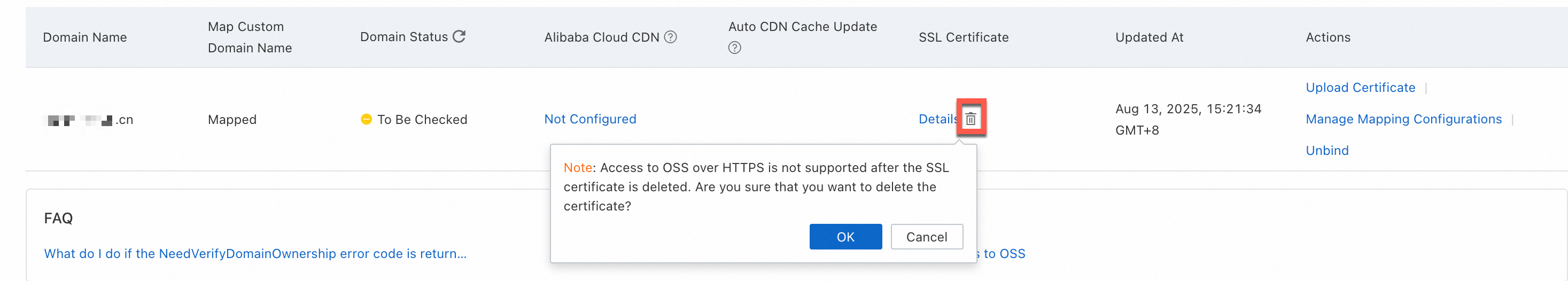
CDN-accelerated domain name
Proceed with the following steps to disable HTTPS.
ImportantTo avoid access interruptions, first restore the URL Redirection type to its default setting and disable the HSTS feature before disabling HTTPS.
Go to the CDN console, click the target accelerated domain name, click HTTPS, then click Modify next to HTTPS Certificate.
Disable HTTPS Secure Acceleration as shown in the following figure, then click OK.