ApsaraVideo Media Processing (MPS) allows you to query the usage details of resources in the MPS console. You can specify a time range in the console to view data statistics of resources that are used for various MPS jobs such as transcoding, snapshot, automated review, and media fingerprinting jobs in the specified time range. You can also export the usage details data for further data management and analysis. This topic describes how to query the usage details of resources and provides answers to some frequently asked questions.
Procedure
In this example, the usage details of transcoding jobs are queried. The procedure is the same as that of other jobs.
Log on to the MPS console.
In the top navigation bar, select a region from the drop-down list.
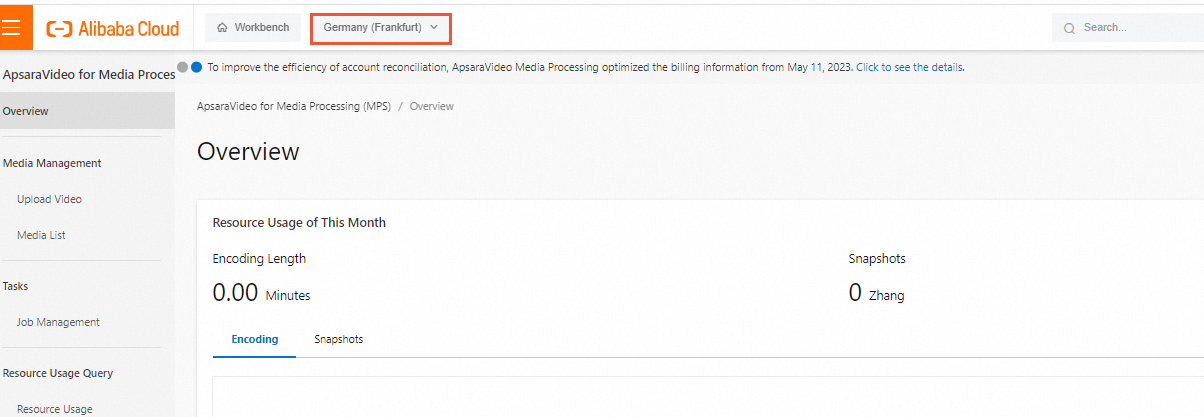
In the left-side navigation pane, choose Resource Usage Query > Resource Usage.
On the Encoding tab, select the time range and the type of transcoding jobs that you want to query, and select Length or Tasks based on your business requirements.
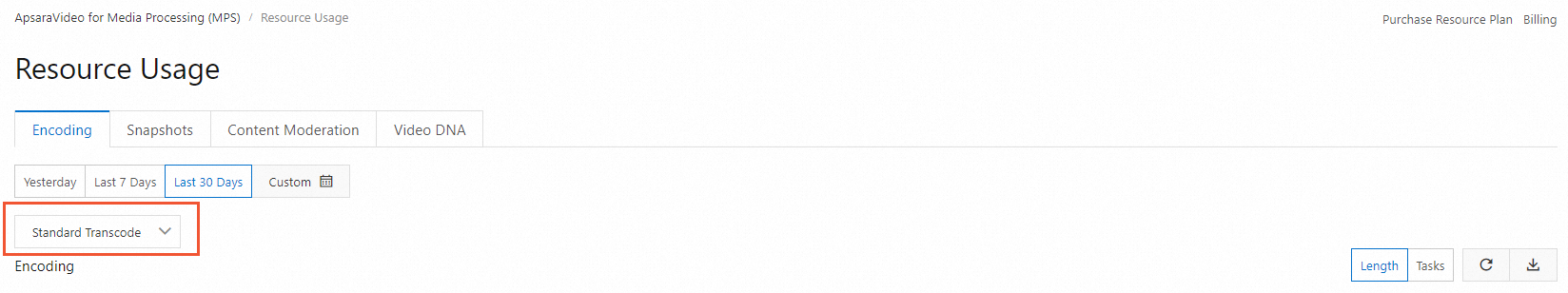
Optional. After you query the usage details of resources, click the
 icon in the upper-right corner to export the data.
icon in the upper-right corner to export the data.
FAQ
Why is the data on the Resource Usage page inconsistent with the data on the Tasks page?
The time in the time range on the Resource Usage page in the console is the same as the consumption time in the bill. Both are the time when the job is complete. The time on the Tasks page is the time when the job is created. If a job is submitted near 00:00, is in a queue, takes a long period of time to perform, or is stopped, the job may take two days to complete and the query result on the same day is different.
We recommend that you select a longer period of time for query and verify the data again. If you still have questions, contact Alibaba Cloud technical support.