This topic describes the syntax and parameters of value extraction functions. This topic also provides examples on how to use the functions.
Functions
| Category | Function | Description |
|---|---|---|
| Extraction based on regular expressions | e_regex | Extracts the value of a field based on a regular expression and assigns the value
to other fields.
This function can be used together with other functions. For more information, see Parse Java error logs. |
| Extraction based on JSON objects | e_json | Performs operations on JSON objects in a specified field. You can configure the parameters
to expand JSON data, extract JSON data by using the JMESPath expression, or expand
the extracted JSON data.
This function can be used together with other functions. For more information, see Transform complex JSON data. |
| Extraction by using delimiters | e_csv, e_psv, and e_tsv | Extracts multiple fields from a specified field by using a specified delimiter and
predefined field names.
This function can be used together with other functions. For more information, see Parse log entries in a CSV-format log file. |
| Extraction of key-value pairs | e_kv | Extracts key-value pairs from multiple input fields by using a specified quote.
This function can be used together with other functions. For more information, see Extract dynamic key-value pairs from a string. |
| e_kv_delimit | Extracts key-value pairs from input fields by using a specified delimiter. | |
| Extraction based on the syslog protocol | e_syslogrfc | Calculates the values of the facility and severity fields and returns the value of
the facilitylabel field that indicates level information. The function calculates
the values based on the value of the priority field and the specified syslog protocol.
This function can be used together with other functions. For more information, see Parse Syslog messages in standard formats. |
| Extraction based on specified rules | e_anchor | Extracts strings by using the rules specified by anchor_rules. |
e_regex
-
Syntax
e_regex(key,Regular expression,fields_info,mode="fill-auto",pack_json=None) -
Parameters
Parameter Type Required Description key Arbitrary Yes The name of the input field. If the field that you specify does not exist, no operations are performed. For more information about how to specify special field names, see Event structure and fields. Regular expression String Yes The regular expression that is used to extract the value of the field. Regular expressions that contain capturing groups and non-capturing groups are supported. Note Regular expressions that contain non-capturing groups are used in some scenarios. A non-capturing group uses a prefix that consists of a question mark and a colon (?:). Example:\w+@\w+\.\w(?:\.\cn)?. For more information about non-capturing groups, see Non-capturing group.fields_info String/ List/ Dict No The names of the fields to which the extracted value is assigned. If you do not specify named capturing groups in the regular expression, you must configure this parameter. mode String No The overwrite mode of fields. Default value: fill-auto. For more information about other values of this parameter, see Field check and overwrite modes. pack_json String No The field into which the fields specified by fields_info are packed. Default value: None, which indicates that no fields are packed. -
Response
A log that contains new field values is returned.
-
Examples
- Example 1: Extract a value that matches the specified regular expression from a field.
- Raw log:
msg: 192.168.0.1 http://... 127.0.0.0 - Transformation rule:
# Extract the first IP address from the msg field. e_regex("msg",r"\d{1,3}\.\d{1,3}\.\d{1,3}\.\d{1,3}","ip") - Result:
msg: 192.168.0.1 http://... 127.0.0.0 ip: 192.168.0.1
- Raw log:
- Example 2: Extract multiple values that match the specified regular expression from
a field.
- Raw log:
msg: 192.168.0.1 http://... 127.0.0.0 - Transformation rule:
# Extract two IP addresses from the msg field and assign one IP address to server_ip and the other IP address to client_ip. e_regex("msg",r"\d{1,3}\.\d{1,3}\.\d{1,3}\.\d{1,3}",["server_ip","client_ip"]) - Result:
msg: 192.168.0.1 http://... 127.0.0.0 server_ip: 192.168.0.1 client_ip: 127.0.0.0
- Raw log:
- Example 3: Use a capturing group to extract multiple values that match the specified
regular expression from a field.
- Raw log:
content: start sys version: deficience, err: 2 - Transformation rule:
# Extract the values for version and error from the content field by including a capturing group in the regular expression. e_regex("content",r"start sys version: (\w+),\s*err: (\d+)",["version","error"]) - Result:
content: start sys version: deficience, err: 2 error: 2 version: deficience
- Raw log:
- Example 4: Use a named capturing group to extract multiple values from a field.
- Raw log:
content: start sys version: deficience, err: 2 - Transformation rule:
e_regex("content",r"start sys version: (?P<version>\w+),\s*err: (?P<error>\d+)") - Result:
content: start sys version: deficience, err: 2 error: 2 version: deficience
- Raw log:
- Example 5: Use a capturing group in the specified regular expression to extract the
value of the dict field and dynamically generate a field name for the value and reformat the value.
- Raw log:
dict: verify:123 - Transformation rule:
e_regex("dict",r"(\w+):(\d+)",{r"k_\1": r"v_\2"}) - Result:
dict: verify:123 k_verify: v_123
- Raw log:
- Example 6: Extract a value that matches the specified regular expression from a field
and pack the result into the name field.
- Raw log:
msg: 192.168.0.1 http://... 127.0.0.0 - Transformation rule:
e_regex("msg", r"\d{1,3}\.\d{1,3}\.\d{1,3}\.\d{1,3}", "ip", pack_json="name") - Result:
msg:192.168.0.1 http://... 127.0.0.0 name:{"ip": "192.168.0.1"}
- Raw log:
- Example 7: Use the specified regular expression to extract the value of the dict field, dynamically generate a field name for the value and reformat the value, and
then pack the result into the name field.
- Raw log:
dict: x:123, y:456, z:789 - Transformation rule:
e_regex("dict", r"(\w+):(\d+)", {r"k_\1": r"v_\2"}, pack_json="name") - Result:
dict:x:123, y:456, z:789 name:{"k_x": "v_123", "k_y": "v_456", "k_z": "v_789"}
- Raw log:
- Example 8: Use a capturing group to extract multiple values that match the specified
regular expression and pack the result into the name field.
- Raw log:
content: start sys version: deficience, err: 2 - Transformation rule:
e_regex( "content", r"start sys version: (\w+),\s*err: (\d+)", ["version", "error"],pack_json="name") - Result:
content:start sys version: deficience, err: 2 name:{"version": "deficience", "error": "2"}
- Raw log:
- Example 1: Extract a value that matches the specified regular expression from a field.
-
References
This function can be used together with other functions. For more information, see Parse Java error logs.
e_json
-
Syntax
e_json(key, expand=None, depth=100, prefix="__", suffix="__", fmt="simple", sep=".", expand_array=True, fmt_array="{parent}_{index}", include_node=r"[\u4e00-\u9fa5\u0800-\u4e00a-zA-Z][\w\-\.]*", exclude_node="", include_path="", exclude_path="", jmes="", output="", jmes_ignore_none=False, mode='fill-auto' )Note If you use the e_json function to parse a string that does not follow the JSON syntax, the function does not parse the string and returns the original string. -
Parameters
Parameter Type Required Description key String Yes The name of the input field. If the field that you specify does not exist, no operations are performed. For more information about how to specify special field names, see Event structure and fields. expand Boolean No Specifies whether to expand the input field. - If you do not configure the jmes parameter, the value True is used for the expand parameter by default. The value True indicates that the input field is expanded.
- If you configure the jmes parameter, the value False is used for the expand parameter by default. The value False indicates that the input field is not expanded.
depth Number No The depth to which the function expands the input field. Valid values: 1 to 2000. Default value: 100. The value 1 indicates that only the first level of the field is expanded. prefix String No The prefix that you want to add to an expanded field. suffix String No The suffix that you want to add to an expanded field. fmt String No The formatting method of an expanded field. Valid values: - simple: The name of the current node is used as the field name. This is the default value.
The format is
{prefix}{current}{suffix}. - full: The name of the current node and the names of all parent nodes are combined and
used as the field name. The format is
{parent_list_str}{sep}{prefix}{current}{suffix}. The delimiter is specified by thesepparameter. The default delimiter is a period (.). - parent: The name of the current node and the name of the nearest parent node are combined
and used as the field name. The format is
{parent}{sep}{prefix}{current}{suffix}. The delimiter is specified by thesepparameter. The default delimiter is a period (.). - root: The name of the current node and the name of the root node are combined and used
as the field name. The format is
{parent_list[0]}{sep}{prefix}{current}{suffix}. The delimiter is specified by thesepparameter. The default delimiter is a period (.).
sep String No The delimiter that is used to separate parent and child nodes when the function formats data. If you set the fmtparameter to full, parent, or root, you must configure this parameter. Default value:..expand_array Boolean No Specifies whether to expand the input field into an array. Default value: True, which indicates that the input field is expanded into an array.fmt_array String No The formatting method that is used to expand the input field into an array. The format is {parent_rlist[0]}_{index}. You can also use up to five of the following placeholders to expand the input field:parent_list,current,sep,prefix, andsuffix.include_node String/ Number No The whitelist of node names based on which filtering is performed. By default, node names that contain digits, letters, underscores (_), periods (.), and hyphens (-)are automatically expanded.exclude_node String No The blacklist of node names based on which filtering is performed. include_path String No The whitelist of node paths based on which filtering is performed. exclude_path String No The blacklist of node paths based on which filtering is performed. jmes String No The JMESPath expression that is used to convert field values to JSON objects and extract a specific value. output String No The field name that is returned for the value extracted by using the JMESPath expression. jmes_ignore_none Boolean No Specifies whether to skip a field if the value of the field cannot be extracted by using the JMESPath expression. Default value: True, which indicates that a field is skipped if the value of the field cannot be extracted by using the JMESPath expression. If you specify False for the jmes_ignore_none parameter, an empty string is returned in the same situation. mode String No The overwrite mode of fields. Default value: fill-auto. For more information about other values of this parameter, see Field check and overwrite modes. - JSON field expanding and filtering
- If a whitelist of node names is specified, only the node names included in the whitelist
are returned. For example,
e_json("json_data_filed", ...., include_node=r'key\d+')specifies a whitelist of node names in the regular expression. - If a blacklist of node names is specified, only the node names included in the blacklist
are not returned. For example,
e_json("json_data_filed", ...., exclude_node=r'key\d+')specifies a blacklist of node names in the regular expression. - The regular expressions
include_pathandexclue_pathare used to match node paths from the beginning. Periods (.) are used to separate the paths that match the regular expressions.
- If a whitelist of node names is specified, only the node names included in the whitelist
are returned. For example,
- JMESPath-based filtering
JMESPath expressions are used to select and compute data.
- Select a list of element attributes from a specified JSON path:
e_json(..., jmes="cve.vendors[*].product",output="product"). - Concatenate element attributes from a specified JSON path by using commas (,):
e_json(..., jmes="join(',', cve.vendors[*].name)",output="vendors"). - Calculate the maximum value of each attribute for each element in a specified JSON
path:
e_json(..., jmes="max(words[*].score)",output="hot_word"). - Return an empty string if a specified JSON path does not exist or is empty:
e_json(..., jmes="max(words[*].score)",output="hot_word", jmes_ignore_none=False).
- Select a list of element attributes from a specified JSON path:
- parent_list and parent_rlist
The following examples show how to use parent_list and parent_rlist:
Raw log:data: { "k1": 100,"k2": {"k3": 200,"k4": {"k5": 300}}}- parent_list sorts the parent nodes from left to right.
Result:e_json("data", fmt='{parent_list[0]}-{parent_list[1]}#{current}')data:{ "k1": 100,"k2": {"k3": 200,"k4": {"k5": 300}}} data-k2#k3:200 data-k2#k5:300 - parent_rlist sorts the parent nodes from right to left.
Result:e_json("data", fmt='{parent_rlist[0]}-{parent_rlist[1]}#{current}')data:{ "k1": 100,"k2": {"k3": 200,"k4": {"k5": 300}}} k2-data#k3:200 k4-k2#k5:300
- parent_list sorts the parent nodes from left to right.
-
Response
A log that contains new field values is returned.
-
Examples
- Example 1: Expand a field.
- Raw log:
data: {"k1": 100, "k2": 200} - Transformation rule:
e_json("data",depth=1) - Result:
data: {"k1": 100, "k2": 200} k1: 100 k2: 200
- Raw log:
- Example 2: Add a prefix and a suffix to an expanded field.
- Raw log:
data: {"k1": 100, "k2": 200} - Transformation rule:
e_json("data", prefix="data_", suffix="_end") - Result:
data: {"k1": 100, "k2": 200} data_k1_end: 100 data_k2_end: 200
- Raw log:
- Example 3: Expand a field in different formats.
- Raw log:
data: {"k1": 100, "k2": {"k3": 200, "k4": {"k5": 300} } } - Expand a field in the full format.
e_json("data", fmt='full')data: {"k1": 100, "k2": {"k3": 200, "k4": {"k5": 300} } } data.k1: 100 data.k2.k3: 200 data.k2.k4.k5: 300 - Expand a field in the parent format.
e_json("data", fmt='parent')data: {"k1": 100, "k2": {"k3": 200, "k4": {"k5": 300} } } data.k1: 100 k2.k3: 200 k4.k5: 3000 - Expand a field in the root format.
e_json("data", fmt='root')data: {"k1": 100, "k2": {"k3": 200, "k4": {"k5": 300} } } data.k1: 100 data.k3: 200 data.k5: 300
- Raw log:
- Example 4: Configure the sep parameter, prefix parameter, and suffix parameter to
extract JSON data.
- Raw log:
data: {"k1": 100, "k2": {"k3": 200, "k4": {"k5": 300} } } - Transformation rule:
e_json("data", fmt='parent', sep="@", prefix="__", suffix="__") - Result:
data: {"k1": 100, "k2": {"k3": 200, "k4": {"k5": 300} } } data@__k1__: 100 k2@__k3__: 200 k4@__k5__: 300
- Raw log:
- Example 5: Configure the fmt_array parameter to extract JSON data as an array.
- Raw log:
people: [{"name": "xm", "sex": "boy"}, {"name": "xz", "sex": "boy"}, {"name": "xt", "sex": "girl"}] - Transformation rule:
e_json("people", fmt='parent', fmt_array="{parent_rlist[0]}-{index}") - Result:
people: [{"name": "xm", "sex": "boy"}, {"name": "xz", "sex": "boy"}, {"name": "xt", "sex": "girl"}] people-0.name: xm people-0.sex: boy people-1.name: xz people-1.sex: boy people-2.name: xt people-2.sex: girl
- Raw log:
- Example 6: Extract a JSON object by using the JMESPath expression.
- Raw log:
data: { "people": [{"first": "James", "last": "d"},{"first": "Jacob", "last": "e"}],"foo": {"bar": "baz"}} - Transformation rule:
e_json("data", jmes='foo', output='jmes_output0') e_json("data", jmes='foo.bar', output='jmes_output1') e_json("data", jmes='people[0].last', output='jmes_output2') e_json("data", jmes='people[*].first', output='jmes_output3') - Result:
data: { "people": [{"first": "James", "last": "d"},{"first": "Jacob", "last": "e"}],"foo": {"bar": "baz"}} jmes_output0: {"bar": "baz"} jmes_output1: baz jmes_output2: d jmes_output3: ["james", "jacob"]
- Raw log:
- Example 1: Expand a field.
-
References
This function can be used together with other functions. For more information, see Transform complex JSON data.
e_csv, e_psv, and e_tsv
- e_csv: uses a comma (,) as the default delimiter.
- e_psv: uses a vertical bar (|) as the default delimiter.
- e_tsv: uses a tab (
\t) as the default delimiter.
-
Syntax
e_csv(Input field name, Output field list, sep=",", quote='"', restrict=True, mode="fill-auto") e_psv(Input field name, Output field list, sep="|", quote='"', restrict=True, mode="fill-auto") e_tsv(Input field name, Output field list, sep="\t", quote='"', restrict=True, mode="fill-auto") -
Parameters
Parameter Type Required Description Input field name Arbitrary Yes The name of the input field. If the field that you specify does not exist, no operations are performed. For more information about how to specify special field names, see Event structure and fields. Output field list Arbitrary Yes The names of fields that are returned after the value of the input field is separated by using the specified delimiter. The field names can be in a string list. Example:
["error", "message", "result"].If the field names do not contain commas (,), you can use commas (,) as delimiters to separate the string. Example:
"error, message, result".For more information about how to specify special field names, see Event structure and fields.
sep String No The delimiter that is used to separate the value of the input field. You must specify a single character as a delimiter. quote String No The quote that is used to enclose a value. If a value contains a delimiter, you must configure this parameter. restrict Boolean No Specifies whether to enable the restricted mode. Default value: False, which indicates that the restricted mode is disabled. If the number of values that are separated with the delimiter in the value of the input field differs from the number of output field names, the operation that is performed by the function varies based on the mode. - If the restricted mode is enabled, the function does not perform operations.
- If the restricted mode is disabled, the function matches the specified fields to the values and assigns specific values to the fields.
mode String No The overwrite mode of fields. Default value: fill-auto. For more information about other values of this parameter, see Field check and overwrite modes. -
Response
A log that contains new field values is returned.
-
Examples
In this example, the
e_csvfunction is used. Thee_psvfunction ande_tsvfunction work in a similar manner to the e_csv function.- Raw log:
content: 192.168.0.100,10/Jun/2019:11:32:16 +0800,example.aliyundoc.com,GET /zf/11874.html HTTP/1.1,200,0.077,6404,192.168.0.100:8001,200,0.060,https://image.developer.aliyundoc.com/s?q=%E8%9B%8B%E8%8A%B1%E9%BE%99%E9%A1%BB%E9%9D%A2%E7%9A%84%E5%81%9A%E6%B3%95&from=wy878378&uc_param_str=dnntnwvepffrgibijbprsvdsei,-,Mozilla/5.0 (Linux; Android 9; HWI-AL00 Build/HUAWEIHWI-AL00) AppleWebKit/537.36,-,- - Transformation rule:
e_csv("content", "remote_addr, time_local,host,request,status,request_time,body_bytes_sent,upstream_addr,upstream_status, upstream_response_time,http_referer,http_x_forwarded_for,http_user_agent,session_id,guid") - Result:
content: 192.168.0.100,10/Jun/2019:11:32:16 +0800,example.aliyundoc.com,GET /zf/11874.html HTTP/1.1,200,0.077,6404,192.168.0.100:8001,200,0.060,https://image.developer.aliyundoc.com/s?q=%E8%9B%8B%E8%8A%B1%E9%BE%99%E9%A1%BB%E9%9D%A2%E7%9A%84%E5%81%9A%E6%B3%95&from=wy878378&uc_param_str=dnntnwvepffrgibijbprsvdsei,-,Mozilla/5.0 (Linux; Android 9; HWI-AL00 Build/HUAWEIHWI-AL00) AppleWebKit/537.36 (KHTML, like Gecko) Version/4.0 Mobile Safari/537.36,-,- body_bytes_sent: 6404 guid: - host: example.aliyundoc.com http_referer: https://image.developer.aliyundoc.com/s?q=%E8%9B%8B%E8%8A%B1%E9%BE%99%E9%A1%BB%E9%9D%A2%E7%9A%84%E5%81%9A%E6%B3%95&from=wy878378&uc_param_str=dnntnwvepffrgibijbprsvdsei http_user_agent: Mozilla/5.0 (Linux; Android 9; HWI-AL00 Build/HUAWEIHWI-AL00) AppleWebKit/537.36 http_x_forwarded_for: - remote_addr: 192.168.0.100 request: GET /zf/11874.html HTTP/1.1 request_time: 0.077 session_id: - status: 200 time_local: 10/Jun/2019:11:32:16 +0800 topic: syslog-forwarder upstream_addr: 192.168.0.100:8001 upstream_response_time: 0.060 upstream_status: 200
- Raw log:
-
References
This function can be used together with other functions. For more information, see Parse log entries in a CSV-format log file.
e_kv
-
Syntax
e_kv(Input field name or input field list, sep="=", quote='"', escape=False, prefix="", suffix="", mode="fill-auto") -
Parameters
Parameter Type Required Description Input field name or input field list String or string list Yes The name of the input field or the names of multiple input fields. For more information about how to specify special field names, see Event structure and fields. sep String No The delimiter that is used to separate a key and the value of the key in a regular expression. Default value: =. You can specify one or more characters as a delimiter.Note You can use non-capturing groups in a regular expression, but you cannot use capturing groups in a regular expression. For more information about grouping, see Group.quote String No The quote that is used to enclose a value. Default value: ".Note We recommend that you configure the quote parameter to enclose a value extracted from a dynamic key-value pair. Examples:a="abc"andb="xyz". If you do not configure the quote parameter, the extracted values can contain only the following characters:letters, digits, underscores (_), hyphens (-), periods (.), percent signs (%), and tildes (~). For example, you can extracta: ab12_-.%~andb: 123froma=ab12_-.%~|abc b=123.escape Boolean No Specifies whether to extract escape characters in the value of the input field. Default value: False, which indicates that escape characters in the value of the input field are not extracted. For example, the valueabc\of thekeyfield is extracted from the expressionkey="abc\"xyz"by default. If theescapeparameter is set to True, the extracted value isabc"xyz.prefix String No The prefix that is added to an extracted field. suffix String No The suffix that is added to an extracted field. mode String No The overwrite mode of fields. Default value: fill-auto. For more information about other values of this parameter, see Field check and overwrite modes. -
Response
A log that contains new field values is returned.
-
Examples
- Example 1: Extract key-value pairs by using the default delimiter =.
- Raw log:
http_refer: https://video.developer.aliyundoc.com/s?q=asd&a=1&b=2Note If the raw log isrequest_uri: a1=1&a2=&a3=3and the value of a2 is empty, the e_kv() function cannot extract the value of a2. You can use the e_regex() function to extract the value of a2. Example: e_regex("request_uri",r'(\w+)=([^=&]*)',{r"\1":r"\2"},mode="overwrite"). - Transformation rule:
e_kv("http_refer") - Result:
http_refer: https://video.developer.aliyundoc.com/s?q=asd&a=1&b=2 q: asd a: 1 b: 2
- Raw log:
- Example 2: Add a prefix and a suffix to extracted fields.
- Raw log:
http_refer: https://video.developer.aliyundoc.com/s?q=asd&a=1&b=2 - Transformation rule:
e_kv( "http_refer", sep="=", quote='"', escape=False, prefix="data_", suffix="_end", mode="fill-auto", ) - Result:
http_refer: https://video.developer.aliyundoc.com/s?q=asd&a=1&b=2 data_q_end: asd data_a_end: 1 data_b_end: 2
- Raw log:
- Example 3: Extract key-value pairs from the content2 field and extract escape characters by using the escape parameter.
- Raw log:
content2: k1:"v1\"abc", k2:"v2", k3: "v3" - Transformation rule:
e_kv("content2", sep=":", escape=True) - Result:
content2: k1:"v1\"abc", k2:"v2", k3: "v3" k1: v1"abc k2: v2 k3: v3
- Raw log:
- Example 1: Extract key-value pairs by using the default delimiter =.
-
References
This function can be used together with other functions. For more information, see Extract dynamic key-value pairs from a string.
e_kv_delimit
-
Syntax
e_kv_delimit(Input field name or input field list, pair_sep=r"\s", kv_sep="=", prefix="", suffix="", mode="fill-auto") -
Parameters
Parameter Type Required Description Input field name or input field list String or string list Yes The name of the input field or the names of multiple input fields. For more information about how to specify special field names, see Event structure and fields. pair_sep String No The regular expression that is used to separate key-value pairs. Default value: \s. You can also specify\s\worabc\s.Note If you want to use a string to separate key-value pairs, we recommend that you use str_replace or regex_replace to convert the string into characters. Then, you can use the e_kv_delimit function by specifying the characters as the value of the pair_sep parameter to separate the key-value pairs.kv_sep String No The regular expression that is used to separate key-value pairs. Default value: =. The regular expression can contain one or more characters.Note You can use non-capturing groups in a regular expression, but you cannot use capturing groups in a regular expression. For more information about grouping, see Group.prefix String No The prefix that is added to an extracted field. suffix String No The suffix that is added to an extracted field. mode String No The overwrite mode of fields. Default value: fill-auto. For more information about other values of this parameter, see Field check and overwrite modes. -
Response
A log that contains new field values is returned.
-
Examples
- Example 1: Extract key-value pairs by using the default delimiter
=.- Raw log:
data: i=c1 k1=v1 k2=v2 k3=v3Note If the raw log isrequest_uri: a1=1&a2=&a3=3and the value of a2 is empty, the e_kv_delimit() function cannot extract the value of a2. You can use the e_regex() function to extract the value of a2. Example: e_regex("request_uri",r'(\w+)=([^=&]*)',{r"\1":r"\2"}, mode="overwrite"). - Transformation rule:
e_kv_delimit("data") - Result:
data: i=c1 k1=v1 k2=v2 k3=v3 i: c1 k2: v2 k1: v1 k3: v3
- Raw log:
- Example 2: Extract key-value pairs by using the delimiters
&?.- Raw log:
data: k1=v1&k2=v2?k3=v3 - Transformation rule:
e_kv_delimit("data",pair_sep=r"&?") - Result:
data: k1=v1&k2=v2?k3=v3 k2: v2 k1: v1 k3: v3
- Raw log:
- Example 3: Extract key-value pairs by using a regular expression.
- Raw log:
data: k1=v1 k2:v2 k3=v3 - Transformation rule:
e_kv_delimit("data", kv_sep=r"(?:=|:)") - Result:
data: k1=v1 k2:v2 k3=v3 k2: v2 k1: v1 k3: v3
- Raw log:
- Example 1: Extract key-value pairs by using the default delimiter
e_syslogrfc
-
Syntax
e_syslogrfc(key, rfc, fields_info=None, mode='overwrite') -
Parameters
Parameter Type Required Description key Arbitrary Yes The name of the input field. You must enter a field that indicates a priority.rfc String Yes The syslog protocol that is used. The syslog protocols are defined in RFC. Valid values: SYSLOGRFC3164 and SYSLOGRFC5424. fields_info Dict No key indicates the name of the input field, and value indicates the name of the new field. The following fields can be renamed. The new names can be modified. {"_severity_":"sev","_facility_":"fac","_severitylabel_":"sevlabel","_facilitylabel_":"faclabel"}mode String No The overwrite mode of fields. Default value: overwrite. For more information about other values of this parameter, see Field check and overwrite modes. -
Response
A log that contains new fields and values is returned.
-
Examples
- Example 1: Extract the values of the facility field and severity field and return
level information based on the syslog protocol defined in RFC 5424.
- Raw log:
receive_time: 1558663265 _priority_: 13 _version_: 1 _log_time_: 2019-05-06 11:50:16.015554+08:00 _hostname_: iZbp1a65********i2qZ _program_: root _procid_: - _msgid_: - _extradata_: - _content_: twish - Transformation rule:
e_syslogrfc("_priority_","SYSLOGRFC5424") - Result:
receive_time: 1558663265 _priority_: 13 _version_: 1 _log_time_: 2019-05-06 11:50:16.015554+08:00 _hostname_: iZbp1a65********i2qZ _program_: root _procid_: - _msgid_: - _extradata_: - _content_: twish _facility_: 1 _severity_: 5 _severitylabel_: Notice: normal but significant condition _facilitylabel_: user-level messages
- Raw log:
- Example 2: Extract the values of the facility field and severity field and return
level information based on the syslog protocol defined in RFC 5424. Then, rename the
fields by configuring the fields_info parameter.
- Raw log:
receive_time: 1558663265 _priority_: 13 _version_: 1 _log_time_: 2019-05-06 11:50:16.015554+08:00 _hostname_: iZbp1a65********i2qZ _program_: root _procid_: - _msgid_: - _extradata_: - _content_: twish - Transformation rule:
e_syslogrfc( "_priority_", "SYSLOGRFC5424", { "_facility_": "fac", "_severity_": "sev", "_facilitylabel_": "_facility_label_", "_severitylabel_": "_severity_label_", }, ) - Result:
receive_time: 1558663265 _priority_: 13 _version_: 1 _log_time_: 2019-05-06 11:50:16.015554+08:00 _hostname_: iZbp1a65********i2qZ _program_: root _procid_: - _msgid_: - _extradata_: - _content_: twish _facility_: 1 _severity_: 5 _severity_label_: Notice: normal but significant condition _facility_label_: user-level messages
- Raw log:
- Example 1: Extract the values of the facility field and severity field and return
level information based on the syslog protocol defined in RFC 5424.
-
References
This function can be used together with other functions. For more information, see Parse Syslog messages in standard formats.
e_anchor
-
Syntax
e_anchor(key,anchor_rules,fields,restrict=False,mode="overwrite") -
Parameters
Parameter Type Required Description key Arbitrary Yes The name of the field. anchor_rules String Yes The rules that are used to extract strings. Examples: User = *; Severity = *;,. Asterisks (*) indicate the content that you want to extract.By default, a space is specified before Value in the logs that are displayed in the Key : Value format in the Log Service console. When you configure the anchor_rules parameter, remove the default space.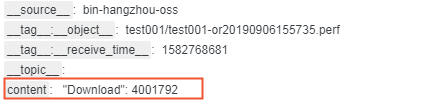 Note When you specify the input field, you cannot use asterisks (*) as prefixes or suffixes.
Note When you specify the input field, you cannot use asterisks (*) as prefixes or suffixes.fields Arbitrary Yes The names of the output fields whose values are extracted from the value of input field. The field names can be in a string list. Example: ["user", "job", "result"]. If the field names do not contain commas (,), you can use commas (,) to separate the string. Example:"user, job, result". For more information about how to specify special field names, see Event structure and fields. Special field names can contain special characters except asterisks (*).You can use an asterisk (*) to skip a field. For example, only user and result are extracted from
"user,*,result". For more information, see Example 10.restrict Boolean No Specifies whether to enable the restricted mode. Default value: False, which indicates that the restricted mode is disabled. If the number of values that are extracted from the value of the input field differs from the number of output field names, the operation that is performed by the function varies based on the mode. - If the restricted mode is enabled, the function does not perform operations.
- If the restricted mode is disabled, the function matches the specified fields to the values and assigns specific values to the fields.
mode String No Default value: overwrite. For more information, see Field check and overwrite modes. -
Response
The extracted data is returned.
-
Examples
- Example 1: Extract the values for specified fields from a log.
- Raw log:
content : "Aug 2 04:06:08: host=192.168.0.10: local/ssl2 notice mcpd[3772]: User=jsmith@example.com: severity=warning: 01070638:5: Pool member 172.31.51.22:0 monitor status down." - Transformation rule:
e_anchor("content","User=*: severity=*:",["user_field","severity_field"]) - Result:
content : "Aug 2 04:06:08: host=192.168.0.10: local/ssl2 notice mcpd[3772]: User=jsmith@example.com: severity=warning: 01070638:5: Pool member 172.31.51.22:0 monitor status down." user_field : jsmith@example.com severity_field : warning
- Raw log:
- Example 2: Extract multiple values in the JSON array format.
- Raw log:
content : '"information":{"name_list":["Twiss","Evan","Wind","like"],"university":["UCL","Stanford University","CMU"]},"other":"graduate"' - Transformation rule:
e_anchor("content",'name_list":*,"university":*},', ["name_list","universities"]) - Result:
content : '"information":{"name_list":["Twiss","Evan","Wind","like"],"university":["UCL","Stanford University","CMU"]},"other":"graduate"' name_list : ["Twiss","Evan","Wind","like"] universities : ["UCL","Stanford University","CMU"]
- Raw log:
- Example 3: Extract a log that contains special characters.
- Raw log:
content : (+2019) June 24 "I am iron man" - Transformation rule:
e_anchor("content", "(+*) * \"*\"",["Year","Date","Msg"]) - Result:
content : (+2019) June 24 "I am iron man" Year : 2019 Date : June 24 Msg : I am iron man
- Raw log:
- Example 4: Extract a log that contains the control character
\x09.- Raw log:
content : \x09\x09\x09Chrome/55.0 Safari/537.36 - Transformation rule:
e_anchor("content", "\x09\x09\x09*/55.0 */537.36",["Google", "Apple"]) - Result:
content : \x09\x09\x09Chrome/55.0 Safari/537.36 Google : Chrome Apple : Safari
- Raw log:
- Example 5: Extract the field content that contains special characters.
To...Subjectthat comes afterMESSAGE:is the actual content of the content field.- Raw log:
content : 12:08:10,651 INFO sample_server ReportEmailer:178 - DEBUG SENDING MESSAGE: To: example@aliyun.com Subject: New line Breaks in Message - Transformation rule:
e_anchor("content","* INFO *: \n To: *\n Subject: *",["time","message","email","subject"]) - Result:
content : 12:08:10,651 INFO sample_server ReportEmailer:178 - DEBUG SENDING MESSAGE: To: example@aliyun.com Subject: New line Breaks in Message time : 12:08:10,651 message : sample_server ReportEmailer:178 - DEBUG SENDING MESSAGE email : example@aliyun.com subject : New line Breaks in Message
- Raw log:
- Example 6: Extract the field content that contains special characters and return the value that does not display the control
character
\t.- Raw log:
content : I'm tabbed in - Transformation rule:
e_anchor("content","\tI'm * in","word") # You can also use the following transformation rule to copy the value of the content field. Remove the default space from the value. e_anchor("content"," I'm * in","word") - Result:
content : I'm tabbed in word : tabbed
- Raw log:
- Example 7: Extract the field content that contains special characters and return the value that displays the control character
\t.- Raw log:
content : \tI'm tabbed in - Transformation rule:
e_anchor("content","\tI'm * in","word") # You can also use the following transformation rule: e_anchor("content"," I'm * in","word") - Result:
content : \tI'm tabbed in word : tabbed
- Raw log:
- Example 8: Extract logs in restricted mode.
- Raw log:
content : I used to love having snowball fight with my friends and building snowmen on the streets around our neighborhood - Transformation rule:
e_anchor("content","I * to * having",["v_word", "n_word","asd"],restrict=True) - Result:
content : I used to love having snowball fight with my friends and building snowmen on the streets around our neighborhood
- Raw log:
- Example 9: Extract logs in non-restricted mode.
- Raw log:
content : I used to love having snowball fight with my friends and building snowmen on the streets around our neighborhood - Transformation rule:
e_anchor("content","love * fight with my * and",["test1","test2","test13"],restrict=False) - Result:
content : I used to love having snowball fight with my friends and building snowmen on the streets around our neighborhood test1 : having snowball test2 : friends
- Raw log:
- Example 10: Extract the value of a field and assign the extracted value to another
field.
- Raw log:
content: Could you compare the severity of natural disasters to man-made disasters - Transformation rule:
e_anchor('content', 'compare the * of natural disasters to man-made *', 'n-word,*') - Result:
content : Could you compare the severity of natural disasters to man-made disasters n-word : severity
- Raw log:
- Example 1: Extract the values for specified fields from a log.