Simple Log Service allows you to convert a measurement or a time interval from the current unit to a different unit by using unit conversion functions. This topic describes the syntax of unit conversion functions. This topic also provides examples on how to use unit conversion functions.
The following table describes the unit conversion functions that are supported by Simple Log Service.
Category | Function | Syntax | Description | Supported in SQL | Supported in SPL |
Unit conversion for measurements | convert_data_size(x) | Converts a measurement from the current unit to the optimal unit. The system automatically determines the optimal unit and returns a measurement in the optimal unit. The returned result is of the string type. For example, you can convert 1,024 KB to 1 MB and 1,024 MB to 1 GB. | √ | × | |
convert_data_size(x, unit) | Converts a measurement from the current unit to a specified unit. The returned result is of the string type. | √ | × | ||
format_data_size(x, unit) | Converts a measurement in byte to a measurement in a specified unit. The returned result is of the string type. | √ | × | ||
parse_data_size(x) | Converts a measurement from the current unit to a measurement in byte. The returned result is of the decimal type. | √ | × | ||
to_data_size_B(x) | Converts a measurement from the current unit to a measurement in byte. The returned result is of the double type. | √ | × | ||
to_data_size_KB(x) | Converts a measurement from the current unit to a measurement in KB. The returned result is of the double type. | √ | × | ||
to_data_size_MB(x) | Converts a measurement from the current unit to a measurement in MB. The returned result is of the double type. | √ | × | ||
to_data_size_GB(x) | Converts a measurement from the current unit to a measurement in GB. The returned result is of the double type. | √ | × | ||
to_data_size_TB(x) | Converts a measurement from the current unit to a measurement in TB. The returned result is of the double type. | √ | × | ||
to_data_size_PB(x) | Converts a measurement from the current unit to a measurement in PB. The returned result is of the double type. | √ | × | ||
Unit conversion for time intervals | format_duration(x) | Converts a time interval in seconds to a readable string. | √ | × | |
parse_duration(x) | Converts a time interval to a time interval in the | √ | × | ||
to_days(x) | Converts a time interval to a time interval in days. | √ | × | ||
to_hours(x) | Converts a time interval to a time interval in hours. | √ | × | ||
to_microseconds(x) | Converts a time interval to a time interval in microseconds. | √ | × | ||
to_milliseconds(x) | Converts a time interval to a time interval in milliseconds. | √ | × | ||
to_minutes(x) | Converts a time interval to a time interval in minutes. | √ | × | ||
to_most_succinct_time_unit(x) | Converts a time interval from the current unit to the optimal unit. The system automatically determines the optimal unit and returns a time interval in the optimal unit. | √ | × | ||
to_nanoseconds(x) | Converts a time interval to a time interval in nanoseconds. | √ | × | ||
to_seconds(x) | Converts a time interval to a time interval in seconds. | √ | × |
convert_data_size function
The convert_data_size function converts a measurement from the current unit to a different unit.
Syntax
If you use the following syntax, the function converts a measurement from the current unit to the optimal unit. The system automatically determines the optimal unit and returns a measurement in the optimal unit.
convert_data_size(x)If you use the following syntax, the function converts a measurement from the current unit to a specified unit.
convert_data_size(x, unit)
Parameters
Parameter | Description |
x | The measurement. The value of this parameter is of the string type. |
unit | The unit of stored data. Valid values: KB, MB, GB, PB, TB, EB, ZB, and YB. |
Return value type
The string type.
Examples
Example 1: Convert 1,200 KB to a measurement in a different unit.
Query statement
* | SELECT convert_data_size('1200KB')Query and analysis results
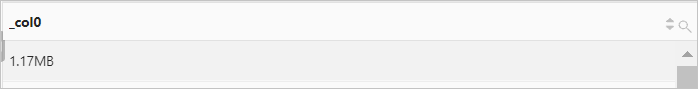
Example 2: Convert the value of the body_bytes_sent field in byte to a measurement in KB. The body_bytes_sent field indicates the number of bytes that are sent to the client.
Query statement
* | select convert_data_size(format_data_size(body_bytes_sent, 'KB'))Query and analysis results
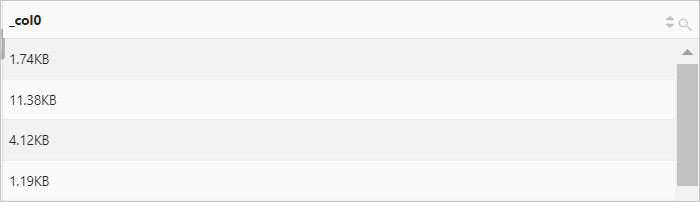
format_data_size function
The format_data_size function converts a measurement in byte to a measurement in a specified unit.
Syntax
format_data_size(x, unit)Parameters
Parameter | Description |
x | The measurement in byte. The value of this parameter is of the bigint type. |
unit | The unit of stored data. Valid values: KB, MB, GB, PB, TB, EB, ZB, and YB. |
Return value type
The string type.
Examples
Example 1: Convert the value of the body_bytes_sent field in byte to a measurement in KB. The body_bytes_sent field indicates the number of bytes that are sent to the client.
Sample field
body_bytes_sent:4619Query statement
* | select format_data_size(body_bytes_sent, 'KB')Query and analysis results
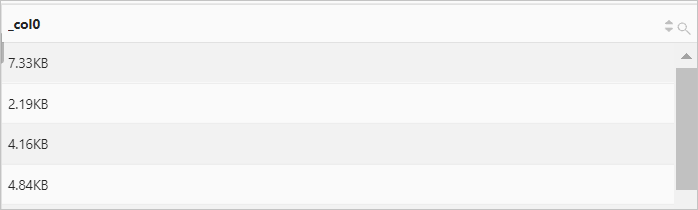
Example 2: Convert the total number of bytes to a measurement in GB. The total number of bytes is calculated by adding up all the values of the body_bytes_sent field by using the sum function. The body_bytes_sent field indicates the number of bytes that are sent to the client.
Sample field
body_bytes_sent:4619Query statement
* | select format_data_size(sum(body_bytes_sent), 'GB')Query and analysis results
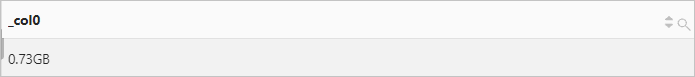
parse_data_size function
The parse_data_size function converts the current measurement to a measurement in byte.
Syntax
parse_data_size(x)Parameters
Parameter | Description |
x | The measurement. The value of this parameter is of the string type. |
Return value type
The decimal type.
Examples
Convert 1,024 KB to a measurement in byte.
Query statement
*| SELECT parse_data_size('1024KB')Query and analysis results
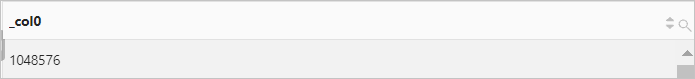
to_data_size_B function
The to_data_size_B function converts the current measurement to a measurement in byte.
Syntax
to_data_size_B(x)Parameters
Parameter | Description |
x | The measurement. The value of this parameter is of the string type. |
Return value type
The double type.
Examples
Convert 1,024 KB to a measurement in byte.
Query statement
* | select to_data_size_B('1024KB')Query and analysis results
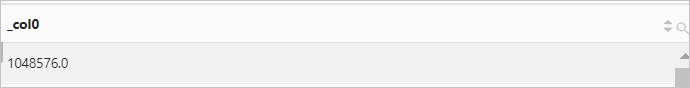
to_data_size_KB function
The to_data_size_KB function converts the current measurement to a measurement in KB.
Syntax
to_data_size_KB(x)Parameters
Parameter | Description |
x | The measurement. The value of this parameter is of the string type. |
Return value type
The double type.
Examples
Convert the value of the body_bytes_sent field to a measurement in KB. The body_bytes_sent field indicates the number of bytes that are sent to the client.
Query statement
* | select to_data_size_KB(format_data_size(body_bytes_sent, 'KB'))Query and analysis results

to_data_size_MB function
The to_data_size_MB function converts the current measurement to a measurement in MB.
Syntax
to_data_size_MB(x)Parameters
Parameter | Description |
x | The measurement. The value of this parameter is of the string type. |
Return value type
The double type.
Examples
Convert the total number of bytes to a measurement in MB. The total number of bytes is calculated by adding up all the values of the body_bytes_sent field by using the sum function. The body_bytes_sent field indicates the number of bytes that are sent to the client.
Query statement
* | select to_data_size_MB(format_data_size(sum(body_bytes_sent), 'KB'))Query and analysis results
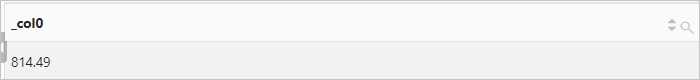
to_data_size_GB function
The to_data_size_GB function converts the current measurement to a measurement in GB.
Syntax
to_data_size_GB(x)Parameters
Parameter | Description |
x | The measurement. The value of this parameter is of the string type. |
Return value type
The double type.
Examples
Convert the total number of bytes to a measurement in GB. The total number of bytes is calculated by adding up all the values of the body_bytes_sent field by using the sum function. The body_bytes_sent field indicates the number of bytes that are sent to the client.
Query statement
* | select to_data_size_GB(format_data_size(sum(body_bytes_sent), 'KB'))Query and analysis results
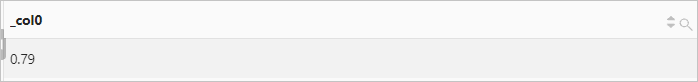
to_data_size_TB function
The to_data_size_TB function converts the current measurement to a measurement in TB.
Syntax
to_data_size_TB(x)Parameters
Parameter | Description |
x | The measurement. The value of this parameter is of the string type. |
Return value type
The double type.
Examples
Convert the total number of bytes to a measurement in TB. The total number of bytes is calculated by adding up all the values of the body_bytes_sent field by using the sum function. The body_bytes_sent field indicates the number of bytes that are sent to the client.
Query statement
* | select to_data_size_TB(format_data_size(sum(body_bytes_sent), 'KB'))Query and analysis results
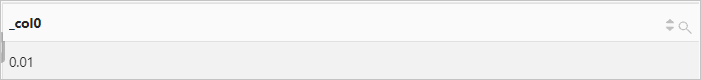
to_data_size_PB function
The to_data_size_PB function converts the current measurement to a measurement in PB.
Syntax
to_data_size_PB(x)Parameters
Parameter | Description |
x | The measurement. The value of this parameter is of the string type. |
Return value type
The double type.
Examples
Convert 1,048,576 GB to a measurement in PB.
Query statement
*| SELECT to_data_size_PB('1048576GB')Query and analysis results
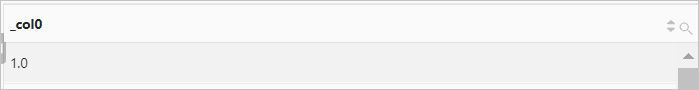
format_duration function
The format_duration function converts a time interval in seconds to a readable string.
Syntax
format_duration(x)Parameters
Parameter | Description |
x | The time interval. The value of this parameter is of the double type. |
Return value type
The string type.
Examples
Convert 235 seconds to a string in the 3 minutes, 55 seconds format.
Query statement
* | SELECT format_duration(235)Query and analysis results

parse_duration function
The parse_duration function converts a time interval to a time interval in the 0 00:00:00.000 format.
Syntax
parse_duration(x)Parameters
Parameter | Description |
x | The time interval. The value of this parameter is of the string type. |
Return value type
The interval type.
Examples
Convert 1,340 milliseconds to a time interval in the 0 00:00:01.340 format.
Query statement
* | SELECT parse_duration('1340ms')Query and analysis results

to_days function
The to_days function converts a time interval to a time interval in days.
Syntax
to_days(x)Parameters
Parameter | Description |
x | The time interval. The value of this parameter is of the varchar type. |
Return value type
The double type.
Examples
Convert 192,848 seconds to a time interval in days.
Query statement
*| SELECT to_days('192848s')Query and analysis results

to_hours function
The to_hours function converts a time interval to a time interval in hours.
Syntax
to_hours(x)Parameters
Parameter | Description |
x | The time interval. The value of this parameter is of the varchar type. |
Return value type
The double type.
Examples
Convert 1.2 days to a time interval in hours.
Query statement
* | SELECT to_hours('1.2d')Query and analysis results
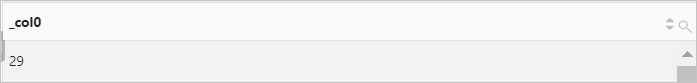
to_microseconds function
The to_microseconds function converts a time interval to a time interval in microseconds.
Syntax
to_microseconds(x)Parameters
Parameter | Description |
x | The time interval. The value of this parameter is of the varchar type. |
Return value type
The double type.
Examples
Convert 3,600 nanoseconds to a time interval in microseconds.
Query statement
* | SELECT to_microseconds('3600ns')Query and analysis results

to_milliseconds function
The to_milliseconds function converts a time interval to a time interval in milliseconds.
Syntax
to_milliseconds(x)Parameters
Parameter | Description |
x | The time interval. The value of this parameter is of the varchar type. |
Return value type
The double type.
Examples
Convert 1.2 seconds to a time interval in milliseconds.
Query statement
* | SELECT to_milliseconds('1.2s')Query and analysis results
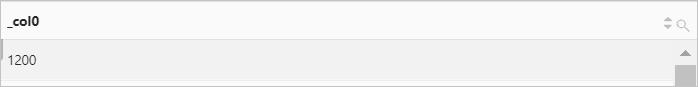
to_minutes function
The to_minutes function converts a time interval to a time interval in minutes.
Syntax
to_minutes(x)Parameters
Parameter | Description |
x | The time interval. The value of this parameter is of the varchar type. |
Return value type
The double type.
Examples
Convert 1.2 hours to a time interval in minutes.
Query statement
* | SELECT to_minutes('1.2h')Query and analysis results

to_most_succinct_time_unit function
The to_most_succinct_time_unit function converts a time interval from the current unit to the optimal unit. The system automatically determines the optimal unit and returns a time interval in the optimal unit.
Syntax
to_most_succinct_time_unit(x)Parameters
Parameter | Description |
x | The time interval. The value of this parameter is of the varchar type. |
Return value type
The varchar type.
Examples
Convert 1,340 milliseconds to a time interval in seconds.
Query statement
* | SELECT to_most_succinct_time_unit('1340ms')Query and analysis results
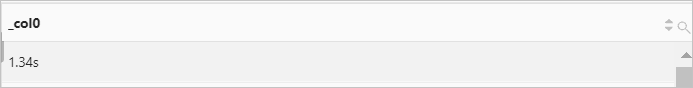
to_nanoseconds function
The to_nanoseconds function converts a time interval to a time interval in nanoseconds.
Syntax
to_nanoseconds(x)Parameters
Parameter | Description |
x | The time interval. The value of this parameter is of the varchar type. |
Return value type
The double type.
Examples
Convert 125 milliseconds to a time interval in nanoseconds.
Query statement
* | SELECT to_nanoseconds('125ms')Query and analysis results
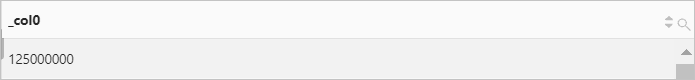
to_seconds function
The to_seconds function converts a time interval to a time interval in seconds.
Syntax
to_seconds(x)Parameters
Parameter | Description |
x | The time interval. The value of this parameter is of the varchar type. |
Return value type
The double type.
Examples
Convert 1,340 milliseconds to a time interval in seconds.
Query statement
* | SELECT to_seconds('1340ms')Query and analysis results
