Simple Log Service (SLS) provides the intelligent tiered storage feature. Use the feature to store data in the hot, Infrequent Access (IA), or Archive storage tier based on your business requirements. This helps reduce the costs of long-term storage and ensure that log-related capabilities are not affected. The capabilities include query, analysis, visualization, alerting, shipping, and transformation. This topic describes the lifecycle management of data storage supported by SLS.
Introduction to intelligent tiered storage
Storage types
Storage type | Description |
Hot storage |
|
IA storage |
|
Archive storage |
|
Data retention periods
The data retention period of a logstore is the sum of the data retention periods for the hot storage tier, IA storage tier, and Archive storage tier.
If you set the data retention period of a logstore to 3,650 days, data is permanently stored in the logstore. The data in the logstore continues to be stored in the Archive storage tier even after the 3,650 days elapse. For more information, see Set the data retention period and delete logs.
Data retention period less than 3,650 days
Scenario 1: The data retention period of a logstore is 90 days. The data retention periods for the hot storage tier and Archive storage tier are 30 days and 60 days, respectively. Data in the hot storage tier is automatically moved to the Archive storage tier when the data retention period for the hot storage tier elapses. Data in the Archive storage tier is automatically deleted when the data retention period for the Archive storage tier elapses.
Scenario 2: The data retention period of a logstore is 97 days. The data retention periods for the hot storage tier, IA storage tier, and Archive storage tier are 7 days, 30 days, and 60 days, respectively. Data in the hot storage tier is automatically moved to the IA storage tier when the data retention period for the hot storage tier elapses. Data in the IA storage tier is automatically moved to the Archive storage tier when the data retention period for the IA storage tier elapses. Data in the Archive storage tier is automatically deleted when the data retention period for the Archive storage tier elapses.
Data retention period of 3,650 days or more
Scenario 3: The data retention period of a logstore is 3,650 days. The data retention periods for the hot storage tier and Archive storage tier are 30 days and 3,620 days, respectively. Data in the hot storage tier is automatically moved to the Archive storage tier when the data retention period for the hot storage tier elapses. The data retention period of 3,650 days indicates that data is permanently stored in the logstore. In this case, the data that is stored in the Archive storage tier for 3,620 days continues to be stored in the Archive storage tier even after the data retention period elapses.
Scenario 4: The data retention period of a logstore is 3,650 days. The data retention periods for the hot storage tier, IA storage tier, and Archive storage tier are 7 days, 30 days, and 3,613 days, respectively. The data retention period of 3,650 days indicates that data is permanently stored in the logstore. In this case, the data that is stored in the Archive storage tier for 3,613 days continues to be stored in the Archive storage tier even after the data retention period elapses.
Storage type comparison
Item | Hot storage | IA storage | Archive storage | |
Scenario | High-frequency and high-performance query and analysis | Problem backtracking | Data audit | |
Fee | USD 0.002875 per GB-day | USD 0.000762 per GB-day | USD 0.000259 per GB-day | |
Performance | Latency (billions of data records) | Ten to hundred milliseconds | Hundred milliseconds to seconds | Minutes |
Concurrency (projects) | Concurrent query requests: 100 Concurrent analysis requests: 2 | Concurrent query requests: 10 Concurrent analysis requests: 2 | Concurrent query requests: 1 Concurrent analysis requests: 1 | |
Advantage | High-concurrency query and analysis | Low-frequency query and analysis and high cost-effectiveness | Occasional query and analysis and low costs | |
Data is automatically moved across storage tiers based on data lifecycle management.
| ||||
Limit on the data retention period |
| Data in the IA storage tier must be stored for at least 30 days before it can be moved to the Archive storage tier. | The minimum data retention period for the Archive storage tier is 60 days. | |
You are not charged for data storage in the hot storage tier for 30 days. | ||||
Data movement across storage tiers

Data that is stored in the hot storage tier, IA storage tier, and Archive storage tier can be moved across storage tiers. The following table describes such movement.
No. | Description |
1 | Data in the hot storage tier must be stored for at least 7 days before it can be moved to the IA storage tier. |
2 | Data in the hot storage tier must be stored for at least 30 days before it can be moved to the Archive storage tier. |
3 | Data in the IA storage tier must be stored for at least 30 days before it can be moved to the Archive storage tier. |
4 | Change the data retention period for the hot storage tier to move data in the IA storage tier to the hot storage tier. |
5 | Change the data retention period for the IA storage tier to move data in the Archive storage tier to the IA storage tier. |
6 | Change the data retention period for the hot storage tier to move data in the Archive storage tier to the hot storage tier. |
Manage storage tiers
Console
Log on to the Simple Log Service console.
In the Projects section, click the one you want.
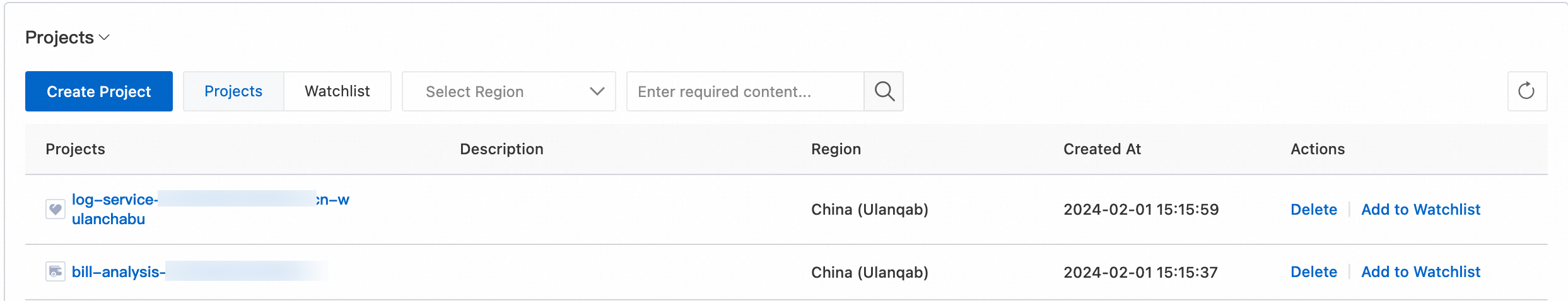
On the tab, click the
 icon of the logstore that you want to manage and click Modify.
icon of the logstore that you want to manage and click Modify. 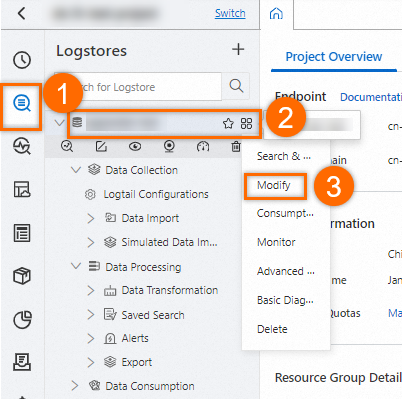
On the Logstore Attributes page, click Modify. Turn on Intelligent Tiered Storage. Then, configure the related parameters based on the following figure and click Save.

The following table describes the parameters that are used to enable the intelligent tiered storage feature. For more information about other parameters, see Create a basic logstore.
Parameter
Description
Data Retention Period
Set the Data Retention Period parameter to Specified Days or Permanent Storage.
The data retention period of a logstore is the sum of the data retention periods for the hot storage tier, IA storage tier, and Archive storage tier.
ImportantAfter shortening the data retention period, the change will take effect within one minute. For example, if your original retention period was 5 days and you adjust it to 1 day, SLS will delete data from the previous 4 days. However, the actual deletion may be delayed by up to 7 days. Importantly, any data affected by this delay will not incur charges or count toward your storage capacity.
Intelligent Tiered Storage
Turn on Intelligent Tiered Storage to enable the intelligent tiered storage feature.
Storage Policy
Specify the data retention period for each tier of the logstore.
Data retention period for the hot storage tier
Specify the data retention period for the hot storage tier.
If you want to move data from the hot storage tier to the IA storage tier, set the data retention period for the hot storage tier to a value within the range of 7 to 3650. Unit: days.
If you want to move data from the hot storage tier to the Archive storage tier, set the data retention period for the hot storage tier to a value within the range of 30 to 3650. Unit: days.
ImportantAfter you change the data retention period for the hot storage tier, SLS moves data based on the new setting in approximately 1 minute. For example, if you change the data retention period for the hot storage tier from 30 days to 40 days, SLS starts to move data that is stored in the IA or Archive storage tier to the hot storage tier in approximately 1 minute.
The data retention period for the hot storage tier must be less than the value of the Data Retention Period parameter.
Data retention period for the IA storage tier
Specify the data retention period for the IA storage tier.
If you want to move data from the IA storage tier to the Archive storage tier, set the data retention period for the IA storage tier to a value within the range of 30 to 3650. Unit: days.
ImportantAfter you change the data retention period for the IA storage tier, SLS moves data based on the new setting in approximately 1 minute. For example, if you change the data retention period for the IA storage tier from 30 days to 40 days, SLS starts to move data that is stored in the Archive storage tier to the IA storage tier in approximately 1 minute.
The data retention period for the IA storage tier must be less than the value of the Data Retention Period parameter.
Data retention period for the Archive storage tier
Specify the data retention period for the Archive storage tier. Valid values: 60 to 3650. Unit: days. When the data retention period for the Archive storage tier elapses, data in the Archive storage tier is automatically deleted.
ImportantThe data retention period for the Archive storage tier must be less than the value of the Data Retention Period parameter.
API
When you call the CreateLogStore operation to create a logstore, configure the
ttl,hot_ttl, andinfrequentAccessTTLparameters to specify the retention policy of tiered storage. The ttl, hot_ttl, and infrequentAccessTTL parameters specify the data retention period of the logstore, data retention period of the hot storage tier, and data retention period of the IA storage tier, respectively. For more information, see CreateLogStore.For an existing logstore, call the UpdateLogStore operation to modify a logstore and modify the
ttl,hot_ttl, andinfrequentAccessTTLparameters to dynamically modify the retention policy of tiered storage. This way, your requirements for data retention and cost control are met. For more information, see UpdateLogStore.
References
For more information about how to manage a logstore, see Manage a logstore.
You are charged for data storage in different tiers based on storage usage. You are not charged for data movement. For more information, see Billing overview.
In pay-by-ingested-data billing mode, you are not charged for data storage within 30 days after the data is written to SLS. If intelligent tiered storage is enabled, you are charged based on the data retention periods and storage tiers. For more information, see Billing examples.
For more information about the pay-by-feature and pay-by-ingested-data billing modes, see Pay-as-you-go.
SLS supports locally redundant storage (LRS) and zone-redundant storage (ZRS). For more information, see Storage redundancy.

