This topic describes how to use Cassandra client drivers for multiple languages, such as C++, Python, Node.js, and Go, to connect to and use LindormTable over Cassandra Query Language (CQL).
Prerequisites
The LindormTable endpoint for Cassandra SQL is obtained.
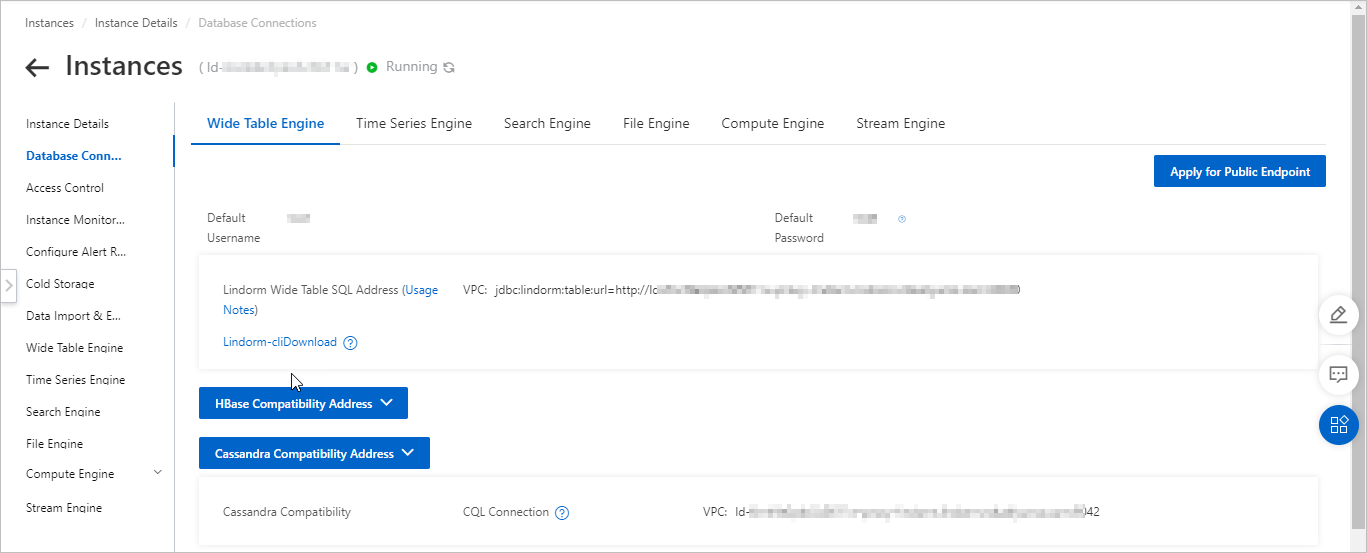
The official driver package in the language that you want to use is downloaded and installed. For more information, see Cassandra client drivers.
Use a Cassandra Python client driver to connect to LindormTable over CQL
Install a DataStax Python dependency package. For more information, see Install the SDK for Python.
# Install a DataStax Python driver of the specified version. We recommend that you install DataStax Python driver 3.x. pip install cassandra-driver==3.19.0 # Install a DataStax Python driver of the latest version. pip install cassandra-driverConnect to LindormTable. The following code provides an example on how to connect to LindormTable:
#!/usr/bin/env python # -*- coding: UTF-8 -*- import logging import sys from cassandra.cluster import Cluster from cassandra.auth import PlainTextAuthProvider logging.basicConfig(stream=sys.stdout, level=logging.INFO) cluster = Cluster( # Specify the LindormTable endpoint for CQL. You do not need to specify the port number. contact_points=["ld-bp17j28j2y7pm****-proxy-lindorm.lindorm.rds.aliyuncs.com"], # Specify the username and password. The default username and password are root. auth_provider=PlainTextAuthProvider("cassandra", "****")) session = cluster.connect() # Create a keyspace. session.execute( "CREATE KEYSPACE IF NOT EXISTS testKeyspace WITH replication = {'class':'SimpleStrategy', 'replication_factor':1};"); # Create a table. session.execute( "CREATE TABLE IF NOT EXISTS testKeyspace.testTable (id int PRIMARY KEY, name text,age int,address text);"); # Insert data. session.execute( "INSERT INTO testKeyspace.testTable (id, name, age, address) VALUES ( 1, 'testname', 11, 'hangzhou');"); # Query data. rows = session.execute( "SELECT * FROM testKeyspace.testTable ;"); # Display each row of data in the console. for row in rows: print("# row: {}".format(row)) # Close a session. session.shutdown() # Shut down the cluster. cluster.shutdown()
Use a Cassandra C++ client driver to connect to LindormTable over CQL
Download the C++ dependency package. You can click DataStax C++ to download the package.
Connect to LindormTable. The following code provides an example on how to connect to LindormTable:
CassFuture* connect_future = NULL; CassCluster* cluster = cass_cluster_new(); CassSession* session = cass_session_new(); // Specify the LindormTable endpoint for CQL. You do not need to specify the port number. char* hosts = "ld-bp17j28j2y7pm****-proxy-lindorm.lindorm.rds.aliyuncs.com"; // Establish a connection. cass_cluster_set_contact_points(cluster, hosts); connect_future = cass_session_connect(session, cluster); // Execute DDL statements. if (cass_future_error_code(connect_future) == CASS_OK) { CassFuture* close_future = NULL; const char* query = "SELECT name FROM testKeyspace.testTable "; CassStatement* statement = cass_statement_new(query, 0); CassFuture* result_future = cass_session_execute(session, statement); if (cass_future_error_code(result_future) == CASS_OK) { // Obtain the query result. const CassResult* result = cass_future_get_result(result_future); const CassRow* row = cass_result_first_row(result); if (row) { const CassValue* value = cass_row_get_column_by_name(row, "name"); // Display the result. const char* name; size_t name_length; cass_value_get_string(value, &name, &name_length); printf("release_version: '%.*s'\n", (int)name_length, name); } cass_result_free(result); } else { // Handle the exceptions. const char* message; size_t message_length; cass_future_error_message(result_future, &message, &message_length); fprintf(stderr, "Unable to run query: '%.*s'\n", (int)message_length, message); } cass_statement_free(statement); cass_future_free(result_future); // Release resources. close_future = cass_session_close(session); cass_future_wait(close_future); cass_future_free(close_future); } else { // Handle the exceptions. const char* message; size_t message_length; cass_future_error_message(connect_future, &message, &message_length); fprintf(stderr, "Unable to connect: '%.*s'\n", (int)message_length, message); } cass_future_free(connect_future); cass_cluster_free(cluster); cass_session_free(session);
Use a Cassandra Node.js client driver to connect to LindormTable over CQL
Install the Node.js dependency package.
npm install cassandra-driverConnect to LindormTable. The following code provides an example on how to connect to LindormTable:
const cassandra = require('cassandra-driver'); /** * Specify the LindormTable endpoint for CQL. You do not need to specify the port number. Specify datacenter1 as the name of the data center. * Specify the username and password. The default username and password are root. */ const client = new cassandra.Client({ contactPoints: ['ld-bp17j28j2y7pm****-proxy-lindorm.lindorm.rds.aliyuncs.com'], localDataCenter: 'datacenter1', credentials: { username: 'Username', password: 'Password' } }); client.connect() .then(() => client.execute("CREATE KEYSPACE IF NOT EXISTS lindormtest WITH replication = {'class': 'SimpleStrategy', 'replication_factor': '2' }")) .then(() => client.execute("CREATE TABLE IF NOT EXISTS lindormtest.nodejs (name text PRIMARY KEY, age int)")) .then(() => { return client.execute("INSERT INTO lindormtest.nodejs (name, age) VALUES ('lindorm', 10)"); }) .then(() => { return client.execute("SELECT name, age FROM lindormtest.nodejs WHERE name = 'lindorm' "); }) .then(result => { const row = result.first(); console.log('Obtained row: ', row); const p = row.age; }) .finally(() => client.shutdown());
Use a Cassandra Go client driver to connect to LindormTable over CQL
Install the gocql package.
go get github.com/gocql/gocqlConnect to LindormTable. The following code provides an example on how to connect to LindormTable:
package main import ( "fmt" "log" "github.com/gocql/gocql" ) func main() { // Specify the LindormTable endpoint for CQL. You do not need to specify the port number. cluster := gocql.NewCluster("ld-bp17j28j2y7pm****-proxy-lindorm.lindorm.rds.aliyuncs.com") cluster.Authenticator = gocql.PasswordAuthenticator{ Username:"Username", Password: "Password", } session, _ := cluster.CreateSession() defer session.Close() //create keyspace if err := session.Query(`CREATE KEYSPACE ks WITH replication = {'class': 'SimpleStrategy', 'replication_factor': 2}`).Exec(); err != nil { log.Fatal(err) } // create table if err := session.Query(`CREATE TABLE ks.tb (cn1 text PRIMARY KEY, cn2 text, cn3 text)`).Exec(); err != nil { log.Fatal(err) } // insert value if err := session.Query(`INSERT INTO ks.tb (cn1, cn2, cn3) VALUES (?, ?, ?)`, "v11", "v12", "v13").Exec(); err != nil { log.Fatal(err) } var column1 string var column2 string if err := session.Query(`SELECT cn1, cn2 FROM ks.tb WHERE cn1 = ?`, "v11").Consistency(gocql.One).Scan(&column1, &column2); err != nil { log.Fatal(err) } fmt.Println("ALL values:", column1, column2) var column3 string // list all tweets iter := session.Query(`SELECT * FROM ks.tb WHERE cn1 = ? `, "v11").Iter() for iter.Scan(&column1, &column2, &column3) { fmt.Println("ALL value:", column1, column2, column3) } if err := iter.Close(); err != nil { log.Fatal(err) } }