This topic describes how to test write performance and provides sample test results for write operations that are performed on different Lindorm clusters. This test is performed in an environment in which optimal performance is ensured. During the test process, no queries are run on the environment. The write performance may decrease if the volume of time series data is large or a large number of queries are performed at the same time. We recommend that you analyze your business scenarios before you run the test. The test results are provided only for reference.
Examples of writing data
Collect 101 measurement values on nine subsystems of a server, including CPU, memory, disk, disk I/O, kernel, network, Redis, PostgreSQL, and NGINX at an interval of 10 seconds, and report these measurement values to LindormTSDB.
A table is created in LindormTSDB for each subsystem. For information about the definitions of tables, tags, and fields, see Data model.
The following statements create the tables. In each statement, the hostname parameter specifies the unique ID of each device.
CREATE table cpu(hostname VARCHAR primary TAG,region VARCHAR TAG,datacenter VARCHAR TAG,rack VARCHAR TAG,os VARCHAR TAG,arch VARCHAR TAG,team VARCHAR TAG,service VARCHAR TAG,service_version VARCHAR TAG,service_environment VARCHAR TAG,time BIGINT,usage_user double,usage_system double,usage_idle double,usage_nice double,usage_iowait double,usage_irq double,usage_softirq double,usage_steal double,usage_guest double,usage_guest_nice double);
CREATE table mem(hostname VARCHAR primary TAG, region VARCHAR TAG, datacenter VARCHAR TAG, rack VARCHAR TAG, os VARCHAR TAG, arch VARCHAR TAG, team VARCHAR TAG, service VARCHAR TAG, service_version VARCHAR TAG, service_environment VARCHAR TAG, time BIGINT,total BIGINT, available BIGINT, used BIGINT, `free` BIGINT, cached BIGINT, buffered BIGINT, used_percent double, available_percent double, buffered_percent double);
CREATE table disk(hostname VARCHAR primary TAG, region VARCHAR TAG, datacenter VARCHAR TAG, rack VARCHAR TAG, os VARCHAR TAG, arch VARCHAR TAG, team VARCHAR TAG, service VARCHAR TAG, service_version VARCHAR TAG, service_environment VARCHAR TAG, path VARCHAR TAG, fstype VARCHAR TAG,time BIGINT,total BIGINT, `free` BIGINT, used BIGINT, used_percent BIGINT, inodes_total BIGINT, inodes_free BIGINT, inodes_used BIGINT);
CREATE table diskio(hostname VARCHAR primary TAG, region VARCHAR TAG, datacenter VARCHAR TAG, rack VARCHAR TAG, os VARCHAR TAG, arch VARCHAR TAG, team VARCHAR TAG, service VARCHAR TAG, service_version VARCHAR TAG, service_environment VARCHAR TAG, serial VARCHAR TAG,time BIGINT,`reads` BIGINT, writes BIGINT, read_bytes BIGINT, write_bytes BIGINT, read_time BIGINT, write_time BIGINT, io_time BIGINT);
CREATE table kernel(hostname VARCHAR primary TAG, region VARCHAR TAG, datacenter VARCHAR TAG, rack VARCHAR TAG, os VARCHAR TAG, arch VARCHAR TAG, team VARCHAR TAG, service VARCHAR TAG, service_version VARCHAR TAG, service_environment VARCHAR TAG,time BIGINT,boot_time BIGINT, interrupts BIGINT, context_switches BIGINT, processes_forked BIGINT, disk_pages_in BIGINT, disk_pages_out BIGINT);
CREATE table net(hostname VARCHAR primary TAG, region VARCHAR TAG, datacenter VARCHAR TAG, rack VARCHAR TAG, os VARCHAR TAG, arch VARCHAR TAG, team VARCHAR TAG, service VARCHAR TAG, service_version VARCHAR TAG, service_environment VARCHAR TAG, interface VARCHAR TAG,time BIGINT, bytes_sent BIGINT, bytes_recv BIGINT, packets_sent BIGINT, packets_recv BIGINT, err_in BIGINT, err_out BIGINT, drop_in BIGINT, drop_out BIGINT );
CREATE table redis(hostname VARCHAR primary TAG, region VARCHAR TAG, datacenter VARCHAR TAG, rack VARCHAR TAG, os VARCHAR TAG, arch VARCHAR TAG, team VARCHAR TAG, service VARCHAR TAG, service_version VARCHAR TAG, service_environment VARCHAR TAG, port VARCHAR TAG, server VARCHAR TAG,time BIGINT, uptime_in_seconds BIGINT, total_connections_received BIGINT, expired_keys BIGINT, evicted_keys BIGINT, keyspace_hits BIGINT, keyspace_misses BIGINT, instantaneous_ops_per_sec BIGINT, instantaneous_input_kbps BIGINT, instantaneous_output_kbps BIGINT, connected_clients BIGINT, used_memory BIGINT, used_memory_rss BIGINT, used_memory_peak BIGINT, used_memory_lua BIGINT, rdb_changes_since_last_save BIGINT, sync_full BIGINT, sync_partial_ok BIGINT, sync_partial_err BIGINT, pubsub_channels BIGINT, pubsub_patterns BIGINT, latest_fork_usec BIGINT, connected_slaves BIGINT, master_repl_offset BIGINT, repl_backlog_active BIGINT, repl_backlog_size BIGINT, repl_backlog_histlen BIGINT, mem_fragmentation_ratio BIGINT, used_cpu_sys BIGINT, used_cpu_user BIGINT, used_cpu_sys_children BIGINT, used_cpu_user_children BIGINT);
CREATE table postgresl(hostname VARCHAR primary TAG, region VARCHAR TAG, datacenter VARCHAR TAG, rack VARCHAR TAG, os VARCHAR TAG, arch VARCHAR TAG, team VARCHAR TAG, service VARCHAR TAG, service_version VARCHAR TAG, service_environment VARCHAR TAG, time BIGINT,numbackends BIGINT, xact_commit BIGINT, xact_rollback BIGINT, blks_read BIGINT, blks_hit BIGINT, tup_returned BIGINT, tup_fetched BIGINT, tup_inserted BIGINT, tup_updated BIGINT, tup_deleted BIGINT, conflicts BIGINT, temp_files BIGINT, temp_bytes BIGINT, deadlocks BIGINT, blk_read_time BIGINT, blk_write_time BIGINT );
CREATE table nginx(hostname VARCHAR primary TAG, region VARCHAR TAG, datacenter VARCHAR TAG, rack VARCHAR TAG, os VARCHAR TAG, arch VARCHAR TAG, team VARCHAR TAG, service VARCHAR TAG, service_version VARCHAR TAG, service_environment VARCHAR TAG, port VARCHAR TAG, server VARCHAR TAG,time BIGINT,accepts BIGINT, active BIGINT, handled BIGINT, reading BIGINT, requests BIGINT, waiting BIGINT, writing BIGINT );The following statements provide examples on how to insert data into each table:
INSERT INTO cpu(hostname,region,datacenter,rack,os,arch,team,service,service_version,service_environment, time ,usage_user,usage_system,usage_idle,usage_nice,usage_iowait,usage_irq,usage_softirq,usage_steal,usage_guest,usage_guest_nice) VALUES ('host_0','ap-northeast-1','ap-northeast-1a','72','Ubuntu16.10','x86','CHI','10','0','test',1514764800000,60.4660287979619540,94.0509088045012476,66.4560053218490481,43.7714187186980155,42.4637497071265670,68.6823072867109374,6.5637019217476222,15.6519254732791246,9.6969518914484567,30.0911860585287059);
INSERT INTO diskio(hostname,region,datacenter,rack,os,arch,team,service,service_version,service_environment,serial, time ,`reads`,writes,read_bytes,write_bytes,read_time,write_time,io_time) VALUES ('host_0','ap-northeast-1','ap-northeast-1a','72','Ubuntu16.10','x86','CHI','10','0','test','694-511-162',1514764800000,0,0,3,0,0,7,0);
INSERT INTO disk(hostname,region,datacenter,rack,os,arch,team,service,service_version,service_environment,path,fstype, time ,total,`free`,used,used_percent,inodes_total,inodes_free,inodes_used) VALUES ('host_0','ap-northeast-1','ap-northeast-1a','72','Ubuntu16.10','x86','CHI','10','0','test','/dev/sda9','ext4',1514764800000,1099511627776,549755813888,549755813888,50,268435456,134217728,134217728);
INSERT INTO kernel(hostname,region,datacenter,rack,os,arch,team,service,service_version,service_environment, time ,boot_time,interrupts,context_switches,processes_forked,disk_pages_in,disk_pages_out) VALUES ('host_0','ap-northeast-1','ap-northeast-1a','72','Ubuntu16.10','x86','CHI','10','0','test',1514764800000,233,0,1,0,0,0);
INSERT INTO mem(hostname,region,datacenter,rack,os,arch,team,service,service_version,service_environment, time ,total,available,used,`free`,cached,buffered,used_percent,available_percent,buffered_percent) VALUES ('host_0','ap-northeast-1','ap-northeast-1a','72','Ubuntu16.10','x86','CHI','10','0','test',1514764800000,8589934592,6072208808,2517725783,5833292948,1877356426,2517725783,29.3101857336815748,70.6898142663184217,78.1446947407235797);
INSERT INTO net(hostname,region,datacenter,rack,os,arch,team,service,service_version,service_environment,interface, time ,bytes_sent,bytes_recv,packets_sent,packets_recv,err_in,err_out,drop_in,drop_out) VALUES ('host_0','ap-northeast-1','ap-northeast-1a','72','Ubuntu16.10','x86','CHI','10','0','test','eth3',1514764800000,0,0,0,2,0,0,0,0);
INSERT INTO nginx(hostname,region,datacenter,rack,os,arch,team,service,service_version,service_environment,port,server, time ,accepts,active,handled,reading,requests,waiting,writing) VALUES ('host_0','ap-northeast-1','ap-northeast-1a','72','Ubuntu16.10','x86','CHI','10','0','test','12552','nginx_65466',1514764800000,0,0,11,0,0,0,0);
INSERT INTO postgresl(hostname,region,datacenter,rack,os,arch,team,service,service_version,service_environment, time ,numbackends,xact_commit,xact_rollback,blks_read,blks_hit,tup_returned,tup_fetched,tup_inserted,tup_updated,tup_deleted,conflicts,temp_files,temp_bytes,deadlocks,blk_read_time,blk_write_time) VALUES ('host_0','ap-northeast-1','ap-northeast-1a','72','Ubuntu16.10','x86','CHI','10','0','test',1514764800000,0,0,0,0,3,0,0,0,0,0,0,0,12,0,0,0);
INSERT INTO redis(hostname,region,datacenter,rack,os,arch,team,service,service_version,service_environment,port,server, time ,uptime_in_seconds,total_connections_received,expired_keys,evicted_keys,keyspace_hits,keyspace_misses,instantaneous_ops_per_sec,instantaneous_input_kbps,instantaneous_output_kbps,connected_clients,used_memory,used_memory_rss,used_memory_peak,used_memory_lua,rdb_changes_since_last_save,sync_full,sync_partial_ok,sync_partial_err,pubsub_channels,pubsub_patterns,latest_fork_usec,connected_slaves,master_repl_offset,repl_backlog_active,repl_backlog_size,repl_backlog_histlen,mem_fragmentation_ratio,used_cpu_sys,used_cpu_user,used_cpu_sys_children,used_cpu_user_children) VALUES ('host_0','ap-northeast-1','ap-northeast-1a','72','Ubuntu16.10','x86','CHI','10','0','test','19071','redis_86258',1514764800000,0,0,0,5,0,0,0,0,0,0,8589934592,8589934592,8589934592,8589934592,0,0,0,0,36,0,0,0,0,0,0,0,0,0,16,0,0);In this test, SQL statements are executed to write data. To improve the write performance, execute batch insert statements on each table. You can include a PreparedStatement object in each SQL statement and bind parameters to the object to write data records in batches. For more information, see Write data in an efficient manner.
Amount of data to be written
The number of devices is 10,000.
Each device reports 101 measurement values at an interval of 10 seconds.
The data that is collected within 15 days is reported.
Performance metrics
This section describes the performance metrics that are monitored for the write operations that are performed in this test:
tps: the average number of measurement values that are written into a database per second. In LindormTSDB, the TPS indicates the number of field values that are written into the database per second. For more information, see Data model.
worker: the number of concurrent write operations.
batch: the number of rows that are written in each batch.
max_cpu: the maximum CPU utilization in percentage.
Test results
In this test, data is written in batches. Each write request is made to write a batch of data points.
During the test, no queries are performed on LindormTSDB.
Figure 1 Write TPS of Lindorm clusters that use different specifications when the batch size is 500 in different concurrency scenarios
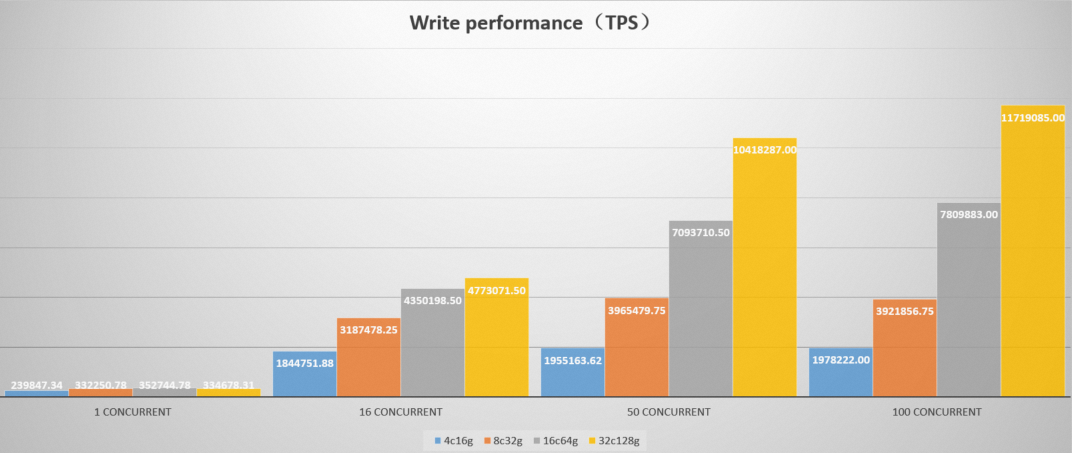
Table 1 Cluster 1 (3 nodes with a specification of 4 cores and 16 GB memory)
batch | worker | tps | max_cpu |
1 | 1 | 4,846.48 | 36.68 |
1 | 16 | 36,862.15 | 78.50 |
1 | 50 | 31,653.44 | 73.46 |
1 | 100 | 31,521.71 | 74.32 |
1 | 200 | 31,651.03 | 73.03 |
50 | 1 | 126,462.85 | 65.43 |
50 | 16 | 460,032.75 | 79.89 |
50 | 50 | 457,791.78 | 81.50 |
50 | 100 | 457,956.53 | 82.69 |
50 | 200 | 434,573.47 | 81.18 |
100 | 1 | 168,643.80 | 74.14 |
100 | 16 | 468,008.25 | 84.09 |
100 | 50 | 470,608.31 | 84.34 |
100 | 100 | 451,384.44 | 83.32 |
100 | 200 | 457,740.22 | 84.61 |
200 | 1 | 205,046.31 | 74.77 |
200 | 16 | 480,309.56 | 84.74 |
200 | 50 | 489,903.34 | 86.73 |
200 | 100 | 484,745.44 | 86.77 |
200 | 200 | 475,824.97 | 86.55 |
500 | 1 | 239,847.34 | 74.76 |
500 | 16 | 511,989.50 | 87.86 |
500 | 50 | 544,544.75 | 88.23 |
500 | 100 | 543,131.56 | 88.12 |
500 | 200 | 528,027.12 | 88.57 |
Table 2 Cluster 2 (3 nodes with a specification of 8 cores and 32 GB memory)
batch | worker | tps | max_cpu |
1 | 1 | 3,601.72 | 19.88 |
1 | 16 | 46,701.05 | 46.97 |
1 | 50 | 69,892.66 | 59.77 |
1 | 100 | 70,219.33 | 60.32 |
1 | 200 | 70,187.81 | 60.54 |
50 | 1 | 114,062.01 | 22.88 |
50 | 16 | 1,123,739.88 | 64.66 |
50 | 50 | 1,416,314.00 | 70.99 |
50 | 100 | 1,421,701.75 | 70.94 |
50 | 200 | 1,422,040.12 | 71.56 |
100 | 1 | 183,456.98 | 22.38 |
100 | 16 | 1,651,046.25 | 65.09 |
100 | 50 | 2,029,514.75 | 74.16 |
100 | 100 | 2,040,670.38 | 73.39 |
100 | 200 | 2,025,066.12 | 73.98 |
200 | 1 | 254,914.23 | 24.27 |
200 | 16 | 2,172,662.25 | 71.47 |
200 | 50 | 2,670,999.25 | 76.47 |
200 | 100 | 2,674,582.25 | 76.95 |
200 | 200 | 2,693,531.50 | 76.41 |
500 | 1 | 332,250.78 | 23.86 |
500 | 16 | 2,820,651.50 | 72.56 |
500 | 50 | 3,429,375.00 | 80.98 |
500 | 100 | 3,442,593.75 | 80.62 |
500 | 200 | 3,440,201.50 | 81.12 |
Table 3 Cluster 3 (3 nodes with a specification of 16 cores and 64 GB memory)
batch | worker | tps | max_cpu |
1 | 1 | 3,897.79 | 8.97 |
1 | 16 | 58,217.44 | 27.30 |
1 | 50 | 127,110.89 | 50.49 |
1 | 100 | 165,754.09 | 62.31 |
1 | 200 | 202,844.20 | 70.72 |
50 | 1 | 136,378.39 | 11.77 |
50 | 16 | 1,634,203.88 | 41.92 |
50 | 50 | 2,773,785.75 | 58.96 |
50 | 100 | 3,363,458.25 | 67.87 |
50 | 200 | 3,703,033.00 | 74.14 |
100 | 1 | 198,375.67 | 10.35 |
100 | 16 | 2,494,268.00 | 45.86 |
100 | 50 | 4,007,320.25 | 60.87 |
100 | 100 | 4,753,680.50 | 69.29 |
100 | 200 | 5,095,771.00 | 75.17 |
200 | 1 | 278,253.53 | 10.57 |
200 | 16 | 3,368,596.50 | 45.48 |
200 | 50 | 5,214,060.50 | 64.57 |
200 | 100 | 6,040,166.50 | 72.35 |
200 | 200 | 6,283,312.00 | 77.07 |
500 | 1 | 352,744.78 | 10.80 |
500 | 16 | 4,281,761.50 | 47.17 |
500 | 50 | 6,544,214.00 | 71.73 |
500 | 100 | 7,267,295.50 | 77.15 |
500 | 200 | 7,290,116.00 | 83.91 |
Table 4 Cluster 4 (3 nodes with a specification of 32 cores and 128 GB memory)
batch | worker | tps | max_cpu |
1 | 1 | 3,405.32 | 4.52 |
1 | 16 | 51,460.87 | 11.04 |
1 | 50 | 134,289.62 | 27.32 |
1 | 100 | 201,014.75 | 40.45 |
1 | 200 | 255,692.84 | 51.99 |
50 | 1 | 113,644.64 | 5.33 |
50 | 16 | 1,596,669.88 | 19.13 |
50 | 50 | 3,676,491.50 | 38.75 |
50 | 100 | 5,217,282.50 | 50.84 |
50 | 200 | 6,345,112.00 | 62.49 |
100 | 1 | 188,352.08 | 5.05 |
100 | 16 | 2,624,622.50 | 21.15 |
100 | 50 | 5,740,561.50 | 40.49 |
100 | 100 | 7,521,672.00 | 55.85 |
100 | 200 | 8,507,855.00 | 61.68 |
200 | 1 | 249,571.77 | 5.05 |
200 | 16 | 3,637,803.50 | 21.23 |
200 | 50 | 8,141,380.50 | 45.39 |
200 | 100 | 10,289,145.00 | 57.85 |
200 | 200 | 10,462,525.00 | 60.48 |
500 | 1 | 334,678.31 | 5.47 |
500 | 16 | 4,657,772.50 | 24.23 |
500 | 50 | 10,098,200.00 | 46.90 |
500 | 100 | 12,405,648.00 | 64.57 |
500 | 200 | 12,136,903.00 | 66.01 |