Before you configure Link SDK, you must obtain device verification information. This topic describes how to obtain device verification information.
Prerequisites
A product is created and the Authentication Mode parameter of the product is set to Device Secret. For more information, see Create a product. 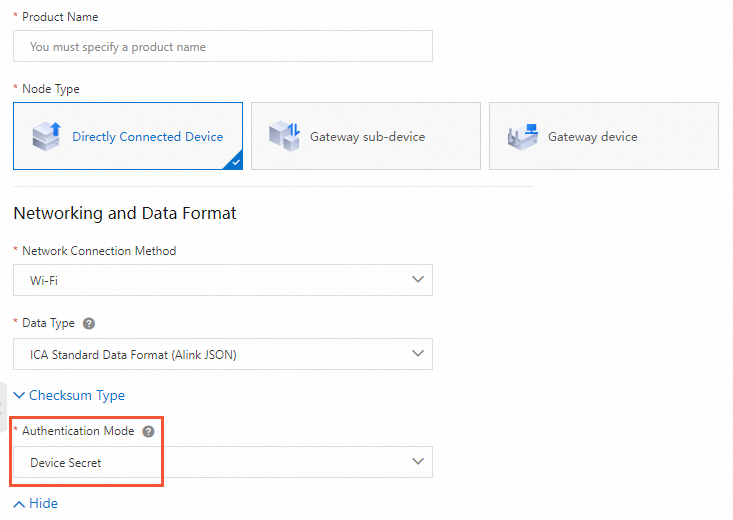
Background information
A device must pass identity verification before it can connect to IoT Platform. For more information about identity verification, see Device verification overview.
You can obtain device verification information based on the verification method. The following verification methods are supported:
Unique-certificate-per-device verification
For more information, see Unique-certificate-per-device verification.
Unique-certificate-per-product verification
For more information, see Unique-certificate-per-product verification.
Obtain information for unique-certificate-per-device verification
The unique-certificate-per-device verification method is recommended because of its high level of security.
You can obtain device verification information by using one of the following methods. The information includes ProductKey, DeviceName, and DeviceSecret.
Create a device in the IoT Platform console and obtain the device verification information. For more information, see Create a device and Create multiple devices at a time.
After you create a device, you can click View to the right of DeviceSecret on the Device Details page to view the device verification information.
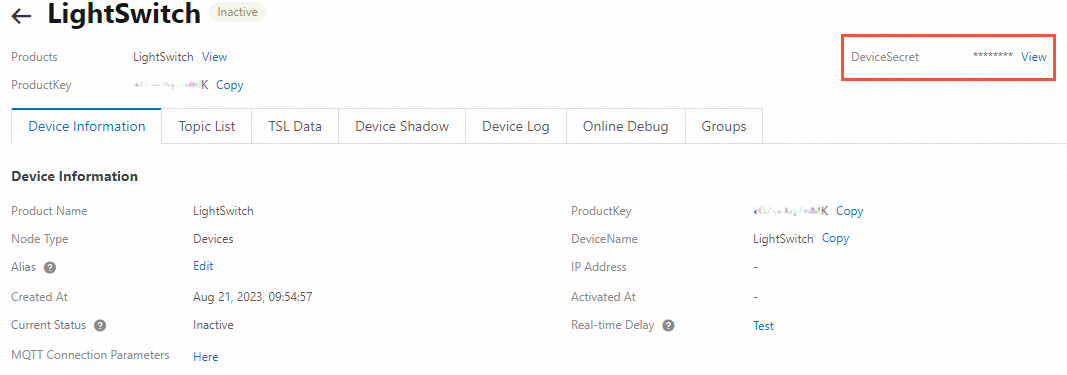
Call the API operation to create a device and obtain the device verification information. For more information, see RegisterDevice.
After you create a device, you can query the device verification information. For more information, see QueryDeviceDetail.
Obtain information for unique-certificate-per-product verification
To obtain device verification information, perform the following steps.
- Enable dynamic registration. On the Product Details page of an existing product, turn on Dynamic Registration. IoT Platform sends an SMS verification code to verify your identity.Note If dynamic registration is disabled when devices initiate activation requests, IoT Platform rejects the requests. Activated devices are not affected.
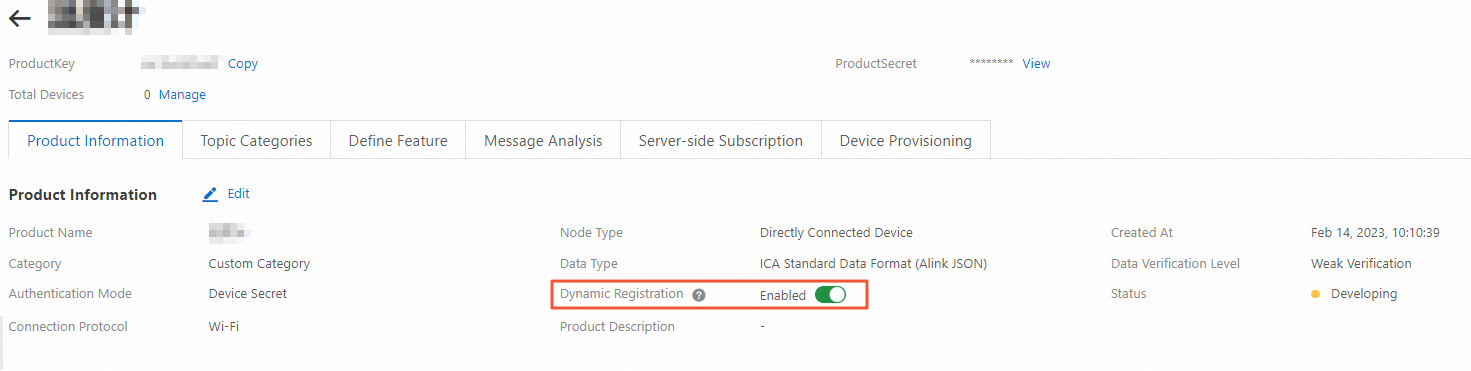
Obtain device verification information based on the verification method.
Pre-registration unique-certificate-per-product verification
Add a device to a product in IoT Platform, and then obtain the device verification information. The procedure is the same as the procedure for obtaining information for unique-certificate-per-device verification. For more information, see Obtain device verification information.
Preregistration-free unique-certificate-per-product verification
You do not need to add a device to a product in IoT Platform. The device uses Link SDK to initiate a dynamic registration request and carries ProductKey, ProductSecret, and DeviceName in the request. The ClientID and DeviceToken parameters are returned and used as device verification information.
For more information, see Overview of MQTT-based dynamic registration and Overview of HTTPS-based dynamic registration.