You can use Cloud Backup to back up the data of an Apsara File Storage NAS Network File System (NFS) file system and restore the data based on your business requirements. This topic describes how to prepare for a data backup.
Step 1: Create and assign the AliyunServiceRoleForHbrEcsBackup role
Before you use Cloud Backup to back up files from ECS, you must create the AliyunServiceRoleForHbrEcsBackup role and assign the role to Cloud Backup. To create and assign the role, perform the following steps:
Log on to the Cloud Backup console.
In the left-side navigation pane, choose .
In the dialog box that appears, create and assign the role as prompted.
In the Hybrid Cloud Backup Service Authorization dialog box, click Confirm Authorization.
For more information, see Service-linked roles.
Step 2: Install Cloud Assistant
An Cloud Backup client for ECS must be used together with Cloud Assistant.
If the ECS instance that you need to back up was purchased before December 1, 2017, you must install the Cloud Assistant client. For more information, see Install the Cloud Assistant client.
If the ECS instance that you need to back up was purchased on or after December 1, 2017, the Cloud Assistant client is pre-installed.
Step 3: Create a mount target
In the NAS console, create a VPC mount target for the NFS file system. For more information, see Create a mount target.
After the mount target is created, you can perform the following steps to view the path of the mount target: In the NAS console, find the NFS file system, and click Manage in the Actions column. In the left-side navigation pane of the page that appears, click Mounting Use. On the Mount Target page, view the path of the mount target. 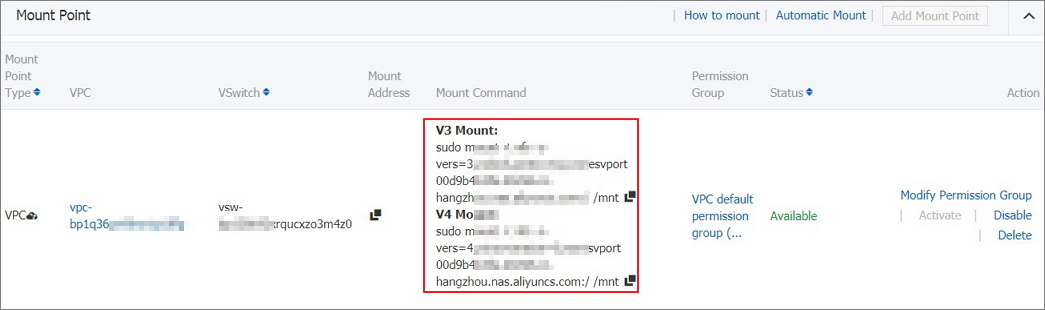
Step 4: Create an Elastic Compute Service (ECS) instance
Create an ECS instance in the VPC where the mount target of the NFS file system resides. For more information, see Create an instance by using the wizard. In this example, CentOS is used.
Step 5: Mount the NAS NFS file system on the ECS instance
Procedure
Run the sudo yum install nfs-utils command to install the NFS client. For more information about how to install an NFS client in Linux, see Mount an NFS file system on a Linux ECS instance.
After the NFS client is installed, install the NAS NFS file system on the NFS client. For more information, see Mount an NFS file system on a Linux ECS instance.