This topic describes how to query data from foreign tables or by using foreign tables in Hologres. This helps you experience the superior performance of data queries in Hologres.
Prerequisites
A Hologres instance is purchased. For more information, see Purchase a Hologres instance.
A RAM user that you want to use to perform operations is granted the required permissions. For more information, see Grant permissions to a RAM user.
Background information
Hologres can quickly respond to data query requests. This topic describes how to create a database, create foreign tables and internal tables, and import data to the internal tables in Hologres. This topic also describes how to query data from internal tables or by using foreign tables in Hologres. This helps you experience the superior performance of data queries in Hologres.
Procedure
This step shows you how to create a database in Hologres. You can use the database to store the data of your Hologres instance for later queries.
This step shows you how to create tables in the created database. You can use the tables to store sample data. You can create foreign tables and internal tables in Hologres. The two types of tables have the following characteristics:
Foreign tables map fields in external data sources and do not store data in Hologres.
Internal tables are used to store data in Hologres.
This step shows you how to import data to internal tables in Hologres for later queries. In this example, data of the TPC Benchmark H (TPC-H) datasets is used.
This step shows you how to query data from tables. In this example, the 22 TPC-H SQL statements are used. This allows you to experience the timeliness and stability of data queries in Hologres.
Step 1: Create a database
Log on to the Hologres console. In the left-side navigation pane, click Instances.
On the Instances page, click the name of the instance.
In the left-side navigation pane of the Instance Details page, click Database Management.
On the Database Authorization page, click Create Database in the upper-right corner.
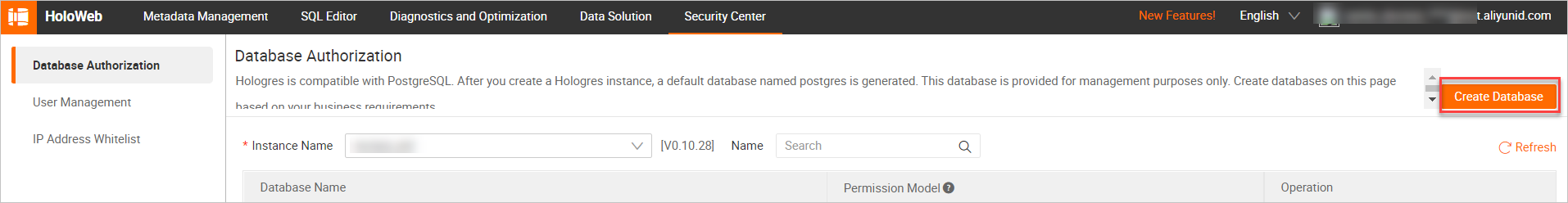
In the Create Database dialog box, configure the parameters that are described in the following table.
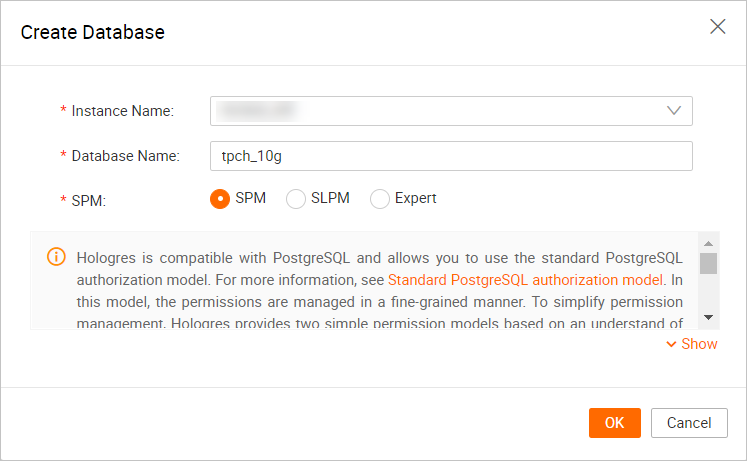
Parameter
Description
Instance Name
The name of the Hologres instance in which you want to create the database. By default, the name of the connected instance is displayed. You can also select another Hologres instance from the drop-down list.
Database Name
The name of the database. In this example, tpch_10g is used.
NoteThe database name must be unique.
SPM
The permission model of the database. Valid values:
SPM: the simple permission model (SPM). If you select SPM, permissions are granted at the database level. The following roles are provided: admin, developer, writer, and viewer. You can manage the permissions on the objects in a database in a convenient and secure way by using a few permission management functions.
SLPM: the schema-level permission model (SLPM). If you select SLPM, permissions are granted at the schema level. The following roles are provided: <db>.admin, <db>.<schema>.developer, <db>.<schema>.writer, and <db>.<schema>.viewer. Compared with the SPM, the SLPM allows you to manage permissions in a finer-grained manner.
Expert: the standard PostgreSQL authorization model. Hologres is compatible with PostgreSQL. If you select Expert, you can use the standard PostgreSQL authorization model.
Step 2: Create tables
After the database is created, you can create tables in the database. You can create foreign tables or internal tables based on the location where your data is stored.
Create foreign tables
Log on to the database.
On the Database Authorization page of the HoloWeb console, click Metadata Management in the top navigation bar.
On the Metadata Management tab, find the created database in the left-side navigation pane and double-click the database name. In the dialog box that appears, click OK.
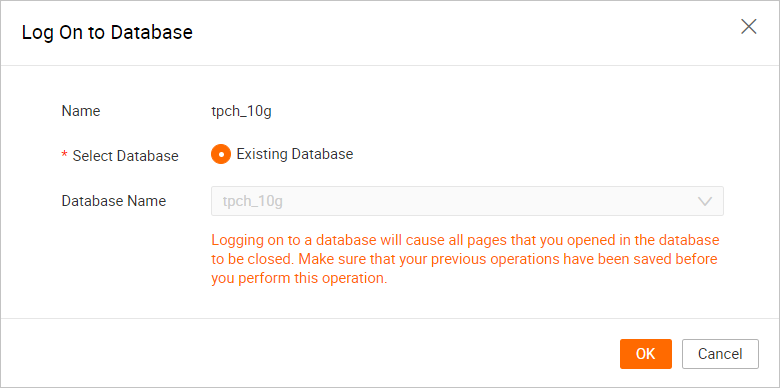
Create foreign tables.
On the SQL Editor tab, click the
 icon in the upper-left corner.
icon in the upper-left corner. On the Ad-hoc Query tab, select an instance from the Instance drop-down list and a database from the Database drop-down list, enter the following sample statements in the SQL editor, and then click Run.
The following SQL statements are used to create foreign tables for later queries. The foreign tables map fields in the source tables such as the odps_customer_10g and odps_lineitem_10g tables in the MAXCOMPUTE_PUBLIC_DATA MaxCompute project.
DROP FOREIGN TABLE IF EXISTS odps_customer_10g; DROP FOREIGN TABLE IF EXISTS odps_lineitem_10g; DROP FOREIGN TABLE IF EXISTS odps_nation_10g; DROP FOREIGN TABLE IF EXISTS odps_orders_10g; DROP FOREIGN TABLE IF EXISTS odps_part_10g; DROP FOREIGN TABLE IF EXISTS odps_partsupp_10g; DROP FOREIGN TABLE IF EXISTS odps_region_10g; DROP FOREIGN TABLE IF EXISTS odps_supplier_10g; IMPORT FOREIGN SCHEMA "MAXCOMPUTE_PUBLIC_DATA#default" LIMIT to ( odps_customer_10g, odps_lineitem_10g, odps_nation_10g, odps_orders_10g, odps_part_10g, odps_partsupp_10g, odps_region_10g, odps_supplier_10g ) FROM SERVER odps_server INTO public OPTIONS(if_table_exist'error',if_unsupported_type'error');
Create internal tables
Log on to the database.
On the Database Authorization page of the HoloWeb console, click Metadata Management in the top navigation bar.
On the Metadata Management tab, find the created database in the left-side navigation pane and double-click the database name. In the dialog box that appears, click OK.
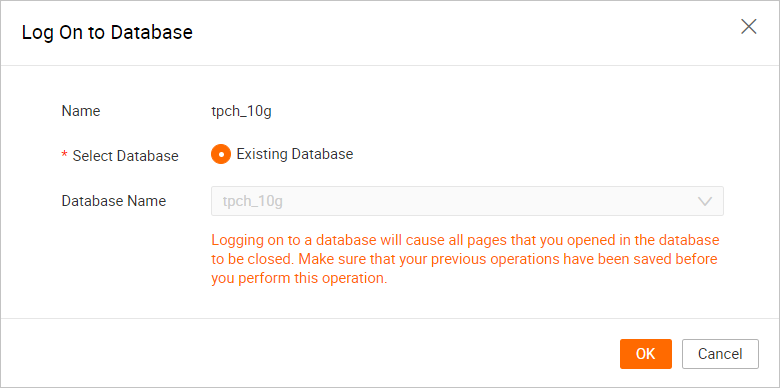
Create internal tables.
Go to the SQL Editor tab. Click the New SQL Query icon in the upper-left corner.
On the Ad-hoc Query tab, select an instance from the Instance drop-down list and a database from the Database drop-down list, enter the following sample statements in the SQL editor, and then click Run.
The following SQL statements are used to create internal tables named LINEITEM, ORDERS, PARTSUPP, PART, CUSTOMER, SUPPLIER, NATION, and REGION. The internal tables are used to store data for later queries.
DROP TABLE IF EXISTS LINEITEM; BEGIN; CREATE TABLE LINEITEM ( L_ORDERKEY bigint NOT NULL, L_PARTKEY int NOT NULL, L_SUPPKEY int NOT NULL, L_LINENUMBER int NOT NULL, L_QUANTITY DECIMAL(15, 2) NOT NULL, L_EXTENDEDPRICE DECIMAL(15, 2) NOT NULL, L_DISCOUNT DECIMAL(15, 2) NOT NULL, L_TAX DECIMAL(15, 2) NOT NULL, L_RETURNFLAG text NOT NULL, L_LINESTATUS text NOT NULL, L_SHIPDATE date NOT NULL, L_COMMITDATE date NOT NULL, L_RECEIPTDATE date NOT NULL, L_SHIPINSTRUCT text NOT NULL, L_SHIPMODE text NOT NULL, L_COMMENT text NOT NULL, PRIMARY KEY (L_ORDERKEY, L_LINENUMBER) ); CALL set_table_property ('LINEITEM', 'clustering_key', 'L_SHIPDATE,L_ORDERKEY'); CALL set_table_property ('LINEITEM', 'segment_key', 'L_SHIPDATE'); CALL set_table_property ('LINEITEM', 'distribution_key', 'L_ORDERKEY'); CALL set_table_property ('LINEITEM', 'bitmap_columns', 'L_RETURNFLAG,L_LINESTATUS,L_SHIPINSTRUCT,L_SHIPMODE'); CALL set_table_property ('LINEITEM', 'dictionary_encoding_columns', 'l_comment:off,l_returnflag,l_linestatus,l_shipinstruct,l_shipmode'); COMMIT; DROP TABLE IF EXISTS ORDERS; BEGIN; CREATE TABLE ORDERS ( O_ORDERKEY bigint NOT NULL PRIMARY KEY, O_CUSTKEY int NOT NULL, O_ORDERSTATUS text NOT NULL, O_TOTALPRICE DECIMAL(15, 2) NOT NULL, O_ORDERDATE date NOT NULL, O_ORDERPRIORITY text NOT NULL, O_CLERK text NOT NULL, O_SHIPPRIORITY int NOT NULL, O_COMMENT text NOT NULL ); CALL set_table_property ('ORDERS', 'segment_key', 'O_ORDERDATE'); CALL set_table_property ('ORDERS', 'colocate_with', 'lineitem'); CALL set_table_property ('ORDERS', 'distribution_key', 'O_ORDERKEY'); CALL set_table_property ('ORDERS', 'bitmap_columns', 'O_ORDERSTATUS,O_ORDERPRIORITY,O_CLERK,O_SHIPPRIORITY'); CALL set_table_property ('ORDERS', 'dictionary_encoding_columns', 'o_comment:off,o_orderstatus,o_orderpriority,o_clerk'); COMMIT; DROP TABLE IF EXISTS PARTSUPP; BEGIN; CREATE TABLE PARTSUPP ( PS_PARTKEY int NOT NULL, PS_SUPPKEY int NOT NULL, PS_AVAILQTY int NOT NULL, PS_SUPPLYCOST DECIMAL(15, 2) NOT NULL, PS_COMMENT text NOT NULL, PRIMARY KEY (PS_PARTKEY, PS_SUPPKEY) ); CALL set_table_property ('PARTSUPP', 'distribution_key', 'PS_PARTKEY'); CALL set_table_property ('PARTSUPP', 'colocate_with', 'lineitem'); CALL set_table_property ('PARTSUPP', 'bitmap_columns', 'ps_availqty'); CALL set_table_property ('PARTSUPP', 'dictionary_encoding_columns', ''); COMMIT; DROP TABLE IF EXISTS PART; BEGIN; CREATE TABLE PART ( P_PARTKEY int NOT NULL PRIMARY KEY, P_NAME text NOT NULL, P_MFGR text NOT NULL, P_BRAND text NOT NULL, P_TYPE text NOT NULL, P_SIZE int NOT NULL, P_CONTAINER text NOT NULL, P_RETAILPRICE DECIMAL(15, 2) NOT NULL, P_COMMENT text NOT NULL ); CALL set_table_property ('PART', 'distribution_key', 'P_PARTKEY'); CALL set_table_property ('PART', 'colocate_with', 'lineitem'); CALL set_table_property ('PART', 'bitmap_columns', 'P_SIZE,P_MFGR,P_BRAND,P_TYPE,P_CONTAINER'); CALL set_table_property ('PART', 'dictionary_encoding_columns', 'p_name:off,p_comment:off,p_mfgr,p_brand,p_type,p_container'); COMMIT; DROP TABLE IF EXISTS CUSTOMER; BEGIN; CREATE TABLE CUSTOMER ( C_CUSTKEY int NOT NULL PRIMARY KEY, C_NAME text NOT NULL, C_ADDRESS text NOT NULL, C_NATIONKEY int NOT NULL, C_PHONE text NOT NULL, C_ACCTBAL DECIMAL(15, 2) NOT NULL, C_MKTSEGMENT text NOT NULL, C_COMMENT text NOT NULL ); CALL set_table_property ('CUSTOMER', 'distribution_key', 'C_CUSTKEY'); CALL set_table_property ('CUSTOMER', 'colocate_with', 'lineitem'); CALL set_table_property ('CUSTOMER', 'bitmap_columns', 'C_NATIONKEY,C_MKTSEGMENT'); CALL set_table_property ('CUSTOMER', 'dictionary_encoding_columns', 'c_name:off,c_address:off,c_phone:off,c_comment:off,c_mktsegment'); COMMIT; DROP TABLE IF EXISTS SUPPLIER; BEGIN; CREATE TABLE SUPPLIER ( S_SUPPKEY int NOT NULL PRIMARY KEY, S_NAME text NOT NULL, S_ADDRESS text NOT NULL, S_NATIONKEY int NOT NULL, S_PHONE text NOT NULL, S_ACCTBAL DECIMAL(15, 2) NOT NULL, S_COMMENT text NOT NULL ); CALL set_table_property ('SUPPLIER', 'distribution_key', 'S_SUPPKEY'); CALL set_table_property ('SUPPLIER', 'colocate_with', 'lineitem'); CALL set_table_property ('SUPPLIER', 'bitmap_columns', 'S_NATIONKEY'); CALL set_table_property ('SUPPLIER', 'dictionary_encoding_columns', ''); COMMIT; DROP TABLE IF EXISTS NATION; BEGIN; CREATE TABLE NATION ( N_NATIONKEY int NOT NULL PRIMARY KEY, N_NAME text NOT NULL, N_REGIONKEY int NOT NULL, N_COMMENT text NOT NULL ); CALL set_table_property ('NATION', 'distribution_key', 'N_NATIONKEY'); CALL set_table_property ('NATION', 'colocate_with', 'lineitem'); CALL set_table_property ('NATION', 'bitmap_columns', ''); CALL set_table_property ('NATION', 'dictionary_encoding_columns', ''); COMMIT; DROP TABLE IF EXISTS REGION; BEGIN; CREATE TABLE REGION ( R_REGIONKEY int NOT NULL PRIMARY KEY, R_NAME text NOT NULL, R_COMMENT text ); CALL set_table_property ('REGION', 'distribution_key', 'R_REGIONKEY'); CALL set_table_property ('REGION', 'colocate_with', 'lineitem'); CALL set_table_property ('REGION', 'bitmap_columns', ''); CALL set_table_property ('REGION', 'dictionary_encoding_columns', ''); COMMIT;
Step 3: Import sample data
After the internal tables are created, you can perform the following steps to import data to the internal tables in Hologres.
External tables map fields in external data sources and do not store data in Hologres. You can use foreign tables in Hologres to query the data that is stored in the MAXCOMPUTE_PUBLIC_DATA MaxCompute project.
Go to the SQL Editor tab. Click the New SQL Query icon in the upper-left corner.
On the Ad-hoc Query tab, select the instance to which the database belongs from the Instance drop-down list and select the database from the Database drop-down list. Enter the following statements in the SQL editor and click Run.
The following SQL statements are used to import data for later queries. The data is imported from tables such as the public.odps_customer_10g and public.odps_lineitem_10g tables in the MAXCOMPUTE_PUBLIC_DATA MaxCompute project to the internal tables with the related names in Hologres.
INSERT INTO public.customer SELECT * FROM public.odps_customer_10g ; INSERT INTO public.lineitem SELECT * FROM public.odps_lineitem_10g ; INSERT INTO public.nation SELECT * FROM public.odps_nation_10g ; INSERT INTO public.orders SELECT * FROM public.odps_orders_10g ; INSERT INTO public.part SELECT * FROM public.odps_part_10g ; INSERT INTO public.partsupp SELECT * FROM public.odps_partsupp_10g ; INSERT INTO public.region SELECT * FROM public.odps_region_10g ; INSERT INTO public.supplier SELECT * FROM public.odps_supplier_10g ; vacuum nation; vacuum region; vacuum supplier; vacuum customer; vacuum part; vacuum partsupp; vacuum orders; vacuum lineitem; analyze nation; analyze region; analyze lineitem; analyze orders; analyze customer; analyze part; analyze partsupp; analyze supplier; analyze lineitem (l_orderkey,l_partkey,l_suppkey); analyze orders (o_custkey); analyze partsupp(ps_partkey,ps_suppkey);
Step 4: Query data in the tables
Go to the SQL Editor tab. Click the New SQL Query icon in the upper-left corner.
On the Ad-hoc Query tab, select the instance to which the database belongs from the Instance drop-down list and select the database from the Database drop-down list. Enter the following statements in the SQL editor and click Run.
NoteThe following SQL statements are used to query data from internal tables. To query data by using a foreign table, replace the table name in the statement with the name of the foreign table.
The following table provides the links to the 22 TPC-H SQL statements. To view a specific SQL statement, you can click the link in the table.
Name
Query statement
22 TPC-H query statements
-
-
Q1
select l_returnflag, l_linestatus, sum(l_quantity) as sum_qty, sum(l_extendedprice) as sum_base_price, sum(l_extendedprice * (1 - l_discount)) as sum_disc_price, sum(l_extendedprice * (1 - l_discount) * (1 + l_tax)) as sum_charge, avg(l_quantity) as avg_qty, avg(l_extendedprice) as avg_price, avg(l_discount) as avg_disc, count(*) as count_order from lineitem where l_shipdate <= date '1998-12-01' - interval '120' day group by l_returnflag, l_linestatus order by l_returnflag, l_linestatus;Q2
select s_acctbal, s_name, n_name, p_partkey, p_mfgr, s_address, s_phone, s_comment from part, supplier, partsupp, nation, region where p_partkey = ps_partkey and s_suppkey = ps_suppkey and p_size = 48 and p_type like '%STEEL' and s_nationkey = n_nationkey and n_regionkey = r_regionkey and r_name = 'EUROPE' and ps_supplycost = ( select min(ps_supplycost) from partsupp, supplier, nation, region where p_partkey = ps_partkey and s_suppkey = ps_suppkey and s_nationkey = n_nationkey and n_regionkey = r_regionkey and r_name = 'EUROPE' ) order by s_acctbal desc, n_name, s_name, p_partkey limit 100;Q3
select l_orderkey, sum(l_extendedprice * (1 - l_discount)) as revenue, o_orderdate, o_shippriority from customer, orders, lineitem where c_mktsegment = 'MACHINERY' and c_custkey = o_custkey and l_orderkey = o_orderkey and o_orderdate < date '1995-03-23' and l_shipdate > date '1995-03-23' group by l_orderkey, o_orderdate, o_shippriority order by revenue desc, o_orderdate limit 10;Q4
select o_orderpriority, count(*) as order_count from orders where o_orderdate >= date '1996-07-01' and o_orderdate < date '1996-07-01' + interval '3' month and exists ( select * from lineitem where l_orderkey = o_orderkey and l_commitdate < l_receiptdate ) group by o_orderpriority order by o_orderpriority;Q5
select n_name, sum(l_extendedprice * (1 - l_discount)) as revenue from customer, orders, lineitem, supplier, nation, region where c_custkey = o_custkey and l_orderkey = o_orderkey and l_suppkey = s_suppkey and c_nationkey = s_nationkey and s_nationkey = n_nationkey and n_regionkey = r_regionkey and r_name = 'EUROPE' and o_orderdate >= date '1996-01-01' and o_orderdate < date '1996-01-01' + interval '1' year group by n_name order by revenue desc;Q6
select sum(l_extendedprice * l_discount) as revenue from lineitem where l_shipdate >= date '1996-01-01' and l_shipdate < date '1996-01-01' + interval '1' year and l_discount between 0.02 - 0.01 and 0.02 + 0.01 and l_quantity < 24;Q7
set hg_experimental_enable_double_equivalent=on; select supp_nation, cust_nation, l_year, sum(volume) as revenue from ( select n1.n_name as supp_nation, n2.n_name as cust_nation, extract(year from l_shipdate) as l_year, l_extendedprice * (1 - l_discount) as volume from supplier, lineitem, orders, customer, nation n1, nation n2 where s_suppkey = l_suppkey and o_orderkey = l_orderkey and c_custkey = o_custkey and s_nationkey = n1.n_nationkey and c_nationkey = n2.n_nationkey and ( (n1.n_name = 'CANADA' and n2.n_name = 'BRAZIL') or (n1.n_name = 'BRAZIL' and n2.n_name = 'CANADA') ) and l_shipdate between date '1995-01-01' and date '1996-12-31' ) as shipping group by supp_nation, cust_nation, l_year order by supp_nation, cust_nation, l_year;Q8
set hg_experimental_enable_double_equivalent=on; select o_year, sum(case when nation = 'BRAZIL' then volume else 0 end) / sum(volume) as mkt_share from ( select extract(year from o_orderdate) as o_year, l_extendedprice * (1 - l_discount) as volume, n2.n_name as nation from part, supplier, lineitem, orders, customer, nation n1, nation n2, region where p_partkey = l_partkey and s_suppkey = l_suppkey and l_orderkey = o_orderkey and o_custkey = c_custkey and c_nationkey = n1.n_nationkey and n1.n_regionkey = r_regionkey and r_name = 'AMERICA' and s_nationkey = n2.n_nationkey and o_orderdate between date '1995-01-01' and date '1996-12-31' and p_type = 'LARGE ANODIZED COPPER' ) as all_nations group by o_year order by o_year;Q9
set hg_experimental_enable_double_equivalent=on; select nation, o_year, sum(amount) as sum_profit from ( select n_name as nation, extract(year from o_orderdate) as o_year, l_extendedprice * (1 - l_discount) - ps_supplycost * l_quantity as amount from part, supplier, lineitem, partsupp, orders, nation where s_suppkey = l_suppkey and ps_suppkey = l_suppkey and ps_partkey = l_partkey and p_partkey = l_partkey and o_orderkey = l_orderkey and s_nationkey = n_nationkey and p_name like '%maroon%' ) as profit group by nation, o_year order by nation, o_year desc;Q10
select c_custkey, c_name, sum(l_extendedprice * (1 - l_discount)) as revenue, c_acctbal, n_name, c_address, c_phone, c_comment from customer, orders, lineitem, nation where c_custkey = o_custkey and l_orderkey = o_orderkey and o_orderdate >= date '1993-02-01' and o_orderdate < date '1993-02-01' + interval '3' month and l_returnflag = 'R' and c_nationkey = n_nationkey group by c_custkey, c_name, c_acctbal, c_phone, n_name, c_address, c_comment order by revenue desc limit 20;Q11
select ps_partkey, sum(ps_supplycost * ps_availqty) as value from partsupp, supplier, nation where ps_suppkey = s_suppkey and s_nationkey = n_nationkey and n_name = 'EGYPT' group by ps_partkey having sum(ps_supplycost * ps_availqty) > ( select sum(ps_supplycost * ps_availqty) * 0.0001000000 from partsupp, supplier, nation where ps_suppkey = s_suppkey and s_nationkey = n_nationkey and n_name = 'EGYPT' ) order by value desc;Q12
select l_shipmode, sum(case when o_orderpriority = '1-URGENT' or o_orderpriority = '2-HIGH' then 1 else 0 end) as high_line_count, sum(case when o_orderpriority <> '1-URGENT' and o_orderpriority <> '2-HIGH' then 1 else 0 end) as low_line_count from orders, lineitem where o_orderkey = l_orderkey and l_shipmode in ('FOB', 'AIR') and l_commitdate < l_receiptdate and l_shipdate < l_commitdate and l_receiptdate >= date '1997-01-01' and l_receiptdate < date '1997-01-01' + interval '1' year group by l_shipmode order by l_shipmode;Q13
select c_count, count(*) as custdist from ( select c_custkey, count(o_orderkey) as c_count from customer left outer join orders on c_custkey = o_custkey and o_comment not like '%special%deposits%' group by c_custkey ) c_orders group by c_count order by custdist desc, c_count desc;Q14
select 100.00 * sum(case when p_type like 'PROMO%' then l_extendedprice * (1 - l_discount) else 0 end) / sum(l_extendedprice * (1 - l_discount)) as promo_revenue from lineitem, part where l_partkey = p_partkey and l_shipdate >= date '1997-06-01' and l_shipdate < date '1997-06-01' + interval '1' month;Q15
with revenue0(SUPPLIER_NO, TOTAL_REVENUE) as ( select l_suppkey, sum(l_extendedprice * (1 - l_discount)) from lineitem where l_shipdate >= date '1995-02-01' and l_shipdate < date '1995-02-01' + interval '3' month group by l_suppkey ) select s_suppkey, s_name, s_address, s_phone, total_revenue from supplier, revenue0 where s_suppkey = supplier_no and total_revenue = ( select max(total_revenue) from revenue0 ) order by s_suppkey;Q16
select p_brand, p_type, p_size, count(distinct ps_suppkey) as supplier_cnt from partsupp, part where p_partkey = ps_partkey and p_brand <> 'Brand#45' and p_type not like 'SMALL ANODIZED%' and p_size in (47, 15, 37, 30, 46, 16, 18, 6) and ps_suppkey not in ( select s_suppkey from supplier where s_comment like '%Customer%Complaints%' ) group by p_brand, p_type, p_size order by supplier_cnt desc, p_brand, p_type, p_size;Q17
select sum(l_extendedprice) / 7.0 as avg_yearly from lineitem, part where p_partkey = l_partkey and p_brand = 'Brand#51' and p_container = 'WRAP PACK' and l_quantity < ( select 0.2 * avg(l_quantity) from lineitem where l_partkey = p_partkey );Q18
select c_name, c_custkey, o_orderkey, o_orderdate, o_totalprice, sum(l_quantity) from customer, orders, lineitem where o_orderkey in ( select l_orderkey from lineitem group by l_orderkey having sum(l_quantity) > 312 ) and c_custkey = o_custkey and o_orderkey = l_orderkey group by c_name, c_custkey, o_orderkey, o_orderdate, o_totalprice order by o_totalprice desc, o_orderdate limit 100;Q19
select sum(l_extendedprice* (1 - l_discount)) as revenue from lineitem, part where ( p_partkey = l_partkey and p_brand = 'Brand#52' and p_container in ('SM CASE', 'SM BOX', 'SM PACK', 'SM PKG') and l_quantity >= 3 and l_quantity <= 3 + 10 and p_size between 1 and 5 and l_shipmode in ('AIR', 'AIR REG') and l_shipinstruct = 'DELIVER IN PERSON' ) or ( p_partkey = l_partkey and p_brand = 'Brand#43' and p_container in ('MED BAG', 'MED BOX', 'MED PKG', 'MED PACK') and l_quantity >= 12 and l_quantity <= 12 + 10 and p_size between 1 and 10 and l_shipmode in ('AIR', 'AIR REG') and l_shipinstruct = 'DELIVER IN PERSON' ) or ( p_partkey = l_partkey and p_brand = 'Brand#52' and p_container in ('LG CASE', 'LG BOX', 'LG PACK', 'LG PKG') and l_quantity >= 21 and l_quantity <= 21 + 10 and p_size between 1 and 15 and l_shipmode in ('AIR', 'AIR REG') and l_shipinstruct = 'DELIVER IN PERSON' );Q20
select s_name, s_address from supplier, nation where s_suppkey in ( select ps_suppkey from partsupp where ps_partkey in ( select p_partkey from part where p_name like 'drab%' ) and ps_availqty > ( select 0.5 * sum(l_quantity) from lineitem where l_partkey = ps_partkey and l_suppkey = ps_suppkey and l_shipdate >= date '1996-01-01' and l_shipdate < date '1996-01-01' + interval '1' year ) ) and s_nationkey = n_nationkey and n_name = 'KENYA' order by s_name;Q21
select s_name, count(*) as numwait from supplier, lineitem l1, orders, nation where s_suppkey = l1.l_suppkey and o_orderkey = l1.l_orderkey and o_orderstatus = 'F' and l1.l_receiptdate > l1.l_commitdate and exists ( select * from lineitem l2 where l2.l_orderkey = l1.l_orderkey and l2.l_suppkey <> l1.l_suppkey ) and not exists ( select * from lineitem l3 where l3.l_orderkey = l1.l_orderkey and l3.l_suppkey <> l1.l_suppkey and l3.l_receiptdate > l3.l_commitdate ) and s_nationkey = n_nationkey and n_name = 'PERU' group by s_name order by numwait desc, s_name limit 100;Q22
select cntrycode, count(*) as numcust, sum(c_acctbal) as totacctbal from ( select substring(c_phone from 1 for 2) as cntrycode, c_acctbal from customer where substring(c_phone from 1 for 2) in ('24', '32', '17', '18', '12', '14', '22') and c_acctbal > ( select avg(c_acctbal) from customer where c_acctbal > 0.00 and substring(c_phone from 1 for 2) in ('24', '32', '17', '18', '12', '14', '22') ) and not exists ( select * from orders where o_custkey = c_custkey ) ) as custsale group by cntrycode order by cntrycode;