You must grant the relevant permissions to users before they can use Hologres for data analytics. This topic describes the permission policies of Hologres to help you grant permissions to different users based on the scenario and manage user permissions in a fine-grained manner.
User authentication process in Hologres
Users are authenticated for different permissions based on the scenario when they use Hologres. For example, when a user purchases an instance, Alibaba Cloud performs Resource Access Management (RAM) authentication to check whether the user has the permission to purchase an instance in the Hologres console. The user must be granted the permission to purchase an instance.
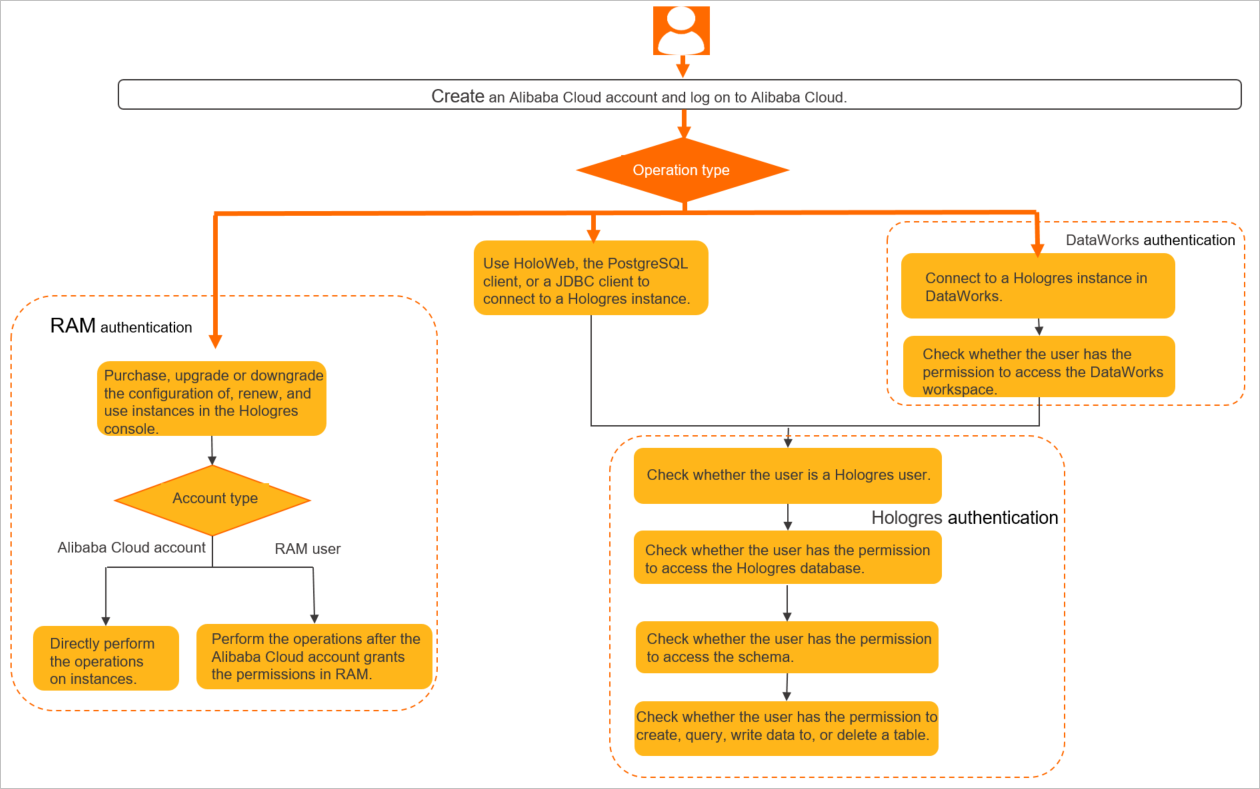
- When you manage instances in the Hologres console, for example, when you purchase, upgrade or downgrade the configuration of, renew, or shut down instances, Alibaba Cloud performs RAM authentication on your account to check whether you have the permissions. You can perform these operations only when you have the permissions. For more information, see RAM authentication.
- When you connect to a Hologres instance and perform data analytics operations, Alibaba Cloud performs Hologres authentication to check whether you have the permissions. You can perform these operations only when you have the permissions. For more information, see Hologres authentication.
- When you use DataWorks to connect to a Hologres instance and perform data analytics operations, Alibaba Cloud performs both DataWorks authentication and Hologres authentication to check whether you have the permissions. For more information, see DataWorks authentication.
- When you use Hologres to accelerate queries on data in MaxCompute tables, Alibaba Cloud performs MaxCompute authentication to check whether you have the permissions to access the MaxCompute project and tables. For more information, see MaxCompute authentication.
RAM authentication
RAM is a permission management system provided by Alibaba Cloud. RAM is used to control permissions of accounts. You can manage permissions on Hologres instances by granting different permissions to different RAM users, including the permissions to purchase and delete instances, upgrade or downgrade the configuration of instances, change the network type, and view instance information.
If you do not grant the permissions to a user by using RAM, the user cannot view instance details in the Hologres console. However, the user can still connect to a Hologres instance. For more information about RAM authorization, see Grant permissions on Hologres to RAM users.
Hologres authentication
- Account authentication
- You can log on to the Hologres console by using your Alibaba Cloud account or as a RAM user.
- When you use tools such as the PostgreSQL client or the JDBC client to connect to a Hologres instance, you must enter your AccessKey ID and AccessKey secret as the username and password.
- User authentication
After you pass the account authentication, the system checks whether your account is a Hologres user when you use the account to connect to a Hologres instance. You become a user of the Hologres instance only after an administrator runs the
create user "xxx"command for your account. For more information about users and how to create a user, see Users. - Instance authentication
After a user is created for you in a Hologres instance, you must be granted relevant permissions to perform operations. For more information about how to grant permissions to a user, see Overview.
DataWorks authentication
- The permissions to access the DataWorks workspace.
- The permissions on the Hologres instance. These permissions are required to perform data analytics operations in HoloStudio.
- The permissions to use DataWorks services such as Data Integration and DataService Studio if you need to perform relevant operations. For more information about DataWorks permissions, see Permissions of built-in workspace-level roles.
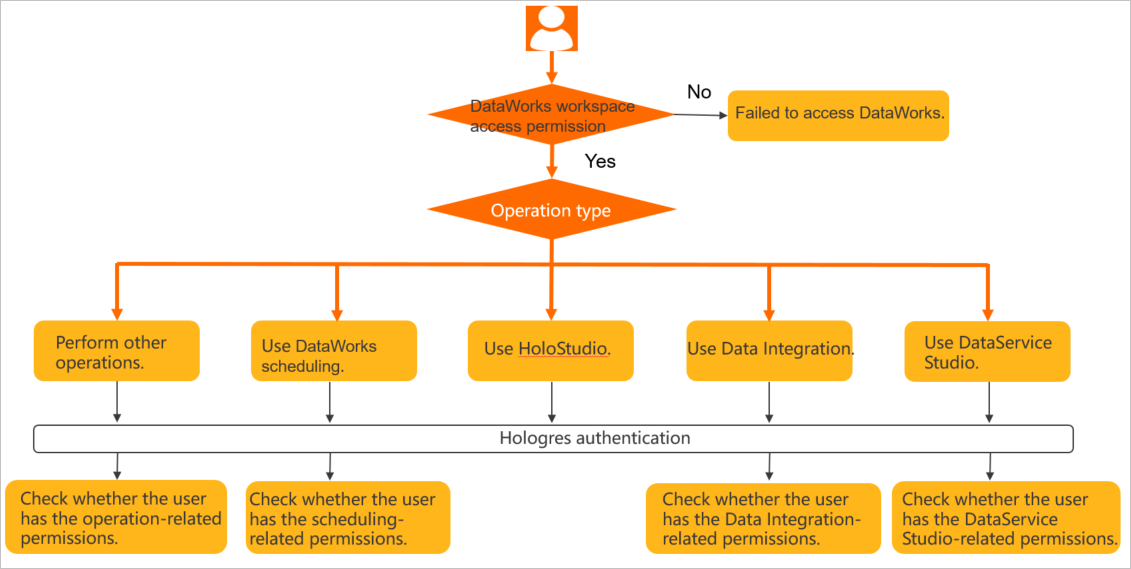
MaxCompute authentication
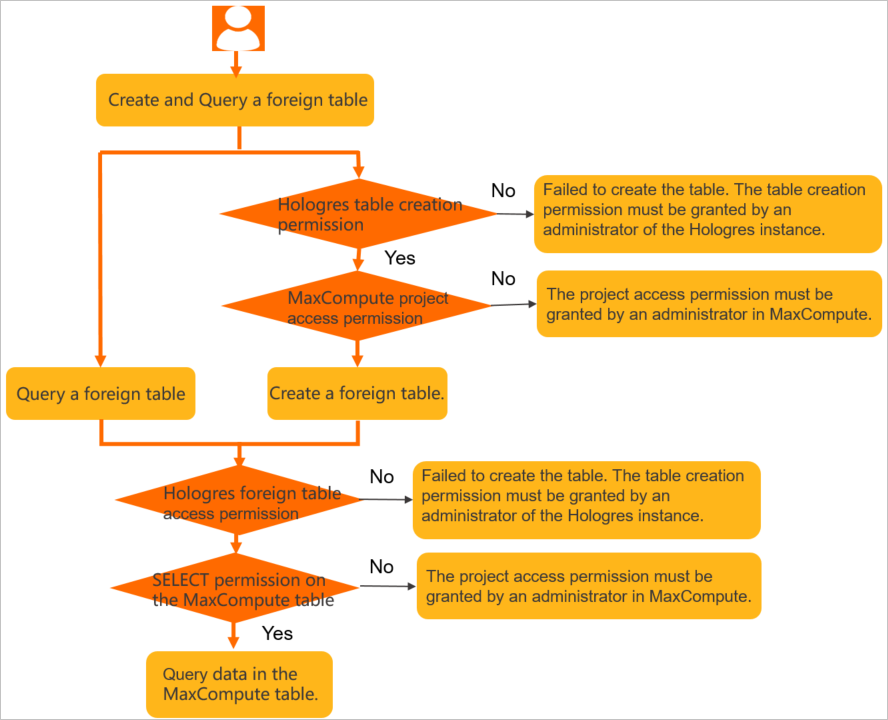 For FAQ about MaxCompute permissions, see Permissions on MaxCompute.
For FAQ about MaxCompute permissions, see Permissions on MaxCompute.