Namespaces in ApsaraDB for HBase are defined as logical groups of tables. Tables that belong to different namespaces can have the same name. By default, ApsaraDB for HBase provides a namespace named default. If you do not specify a namespace, the namespace named default is used. This topic describes how to use Lindorm Insight to manage namespaces.
Prerequisites
You are logged on to Lindorm Insight of your cluster. For more information, see Log on to Lindorm Insight.
Create a namespace
In the left-side navigation pane of the cluster management system, choose . By default, all namespaces of the current instance are displayed.
Click + Add.
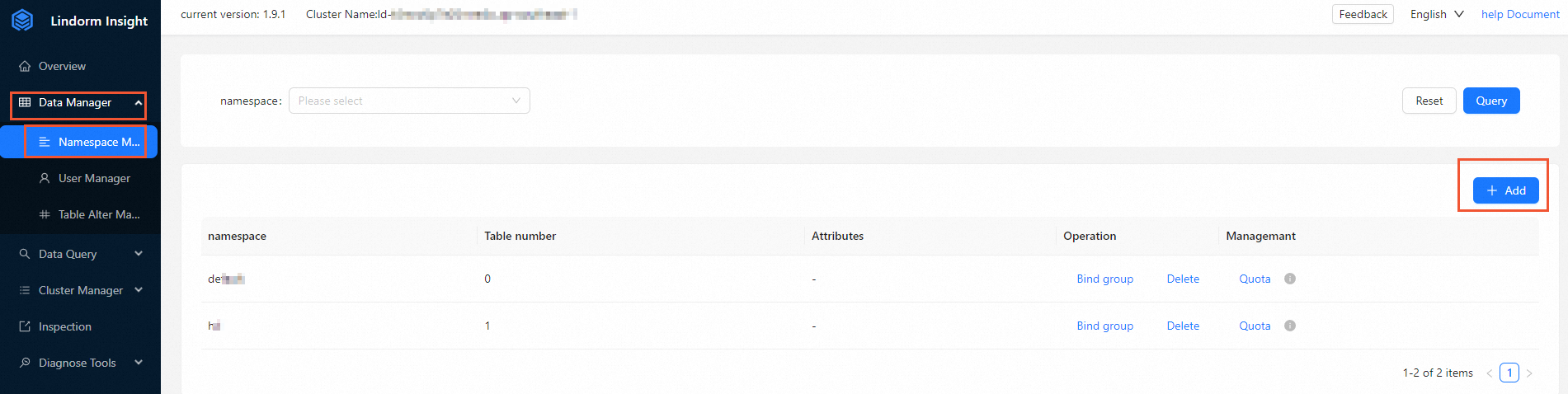
In the Add Namespace dialog box, specify the name of the namespace you want to create.
NoteThe name of a namespace can contain only letters, digits, hyphens (-), and underscores (_).
Click OK.
Delete a namespace
Before you delete a namespace, you must delete all tables in the namespace. Otherwise, the namespace fails to be deleted.
In the left-side navigation pane of the cluster management system, choose .
Find the namespace that you want to delete and click Delete in the Operation column.
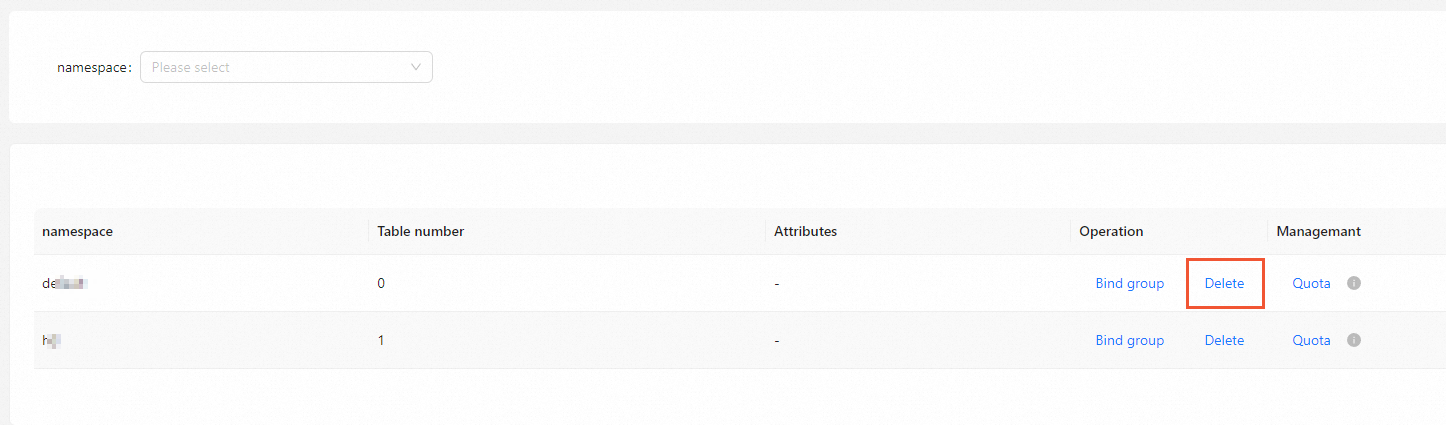
Click OK.