If you encounter network connection issues, such as request timeout and traffic throttling, when you use Global Accelerator (GA) or you want to analyze the load and performance of a GA resource, you can use Cloud Monitor (CMS) to view the status and metrics of GA resources and identify issues in an efficient manner.
View the monitoring information of a GA instance
Cloud Monitor collects monitoring metrics from GA in real time and generates visualized time series charts in the GA console. You can troubleshoot issues based on the collected metrics.
View the monitoring data of a standard GA instance
Log on to the GA console.
On the Instances page, find the GA instance that you want to manage and use one of the following methods to view the monitoring data:
On the Instances page
In the Monitor/Diagnostics column, click the
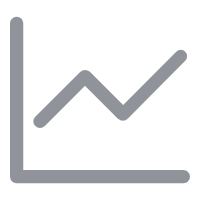 icon.
icon. In the Instance Monitoring panel, view the monitoring information.
On the instance details page
Click the ID of the GA instance.
On the instance details page, click the Monitoring Chart tab to view the monitoring information.
You can perform the following operations to filter monitoring information based on the metric type, region, and time range, or create threshold-triggered alert rules. For more information about the monitoring metrics supported by standard GA instances, see Metrics of standard GA instances.
Select the type of the metric that you want to view.
Choose or and select a region from the Region drop-down list.
Choose to view the number of CUs consumed by a pay-as-you-go standard GA instance.
Click to view the monitoring metrics of the listener added to the pay-as-you-go standard GA instance.
NoteIf you cannot view the monitoring metrics of intelligent routing listeners of your pay-as-you-go standard GA instance, the instance may be using an earlier version. Contact your account manager to upgrade your GA instance.
In the Time drop-down list, select a time range.
By default, the system displays the monitoring data collected within the previous hour. You can select other time ranges from the Time drop-down list. The supported time ranges are 3 hours, 6 hours, and 12 hours. You can also specify a custom time range.
Click Threshold Alerting Settings. On the Alert Rules page of the CloudMonitor console, click Create Alert Rule to create an alert rule for the GA instance. Threshold Alerting Settings is supported only by standard GA instances. To configure alert rules for basic GA instances, go to the CloudMonitor console. For more information, see Create a threshold-triggered alert rule.
If you turn on Auto Refresh, the monitoring chart is automatically refreshed every minute.
View the monitoring data of a basic GA instance
Log on to the GA console.
In the left-side navigation pane, click Basic Instance.
On the Instances page, find the Global Accelerator instance that you want to manage and use one of the following methods to view the monitoring data:
On the Instances page
Click
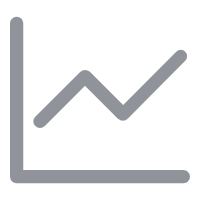 in the Monitor column
in the Monitor column In the Instance Monitoring panel, view the monitoring information.
On the instance details page
Click the ID of the GA instance.
On the instance details page, click the Monitoring Chart tab to view the monitoring information.
You can perform the following operations to filter monitoring data by monitoring granularity and time range. For more information about the monitoring metrics supported by basic Global Accelerator instances, see Metrics of basic GA instances.
In the Granularity drop-down list, select Acceleration Region or Accelerated IP.
If you select Accelerated IP, you can select the accelerated IP address whose metrics you want to view. You can select up to three accelerated IP addresses at a time.
In the Time drop-down list, select a time range.
By default, the system displays the monitoring data collected within the previous hour. You can select other time ranges from the Time drop-down list. The supported time ranges are 3 hours, 6 hours, and 12 hours. You can also specify a custom time range.
If you turn on Auto Refresh, the monitoring chart is automatically refreshed every minute.
Create a threshold-triggered alert rule
To monitor the usage and status of GA instances, you can create threshold-triggered alert rules. This way, you can make sure that GA instances run as expected.
If a GA instance is deleted, the threshold-triggered alert rules that are configured in the CloudMonitor console for the GA instance are also deleted.
Log on to the Cloud Monitor console.
In the left-side navigation pane, choose .
On the Alert Rules page, click Create Alert Rule.
In the Create Alert Rule panel, specify the following parameters to create an alert rule and click Confirm.
The following table describes the parameters that are related to this topic. For more information about other parameters, see Create an alert rule.
Parameter
Description
Product
Select Global Accelerator - Basic GA Instance or Global Accelerator - Standard GA Instance as needed.
Resource Range
Select the range of resources to which the alert rule applies.
All Resources: The alert rule applies to all GA instances that belong to the current Alibaba Cloud account.
Application Groups: The alert rule applies to all resources in the specified application group in the current Alibaba Cloud account. If an application group that contains the GA instance is already created, you can select this option.
Instances: The alert rule applies to the specified GA instance.
If you select Application Groups or Instances, you must select the application group that contains the GA or select the GA instance from the Associated Resources drop-down list.
Rule Description
The content of the alert rule. If a metric meets the specified conditions, an alert is triggered. To specify a condition, perform the following steps:
Click Add Rule.
In the Configure Rule Description panel, configure the Alert Rule, Metric Type, Metric, and Threshold and Alert Level parameters.
For more information about the monitoring metrics supported by GA, see Supported monitoring metrics.
Click OK.
Supported monitoring metrics
Monitoring metrics of standard GA instances
Acceleration region metrics
Metric | Description | MetricName | Dimensions | Statistics |
GaIpOutBps | The bandwidth consumed by a standard GA instance for external access. Unit: bit/s. | GaIpOutBps | userId, instanceId, and regionId | Average |
GaIpInBps | The bandwidth consumed by clients to access a standard GA instance. Unit: bit/s. | GaIpInBps | userId, instanceId, and regionId | Average |
GaIpOutPps | The number of packets sent by a standard GA instance per second. Unit: pps. | GaIpOutPps | userId, instanceId, and regionId | Average |
GaIpInPps | The number of packets received by a standard GA instance per second. Unit: pps. | GaIpInPps | userId, instanceId, and regionId | Average |
GaIpOutBpsPercentage | The ratio of the bandwidth consumed by an acceleration region of GA for external access to the total bandwidth of the acceleration region. | GaIpOutBpsPercentage | userId, instanceId, and regionId | Average |
GaIpInBpsPercentage | The ratio of the bandwidth consumed by clients to access an acceleration region of a standard GA instance to the total bandwidth of the acceleration region. | GaIpInBpsPercentage | userId, instanceId, and regionId | Average |
GaIpOutDropPps | The number of outbound packets discarded by a standard GA instance per second. Unit: pps. | GaIpOutDropPps | userId, instanceId, and regionId | Average |
GaIpInDropPps | The number of inbound packets discarded by a standard GA instance per second. Unit: pps. | GaIpInDropPps | userId, instanceId, and regionId | Average |
GaIpActiveConnectionCount | The number of connections in the ESTABLISHED state of a standard GA instance. | GaIpActiveConnectionCount | userId, instanceId, and regionId | Average |
GaIpProcessedBytes | The total number of bytes sent and received by a pay-as-you-go standard GA instance. Unit: bytes. | GaIpProcessedBytes | userId, instanceId, and regionId | Value |
GaIpCPS | The number of new connections to a standard GA instance per second. | GaIpCPS | userId, instanceId, and regionId | Average |
GaIpQPS | The number of requests to a standard GA instance per second. This metric is supported only by pay-as-you-go standard GA instances. | GaIpQPS | userId, instanceId, and regionId | Average |
Endpoint region metrics
Metric | Description | MetricName | Dimensions | Statistics |
GaEndPointGroupOutBps | The bandwidth consumed by an endpoint group in a region to access a standard GA instance. Unit: bit/s. | GaEndPointGroupOutBps | userId, instanceId, and regionId | Average |
GaEndPointGroupInBps | The bandwidth consumed by a standard GA instance to access an endpoint group in a region. Unit: bit/s. | GaEndPointGroupInBps | userId, instanceId, and regionId | Average |
GaEndPointGroupOutPps | The number of packets sent by an endpoint group in a region per second. Unit: pps. | GaEndPointGroupOutPps | userId, instanceId, and regionId | Average |
GaEndPointGroupInPps | The number of packets received by an endpoint group in a region per second. Unit: pps. | GaEndPointGroupInPps | userId, instanceId, and regionId | Average |
GaEndPointGroupOutBps | The ratio of the bandwidth consumed by an endpoint group in a region to the total bandwidth when the endpoint group accesses a standard GA instance. | GaEndPointGroupOutBpsPercentage | userId, instanceId, and regionId | Average |
GaEndPointGroupInBps | The ratio of the bandwidth consumed by a standard GA instance to the total bandwidth when the GA instance accesses an endpoint group in a region. | GaEndPointGroupInBpsPercentage | userId, instanceId, and regionId | Average |
GaEndPointGroupOutDropPps | The number of outbound packets discarded by an endpoint group in a region per second. Unit: pps. | GaEndPointGroupOutDropPps | userId, instanceId, and regionId | Average |
GaEndPointGroupRegionInDropPps | The number of inbound packets discarded by an endpoint group in a region per second. Unit: pps. | GaEndPointGroupInDropPps | userId, instanceId, and regionId | Average |
CU usage metrics
Metric | Description | MetricName | Dimensions | Statistics |
ConsumedCUs | The number of CUs consumed by a pay-as-you-go standard GA instance. Unit: packets. | ConsumedCUs | userId and instanceId | Value |
Listener metrics
You can view the monitoring metrics of listeners added to pay-as-you-go standard GA instances.
If you cannot view the monitoring metrics of intelligent routing listeners of your pay-as-you-go standard GA instance, the instance may be using an earlier version. Contact your account manager to upgrade your GA instance.
Metric | Description | MetricName | Dimensions | Statistics |
GaListenerActiveConnectionCount | The number of TCP connections in the ESTABLISHED state on the listener. | GaListenerActiveConnectionCount | userId, instanceId, regionId, and listenerId | Value |
GaListenerInactiveConnectionCount | The total number of UDP connections on the listener. | GaListenerInactiveConnectionCount | userId, instanceId, regionId, and listenerId | Value |
GaListenerMaxConnectionCount | The maximum number of TCP or UDP connections processed by the listener per minute. | GaListenerMaxConnectionCount | userId, instanceId, regionId, and listenerId | Value |
GaListenerCPS | The number of new TCP or UDP connections processed by the listener per second. | GaListenerCPS | userId, instanceId, regionId, and listenerId | Value |
GaListenerQPS | The number of Layer 7 requests processed by the listener per second. | GaListenerQPS | userId, instanceId, regionId, and listenerId | Value |
GaListenerProcessedBytes | The total number of bytes of inbound and inbound traffic forwarded by the listener per minute. Unit: bytes. | GaListenerProcessedBytes | userId, instanceId, regionId, and listenerId | Value |
GaListenerOutBps | The outbound bandwidth of a TCP or UDP listener. Unit: bit/s. | GaListenerOutBps | userId, instanceId, regionId, and listenerId | Value |
GaListenerInBps | The inbound bandwidth of a TCP or UDP listener. Unit: bit/s. | GaListenerInBps | userId, instanceId, regionId, and listenerId | Value |
GaListenerOutPps | The number of TCP or UDP packets sent per second. Unit: pps. | GaListenerOutPps | userId, instanceId, regionId, and listenerId | Value |
GaListenerInPps | The number of TCP or UDP packets that the listener receives per second. Unit: pps. | GaListenerInPps | userId, instanceId, regionId, and listenerId | Value |
Origin probing metrics
Metric | Description | MetricName | Dimensions | Statistics |
GaApplicationMonitorAvailability | The percentage of time within a specified duration when the connection between a detection point and an origin server is of good quality. | GaApplicationMonitorAvailability | userId, instanceId, and taskId | Value |
Tunnel latency metrics
Metric | Description | MetricName | Dimensions | Statistics |
GaTunnelLatency | The latency of the tunnel between an acceleration region of a standard GA instance and the region of an endpoint group. Unit: milliseconds. | GaTunnelLatency | userId, instanceId, regionId, and endpointGroupRegionId | Average |
You can query GaApplicationMonitorAvailability and GaTunnelLatency only by calling CloudMonitor API operations. When you call API operations, you must specify the following parameters: Namespace, MetricName, Dimensions, and Period. For more information, see Appendix 1: Metrics.
Monitoring metrics of basic GA instances
Acceleration region metrics
Metric | Description | MetricName | Dimensions | Statistics |
GaBaseIpOutBps | The bandwidth consumed by the current acceleration region when the basic GA instance accesses external resources. Unit: bit/s. | GaBaseIpSetOutBps | userId, instanceId, and regionId | Average |
GaBaseIpInBps | The bandwidth consumed by clients to access the current acceleration region of a basic GA instance. Unit: bit/s. | GaBaseIpSetInBps | userId, instanceId, and regionId | Average |
GaBaseIpOutPps | The number of packets sent by a basic GA instance per second in the current acceleration region. Unit: pps. | GaBaseIpSetOutPps | userId, instanceId, and regionId | Average |
GaBaseIpInPps | The number of packets received by a basic GA instance per second in the current acceleration region. Unit: pps. | GaBaseIpSetInPps | userId, instanceId, and regionId | Average |
GaBaseIpSetOutBandwidthUtilization | The ratio of the bandwidth consumed by a basic GA instance for external access from the current acceleration region to the total bandwidth of the acceleration region. | GaBaseIpSetOutBandwidthUtilization | userId, instanceId, and regionId | Average |
GaBaseIpSetInBandwidthUtilization | The ratio of the bandwidth consumed by clients to access the current acceleration region of a basic GA instance to the total bandwidth of the acceleration region. | GaBaseIpSetInBandwidthUtilization | userId, instanceId, and regionId | Average |
GaBaseIpSetOutRateLimitDropPps | The number of outbound packets dropped per second in the current acceleration region of a basic GA instance due to bandwidth throttling. Unit: pps. | GaBaseIpSetOutRateLimitDropPps | userId, instanceId, and regionId | Average |
GaBaseIpSetInRateLimitDropPps | The number of inbound packets dropped per second in the current acceleration region of a basic GA instance due to bandwidth throttling. Unit: pps. | GaBaseIpSetInRateLimitDropPps | userId, instanceId, and regionId | Average |
GaBaseIpInBps | The bandwidth consumed to access a basic GA instance. Unit: bit/s. We recommend that you do not use this metric. You can use the GaBaseIpSetInBps metric. | GaBaseIpInBps | userId, instanceId, and regionId | Average |
GaBaseIpInPps | The number of packets received by a basic GA instance per second. Unit: pps. We recommend that you do not use this metric. You can use the GaBaseIpSetInPps metric. | GaBaseIpInPps | userId, instanceId, and regionId | Average |
GaBaseIpOutBps | The bandwidth consumed by a basic GA instance to access external resources. Unit: bit/s. We recommend that you do not use this metric. You can use the GaBaseIpSetOutBps metric. | GaBaseIpOutBps | userId, instanceId, and regionId | Average |
GaBaseIpOutPps | The number of packets sent from a basic GA instance per second. Unit: pps. We recommend that you do not use this metric. You can use the GaBaseIpSetOutPps metric. | GaBaseIpOutPps | userId, instanceId, and regionId | Average |
Acceleration IP address metrics
Metric | Description | MetricName | Dimensions | Statistics |
GaBaseGaIpOutBps | The bandwidth consumed by the current accelerated IP address of a basic GA instance to access external resources. Unit: bit/s. | GaBaseGaIpOutBps | userId, instanceId, regionId, and gaIp | Average |
GaBaseGaIpInBps | The bandwidth consumed by clients to access the current accelerated IP address of a basic GA instance. Unit: bit/s. | GaBaseGaIpInBps | userId, instanceId, regionId, and gaIp | Average |
GaBaseGaIpOutPps | The number of packets sent from the current accelerated IP address of a basic GA instance per second. Unit: pps. | GaBaseGaIpOutPps | userId, instanceId, regionId, and gaIp | Average |
GaBaseGaIpInPps | The number of packets received by the current accelerated IP address of a basic GA instance per second. Unit: pps. | GaBaseGaIpInPps | userId, instanceId, regionId, and gaIp | Average |
GaBaseGaIpOutBandwidthUtilization | The ratio of the bandwidth consumed by the current accelerated IP address of a basic GA instance for external access to the total bandwidth of the acceleration region where the accelerated IP address is located. | GaBaseGaIpOutBandwidthUtilization | userId, instanceId, regionId, and gaIp | Average |
GaBaseGaIpInBandwidthUtilization | The ratio of the bandwidth consumed to access the accelerated IP address of a basic GA instance to the total bandwidth of the acceleration region where the accelerated IP address is located. | GaBaseGaIpInBandwidthUtilization | userId, instanceId, regionId, and gaIp | Average |
GaBaseGaIpOutRateLimitDropPps | The number of outbound packets that are dropped by the current accelerated IP address of a basic GA instance per second due to bandwidth throttling. Unit: pps. | GaBaseGaIpOutRateLimitDropPps | userId, instanceId, regionId, and gaIp | Average |
GaBaseGaIpInRateLimitDropPps | The number of inbound packets that are dropped by the current accelerated IP address of a basic GA instance per second due to bandwidth throttling. Unit: pps. | GaBaseGaIpInRateLimitDropPps | userId, instanceId, regionId, and gaIp | Average |
References
After you create an alert rule, you can view and manage the alert rule in the CloudMonitor console. For more information, see Alerting service.
You can query the monitoring metrics of a Global Accelerator resource by calling CloudMonitor API operations.
For more information, see Cloud products.
When you call API operations, you must specify the following parameters: Namespace, MetricName, Dimensions, and Period. For more information, see Appendix 1: Metrics.