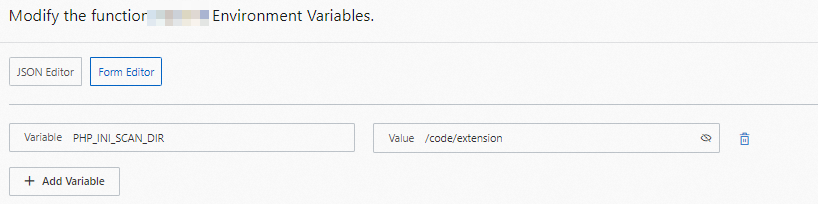Common extensions are built in the PHP runtime of Function Compute. The built-in extensions can be added or removed based on your business requirements. This topic describes how to add or remove a built-in extension to or from the PHP runtime.
This topic describes how to remove a built-in extension from the PHP runtime environment. In this example, the protobuf built-in extension is removed. For more information about the built-in extensions supported by the Function Compute PHP runtime, see Built-in PHP packages.
Create the extension directory in the same directory as the function entry file. The following sample code describes the directory structure:
. |____extension | |____my_ext.ini |____index.phpEdit the my_ext.ini file and comment out the protobuf extension.
You can add extensions or comment on unnecessary extensions to optimize the startup speed of the PHP runtime. Sample code:
extension=session.so extension=ftp.so extension=shmop.so extension=bcmath.so extension=gettext.so extension=pcntl.so extension=simplexml.so extension=xmlreader.so extension=bz2.so extension=gmp.so extension=pdo.so extension=soap.so extension=xmlrpc.so extension=calendar.so extension=iconv.so extension=pdo_mysql.so extension=sockets.so extension=xmlwriter.so extension=ctype.so extension=imagick.so extension=phar.so extension=sysvmsg.so extension=dom.so extension=json.so extension=posix.so extension=sysvsem.so extension=exif.so extension=zip.so extension=memcached.so extension=mbstring.so ;extension=protobuf.so extension=sysvshm.so extension=fileinfo.so extension=mysqli.so extension=redis.so extension=tokenizer.so extension=zip.so extension=memcached.so zend_extension=/usr/local/lib/php/extensions/no-debug-non-zts-20170718/opcache.so zend_extension=/usr/local/lib/php/extensions/no-debug-non-zts-20170718/xdebug.soCreate a function based on the code package in the preceding directory. For more information, see Create a function.
Configure the environment variables for the function. PHP_INI_SCAN_DIR points to my_ext.ini under the code directory. The PHP runtime no longer loads the protobuf extension.