The Web IDE feature of Function Compute allows you to convert file formats. This topic uses the bootstrap startup file as an example to describe how to convert file formats.
Log on to the Function Compute console. In the left-side navigation pane, click Services & Functions.
In the top navigation bar, select a region. On the Services page, click the desired service.
On the Functions page, click the name of the desired function. On the Function Details page that appears, click the Code tab.
Select the file you want to convert. In the lower-right corner of the code editor, confirm and click the format of the file. Then, select a format to which you want to convert the file from the drop-down list.
If you want to use the file in a Windows OS, select CRLF. If you want to use the file in a UNIX OS, select LF. The following figure shows the operation area.
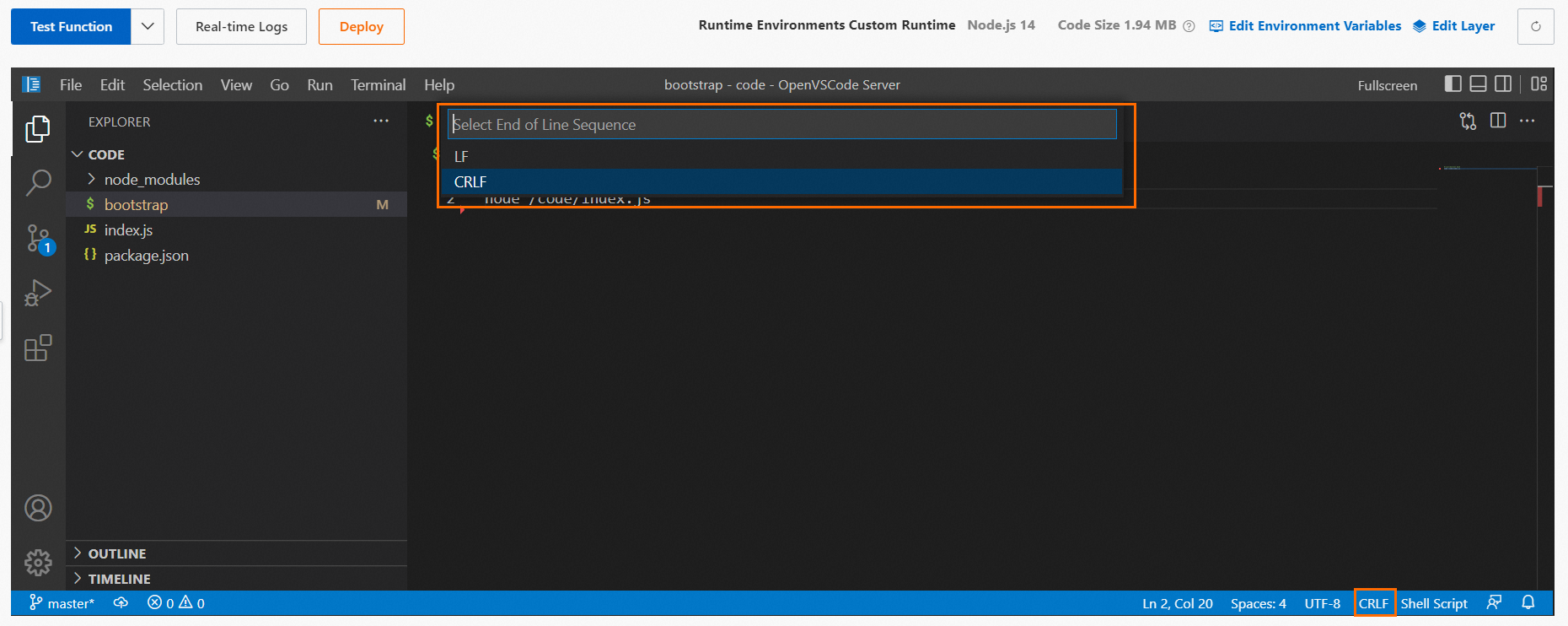
Click Deploy.