To monitor methods or APIs that are not detected by the Application Real-Time Monitoring Service (ARMS) agent, you can add custom methods for monitoring on the details page of your application.
Go to the feature tab
Log on to the EDAS console.
In the left-side navigation pane, choose Application Management > Applications. In the top navigation bar, select a region. In the upper part of the page, select a microservice namespace. From the Cluster Type drop-down list, select Kubernetes Cluster. Then, find the application that you want to manage and click the name in the Application Name column.
- In the left-side navigation pane, choose .
- On the Application Monitoring Configuration page, click the Monitoring Method Customization tab.
Add a custom method for monitoring
- On the Monitoring Method Customization tab, click Add Method in the upper-right corner.
- In the Add Custom Method dialog box, set the parameters as needed and click OK.
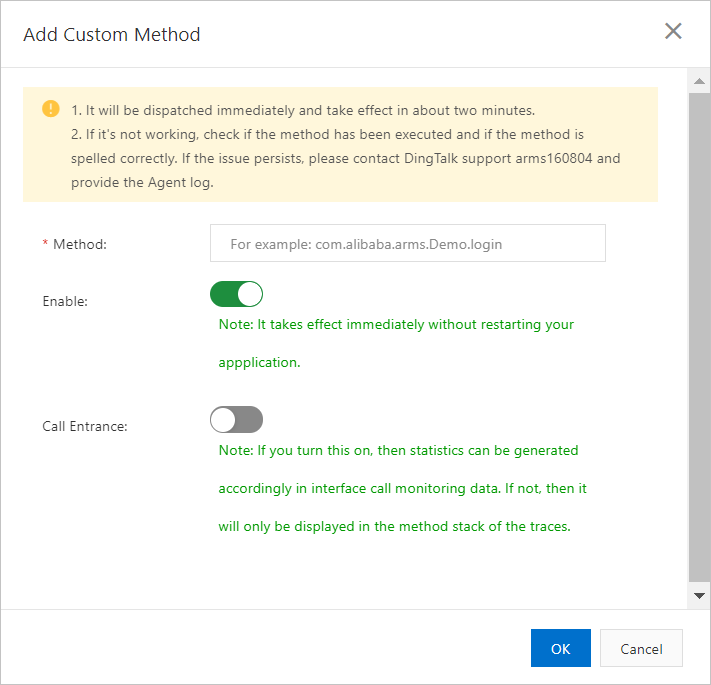
Parameter Description Method The name of the custom method. The name must be unique within the current application. Enable Specifies whether to enable monitoring for the method. After you turn on this switch, the method is monitored by ARMS and displayed in the local method stack. By default, this switch is turned on. Note You can enable or disable monitoring as needed without restarting your application.Call Entrance Specifies whether to set the method as the business entry. After you turn on this switch, you can query business data based on traces, and the corresponding APIs are displayed on the Interface Invocation page. For more information, see Service and API monitoring. By default, this switch is turned off. After a custom method is added for monitoring, it is automatically displayed in the method list.