This topic describes the basic information about the Energy Expert API and provides the usage notes.
For more information about how to call the API operations of Alibaba Cloud, see Overview.
Basic Information
API versions
API version | Description |
Recommended |
Endpoints
For more information, see Endpoints. If the usage notes of a specific API operation contain special instructions, the special instructions prevail.
User identities
User identity | Supported |
Yes | |
Resource Access Management (RAM) user (recommended) | Yes |
RAM role (recommended) | Yes |
API style
The resource-oriented architecture (ROA) style is used. For more information about API styles, see API styles.
Calling methods
Calling method | Supported | References |
Alibaba Cloud SDKs (recommended) | Yes |
|
Alibaba Cloud CLI | No | For more information about how to use Alibaba Cloud CLI to call API operations, see Alibaba Cloud CLI. |
Resource Orchestration Service (ROS) | No | For more information about how to use Alibaba Cloud ROS to call API operations, see ROS. |
Terraform | No | For more information about how to use Terraform to call API operations, see Terraform. |
If the preceding methods do not meet your business requirements, you can encapsulate custom requests for API calls. For more information, see Customize encapsulation.
Parameters
Enterprise code
Log on to Energy Expert. In the left-side navigation pane, click Org. In the left section, click the node that you want to view in the organization tree. Then, you can view the enterprise code in the right section. The following figure shows an example.
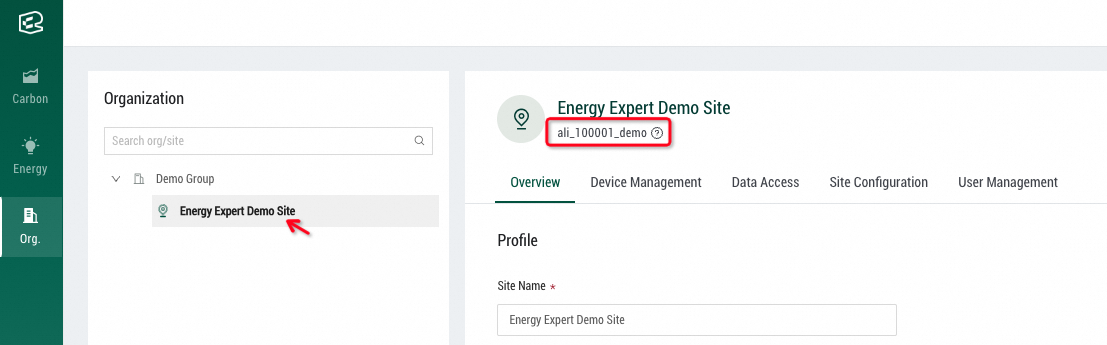
API data identifier
Energy Expert records the statistics on different carbon emission sources by using data items. Before you use the API to submit the statistics, you must create data items in Energy Expert and configure API data identifiers for the data items. Procedure:
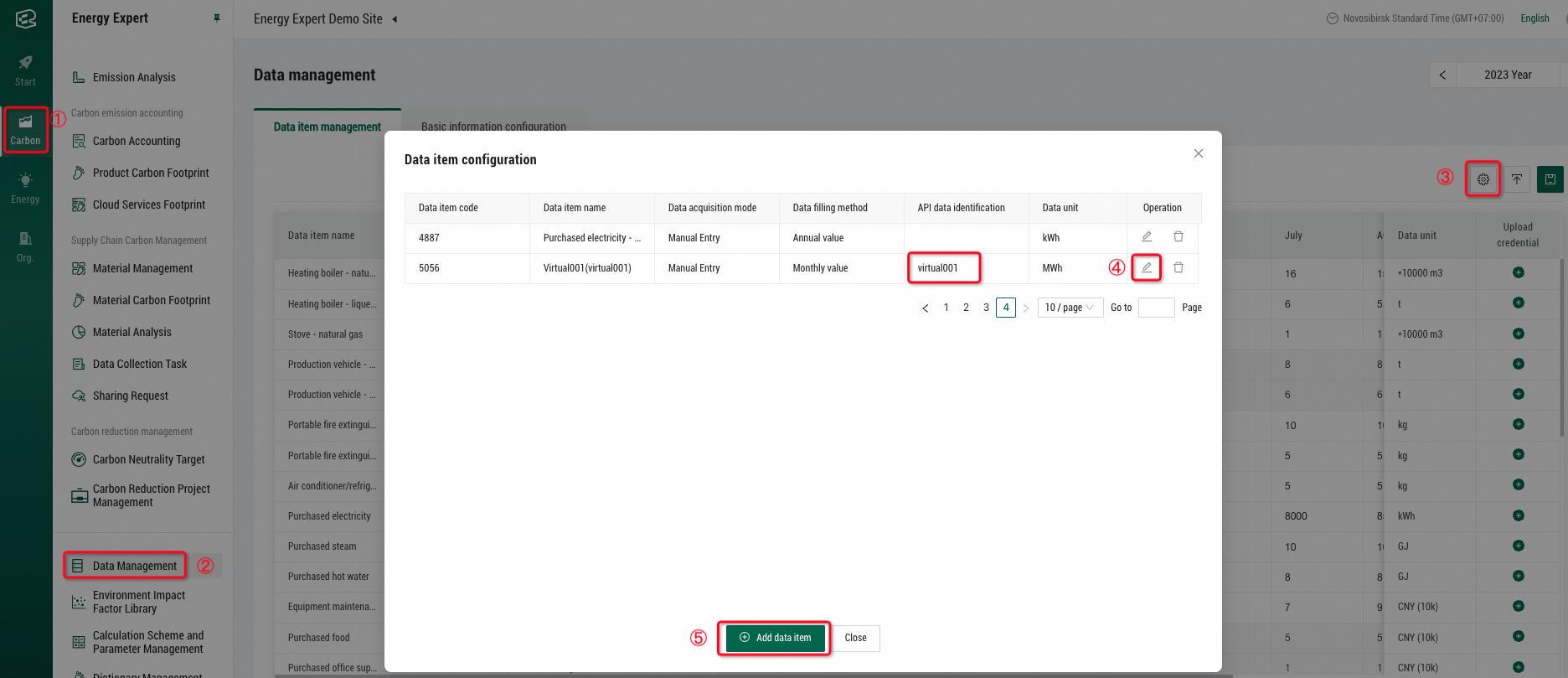
1. In the left-side navigation pane, click Carbon.
2. In the navigation pane that appears, click Data Management.
3. Click the Settings icon in the upper-right corner. In the Data item configuration dialog box, you can view API data identifiers in the API data identification column, such as electricity in the preceding figure.
If the API data identification column of the data item that you want to use is empty, you can click the Edit icon in the Operation column. In the Edit Data Item dialog box, select API Entry from the Data acquisition mode drop-down list and enter an identifier in the API data identification field. The following figure shows an example.
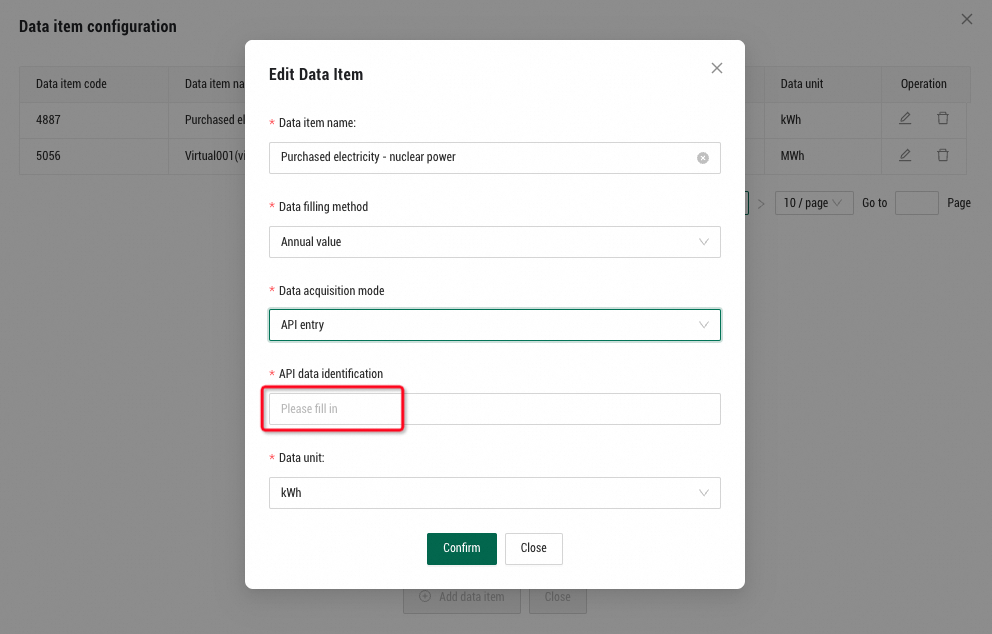
If the data item that you want to use does not exist, you can click Add data item in the Data item configuration dialog box. In the Add data item dialog box, create the data item.
Usage notes
We recommend that you use Alibaba Cloud SDKs to integrate the Energy Expert API.