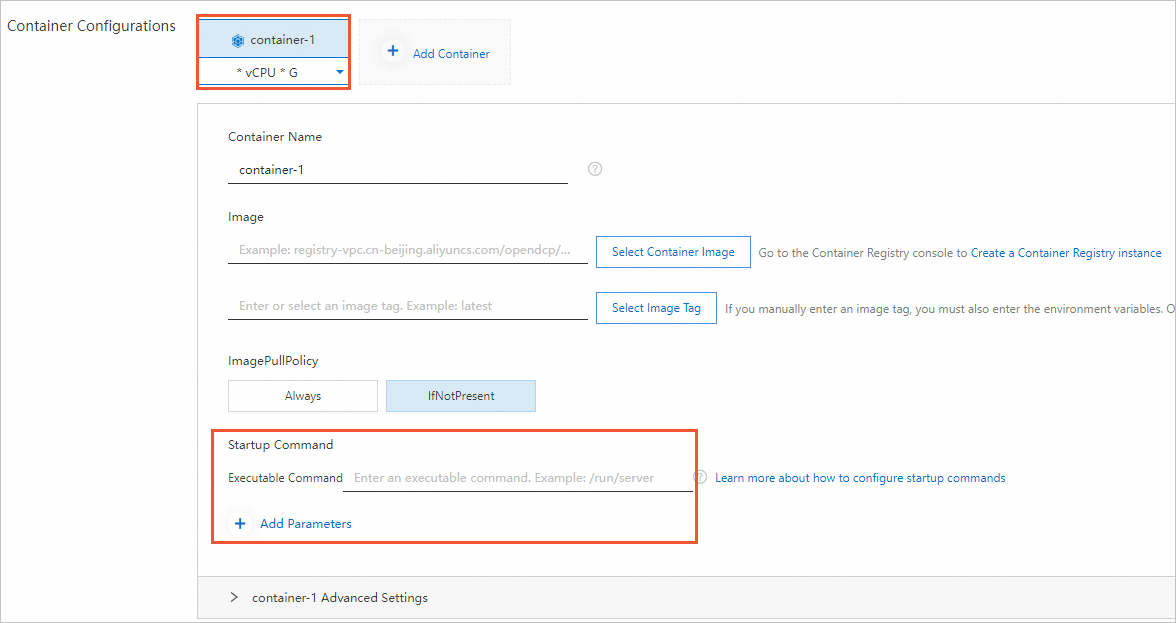Elastic Container Instance starts a container based on the predefined arguments in the container image. If you did not configure startup commands or arguments when you created an image or if you want to modify the startup commands or arguments configured in the image, you can configure the commands or arguments when you create an elastic container instance. The startup commands and arguments of a container define the startup behaviors and initialization process of the container and ensure that the container can run as expected and provide required services. This topic describes how to configure startup commands and arguments for a container.
Feature description
If you want to override the default startup settings of an image, such as the working directory and the startup commands and arguments, you can configure the following parameters:
WorkingDir
When you create an image, you can configure the WORKDIR parameter to specify the working directory of a container. The startup commands of the container are run in the specified directory. For more information, see WORKDIR.
When you create an elastic container instance, you can configure the WorkingDir parameter of containers to override the WORKDIR value provided by the image.
NoteIf the WORKDIR parameter is not configured in the image and the WorkingDir parameter is not configured in the elastic container instance, the working directory is set to the root directory.
If the specified working directory does not exist, the system creates the directory.
Command and Arg
When you create an image, you can configure the CMD and ENTRYPOINT parameters to specify the commands and arguments that are run after the container is started. For more information, see ENTRYPOINT and CMD.
When you create an elastic container instance, you can configure the Command and Arg parameters of containers to override the CMD and ENTRYPOINT values provided by the image. The following table describes the validity rules.
ImportantThe values of the Command and Arg parameters must be supported by the container image. Otherwise, the container fails to start.
ENTRYPOINT value
CMD value
Command value
Arg value
Command that is run
Description
mkdir
/data/backup
Not specified
Not specified
mkdir /data/backup
None of Command and Arg is specified. The commands and arguments specified by CMD and ENTRYPOINT are run.
mkdir
/data/backup
cd
Not specified
cd
Command is specified but Arg is not. The commands specified by Command are run, and ENTRYPOINT and CMD are ignored.
mkdir
/data/backup
Not specified
/opt/backup
mkdir /opt/backup
Arg is specified but Command is not. The commands and arguments specified by Arg and ENTRYPOINT are run.
mkdir
data/backup
cd
/opt/backup
cd /opt/backup
Command and Arg are specified, and the commands and arguments specified by Command and Arg are run.
Configuration description
OpenAPI
When you call the CreateContainerGroup operation to create an elastic container instance, you can use the WorkingDir parameter to specify the working directory and use the Command and Arg parameters to specify the startup commands and arguments. The following table describes the parameters of the CreateContainerGroup operation. For more information, see CreateContainerGroup.
Parameter | Type | Example | Description |
Container.N.WorkingDir | string | /usr/local/ | The working directory of container N. |
Container.N.Command.N | array | sleep | Command N that you want to run to start container N. You can specify up to 20 commands. |
Container.N.Arg.N | array | 100 | Argument N that is passed to the startup command of container N. You can specify up to 10 arguments. |
Console
When you create an elastic container instance on the Elastic Container Instance buy page, you can configure startup commands and arguments for containers by configuring parameters in the Container Configurations section.