The Operation Content and Result Delivery feature provided by Cloud Assistant allows you to deliver task execution records to Object Storage Service (OSS) or Simple Log Service for persistent storage. This topic describes how to configure delivery settings to deliver task execution records to specific OSS buckets or Logstores and how to query the delivered execution records.
Background information
Cloud Assistant allows execution records to be retained but puts limits on the maximum number of execution records retained and their retention periods. For more information, see the "Cloud Assistant limits" section of Limits. If you want to retain a large number of execution records or retain execution records for an extended period of time, we recommend that you use the Operation Content and Result Delivery feature. It allows you to deliver and query execution records and perform operations on the records, such as security analysis, resource change tracking, and behavioral compliance auditing.
Billing
The Session Record Delivery feature is free of charge. However, you may be charged for the following items when you use the feature:
Billable items of Simple Log Service, such as storage space occupied by the delivered records and log index traffic.
For more information, see Billing overview.
Billable items of OSS, such as space storage occupied by the delivered records and traffic generated when you use the object management feature of OSS.
For more information, see Billing overview.
Step 1: Configure the Operation Content and Result Delivery feature
Log on to the ECS console.
In the left-side navigation pane, choose .
In the upper-left corner of the top navigation bar, select a region.
NoteExecution records cannot be delivered across regions. To deliver execution records to multiple regions, configure delivery settings for each of the regions.
In the upper-right corner of the ECS Cloud Assistant page, click Operation Content and Result Delivery.
In the Operation Content and Result Delivery dialog box, configure delivery settings.
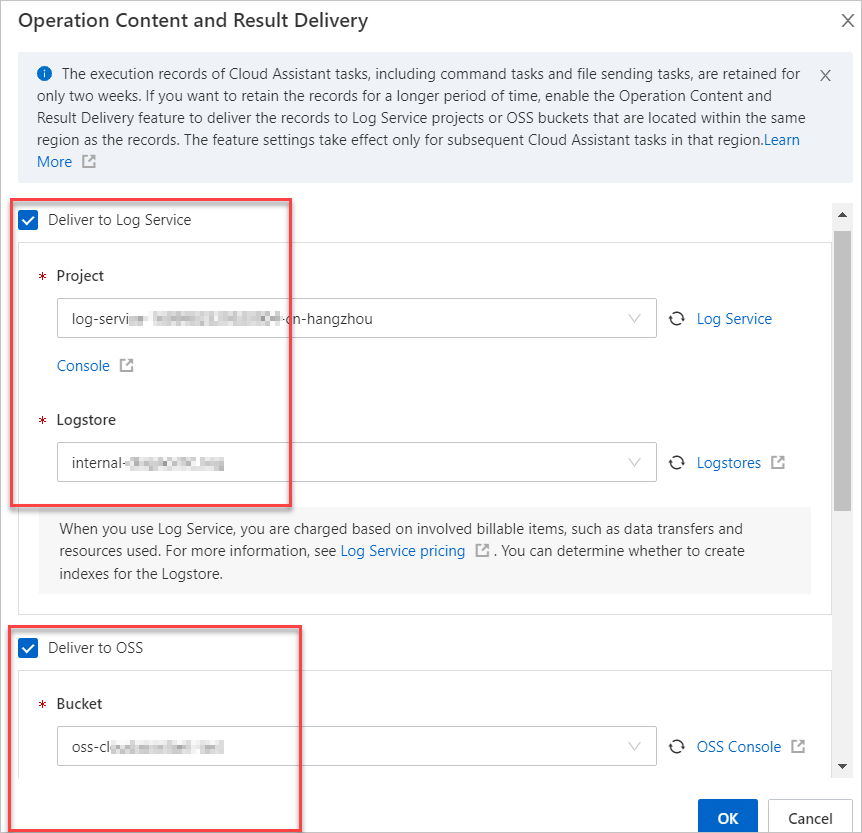
Deliver task execution records to Simple Log Service.
Select Deliver to Log Service.
Select an existing Simple Log Service project and Logstore.
If you do not have Simple Log Service projects or Logstores in the selected region, click Log Service Console or Logstores to create projects or Logstores in the Simple Log Service console. After you create projects or Logstores, go back to the dialog box in the ECS console and click the
 icon to obtain the most recent list of projects or Logstores. For more information, see Manage a project and Manage a Logstore.
icon to obtain the most recent list of projects or Logstores. For more information, see Manage a project and Manage a Logstore. To query or analyze logs in Simple Log Service, you must enable indexing. For more information, see Create indexes.
(Optional) Specify a server-side encryption method for the Logstore. Session records delivered to the Logstore are encrypted by using the encryption method. For more information, see Encrypt data.
Deliver task execution records to OSS.
Click Deliver to OSS.
Select an existing OSS bucket and enter a root directory in which you want to store session records.
If you do not have OSS buckets in the selected region, click OSS Console to create buckets in the OSS console. After you create buckets, go back to the dialog box in the ECS console and click the
 icon to obtain the most recent list of OSS buckets. For more information, see Create a bucket.
icon to obtain the most recent list of OSS buckets. For more information, see Create a bucket. (Optional) Click the
 icon next to Advanced Options to specify a server-side encryption method. Note
icon next to Advanced Options to specify a server-side encryption method. NoteOSS provides a server-side encryption mechanism to protect static data. You can use the mechanism in scenarios that require high security or compliance. If you specify a server-side encryption method, the objects of the session records are encrypted based on the method. For more information, see Server-side encryption.
Click OK.
The first time you configure delivery settings, the system creates a service-linked role that grants Cloud Assistant access to Simple Log Service and OSS resources. This way, you can deliver session records to specific Logstores or OSS buckets. If the service-linked role already exists, the system does not create the role. You can manage the role for Cloud Assistant based on your business requirements. For more information, see Manage the service-linked role for ECS Cloud Assistant.
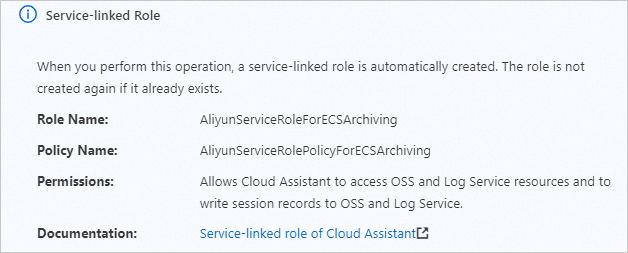
Step 2: Run commands or send files
After you run commands or send files, the corresponding execution records are automatically delivered to the specified Logstore or OSS bucket.
For more information, see Use the immediate execution feature, Run a command, and Upload on-premises files to ECS instances.
Step 3: View task execution records
View task execution records in the Simple Log Service console
This section describes how to access a Logstore from the Elastic Compute Service (ECS) console to view the logs of task execution records that are delivered to the Logstore. Alternatively, you can log on to the Log Service console to access the Logstore.
Log on to the ECS console.
In the left-side navigation pane, click ECS Cloud Assistant.
In the top navigation bar, select the region and resource group to which the resource belongs.

In the upper-right corner of the ECS Cloud Assistant page, click Operation Content and Result Delivery.
In the Operation Content and Result Delivery dialog box, click Logstores on the right of the Logstore field.
For information about how to query and analyze logs, see Query and analyze logs.
The following figures show the sample logs of task execution records. For information about the parameters in the logs, see the Parameters in task execution records section of this topic.
Sample log of one-time command execution records
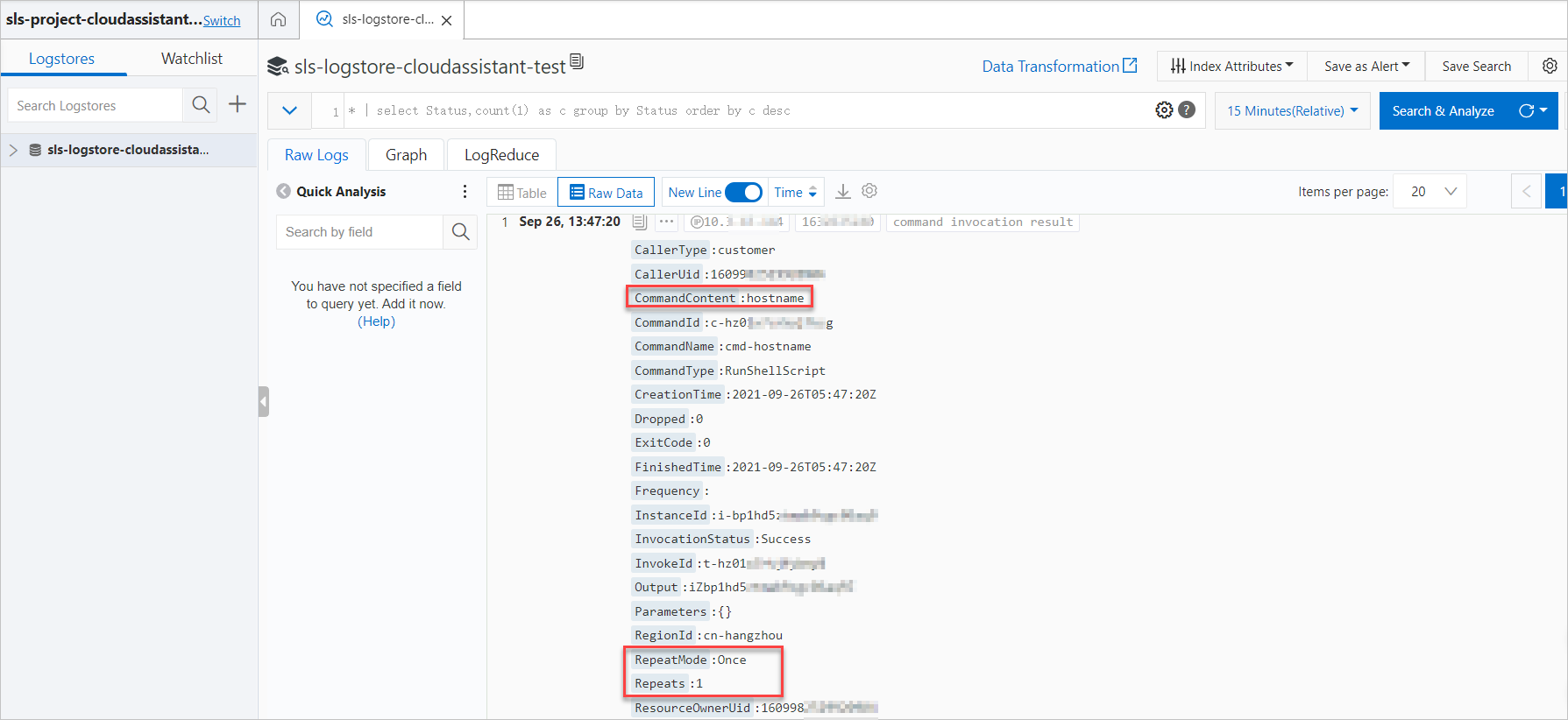
Sample log of scheduled command execution records
The Repeats value indicates the number of times that the command was run.
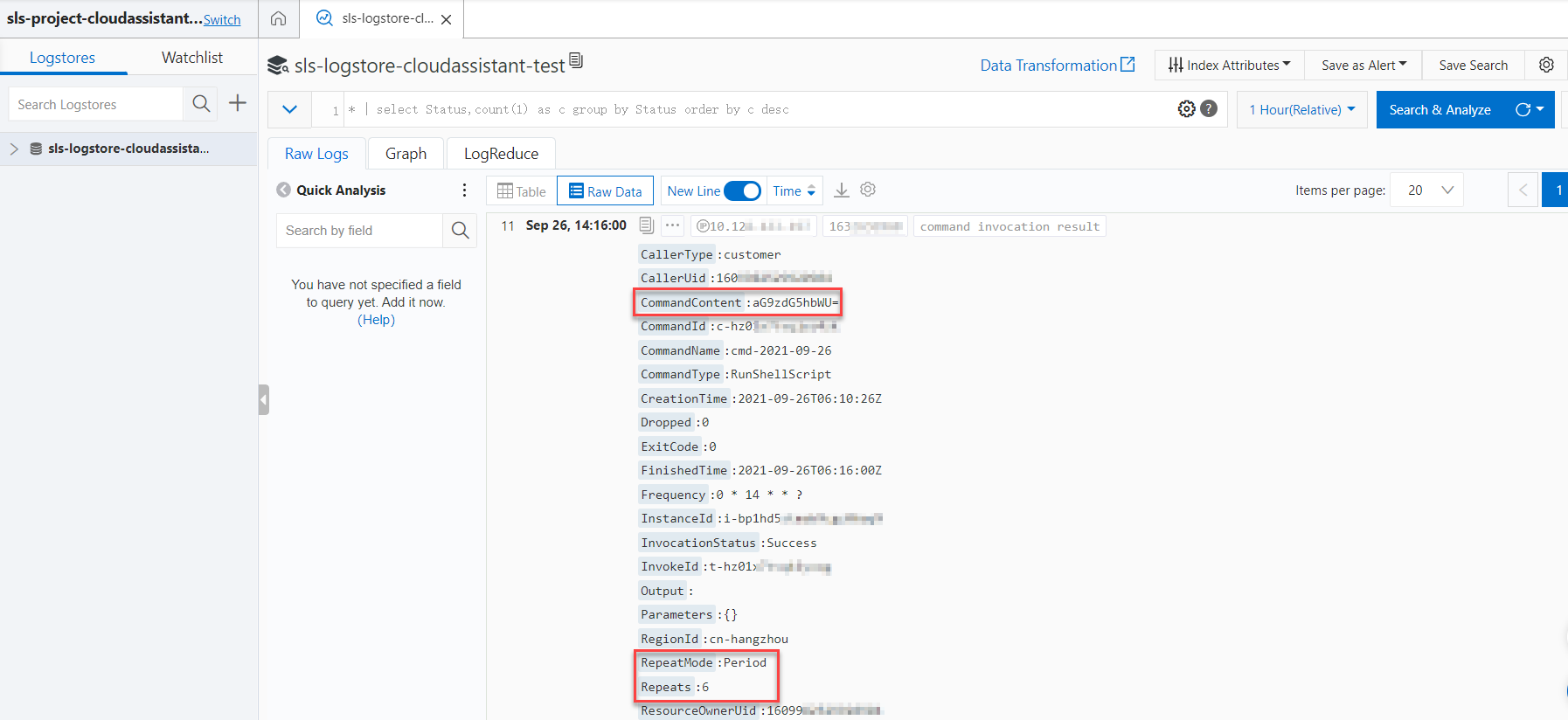
Sample log of file sending records
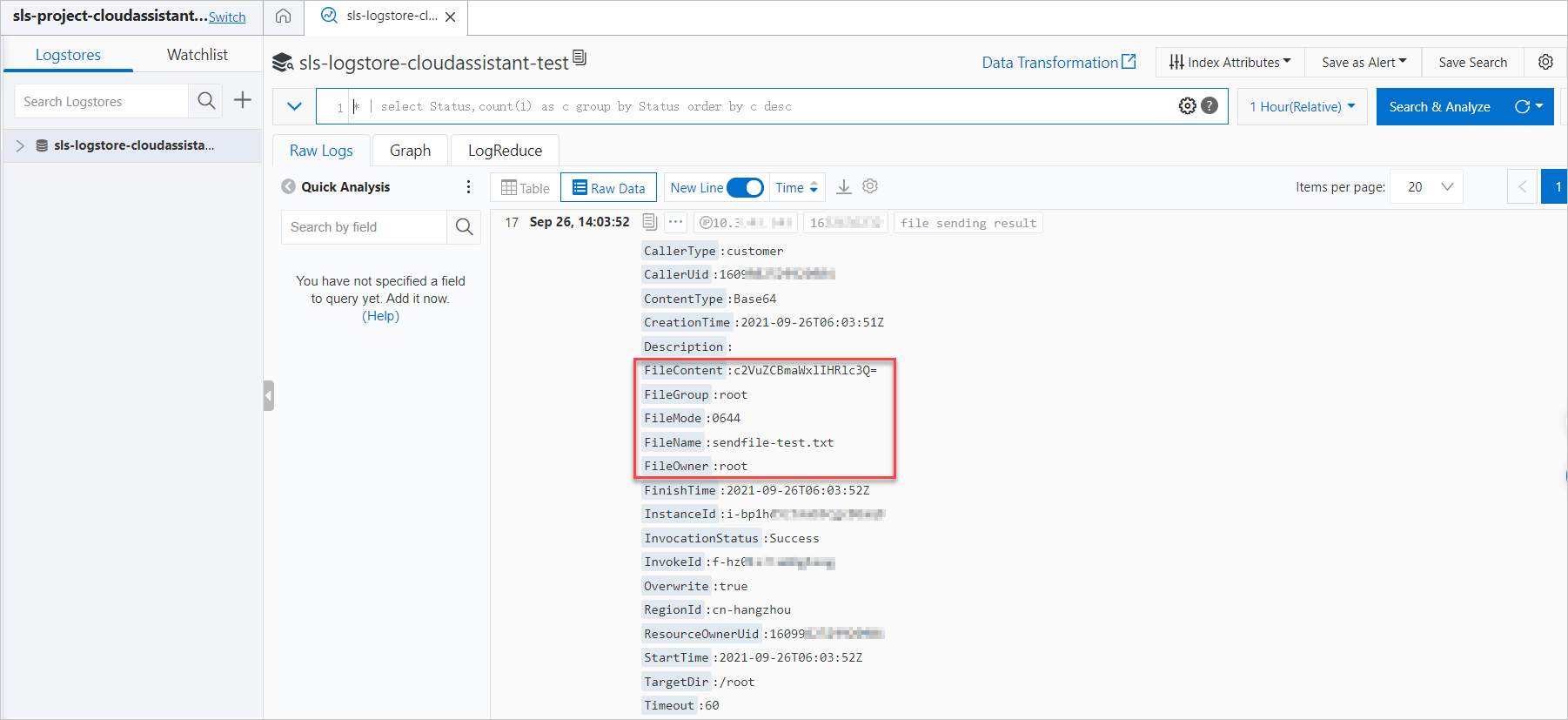
View task execution records in the OSS console
This section describes how to access an OSS bucket from the ECS console to view the objects of task execution records that are delivered to the bucket. Alternatively, you can log on to the OSS console to access the bucket.
Log on to the ECS console.
In the left-side navigation pane, click ECS Cloud Assistant.
In the top navigation bar, select the region and resource group to which the resource belongs.

In the upper-right corner of the ECS Cloud Assistant page, click Operation Content and Result Delivery.
In the Operation Content and Result Delivery dialog box, click OSS Console on the right side of the Bucket field.
Go to the directory in which the object that contains the execution records of a task is stored.
After you log on to the OSS console, the system directs you to the root directory that you specified when you configured delivery settings in the Operation Content and Result Delivery dialog box. You can access the subdirectories that are automatically generated based on task types.
For a command task, go to the invocationResults/<Task ID> subdirectory. In this subdirectory, directories that are named after ECS instance IDs and the script of the command are displayed. The script may have one of the following names:
commandContent.bat: A batch command is run on specified Windows ECS instances.
commandContent.ps1: A PowerShell command is run on specified Windows ECS instances.
commandContent.sh: A shell command is run on specified Linux ECS instances.
For a file-sending task, go to the sendFileResults/<Task ID> subdirectory. In this subdirectory, directories that are named after ECS instance IDs and the fileContent.txt file are displayed. The file contains the sent content.
The following figure shows a sample subdirectory generated for a command task that runs a shell command on a Linux ECS instance.
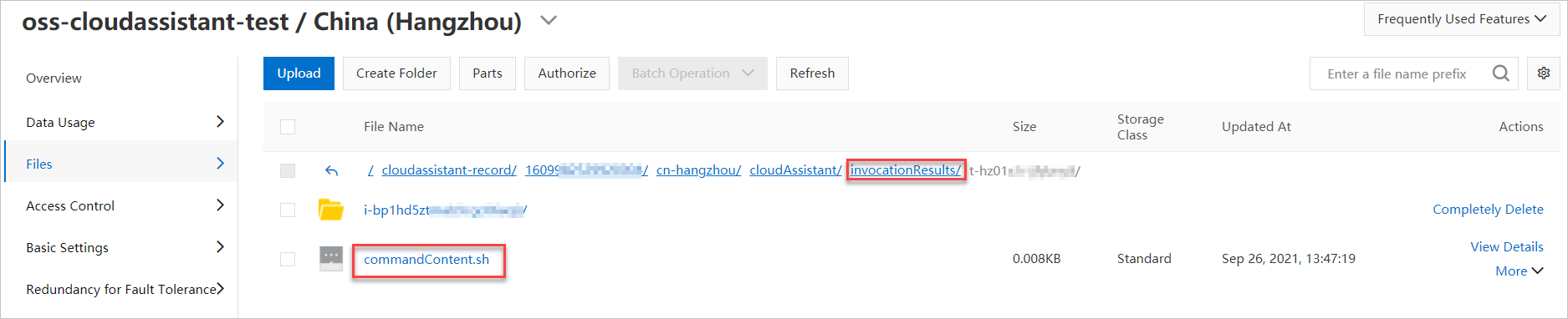
Go to the directory that is named after the ID of an ECS instance to query the object that contains the execution records of tasks run on the instance.
The following figures show sample JSON-formatted objects that contain task execution records.
Sample object that contains one-time command execution records
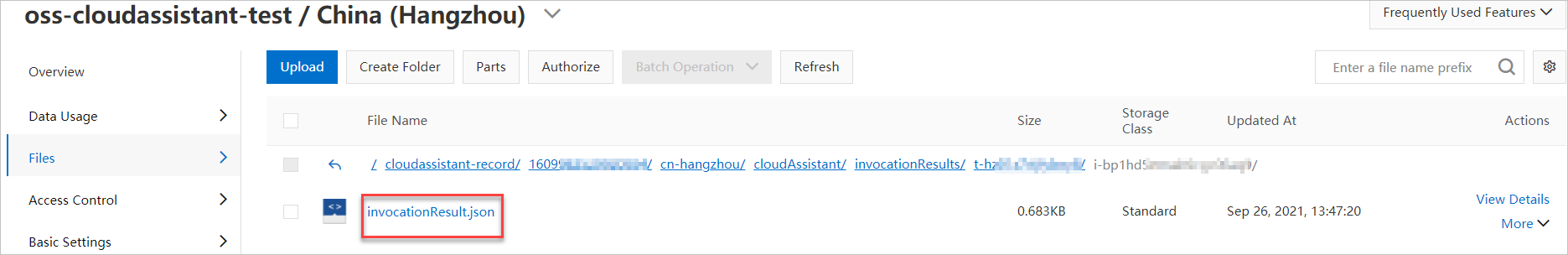
Sample object that contains scheduled command execution records
The number in each object name indicates the number of times that the command was run on the specified instance.
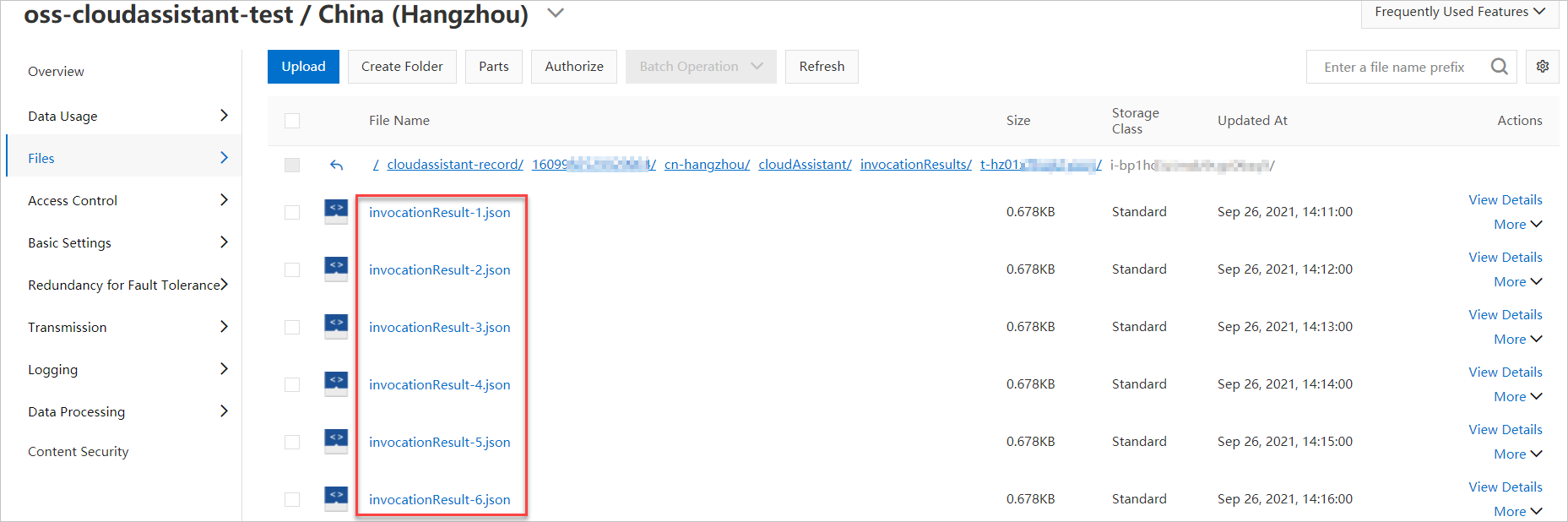
Sample object that contains file sending records
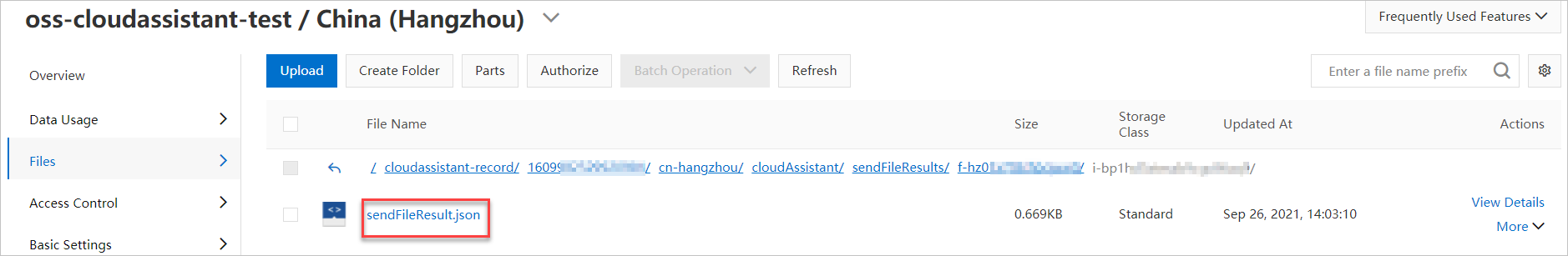
Click View Details in the Actions column that corresponds to an object that contains execution records. Then, download the object or copy the object URL and view the object content.
The following code shows a sample object that contains the one-time execution records of a shell command. For information about parameters contained in the execution records, see the Parameters in task execution records section of this topic.
{ "RegionId":"cn-hangzhou", "InstanceId":"i-bp1hd5ztmab9cgc0****", "InvokeId":"t-hz01x7rtjfy****", "CommandId":"c-hz01x7cn5aj****", "CommandName":"cmd-hostname", "CommandType":"RunShellScript", "CommandContent":"hostname", "ResourceOwnerUid":160998252992****, "CallerUid":160998252992****, "CallerType":"customer", "Timeout":60, "Frequency":"", "Parameters":"{}", "Username":"", "RepeatMode":"Once", "Repeats":1, "InvocationStatus":"Success", "Dropped":0, "Output":"iZbp1hd5ztmab9cgc0****\n", "ExitCode":0, "CreationTime":"2021-09-26T05:47:20Z", "StartTime":"2021-09-26T05:47:20Z", "UpdateTime":"2021-09-26T05:47:20Z", "FinishedTime":"2021-09-26T05:47:20Z", "StopTime":"" }
Parameters in task execution records
The following table describes parameters that are contained in task execution records. For more information about the usage notes of the parameters, such as valid values, see DescribeCommands and DescribeInvocationResults.
Parameter | Example | Description |
RegionId | cn-hangzhou | The region ID of the ECS instance on which the command was run. |
InstanceId | i-bp1hd5ztmab9cgc0**** | The ID of the instance. |
InvokeId | t-hz01x7rtjfy**** | The ID of the command task. |
CommandId | c-hz01x7cn5aj**** | The ID of the command. |
CommandName | cmd-hostname | The name of the command. |
CommandType | RunShellScript | The type of the command. |
CommandContent | hostname | The plaintext content of the command. |
ResourceOwnerUid | 160998252992**** | The Alibaba Cloud account ID of the command caller. |
CallerUid | 160998252992**** | The account ID of the command caller. |
CallerType | customer | The call mode of the command caller. |
Timeout | 60 | The timeout period for the command task. Unit: seconds. |
Frequency | 0 * 14 * * ? | The schedule on which the command is run. The value of this parameter is a cron expression. For more information, see Cron expressions. |
Parameters | {} | The key-value pairs of custom parameters that are passed in when the command can include custom parameters. |
Username | root | The username to use to run the command on ECS instances. |
RepeatMode | Period | Indicates how the command was run. |
Repeats | 2 | The number of times that the command was run on the ECS instance. |
InvocationStatus | Success | The command state on a single ECS instance. |
ErrorCode | InstanceNotExists | The error code returned when the command cannot be sent or run. |
ErrorInfo | the specified instance does not exists | The error message returned when the command cannot be sent or run. |
Dropped | 0 | The size of truncated and discarded text when the size of text in the Output response parameter is larger than 24 KB. |
Output | iZbp1hd5ztmab9cgc0****\n | The command output. |
ExitCode | 0 | The exit code of the command. |
CreationTime | 2021-09-26T05:47:20Z | The time when the command task was created. |
StartTime | 2021-09-26T05:47:20Z | The time when the command started to run on the ECS instance. |
UpdateTime | 2021-09-26T06:53:00Z | The time when the state of the command task was updated. |
FinishedTime | 2021-09-26T06:53:00Z | The time when the command task was completed. |
StopTime | 2021-09-26T06:53:00Z | The time when the command stopped being run on the ECS instance. If you called the StopInvocation operation to manually stop the execution, the value is the time when the operation was called. |
The following table describes parameters that are contained in file sending records. For more information about the usage notes of the parameters, such as valid values, see DescribeSendFileResults.
Parameter | Example | Description |
RegionId | cn-hangzhou | The region ID of the ECS instance to which the file was sent. |
InstanceId | i-bp1hd5ztmab9cgc0**** | The ID of the instance. |
InvokeId | f-hz01xeva44**** | The ID of the file sending task. |
FileName | sendfile-test.txt | The name of the file. |
ContentType | Base64 | The content type of the file. |
Description | Used for test | The description of the file. |
FileContent | c2VuZCBmaWxlIHRlc3Q= | The content of the file. |
FileGroup | root | The user group of the file. |
FileMode | 0644 | The permissions on the remote file. |
FileOwner | root | The owner of the remote file. |
ResourceOwnerUid | 16099825299**** | The Alibaba Cloud account ID of the file sender. |
CallerUid | 16099825299**** | The account ID of the file sender. |
CallerType | customer | The call mode of the file sender. |
Overwrite | true | Indicates whether a file was overwritten in the destination directory if the file has the same name as the sent file. |
TargetDir | /root | The destination directory to which the file was sent. |
Timeout | 60 | The timeout period of the file sending task. Unit: seconds. |
InvocationStatus | Success | The state of the file sending task. |
ErrorCode | FileAlreadyExists | The error code returned when the file cannot be sent to the ECS instance. |
ErrorInfo | File already exists: sendfile-test.txt | The error message returned when the file cannot be sent to the ECS instance or when the file sending task cannot be executed on the ECS instance. |
CreationTime | 2021-09-28T05:31:04Z | The creation time of the file-sending task. |
StartTime | 2021-09-28T05:31:04Z | The time when the file sending task started to be executed on the ECS instance. |
UpdateTime | 2021-09-28T05:31:04Z | The time when the state of the file sending task was updated. |
FinishTime | 2021-09-28T05:31:04Z | The time when the file sending task was completed. |