The Quick Launch tab defaults to the subscription billing method. It provides a fast and efficient way to create a subscription Elastic Compute Service (ECS) instance. Follow this guide to get started.
Preparations
Create an account on the Alibaba Cloud international site (alibabacloud.com).
Bind your credit card or PayPal account to your Alibaba Cloud account. For more information, see Introduction to Alibaba Cloud Payment.
(Optional) If you want to purchase an ECS instance within the Chinese mainland, you must complete account verification.
Default configurations
To save your time, Quick Launch automatically configures some parameters when you create an ECS instance. The default configurations are described in the following table.
Parameter | Default configuration |
Billing Method | Only the subscription billing method is supported. |
Zone | A random zone is automatically assigned and cannot be changed. |
VPC and vSwitch | The default virtual private cloud (VPC) and vSwitch are used. For more information, see Default VPCs and vSwitches. |
Security Group | The default security group is used. It can be changed after the instance is created. For more information, see Associate a security group with an instance (primary ENI). |
Disk | A 40-GiB system disk is attached by default. No data disks are included. |
Password | No password is configured. You must reset the password after the instance is created. For more information, see Reset the logon password of an instance. |
Instance Name | It is randomly generated by the system. |
Procedure
Go to the instance buy page.
On the instance creation page, click the Quick Launch tab in the upper-left corner.
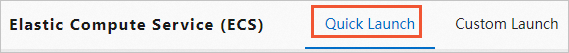
Configure the instance parameters.
Parameter
Description
Region and Zone
Select a region close to you to reduce network latency. After an instance is created, you cannot change its region and zone. For more information, see Regions and zones.
Singapore
Instance Type
Quick purchase supports only t5 burstable instances. To create instances of other types, use custom purchase.
2 vCPU 4 GiB (t5 burstable instance)
Image
An image provides the information required to run an instance. Quick purchase supports CentOS, Windows Server, and Ubuntu operating systems.
CentOS 7.9 64-bit
Network Type
The network management mode for an ECS instance. By default, a VPC is selected.
The VPC, vSwitch, and security group use default values. To use custom settings, create an instance with custom purchase.
VPC
Public Bandwidth
To allow the instance to access the Internet, assign a public IP address.
Pay-by-bandwidth: You are billed based on a fixed bandwidth that you select. Your actual outbound bandwidth is capped at this value. This billing method is suitable for scenarios that require stable network bandwidth.
Pay-by-traffic: You are billed based on the actual traffic that you use. This billing method is suitable for scenarios where network bandwidth requirements vary greatly. To prevent high fees from traffic bursts, you can set a peak for the outbound bandwidth.
Select Assign Public IPv4 Address
Pay-by-bandwidth
1 Mbps
Quantity
The number of instances to purchase.
1
Duration
Select a subscription duration and specify whether to enable auto-renewal.
Auto-renewal reduces management costs. It also prevents service interruptions caused by forgetting to manually renew your ECS instance.
1 Month
Select Auto-renewal
In the lower-right corner of the page, click Preview.
On the Preview page, review the instance configuration and read the ECS Terms of Service | Product Terms of Service. If you agree to the terms, select the Terms of Service checkbox and click Create Order.
What to do next
Quick Launch does not support setting logon credentials for instances. After an instance is created, you need to reset its logon password in the ECS console. For more information, see Reset the logon password of an instance.