This topic describes the regions and zones supported by Elastic Compute Service.
Background information
For the concepts about Alibaba Cloud regions and zones, see Regions and zones.
For information about the global deployment of Alibaba Cloud services, go to the Alibaba Cloud's Global Infrastructure page and use a map for assistance.
Select a region
When purchasing an ECS instance, select a region based on the following factors. If you select the wrong region, create an instance in the correct region and then release the original one. Alternatively, migrate the service. For instructions, see Migrate ECS instances between different accounts or within the same account.
Factor | Description |
Geographic location and user proximity |
|
Internal network communication between cloud services | When ECS and other cloud services are in the same Region, they can communicate through a Virtual Private Cloud (VPC) network. This communication is faster than using the public network and does not incur traffic fees. Important If you purchased a cloud network service to connect cloud services, ignore this factor.
|
Accessing ECS instances in other countries and regions from China | ECS instances in China regions, including China (Hong Kong) and China (Macao), may result in high latency and potential packet loss when accessing ECS instances in other countries and regions over the public network. Deploy your services in the same region to avoid these issues. |
Resource pricing |
|
Product features | New ECS features are often released as public previews in select Regions. To try these new features, create ECS instances in the specified Regions. For a record of feature releases, see Release notes for ECS features. |
Select a zone
Select an zone when you create or purchase an Alibaba Cloud resource. You cannot change a resource's zone after the resource is created. To change the zone for an ECS instance, migrate it. For more information, see Change instance types across zones.
Zones within the same region are interconnected over an internal network. Zones are independent of each other, which provides effective fault isolation. Incidents in one zone do not affect operations in another zone. We recommend that you appropriately distribute your services across multiple zones based on your requirements for disaster recovery and network latency.
If your application requires high disaster recovery capabilities, we recommend that you deploy instances in different zones within the same region.
If your application requires low latency, we recommend that you deploy instances within the same zone.
For high availability, a typical disaster recovery architecture uses multi-zone primary/secondary solutions for services like ECS and File Storage NAS (NAS).

Supported regions and zones
The following tables describe all regions and zones supported by Elastic Compute Service. The regions and zones supported by each cloud service may vary. For information about the regions and zones supported by a specific cloud service, see the documentation of the cloud service.
Regions and zones in China
Region name
Region ID
Number of zones
Zone name
Zone ID
China (Qingdao)
cn-qingdao
2
Qingdao Zone B
cn-qingdao-b
Qingdao Zone C
cn-qingdao-c
China (Beijing)
cn-beijing
12
Beijing Zone A
cn-beijing-a
Beijing Zone B
cn-beijing-b
Beijing Zone C
cn-beijing-c
Beijing Zone D
cn-beijing-d
Beijing Zone E
cn-beijing-e
Beijing Zone F
cn-beijing-f
Beijing Zone G
cn-beijing-g
Beijing Zone H
cn-beijing-h
Beijing Zone I
cn-beijing-i
Beijing Zone J
cn-beijing-j
Beijing Zone K
cn-beijing-k
Beijing Zone L
cn-beijing-l
China (Zhangjiakou)
cn-zhangjiakou
3
Zhangjiakou Zone A
cn-zhangjiakou-a
Zhangjiakou Zone B
cn-zhangjiakou-b
Zhangjiakou Zone C
cn-zhangjiakou-c
China (Hohhot)
cn-huhehaote
2
Hohhot Zone A
cn-huhehaote-a
Hohhot Zone B
cn-huhehaote-b
China (Ulanqab)
cn-wulanchabu
3
Ulanqab Zone A
cn-wulanchabu-a
Ulanqab Zone B
cn-wulanchabu-b
Ulanqab Zone C
cn-wulanchabu-c
China (Hangzhou)
cn-hangzhou
8
Hangzhou Zone B
cn-hangzhou-b
Hangzhou Zone E
cn-hangzhou-e
Hangzhou Zone F
cn-hangzhou-f
Hangzhou Zone G
cn-hangzhou-g
Hangzhou Zone H
cn-hangzhou-h
Hangzhou Zone I
cn-hangzhou-i
Hangzhou Zone J
cn-hangzhou-j
Hangzhou Zone K
cn-hangzhou-k
China (Shanghai)
cn-shanghai
12
Shanghai Zone A
cn-shanghai-a
Shanghai Zone B
cn-shanghai-b
Shanghai Zone C
cn-shanghai-c
Shanghai Zone D
cn-shanghai-d
Shanghai Zone E
cn-shanghai-e
Shanghai Zone F
cn-shanghai-f
Shanghai Zone G
cn-shanghai-g
Shanghai Zone K
cn-shanghai-k
Shanghai Zone L
cn-shanghai-l
Shanghai Zone M
cn-shanghai-m
Shanghai Zone N
cn-shanghai-n
Shanghai Zone O
cn-shanghai-o
China (Nanjing - Local Region) (Closing Down)
cn-nanjing
1
Nanjing - Local Region Zone A
cn-nanjing-a
China (Fuzhou - Local Region) (Closing Down)
cn-fuzhou
1
Fuzhou - Local Region Zone A
cn-fuzhou-a
China (Wuhan - Local Region)
cn-wuhan-lr
1
Wuhan - Local Region Zone A
cn-wuhan-lr-a
China (Shenzhen)
cn-shenzhen
6
Shenzhen Zone A
cn-shenzhen-a
Shenzhen Zone B
cn-shenzhen-b
Shenzhen Zone C
cn-shenzhen-c
Shenzhen Zone D
cn-shenzhen-d
Shenzhen Zone E
cn-shenzhen-e
Shenzhen Zone F
cn-shenzhen-f
China (Heyuan)
cn-heyuan
2
Heyuan Zone A
cn-heyuan-a
Heyuan Zone B
cn-heyuan-b
China (Guangzhou)
cn-guangzhou
2
Guangzhou Zone A
cn-guangzhou-a
Guangzhou Zone B
cn-guangzhou-b
China (Chengdu)
cn-chengdu
2
Chengdu Zone A
cn-chengdu-a
Chengdu Zone B
cn-chengdu-b
China (Hong Kong)
cn-hongkong
3
Hong Kong Zone B
cn-hongkong-b
Hong Kong Zone C
cn-hongkong-c
Hong Kong Zone D
cn-hongkong-d
Regions and zones outside China
Region name
Region ID
Number of zones
Zone name
Zone ID
Singapore
ap-southeast-1
3
Singapore Zone A
ap-southeast-1a
Singapore Zone B
ap-southeast-1b
Singapore Zone C
ap-southeast-1c
Malaysia (Kuala Lumpur)
ap-southeast-3
3
Kuala Lumpur Zone A
ap-southeast-3a
Kuala Lumpur Zone B
ap-southeast-3b
Kuala Lumpur Zone C
ap-southeast-3c
Indonesia (Jakarta)
ap-southeast-5
3
Jakarta Zone A
ap-southeast-5a
Jakarta Zone B
ap-southeast-5b
Jakarta Zone C
ap-southeast-5c
Philippines (Manila)
ap-southeast-6
2
Manila Zone A
ap-southeast-6a
Manila Zone B
ap-southeast-6b
Thailand (Bangkok)
ap-southeast-7
2
Bangkok Zone A
ap-southeast-7a
Bangkok Zone B
ap-southeast-7b
Japan (Tokyo)
ap-northeast-1
3
Tokyo Zone A
ap-northeast-1a
Tokyo Zone B
ap-northeast-1b
Tokyo Zone C
ap-northeast-1c
South Korea (Seoul)
ap-northeast-2
2
Seoul Zone A
ap-northeast-2a
Seoul Zone B
ap-northeast-2b
US (Silicon Valley)
us-west-1
2
Silicon Valley Zone A
us-west-1a
Silicon Valley Zone B
us-west-1b
US (Virginia)
us-east-1
2
Virginia Zone A
us-east-1a
Virginia Zone B
us-east-1b
Germany (Frankfurt)
eu-central-1
3
Frankfurt Zone A
eu-central-1a
Frankfurt Zone B
eu-central-1b
Frankfurt Zone C
eu-central-1c
UK (London)
eu-west-1
2
London Zone A
eu-west-1a
London Zone B
eu-west-1b
UAE (Dubai)
me-east-1
2
Dubai Zone A
me-east-1a
Dubai Zone B
me-east-1b
SAU (Riyadh - Partner Region)
me-central-1
2
Riyadh Zone A
me-central-1a
Riyadh Zone B
me-central-1b
Mexico
na-south-1
1
Mexico Zone A
na-south-1a
Query available regions
Call the DescribeRegions operation to query the regions available for ECS.
Use the following command-line interface (CLI) command. Replace {RegionId} with a valid region ID.
aliyun ecs DescribeRegions --region {RegionId}Query the list of resources in an availability zone
Call the DescribeZones operation to query information about the availability zones and the resources available for purchase in a specified region.
Use the following CLI command. Replace {RegionId} with a region ID in the preceding tables.
aliyun ecs DescribeZones --region {RegionId}Query regions where an instance type is available
Available instance types vary by region. To view the availability of a specific instance type in each Region, go to Instance types available for each region.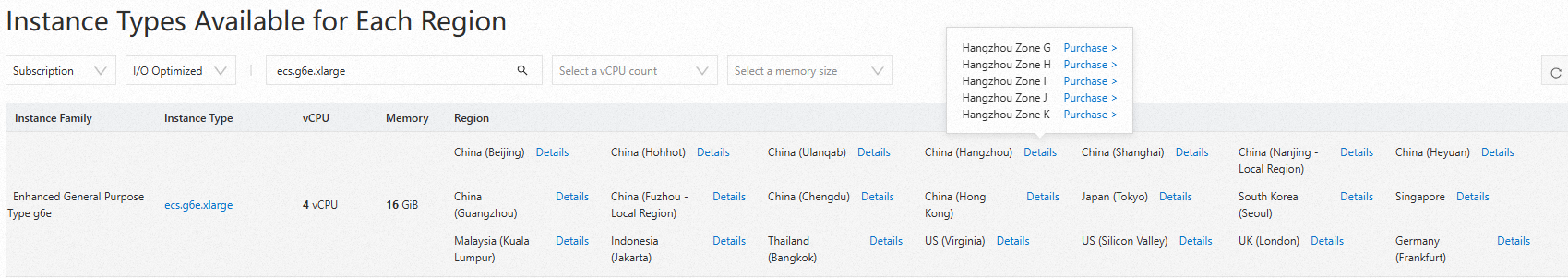
Relationship between regions and endpoints
An endpoint is the access domain name for an ECS service. ECS supports public endpoints and VPC endpoints. When using an SDK, the CLI, or an API to integrate ECS, you must configure the correct endpoint to connect to the service. For information about the endpoints supported by ECS, see the following topics:
To manage resources such as instances, images, and block storage, see Endpoints of ECS API.
To use advanced block storage features, see Endpoints of advanced block storage features.