Elastic High Performance Computing (E-HPC) operation logs record the operations performed by Alibaba Cloud accounts on E-HPC clusters in the last 30 days, such as the operations of creating clusters and adding nodes. You can query operation logs and check for exceptions.
Procedure
Log on to the E-HPC console.
In the top navigation bar, select a region.
In the left-side navigation pane, choose Maintenance & Monitoring > Operation Log.
Select a cluster from the Cluster drop-down list.
Set query conditions as required and click
 .
. Description of query conditions:
Query condition
Description
Time range
You can view the operation logs of the last 1 hour, 4 hours, 12 hours, or 1 day by clicking the button on the console.
You can also select a time range to query operations logs generated within the time range. The maximum interval that can be set between the start time and the end time is seven days.
Operation type
Select an operation type to filter and view the corresponding operation logs.
Operation result
Select an operation result to filter and view the corresponding operation logs.
Request ID
Enter the request ID to query the operation logs.
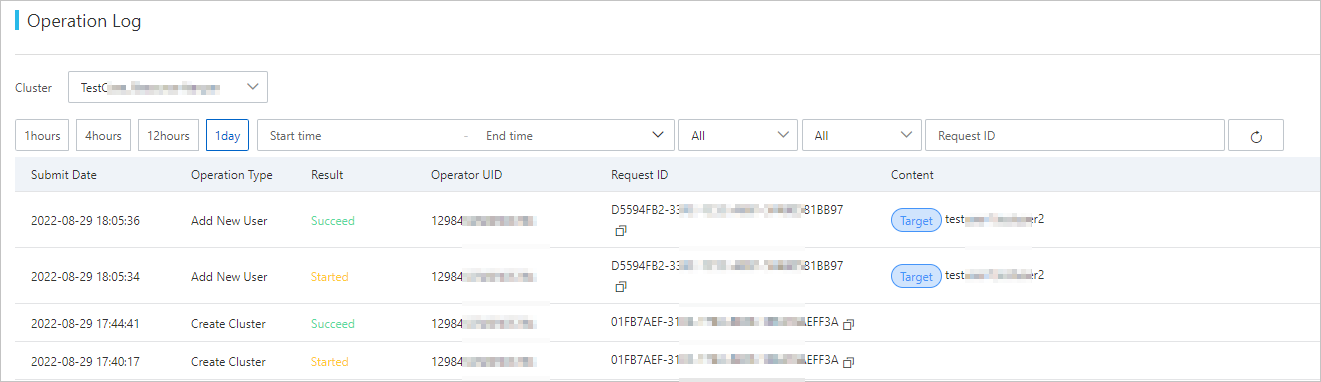
View operation logs.
Each operation log contains the following information:
Submit Date: the start time of the operation.
Operation Type: the operation that is performed on the E-HPC clusters, such as the operation of creating clusters, adding nodes, or adding users.
Operator UID: the ID of the account that performs the operation.
Request ID: the ID of the request of this operation.
Content: the details of the operation.