After you enable the Gzip compression feature, Dynamic Content Delivery Network (DCDN) points of presence (POPs) use Gzip to compress resources before the resources are returned to clients. The Gzip compression feature reduces file sizes, accelerates file distribution, and reduces bandwidth consumption.
Background information
Both Gzip compression and Brotli compression are supported. For information about Brotli compression, see Configure Brotli compression.
You can use the Gzip compression or Brotli compression feature to compress the files only if the size of files on the origin server ranges from 1 KB to 10 MB. Files that are smaller than 1 KB or larger than 10 MB are not compressed.
The Gzip compression feature supports the following formats: text/xml, text/plain, text/css, application/javascript, application/x-javascript, application/rss+xml, text/javascript, image/tiff, image/svg+xml, application/json, and application/xml.
If a request carries the
Accept-Encoding: gziprequest header, the client wants to use Gzip compression to compress the requested resources.If a response from the origin server carries the
Content-Encoding: gzipresponse header, the resources returned to the client are Gzip-compressed.
Usage notes
The Gzip compression feature is compatible with all browsers. The Brotli compression feature is not compatible with outdated browsers. You can query whether a browser supports Brotli compression based on your business requirements.
When DCDN compresses static files, the MD5 values of the files are changed. If the MD5 verification is enabled for the origin server, disable Gzip compression and Brotli compression features.
If compression is enabled on the origin server and the response from the origin server contains
Content_Encoding, compression on POPs does not take effect.If both the Gzip compression and Brotli compression features are enabled, and the
Accept-Encodingrequest header contains bothbrandgzip, only the Brotli compression feature takes effect.If both HTML optimization and compression are enabled, HTML optimization does not take effect. DCDN only compresses files.
Image files in common formats, including PNG, JPG, and JPEG, and video files in common formats, including MP4, AVI, and WMV, are already compressed. Given that Gzip compression and Brotli compression do not take effect for these files, we recommend that you disable the features. If you want to further compress image or video files, you can use the image editing or video transcoding feature. For more information, see Image editing and its benefits and Audio and video transcoding.
Procedure
Log on to the DCDN console.
In the left-side navigation pane, click Domain Names.
On the Domain Names page, find the domain name that you want to manage and click Configure.
In the left-side navigation tree of the domain name, click Optimization.
In the Gzip Compression section, turn on Gzip Compression.
You can compare the format of a file before and after the Gzip compression feature is enabled. If the file name extension is .gzip, the file is compressed.
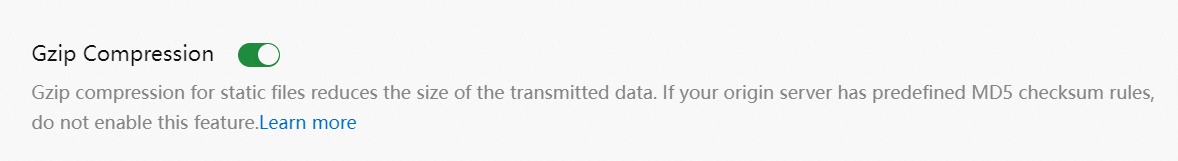
FAQ
What do I do if Gzip compression fails when a request is routed back to the origin server?
Related API operations
BatchSetDcdnDomainConfigs: configures features for multiple accelerated domain names, including the gzip feature.