If you need to access other Alibaba Cloud services in other regions by using a connector, you must enable Internet access for the connector. This topic describes how to enable Internet access for a connector.
Prerequisites
Before you enable Internet access for a connector, make sure that the connector feature is enabled in your ApsaraMQ for Kafka instance. For more information, see Enable the connector feature.Enable Internet access
The following figure shows the solution to enabling Internet access for a connector.
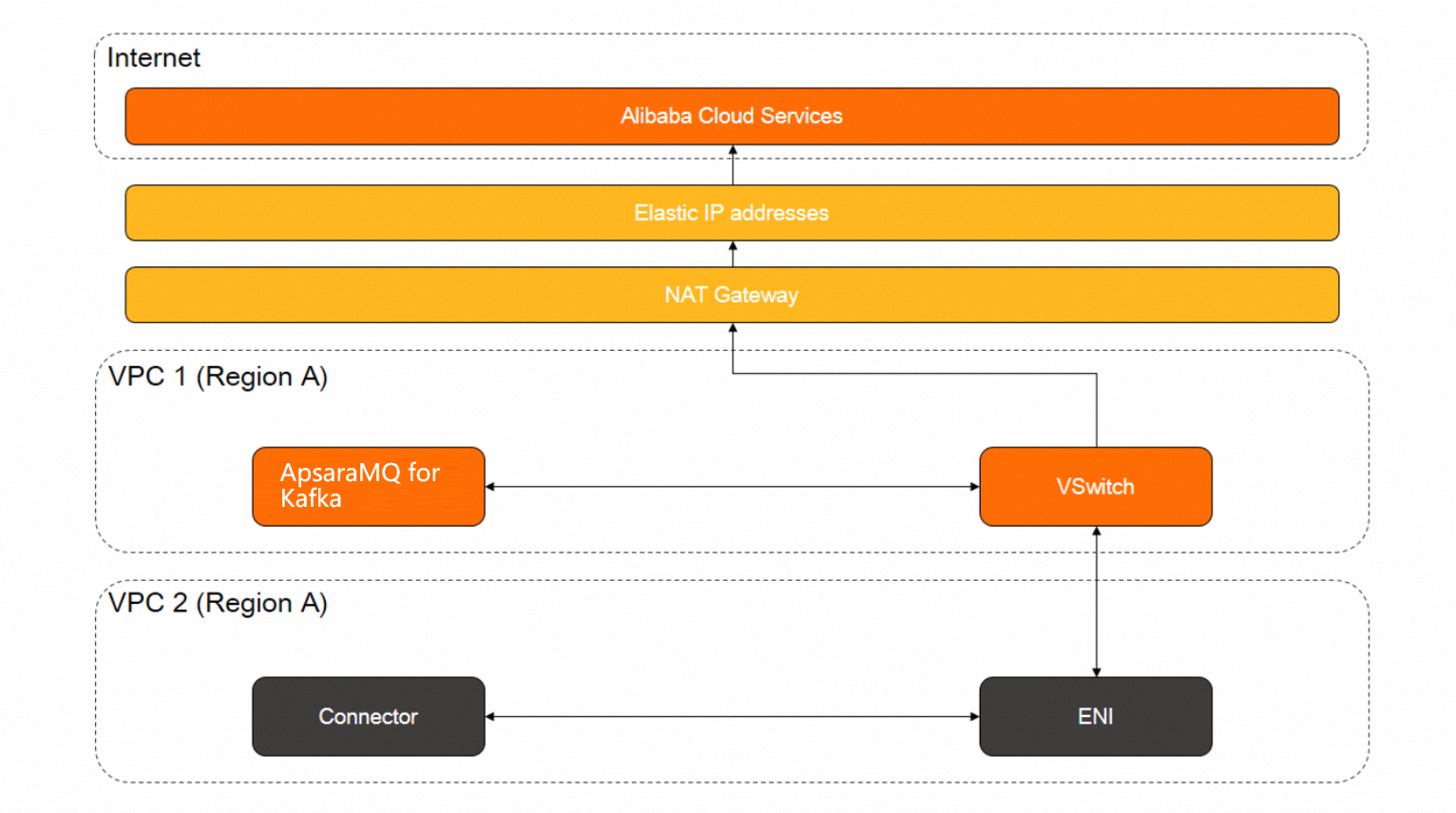
To enable Internet access for a connector, perform the following steps:
- Create a Network Address Translation (NAT) gateway for virtual private cloud (VPC) 1 where the ApsaraMQ for Kafka instance is deployed. For more information, see Create and manage Internet NAT gateways.
- Bind an elastic IP address (EIP) to the created NAT gateway. For more information, see Associate an EIP with an ECS instance.
- Create Source Network Address Translation (SNAT) entries for the vSwitch that is used by the ApsaraMQ for Kafka instance on VPC 1. For more information, see Create and manage SNAT entries.