Overview
Domains can be divided into top-level domains, primary domains, and subdomains by level. For example, .com is a top-level domain name, example.com is a primary domain name, and the primary domain name prefixed with a custom name is a subdomain name, for example, www.example.com or mail.example.com. For more information about the hierarchy of domain names, see Terms.
Example
In the domain name example.com:
"." is the root domain name.
.com is a top-level domain name.
example.com is a primary domain name. In most cases, a primary domain name is the name of an enterprise.
example.example.com is a subdomain name.
www.example.example.com is a subdomain name of example.example.com.
Procedure
Set a second-level domain name for the domain name example.com
1. Log on to the Alibaba Cloud DNS console.
2. In the left-side navigation pane, click Authoritative DNS Resolution. On the Authoritative Domain Names tab, click DNS Settings in the Actions column of the domain name for which you want to set a second-level domain name.
3. On the DNS Settings page, click Add DNS Record. In the Hostname field, enter example. The second-level domain name is example.example.com.
In this example, Record Value is set to 192.0.2.1. In actual configurations, you must set Record Value to the IP address of your website server.
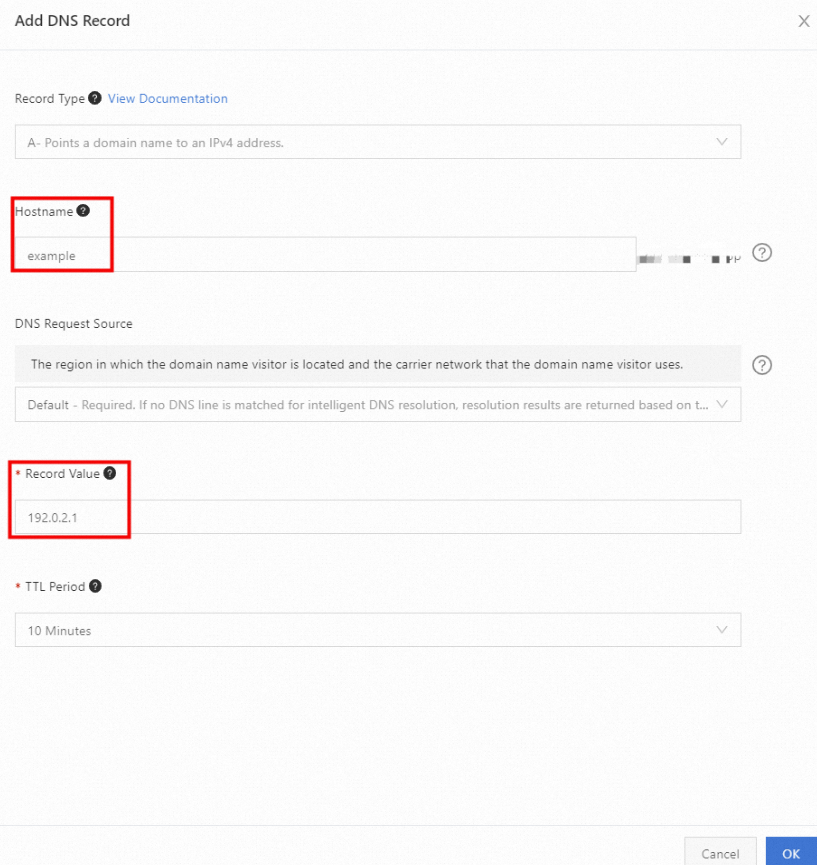
Set a third-level domain name for the domain name example.com
On the DNS Settings page, click Add DNS Record and enter www.example in the Hostname field. The third-level domain name is www.example.example.com.
In this example, Record Value is set to 192.0.2.1. In actual configurations, you must set Record Value to the IP address of your website server.
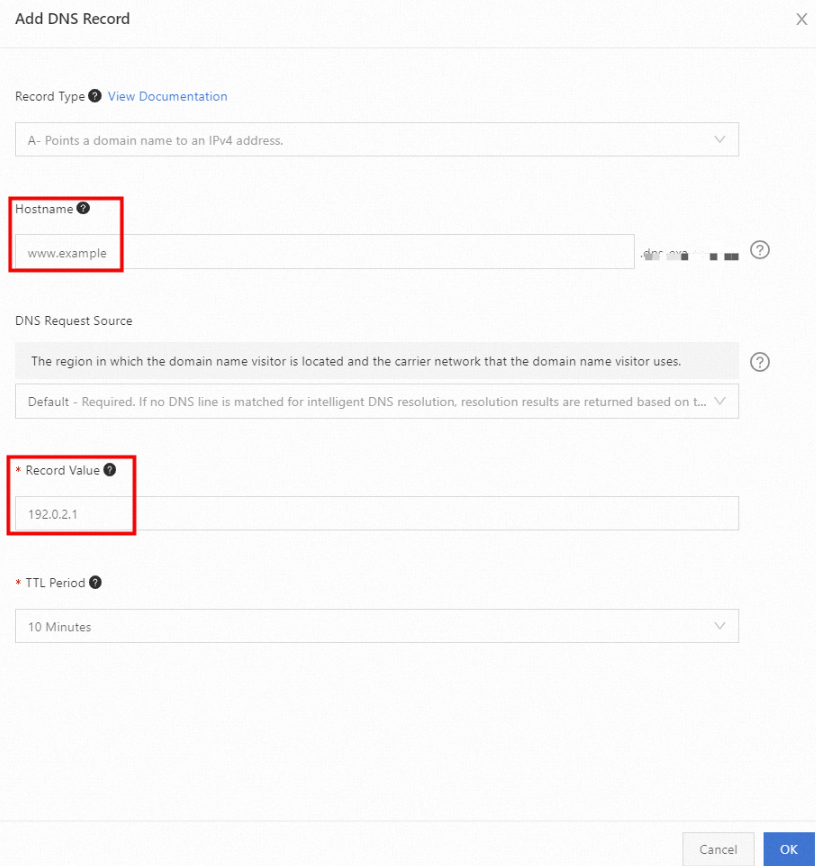
Maximum number of subdomain levels supported by different editions of Alibaba Cloud DNS
Item | Free Edition | Personal Edition | Enterprise Ultimate Edition |
Maximum number of subdomain levels | 10 | 20 | 20 |