From April 30, 2025 (UTC+8), the zones created by new users of PrivateZone are acceleration zones by default.
By April 30, 2026 (UTC+8), all built-in authoritative zones in regular zones will be switched to acceleration zones. This may lead to increased DNS requests and higher costs. We recommend that you mitigate the throttling of DNS requests initiated by ECS instances to avoid increased DNS requests when local cache is unavaliable.
You can use either of the following methods to modify the Domain Name System (DNS) records of your built-in authoritative zone based on your business requirements:
Method 1: The settings of Record Type, Hostname, and Request Line cannot be modified. You can only modify the settings of Record Value, TTL, and Weight (for domain names in the acceleration zone). In this case, you can modify the record values for the DNS records that have the same settings of Record Type, Hostname, and Request Line at a time.
Method 2: You can modify the settings of Record Type, Hostname, Request Line, Record Value, TTL, and Weight (for domain names in the acceleration zone) of a single DNS record.
Method 1
Log on to the Alibaba Cloud DNS console.
In the left-side navigation pane, click Private DNS (PrivateZone). On the page that appears, click Configuration Mode in the upper-right corner, click the Built-in Authoritative Module tab, and then click the User Defined Zones tab.

Find the desired zone and click Resource Records Settings in the Actions column.
On the Resource Records Settings page, find the DNS record that you want to modify and click Edit in the Actions column.
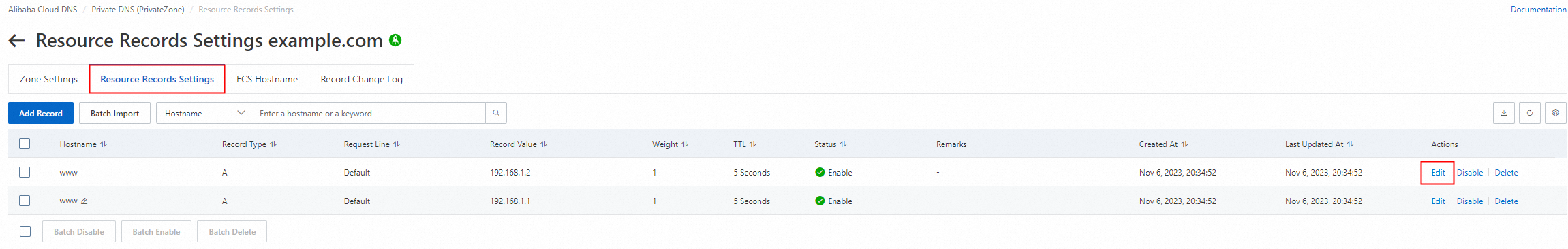
In the Edit Record dialog box, you can click Form Editor Mode or Visual Editor Mode to modify the DNS record.
Click OK. In the Change Resource Record Confirmation message, check whether the modifications are correct. Then, click OK.
Method 2
Log on to the Alibaba Cloud DNS console.
In the left-side navigation pane, click Private DNS (PrivateZone). On the page that appears, click Configuration Mode in the upper-right corner, click the Built-in Authoritative Module tab, and then click the User Defined Zones tab.
Find the desired zone and click Resource Records Settings in the Actions column.
On the Resource Records Settings page, find the DNS record that you want to modify and click the edit icon next to the hostname.
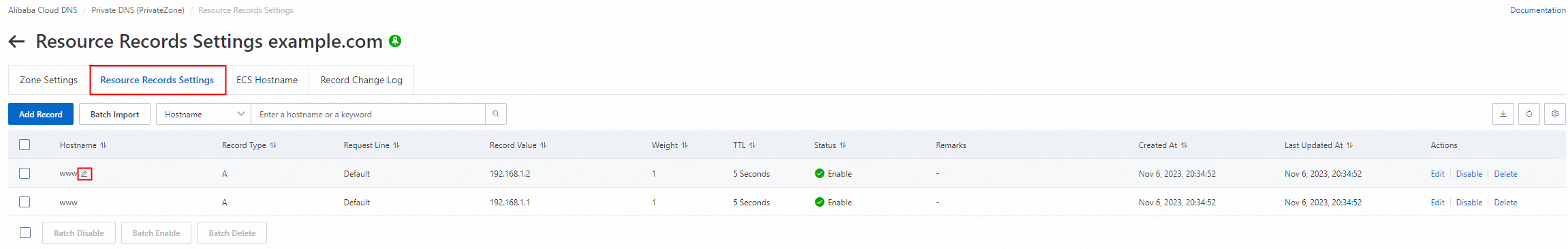
In the dialog box that appears, modify the settings of Hostname, Record Type, Request Line, Record Value, Weight, and TTL as needed. Then, click OK.
The modification of the DNS record for a domain name in the regular zone takes effect only after the TTL expires. The modification of the DNS record for a domain name in the acceleration zone takes effect immediately.