Data Disaster Recovery allows you to modify the backup objects based on your business requirements.
Usage notes
If you back up an entire database, additional database objects such as backup indexes and stored procedures are also backed up by Data Disaster Recovery. The objects that can be backed up vary based on the database engine. For more information, see Supported database types and features or Configure a backup schedule and restore data.
Procedure
Log on to the DMS console V5.0.
In the top navigation bar, choose .
NoteIf you use the DMS console in simple mode, move the pointer over the
 icon in the upper-left corner of the DMS console and choose .
icon in the upper-left corner of the DMS console and choose . Find the backup schedule for which you want to modify backup objects and click Manage in the Actions column. The Configure Task page appears.
In the Basic Information section, click Edit Backup Objects.
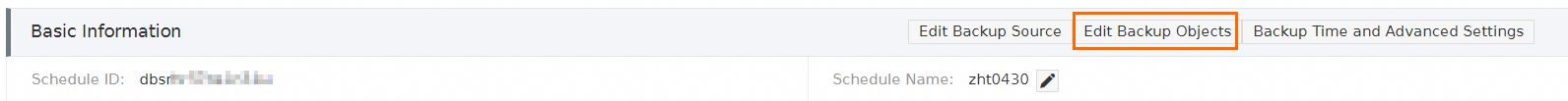
Modify the backup objects and click Save.
To add a new source database, select the database in the Available section and click the
 icon.
icon. To delete a selected database, select the database in the Selected section and click the
 icon.
icon.
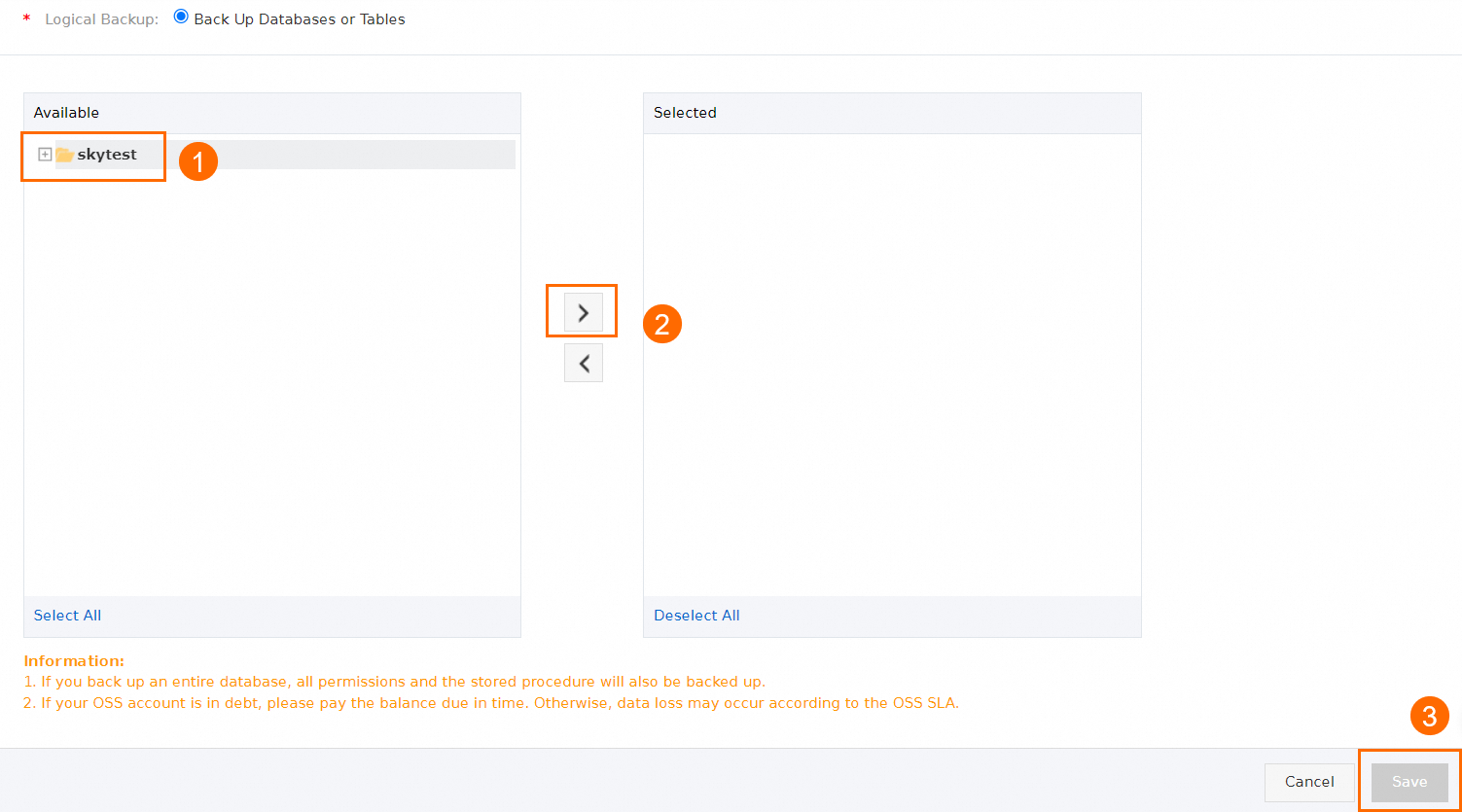
In the Start Full Data Backup message, click OK or Close.
If you click OK, a full backup task starts in about 1 minute to back up the objects that are specified in the backup schedule. To minimize the impact on the backup source database, we recommend that you perform this operation during off-peak hours.
If you click Close, the modified configurations are saved, but the system does not immediately perform a full backup. The system performs a full backup based on the latest configurations only when a new full backup task is scheduled the next time.