If your business no longer requires exclusive resources, you can migrate Elastic Compute Service (ECS) instances on a dedicated host to a shared host to reduce deployment costs.
Prerequisites
The ECS instance that you want to migrate must meet the following requirements:
The ECS instance that you want to migrate is stopped. For more information, see Stop an instance.
WarningIf you stop an ECS instance, the services that run on the instance are interrupted. Proceed with caution.
The billing method of the ECS instance is pay-as-you-go. To migrate subscription instances, you must change the billing method to pay-as-you-go. For more information, see Change the billing method of an instance from subscription to pay-as-you-go.
Limits
ECS instances attached with local SSDs cannot be migrated to from a dedicated host to a shared host.
Billing
After you migrate an ECS instance from a dedicated host to a shared host, you are charged for the vCPUs and memory. The costs of these resources are no longer included in DDH bills. Make sure that your account has sufficient balance. For more information, see Pay-as-you-go.
Procedure
Log on to the ECS console.
In the left-side navigation pane, choose .
In the top navigation bar, select the region and resource group to which the resource belongs.

On the Hosts page, find the dedicated host on which the ECS instance resides, and then click Details in the Actions column.
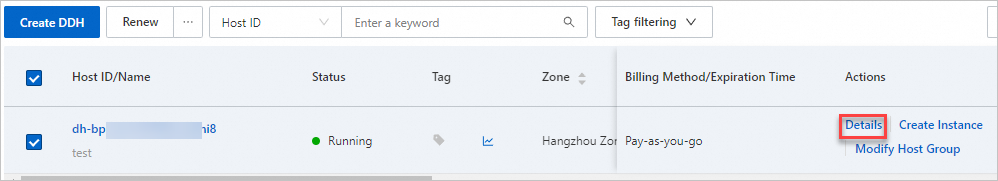
Find the ECS instance that you want to migrate, and click Change Host in the Actions column.
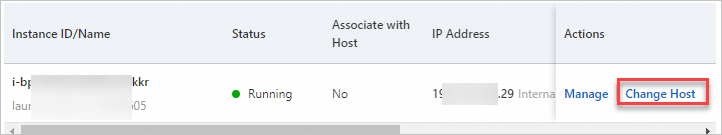
In the Change Host dialog box, set the required parameters.
Parameter
Description
Destination Host
Select Shared Host.
Target Instance Type
Enter an instance type, such as ecs.g6.large. For more information, see Overview of instance families.
The destination instance type must meet the following requirements to ensure successful migration:
The source instance type can be changed to the destination instance type. For more information, see Instance families that support instance type changes.
The destination instance type is available in the zone where the dedicated host resides.
Migration Method
Valid value: Stop and Migrate, which means the ECS instance that you want to migrate must be in the Stopped state.
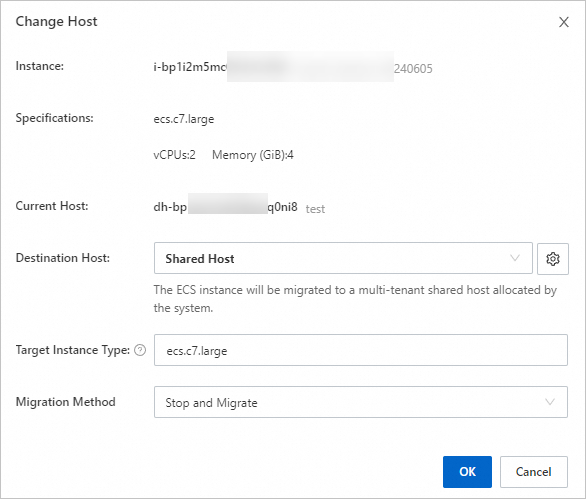
Click OK.
After the migration is complete, the ECS instance automatically starts and enters the Running state.
Optional:on the Instances page, find the dedicated host on which the ECS instance resides.
In the upper-right corner of the page, click the
 icon.
icon. 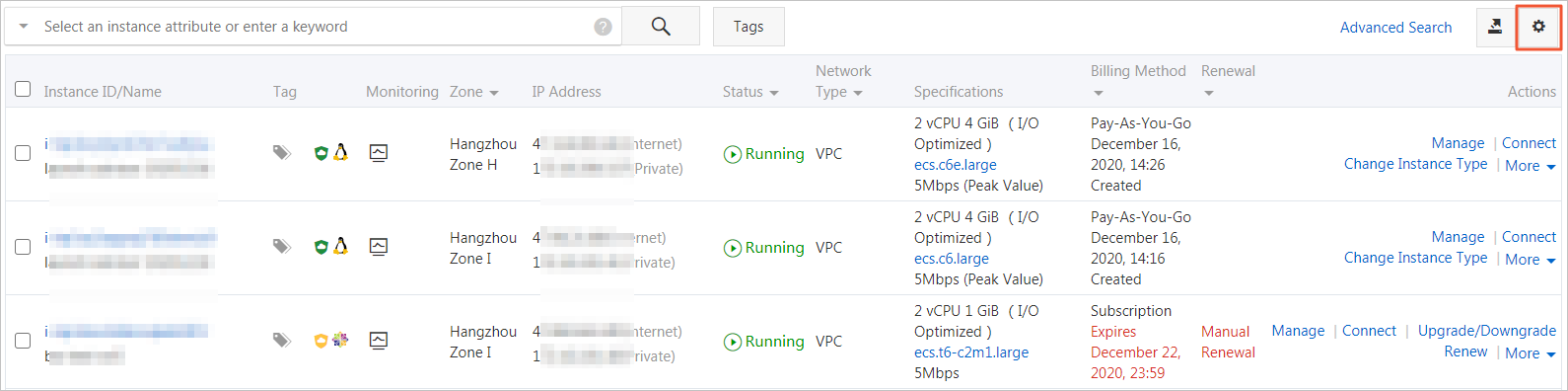
Select Dedicated Host, and then click OK.
In the Dedicated Host column, view the host on which the ECS instance resides.
If the ID and name of a dedicated host are displayed, the ECS instance is running on the dedicated host.
If - is displayed, the ECS instance is running on a shared host.
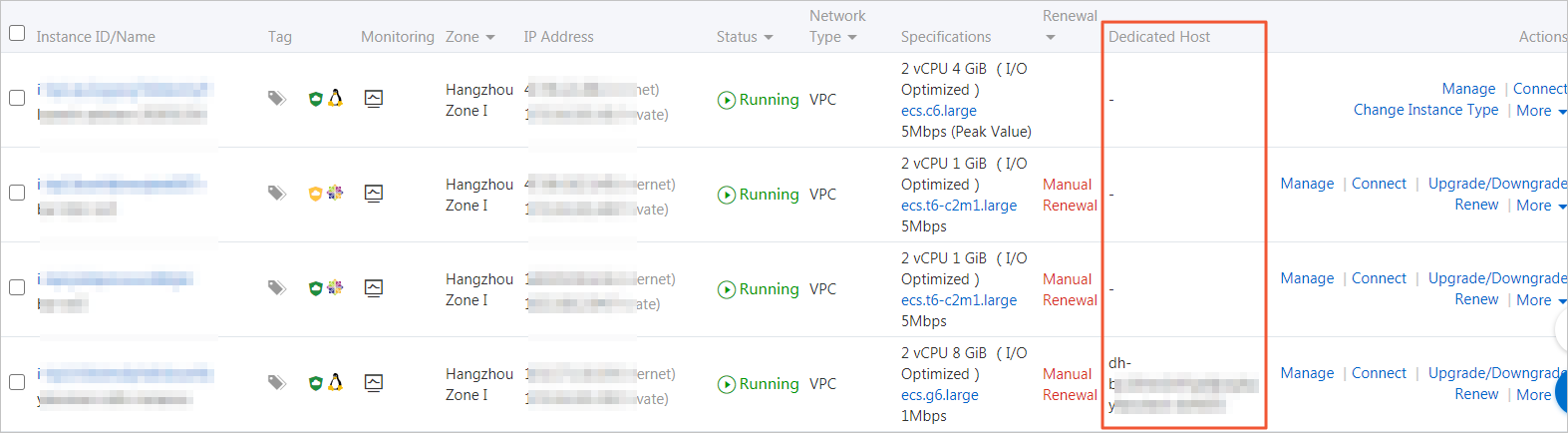
 > Dedicated Hosts
> Dedicated Hosts