This topic describes how to purchase an Anti-DDoS Origin instance.
Background information
Anti-DDoS Origin directly protects your Alibaba Cloud assets that are assigned public IP addresses and allows you to add multiple IP addresses and ports for protection without the need to change your existing resource deployment. In the following sections, Alibaba Cloud assets that are assigned public IP addresses are referred to as assets. Anti-DDoS Origin is classified into the following editions based on billing methods:
Anti-DDoS Origin 2.0 (Subscription)
Anti-DDoS Origin 2.0 of Inclusive Edition for Small and Medium Enterprises and Anti-DDoS Origin 2.0 Enterprise are provided to protect only regular Alibaba Cloud services. An instance of Anti-DDoS Origin 2.0 of Inclusive Edition for Small and Medium Enterprises can protect only the assets that reside in the same region as the instance and offers two sessions of best-effort protection each month. Anti-DDoS Origin 2.0 Enterprise can protect the assets in all regions within the current Alibaba Cloud account, and offers unlimited mitigation sessions.
Anti-DDoS Origin 2.0 (Pay-as-you-go)
Anti-DDoS Origin 2.0 (Pay-as-you-go) can protect regular Alibaba Cloud services and elastic IP addresses (EIPs) with Anti-DDoS (Enhanced ) enabled, and offers unlimited mitigation sessions.
For more information about Anti-DDoS Origin, see What is Anti-DDoS Origin?, Anti-DDoS Origin 2.0 (Subscription), and Anti-DDoS Origin 2.0 (Pay-as-you-go).
Anti-DDoS Origin 2.0 (Subscription)
Visit the Anti-DDoS Origin 2.0 buy page.
Configure the following parameters to purchase an Anti-DDoS Origin 2.0 (Subscription) instance.
Anti-DDoS Origin 2.0 instance of Inclusive Edition for Small and Medium Enterprises: If you have no more than 30 assets that are assigned public IP addresses, the assets reside in the same region, and no more than two DDoS attacks occur on the assets per month, you can select this instance type.
Anti-DDoS Origin 2.0 Enterprise instance: If you have more than 30 assets that are assigned public IP addresses, the assets reside in multiple regions, and both IPv4 addresses and IPv6 addresses are used, you can select this instance type.
Inclusive Edition for Small and Medium Enterprises: Insurance (2 Sessions/Month). Two sessions of best-effort protection are provided each month. For more information about mitigation sessions, see Definition of mitigation sessions.
Enterprise: Unlimited (Unlimited Sessions/Month). Unlimited best-effort protection sessions are provided each month.
Inclusive Edition for Small and Medium Enterprises: An instance can protect Alibaba Cloud assets that belong to the current Alibaba Cloud account in only one region.
Enterprise: An instance can protect all Alibaba Cloud assets that belong to the current Alibaba Cloud account in and outside the Chinese mainland.
Inclusive Edition for Small and Medium Enterprises: An instance can protect only IPv4 or IPv6 assets.
Enterprise: An instance can protect both IPv4 and IPv6 assets.
Click Buy Now, read and select Terms of Service, and then click Pay to complete the payment.
Parameter | Description |
Edition | |
Protection Mode | |
Application Scope | |
Network Protocol | The IP version of the Anti-DDoS Origin instance. |
Clean Bandwidth | The average network bandwidth of the service that you want to protect. For more information about how to estimate your business scale, see Business scale estimation. |
IP Addresses | The total number of public IP addresses that you want to protect. |
Mitigation Logs | Specifies whether to enable the mitigation logs feature, which provides full log analysis and reports for protected traffic. Only Anti-DDoS Origin Enterprise supports the mitigation logs feature. |
Resource Group | The resource group of the instance. A resource group is a group of resources that belong to an Alibaba Cloud account. You can manage members, permissions, and resources in a resource group. You can select an existing resource group or create a resource group. For more information, see Create a resource group. |
Subscription Duration | The validity period of the instance. You can select Auto-renewal based on your business requirements. |
Anti-DDoS Origin 2.0 (Pay-as-you-go)
Anti-DDoS Origin 2.0 (Pay-as-you-go) is billed on a monthly basis. The minimum subscription duration is 30 days. You cannot disable Anti-DDoS Origin 2.0 (Pay-as-you-go) within the first 30 days.
You are charged for the security capabilities provided by Anti-DDoS Origin. This does not affect the billing of other Alibaba Cloud services.
Protect regular Alibaba Cloud services
Visit the Anti-DDoS Origin 2.0 (Pay-as-you-go) buy page to purchase an instance for your Alibaba Cloud account.
Purchase Alibaba Cloud services. For more information, see the documentation of each Alibaba Cloud service.
When you purchase an EIP, set the Security Protection parameter to Default. When you purchase other Alibaba Cloud services, you do not need to configure the Security Protection parameter.
Protect EIPs with Anti-DDoS (Enhanced) enabled
Only EIPs with Anti-DDoS (Enhanced) enabled are supported.
Visit the Anti-DDoS Origin 2.0 (Pay-as-you-go) buy page to purchase an instance for your Alibaba Cloud account.
Select Anti-DDoS (Enhanced) for the Security Protection parameter when you purchase an EIP. For more information, see Apply for an EIP.
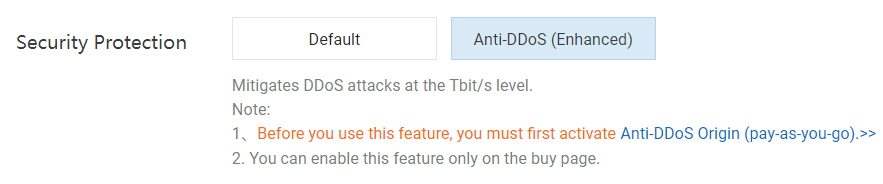
What to do next
After you purchase an instance, you can go to the Instance Management page to view the instance and add the assets that you want to protect to the instance as protected objects. For more information, see Add an object for protection.