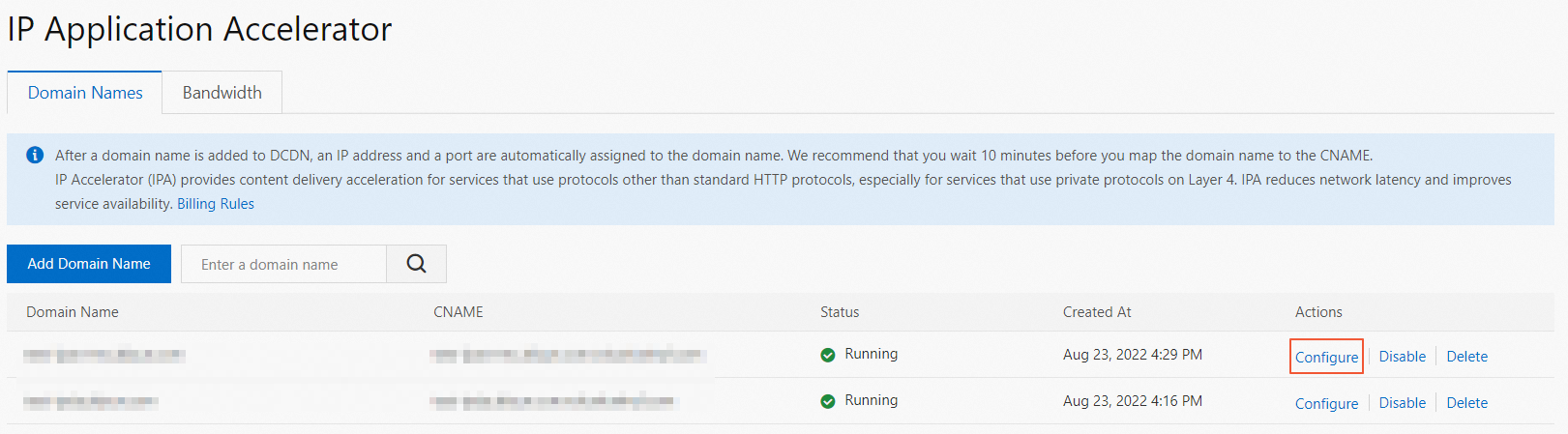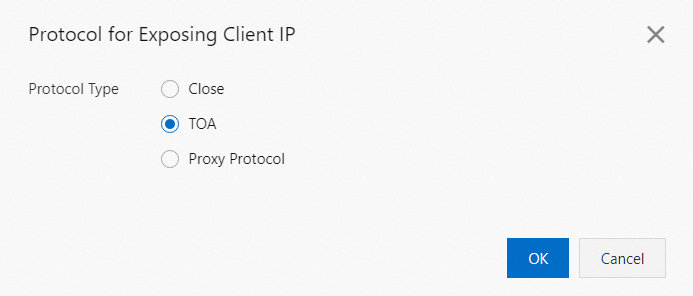By configuring the passthrough of client IP addresses, you can pass the client IP addresses to the origin server to collect and analyze IP addresses of clients that visit your server. This helps you make informed business decisions. This topic describes how to configure the passthrough of client IP addresses.
Background information
- TOA: The TOA kernel module inserts the IP address of a client to the option field in the TCP protocol. To use this method, make sure that the origin server has the TOA kernel module installed. No modifications are required for your application.
- Proxy Protocol: The Proxy protocol inserts the IP address of a client into the TCP payload. By default, the Proxy protocol is supported by the open source versions of NGINX. For other applications on the origin server, make sure that the Proxy protocol is supported.