The first time you add a domain name to the Dynamic Content Delivery Network (DCDN) console, the system verifies the ownership of the domain name. After the domain passes the verification, its subdomains do not require separate ownership verification.
Method 1: (Recommended) Use a DNS record to verify the ownership
The domain name image.example.com is used as an example to show how to verify the ownership of a domain name by adding a DNS record.
On the verification page, click the Method 1: DNS Settings tab to obtain the values of the Host and Value parameters.
ImportantDo not close the verification page before the verification is complete. In specific cases, DNS record verification may fail. If DNS record verification fails, you can use Method 2: Upload a verification file to verify the ownership.
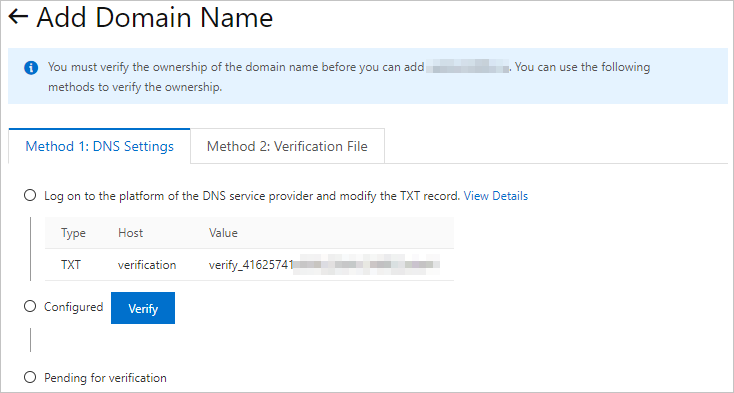
Add a TXT record in the system of your DNS service provider.
The following example shows how to add a TXT record to the DNS settings at Alibaba Cloud DNS. You can use similar methods to add TXT records to the systems of other DNS providers, such as Tencent Cloud and Xinnet.
Log on to the Alibaba Cloud DNS console.
On the Domain Name Resolution page, find the root domain
example.comand click DNS Settings in the Actions column.Click Add DNS Record, set the Record Type parameter to TXT, set the Hostname and Record Value parameters to the values that are obtained in Step 1, and then use the default values for other parameters.
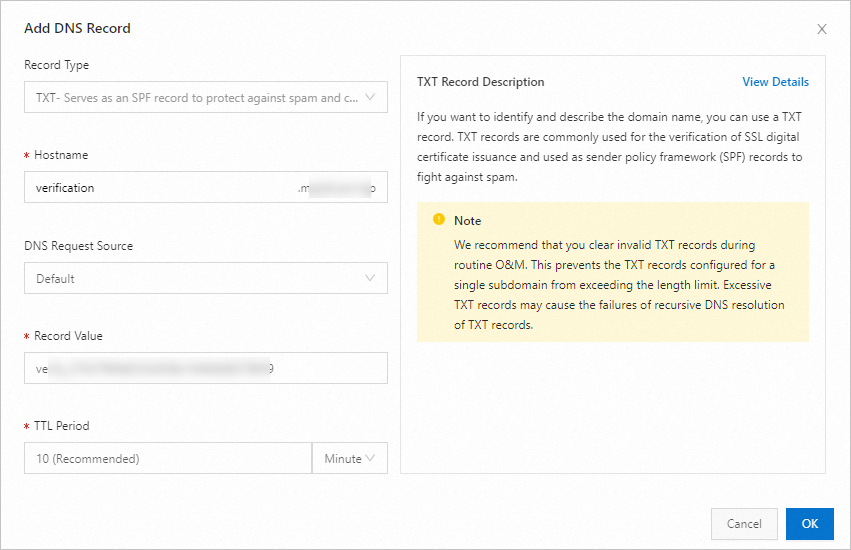
Click OK.
After the TXT record takes effect, log on to the DCDN console and click Verify.
If a message indicating that the domain name fails the verification appears, check whether the TXT record is correct. Wait for the TXT record to take effect and try again.
The accelerated domain name
image.example.comis used in the following examples to check whether the TXT record is correct.NoteIf you add a TXT record, the TXT record immediately takes effect. If you modify a TXT record, the amount of time that is required for the updates to take effect is based on the TTL. The default TTL is 10 minutes.
If nslookup is not installed on Linux, you can run the
yum install bind-utilscommand on CentOS or theapt-get install dnsutilscommand on Ubuntu to install nslookup.
Windows
Open Command Prompt in Windows, and then run the
nslookup -type=TXT verification.example.comcommand. You can check whether the TXT record is correct based on the output.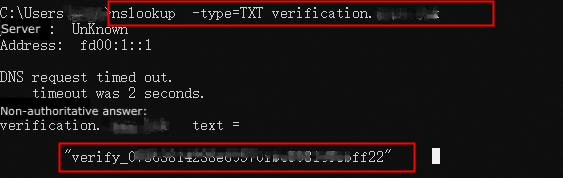
Linux
Run the
nslookup -type=TXT verification.example.comcommand. You can check whether the TXT record is correct based on the output.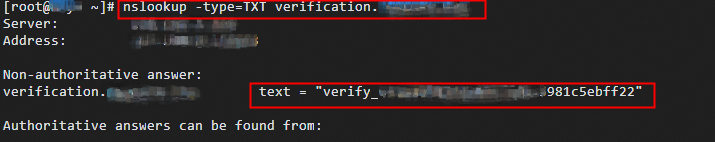
Method 2: Upload a verification file to verify the ownership
On the verification page, click the Method 2: Verification File tab.
ImportantDo not close the verification page before the verification is complete.
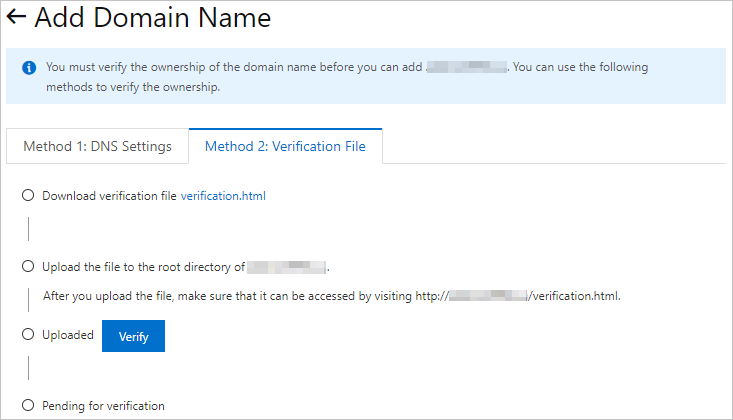
Click
verification.htmlto download the verification file.Upload the verification file to the root directory on the server of the root domain name. The server can be an Elastic Compute Service (ECS) instance, an Object Storage Service (OSS) bucket, a Cloud Virtual Machine (CVM) instance, a Cloud Object Storage (COS) instance, or an Elastic Compute Cloud (EC2) instance. For example, if the domain name is
image.example.com, you need to upload the file to the root directory ofexample.com.After you make sure that the verification file is accessible from
http://example.com/verification.html, click Verify.DCDN accesses
http://example.com/verification.htmlon your server for verification.If the record value in the file is the same as the record value in the verification file, the verification is successful.
Otherwise, the verification fails. Make sure that the preceding URL is accessible and the file that you uploaded is valid.
FAQ
The following questions may arise the first time a domain name is added to Alibaba Cloud CDN: