DataWorks allows you to forcefully rerun the descendant instances of an auto triggered instance. You can specify whether the rerun starts from the auto triggered instance or from the level-1 descendant instances of the auto triggered instance. You can also filter descendant instances that you want to rerun by workspace. This topic describes how to forcefully rerun the descendant instances of an auto triggered instance and provides the related precautions.
Limits
Only DataWorks Professional Edition or a more advanced edition supports forceful rerun of the descendant instances of an auto triggered instance. If your DataWorks service does not meet the requirements, you must upgrade it to Standard Edition or a more advanced edition first. For more information, see Billing of DataWorks editions.
You can use only a RAM user to which a workspace administrator or tenant administrator role is assigned, or an Alibaba Cloud account to forcefully rerun the descendant instances of an auto triggered instance.
When you filter the descendant instances that you want to rerun by workspace, you can select only the workspaces in which you are the administrator.
You can forcefully rerun only the descendant instances of an auto triggered instance that meets the following requirements: The data timestamp of the auto triggered instance is the previous day or the day before the previous day. The state of the auto triggered instance is Succeeded or Failed.
If the auto triggered instance does not meet the preceding requirements, the Force Heavy Run Downstream option is dimmed.
Each tenant in a region can forcefully rerun the descendant instances of an auto triggered instance only once at the same point in time.
Precautions
If you forcefully rerun the descendant instances of an auto triggered instance, the states of the descendant instances are set to Not running. If the descendant instances that you want to forcefully rerun are running, the descendant instances are forcefully stopped when you rerun them.
For an auto triggered task, if you set Rerun to Disallow Regardless of Running Status in the Schedule section of the Properties tab, you will fail to forcefully rerun the descendant instances of the instance generated by the auto triggered task. For more information about how to change the value of the Rerun parameter, see Rerun properties.
Procedure
Go to the Force Heavy Run Downstream dialog box of an auto triggered instance in Operation Center.
Go to the Cycle Instance page in Operation Center, find the auto triggered instance whose descendant instances you want to forcefully rerun, and then open the directed acyclic graph (DAG) of the auto triggered instance. Make sure that the data timestamp of the auto triggered instance is the previous day or the day before the previous day and that the state of the auto triggered instance is Succeeded or Failed. In the DAG, right-click the auto triggered instance and choose . The Force Heavy Run Downstream dialog box is displayed.
Configure the parameters in the Force Heavy Run Downstream dialog box.
Configure the parameters in the Basic Is Set step.
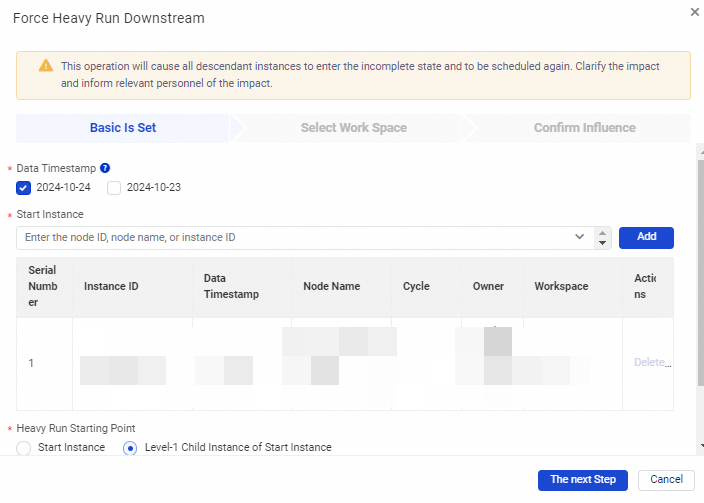
Tab
Description
Data Timestamp
The data timestamp of the auto triggered instance whose descendant instances you want to forcefully rerun. You can forcefully rerun only the descendant instances of an auto triggered instance whose data timestamp is the previous day or the day before the previous day.
Start Instance
The instance from which the forceful rerun starts in the current workspace.
Rerun Start Point
Specifies whether the forceful rerun starts from the current auto triggered instance or from the level-1 descendant instances of the auto triggered instance.
Rerun Cross-Day Instance
Specifies whether to forcefully rerun the instance (Instance B) that depends on the current instance (Instance A) when you rerun the current instance. The data timestamp of Instance B is the current day, and the data timestamp of Instance A is the previous day.
For example, in the preceding figure, Instance B is generated by a task scheduled by day and depends on Instance A. The data timestamp of Instance A is the previous day, and the data timestamp of Instance B is the current day. If you want to forcefully rerun Instance A, you can determine whether to rerun Instance B. If you set Rerun Cross-Day Instance to Yes, Instance B is rerun after Instance A is rerun.
Click Next. In the Please note message, click Confirm.
ImportantAfter you click Confirm, you cannot modify the parameter settings in the Basic Is Set step. Make sure that the parameter settings are correct. This reduces computing overheads and shortens your waiting time.
Select workspaces to filter the descendant instances that you want to rerun by workspace.
In the Workspaces section on the left, select the workspaces to which the descendant instances you want to rerun belong and click the
 icon to add the workspaces to the Selected Workspaces section on the right. The descendant instances in the selected workspaces will be forcefully rerun. Dry runs are performed for descendant instances in workspaces that are not selected.
icon to add the workspaces to the Selected Workspaces section on the right. The descendant instances in the selected workspaces will be forcefully rerun. Dry runs are performed for descendant instances in workspaces that are not selected.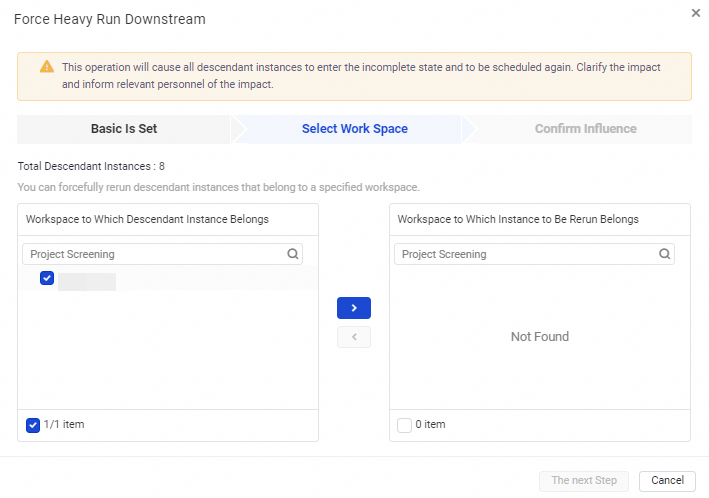 Note
NoteWhen you filter the descendant instances that you want to rerun by workspace, you can select only the workspaces in which you are the administrator.
Click Next. In the Please note message, click Confirm.
ImportantAfter you click Confirm, you cannot modify the parameter settings in the Basic Is Set step. Make sure that the parameter settings are correct. This reduces computing overheads and shortens your waiting time.
Configure the parameters in the Confirm Influence step.
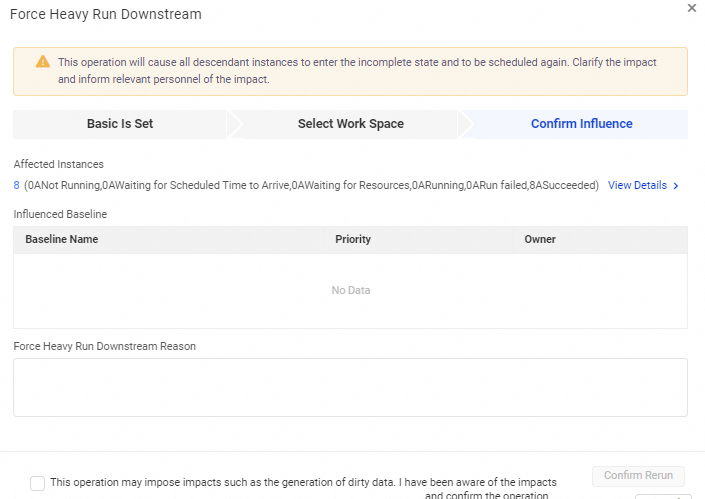
Parameter
Description
Total Forcefully Rerun Instances
The total number of instances to be forcefully rerun.
Affected Baselines
The baselines whose output data will be affected by the forceful rerun. For more information, see Overview.
Force Rerun Downstream Reason
The reason why you want to forcefully rerun the descendant instances of the current auto triggered instance.
Select the check box and click Confirm Rerun. Then, the system changes the states of the related descendant instances to Not running and forcefully rerun the descendant instances.
Example
Scenario: You want to forcefully rerun the descendant instances of an auto triggered instance that is generated by Node A. You select to rerun the descendant instances only in Workspace A.
Rerun details: The instance that is generated by Node C in Workspace A is forcefully rerun. The instance that is generated by Node B in Workspace B is not forcefully rerun.

What to do next
You can view the details about the operation on the Operation History page. For more information, see View operation records in Operation Center.
