After your DataV instance expires, it cannot be used. The system sends you a notification for renewing the instance. If you want to continue using your cluster, you must settle your overdue payment in a timely manner.
Expiration description
Seven days before the instance is stopped or after the instance is released, the system sends you a message or notification email. After a DataV instance expires, the instance is released immediately. However, the saved visualization project and other production content are retained for 15 days. During this period, you can purchase DataV again at any time and continue your work.
The price of a renewal for the same period may differ from the original price because of promotions on Alibaba Cloud. For example, some promotions are available only at renewals.
Renew a DataV instance
Log on to the DataV console .
Move the pointer over the username in the upper-right corner and select Renew. The Renew page appears.
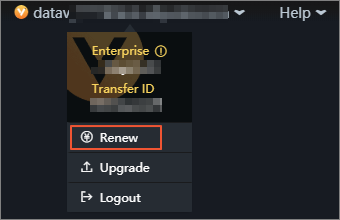
On the Renew page, select a renewal period as needed.
NoteIn terms of the renewal period, you must select 1 year for Basic Edition, and select 1 to 9 months or 1 year for Enterprise Edition and Professional Edition.
After you select a renewal period, the expiration date is displayed.
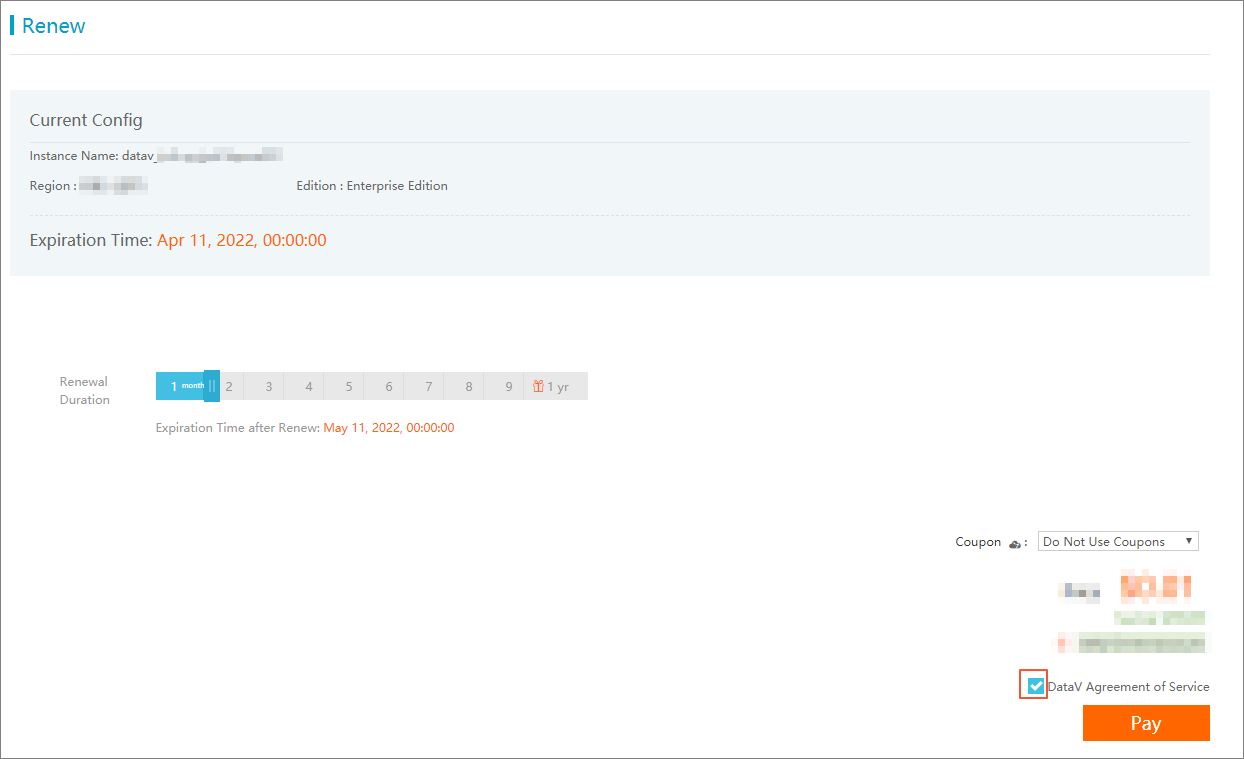
After the renewal period is selected, read and select DataV Agreement of Service in the lower-right corner of the page, and click Buy Now. Then, complete the renewal as prompted.