This topic describes how to restore the downloaded backup data to a database.
Prerequisites
Backup data is downloaded. For more information, see Manually download a backup set or Configure automatic download of backup sets.
The database service is deployed on the server to which you want to restore the backup data. For example, before you restore the backup data to a MySQL database, make sure that the MySQL service of a specific version is deployed on the server.
Database Backup (DBS) built-in storage is supported to back up data. Object Storage Service (OSS) is not supported.
Restore the downloaded data of a physical backup
Usage notes on the downloaded backup data
MySQL data is in the same format as the data in Percona XtraBackup and is compressed.
SQL Server data is in the same format as the data generated by the native backup command and is compressed.
The following figure shows an example of the downloaded backup data of a physical backup for a MySQL database.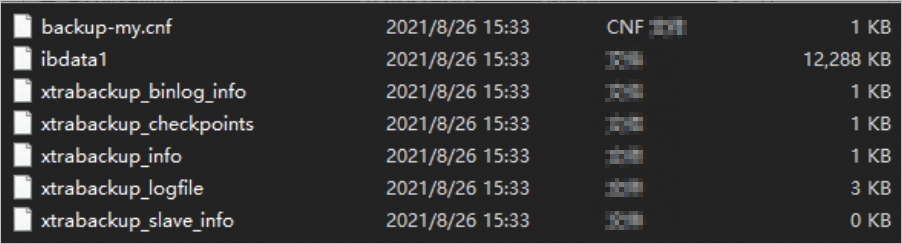
Procedure
After the download is complete, decompress the downloaded package. By default, the backup set is compressed in the
<Download task ID>.tar.gzpackage.Run the following command to decompress the downloaded package:
Run the
gzip -d <Download task ID>.tar.gzcommand to obtain the<Download task ID>.tarfile.Run the
file <Download task ID>.tarcommand to view the file format after the gzip command is run:If the file format is
POSIX tar archive, run thetar xvf <Download task ID>.tarcommand to obtain the<Download task ID>file.If the file format is
Zip archive data, at least v2.0 to extract, run theunzip <Download task ID>.tarcommand to obtain the<Download task ID>file.
Start the database.
If you want to start a MySQL database, perform the following operations:
Set the
datadirparameter in the my.cnf file to the directory to which data is restored. The my.cnf file is the configuration file of the database.Start the database. For example, you can start the database in the Linux operating system by running the following command:
service mysqld start
Restore the downloaded data of a logical backup
Usage notes on the downloaded backup data
The downloaded backup data contains DDL statements used to create tables and SQL data in a database.
The following code provides examples on the downloaded data of a logical backup for a MySQL database:
Sample DDL statements
CREATE TABLE `rds_db`.`orders` (
`order_id` bigint(20) COMMENT '' ,
`product_name` varchar(32) CHARSET `utf8` COLLATE `utf8_general_ci` COMMENT '' ,
`price` double COMMENT '' ,
`total_amount` double COMMENT '' ,
`created_date` date COMMENT ''
) engine=InnoDB AUTO_INCREMENT=9 DEFAULT CHARSET=`utf8` DEFAULT COLLATE `utf8_general_ci` comment = '' ;
CREATE TABLE `rds_db`.`rds_table` (
`id` int(11) COMMENT '' ,
`price` decimal(10,2) COMMENT '' ,
`trx_time` timestamp on update CURRENT_TIMESTAMP COMMENT '' NOT NULL DEFAULT CURRENT_TIMESTAMP
) engine=InnoDB AUTO_INCREMENT=1 DEFAULT CHARSET=`utf8` DEFAULT COLLATE `utf8_general_ci` comment = '' ;Sample SQL data
gmt_create,id
"2020-08-06 12:00:00","1"
"2020-08-06 12:00:01","2"
"2020-08-06 12:00:02","3"
"2020-08-06 12:00:03","4"
"2020-08-06 12:00:04","5"
"2020-08-06 12:00:05","6"
"2020-08-06 12:00:06","7"
"2014-09-06 15:56:07","8"Procedure
After the download is complete, decompress the downloaded package. By default, the backup set is compressed in the
<Download task ID>.tar.gzpackage.NoteThe following command applies to only the Linux operating system.
Run the following command to decompress the downloaded package:
mkdir download && tar -zvxf 1jewk54******.tar.gz -C ./downloadRestore table schemas based on DDL statements and import SQL data.
For example, you can use an import.py script to restore full backup data for a MySQL database. Before you use this method, you must install Python 3 on your server. To restore full backup data, run the following command:
python import.py ./download/ <restore_db_host> <restore_db_port> <restore_db_user> <restore_db_password>Example:
python import.py ./download/ 127.0.0.1 3306 root password123Parameter
Description
./download/The path to which the backup data is downloaded.
restore_db_hostThe IP address of the destination database to which you want to restore the backup data.
restore_db_portThe port number of the destination database to which you want to restore the backup data.
restore_db_userThe account that is used to log on to the destination database.
restore_db_passwordThe password that is used to log on to the destination database.
FAQ
Q: What do I do if the "ERROR 1148 (42000): The used command is not allowed with this MySQL version" error message appears when I restore the downloaded backup data to a self-managed MySQL database?
A: Execute the SHOW VARIABLES LIKE 'local_infile'; statement on the self-managed MySQL database. If OFF is displayed in the output, execute the set global local_infile = 1; statement to enable file import. After the preceding operations are performed, run the import script again.