Before you use Data Disaster Recovery to add or back up a data source whose type is User-Created Database with Public IP Address <IP Address:Port Number>, you must manually add the CIDR blocks of Data Disaster Recovery to the security settings such as firewall settings of the self-managed database.
Usage notes
Category | Description |
Automatically add the CIDR blocks of Data Disaster Recovery to the security settings of a data source | If the data source that you want to add or back up is an ApsaraDB instance, such as an ApsaraDB RDS instance, a PolarDB instance, or an ApsaraDB for MongoDB instance, or a self-managed database hosted on an Elastic Compute Service (ECS) instance, Data Disaster Recovery automatically adds the CIDR blocks of Data Disaster Recovery to the IP address whitelist of the ApsaraDB instance or the security group rules of the ECS instance. No manual configurations are required. Note
|
Manually add the CIDR blocks of Data Disaster Recovery to the security settings of a data source | If the type of the data source that you want to add or back up is User-Created Database with Public IP Address <IP Address:Port Number> and security settings such as firewall settings are configured for the self-managed database, you must manually add the CIDR blocks of Data Disaster Recovery to the security settings of the self-managed database. |
If the type of the data source that you want to add or back up is Express Connect DB/VPN Gateway/Intelligent Gateway, you must add the CIDR blocks of Data Disaster Recovery as the destination for the virtual private cloud (VPC) to which the data source is connected. |
If the data source is a self-managed database, you must manually add the public CIDR blocks of Data Disaster Recovery to the security settings of the self-managed database to allow access from Data Disaster Recovery servers. However, security risks may arise if public access is allowed to a self-managed database. We recommend that you strengthen authentication with accounts and passwords, restrict the allowed ports, or use the internal access methods of Express Connect, VPN Gateway, or Smart Access Gateway.
Procedure
When you add or back up a data source, click Set Whitelist.
This example shows how to view the CIDR blocks of Data Disaster Recovery on the Data Source page. Other pages also provide similar buttons.
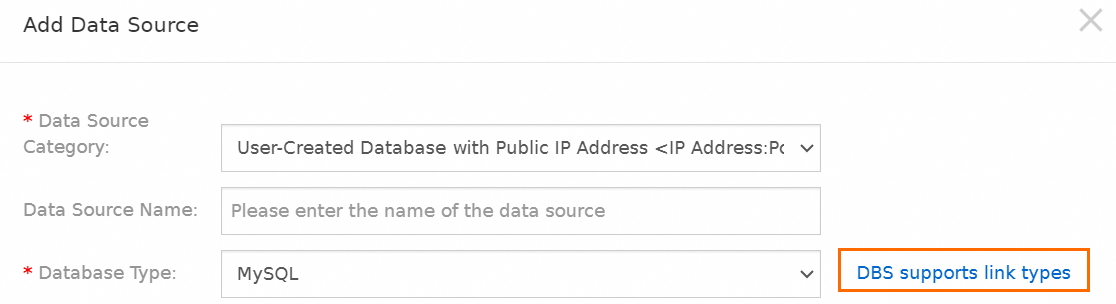
In the message that appears, copy all CIDR blocks of Data Disaster Recovery.
The CIDR blocks of Data Disaster Recovery that are displayed in the message vary based on the region that you select.
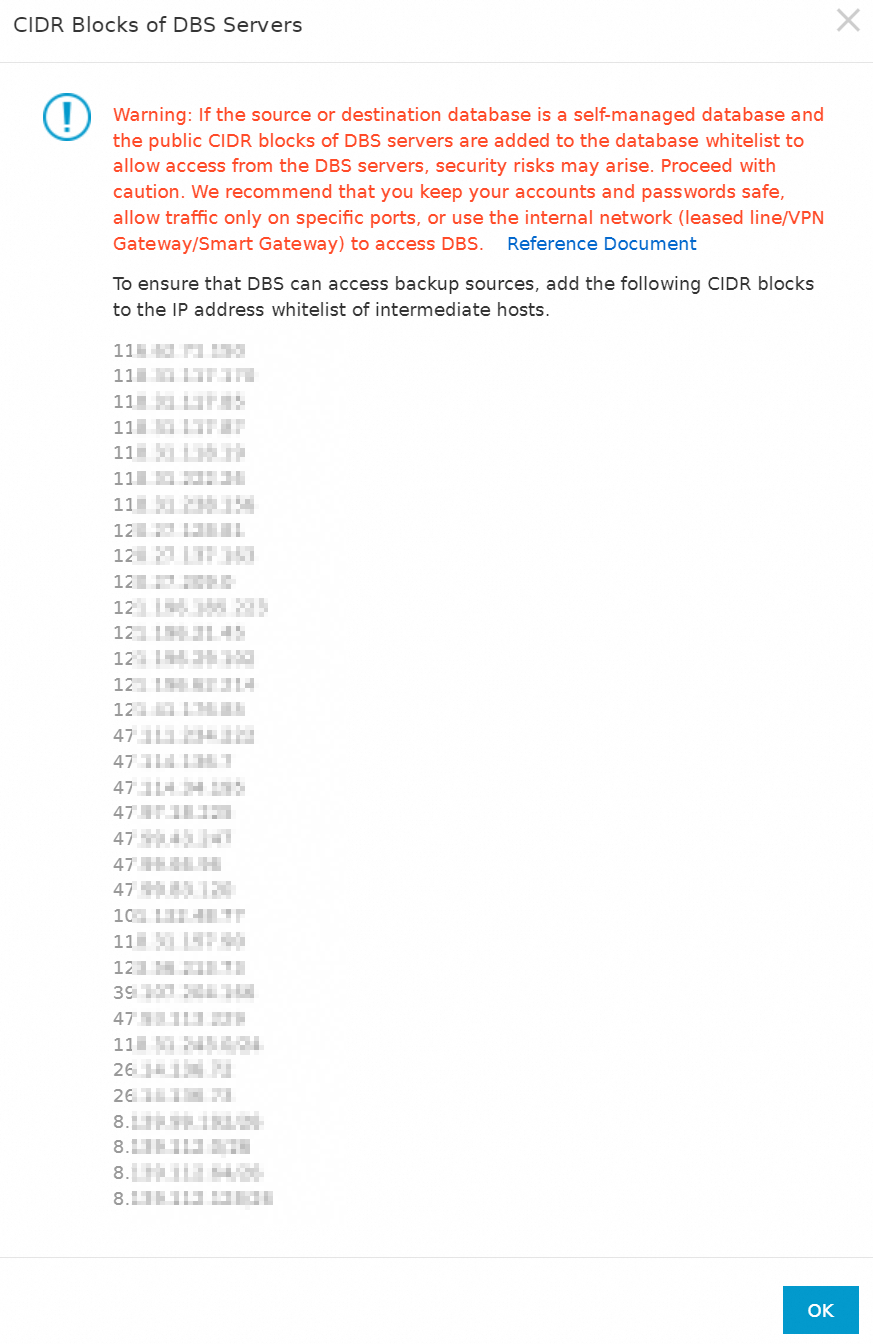
Add the CIDR blocks of Data Disaster Recovery to the security settings of the data source. For example, add the CIDR blocks of Data Disaster Recovery to the firewall settings of the on-premises server, the firewall settings of the data source, or the security group rules of the ECS instance that hosts the data source.
After the CIDR blocks of Data Disaster Recovery are added to the security settings of the data source, Data Disaster Recovery can access the data source by using the database account and password that you specify.
NoteSecurity settings may be configured to allow the database account to access the data source only from specified IP addresses. For example,
username'@'localhostspecifies that the username account can access the data source only from the local host. In this case, Data Disaster Recovery cannot connect to the data source by using the username account. To resolve this issue, change the administrator permissions of the username account or specify another database account.To add the CIDR blocks of Data Disaster Recovery to the security group rules of an ECS instance, perform the following steps:
On the Instances page of the ECS console, click the ECS instance that you want to manage.
On the instance details page, click the Security Groups tab and then click the security group that you want to configure.
On the Inbound tab, click Quick Add.
In the Quick Add dialog box, paste the copied CIDR blocks to the Authorization Object field. In the Port Range section, select All (1/65535) and click OK.

The CIDR blocks of Data Disaster Recovery are added to the security group rules of the ECS instance.
NoteBy default, the outbound rules of a security group allow ECS instances to access all IP addresses. If you disable the outbound traffic for a security group, you must add the CIDR blocks of Data Disaster Recovery to the outbound rules of the security group.
References
If the issue persists, try to find the solution in Common errors and troubleshooting for Data Disaster Recovery.