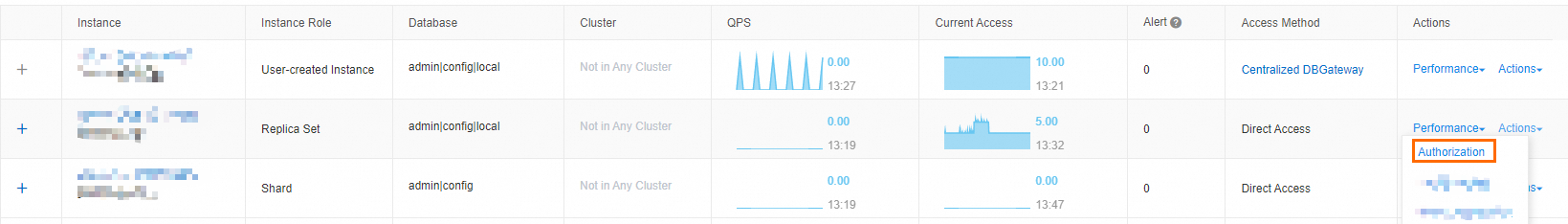If a database has performance issues or abnormal operations, you can use its session information to quickly identify and resolve the issues. The instance session feature of Database Autonomy Service (DAS) lets you view real-time session information for a target instance. It also provides operations, such as ending and exporting current sessions.
Prerequisites
The target database instance is connected to DAS, and its Accessed State is Normal Access.
Limits
Procedure
Log on to the DAS console.
In the navigation pane on the left, click .
Find the target instance and click the instance ID to open the instance details page.
In the left-side pane, click Instance Sessions.
On the Instance Sessions page, perform the following operations on the current instance sessions in the Instance Sessions, Session Statistics, and Connections sections:
Throttle sessions: Set concurrency limits for
find,insert,update, anddeleteoperations on a specified collection. For more information, see MongoDB session throttling.End sessions: Select the target sessions and click the Kill Selected button.
View session statistics: View a session overview that includes the total number of sessions, active sessions, longest execution time, sessions with a duration longer than 3 seconds, and queries that do not use an index. You can also view the total and active session counts grouped by client or namespace.
Export session statistics: Export session statistics grouped by summary, client, or namespace.
View connection statistics: View the total number of connections and active connections.