You can unbind tags from a Data Transmission Service (DTS) instance.
Precautions
- You can unbind up to 5 tags at a time.
- If you unbind a tag from all instances, the tag is automatically deleted.
- When you unbind tags from an instance, the instance is not negatively affected.
- If you unbind all tags from an instance, you can no longer filter the instance by tag.
Procedure
- Log on to the DTS console.
- In the left-side navigation pane, click Data Migration, Data Synchronization, Change Tracking, or Data Integration.
- In the top navigation bar, select the region in which your instance resides.
- Click Edit Tag in the Actions column of the instance.
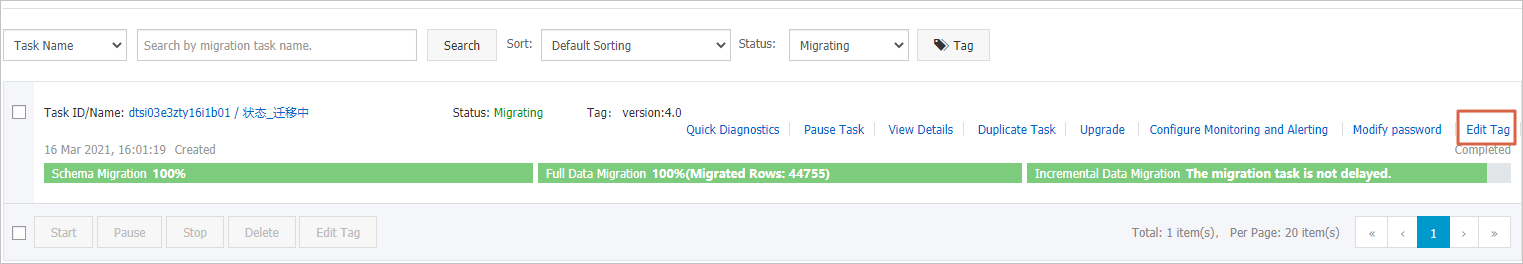
- In the dialog box that appears, click the
 icon next to the tag that you want to unbind.
icon next to the tag that you want to unbind. 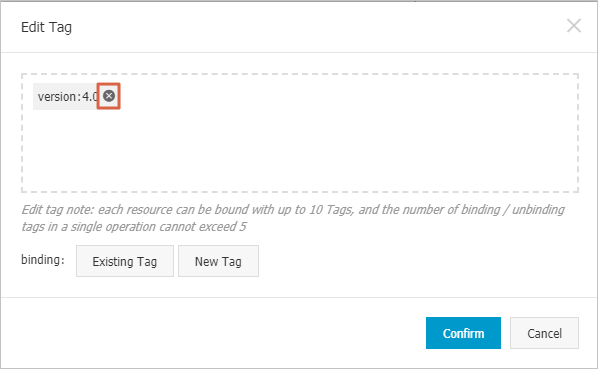 Note To delete a tag, unbind the tag from all instances.
Note To delete a tag, unbind the tag from all instances. - Click OK.
Related API operation
| API operation | Description |
|---|---|
| UntagResources | Unbinds tags from one or more DTS instances. |