Migrate data from different cloud service providers to Alibaba Cloud over the Internet by using Data Online Migration. This topic describes the use cases of Data Online Migration.
Supported use cases
Migrate data between Alibaba Cloud OSS buckets
Data Online Migration allows you to migrate data between the Object Storage Service (OSS) buckets that belong to the same Alibaba Cloud account or different Alibaba Cloud accounts and reside in the same region or different regions. The following figure shows the migration process.
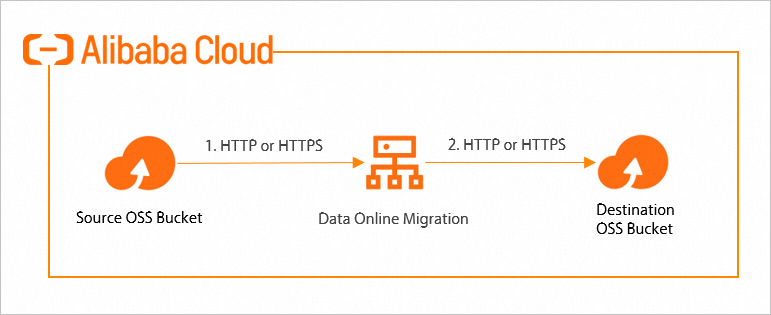
If you want to migrate data between OSS buckets across borders, we recommend that you enable transfer acceleration to accelerate data migration. If you enable transfer acceleration for OSS buckets, you are charged transfer acceleration fees. For more information, see Access OSS using transfer acceleration.
Migrate data from HTTP or HTTPS servers to Alibaba Cloud OSS
Data Online Migration allows you to migrate network resources from an HTTP or HTTPS server to an OSS bucket. The following figure shows the migration process.
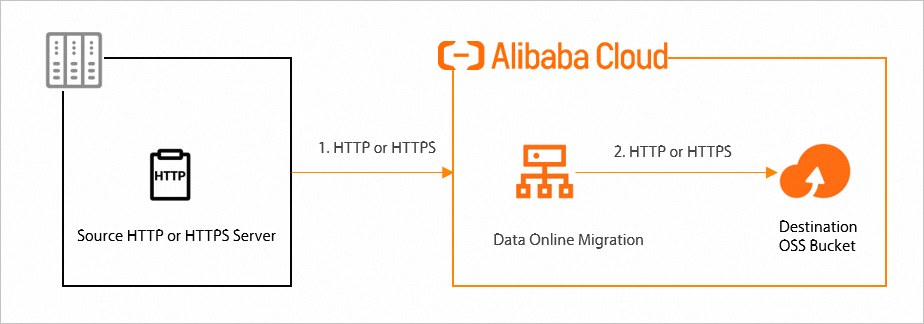
You must create a list file on your machine to specify the files that you want to migrate, upload the list file to OSS, and then record the path of the list file. Use the recorded path when you create a data address. For more information about the format of the list file, see Preparations.
Migrate data from third-party storage services to Alibaba Cloud OSS
Data Online Migration allows you to migrate data from a third-party storage service to Alibaba Cloud OSS. The following figure shows the migration process.
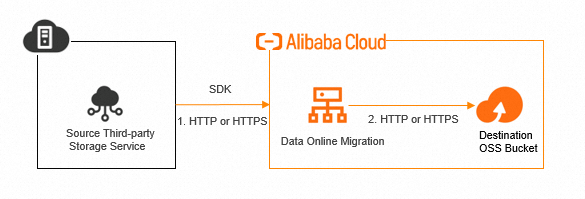
Data Online Migration supports many third-party data sources such as Amazon AWS, Tencent COS, Qiniu Cloud KODO, Huawei OBS, Volcano Engine TOS, Google Cloud Storage, Azure Blob, Baidu Cloud BOS, and Kingsoft Cloud KS3.
Migrate data from local file systems to Alibaba Cloud OSS
Data Online Migration allows you to migrate data from a local file system to Alibaba Cloud OSS. The following figure shows the migration process.
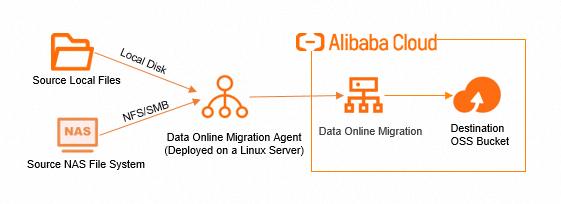
Migrate data from Alibaba Cloud OSS to local file systems
Data Online Migration allows you to migrate data from Alibaba Cloud OSS to a local file system. The following figure shows the migration process.
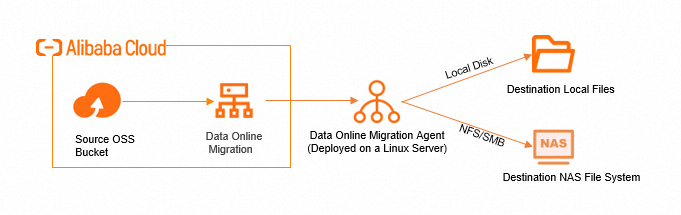
Migrate data between local file systems
Data Online Migration allows you to migrate data between local file systems.
Migrate local files between local disks
Data Online Migration allows you to migrate local files between local disks. The following figure shows the migration process.
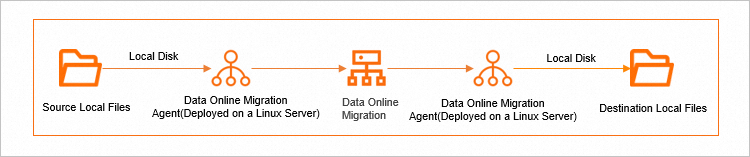
Migrate files that are mounted to a local directory
Data Online Migration allows you to migrate files that are mounted to a local directory. The following figure shows the migration process.
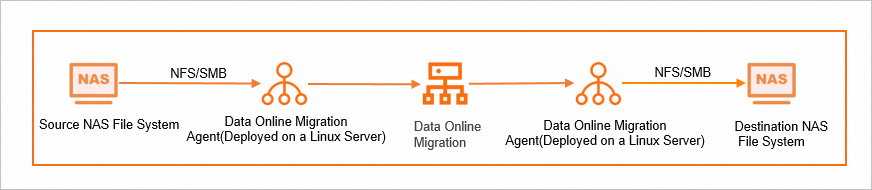
For more information about the limits on data migration between local file systems, see Limits.
Supported migration types
Configure throttling
This feature is suitable for use cases in which other services are running at the source or destination data address, and you do not want to interrupt other services during data migration.
To ensure business continuity, we recommend that you configure throttling based on the workloads of peak hours and off-peak hours.
Migrate archived data
Before you create a migration task to migrate data of the Archive storage class, you must manually restore the data. Take note of the following items when you restore the data:
Before you create a source data address and a migration task, make sure that data of the Archive storage class is restored.
Specify the number of days during which the restored data remains in the restored state based on the amount of data that you want to migrate. This can prevent data from entering the archived state during data migration.
You may be charged for the restoration operation. The fee may be relatively high. For more information about the billing methods, contact the service provider that offers the source bucket.
Data Online Migration does not restore data in archived objects at the source data address during data migration. The objects that are not restored or are being restored cannot be migrated.
Specify filter rules
Specify file names or the last modification time of files as filter rules. If you specify file names and the last modification time of files as filter rules, only the files that meet the conditions of both rules can be migrated.
When you migrate files from an HTTP or HTTPS server, you cannot filter files by file name or the last modification time of files.
For more information, see the migration tutorials for the required types of data sources.
Specify the migration duration
Set the points in time at which the migration task starts and ends.