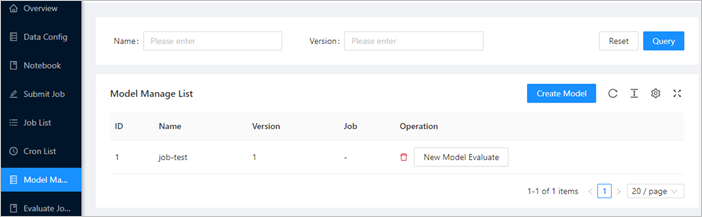This topic describes how to manage models that are generated by training jobs. You can also evaluate and deploy these models.
Prerequisites
A Container Service for Kubernetes (ACK) Pro cluster that runs Kubernetes 1.20 or later is created. For more information, see Create an ACK Pro cluster.
AI Developer Console and scheduling components are installed in the cluster. For more information, see Install the cloud-native AI suite.
A Resource Access Management (RAM) user is created in the RAM console and associated with a quota group. For more information about how to create a RAM user, see Create a RAM user. For more information about how to associate a quota group with a RAM user, see Step 1: Add a quota group and associate the quota group with the RAM user.
A training job is completed. For more information, see Submit TensorFlow training jobs and cron jobs.
Procedure
Log on to AI Developer Console. For more information, see Step 2: Log on to AI Developer Console.
In the left-side navigation pane of AI Developer Console, click Model Manage.
On the Model Manage page, click Create Model.
In the Create dialog box, set Model Name, Model Version, and Job Name.
In this example, the model name is set to test-model, the model version is set to 1, and the tf-dist-git job is selected.
Then, click OK.
After the model is created, you can view basic information about the model in the Model Manage List section.