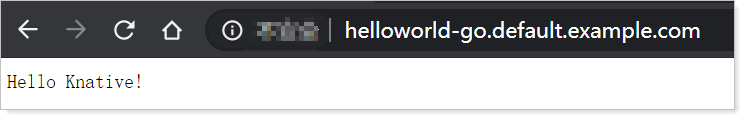Services in Knative are equivalent to applications. This topic describes how to create a Knative Service.
Prerequisites
Step 1: Deploy a Knative Service
Log on to the ACK console. In the left-side navigation pane, click Clusters.
On the Clusters page, click the name of the cluster that you want to manage and choose in the left-side navigation pane.
Click the Services tab. Select the namespace to which the Service belongs in the top navigation bar on the Services tab. Then, deploy a Knative Service.
You can deploy a Knative Service by using the wizard or the YAML editor.
Method 1: Use the wizard
On the Services tab, click Create Service.
Parameter
Description
Service Name
Enter a name for the Service.
Image Name
To select an image, click Select Image. In the Select Image dialog box, select an image and click OK. You can also enter the address of a private image registry. The address must be in the domainname/namespace/imagename:tag format.
In this example, registry.cn-hangzhou.aliyuncs.com/knative-sample/helloworld-go is used.
Image Version
To select an image version, click Select Image Version. In this example, the image version is 73fbdd56.
Access Protocol
HTTP and gRPC are supported.
Container Port
The container port that you want to expose. The port number must be in the range of 1 to 65535.
Advanced
Click Advanced to configure the advanced settings.
Click Create.
After the Service is created, it is displayed on the Services tab.
Method 2: Use the YAML editor
In the upper-right part of the Services tab, click Create from YAML.
Enter the YAML content of the Service into the YAML editor and click Create.
For example, copy the following YAML content to the editor to create a Service named
helloworld-go.apiVersion: serving.knative.dev/v1 kind: Service metadata: name: helloworld-go spec: template: spec: containers: - image: registry-vpc.cn-beijing.aliyuncs.com/knative-sample/helloworld-go:73fbdd56 env: - name: TARGET value: "Knative"
After the Service is created, you can view, modify, or delete the Service on the Services tab.
Step 2: Access the Knative Service
After the Knative Service is deployed, you can point its domain name to the IP address of a gateway to associate the Service with the gateway. This allows you to access the Knative Service by using its domain name. To do this, perform the following operations:
On the Services tab, click the name of the Service.
In the Basic Information section, you can view information about the gateway and domain name.
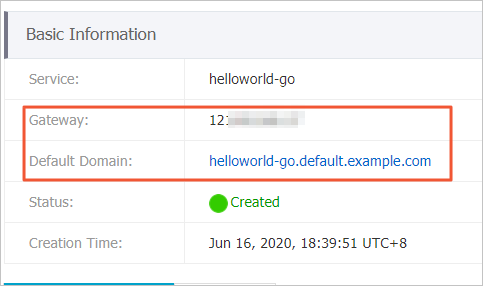
Add the following information to the hosts file to point the domain name of the Service to the IP address of the gateway.
Example:
121.xx.xxx.xx helloworld-go.default.example.comAfter you modify the hosts file, you can use the domain name to access the Knative Service.