This feature allows you to create a registered cluster and connect the registered cluster to a cluster that is deployed in a data center or on a third-party cloud. This way, you can manage your clusters in the ACK console in a centralized manner. This topic describes how to create a registered cluster and register an external cluster in the ACK console.
Prerequisites
The cluster is connected to Alibaba Cloud over the Internet or an internal network. For more information, see What are the requirements for connecting an external cluster to the cluster registration proxy?
Procedure
Create a registered cluster.
Log on to the ACK console. In the left-side navigation pane, click Clusters.
In the upper-right corner of the Clusters page, click Create Kubernetes Cluster.
On the Register Cluster tab, set the parameters.
Parameter
Description
Cluster Name
Enter a name for the cluster.
NoteThe name must be 1 to 63 characters in length, and can contain digits, letters, hyphens (-), and underscores (_). The name must start with a letter or digit.
Resource Group
Move the pointer over All Resources at the top of the page and select the resource group that you want to use. After you select a resource group, VPCs and vSwitches that belong to the selected resource group are displayed. When you create a cluster, only VPCs and vSwitches that belong to the specified resource group are displayed.
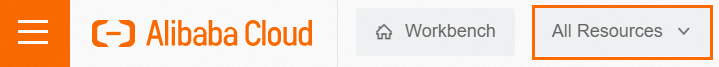
Region
Select a region to deploy the cluster.
VPC
Select a virtual private cloud (VPC) from the drop-down list.
Network Plug-in
If you select Disable, node pools are not used to scale computing resources. In this case, network plug-ins are not required.
If you select Terway and IPVLAN, IPVLAN and Extended Berkeley Packet Filter (eBPF) are used to implement network interface controller (NIC) virtualization and sharing.
vSwitch
Select node vSwitches that belong to the specified VPC.
Service CIDR
This parameter is required if you select Terway for Network Plug-in.
Use the default value 172.21.0.0/20 unless you have specific requirements.
Access to API Server
By default, ACK automatically creates an internal-facing SLB instance that uses the pay-as-you-go billing method for the API server. You can manually change the billing method. For more information, see Pay-as-you-go.
ImportantIf you delete the SLB instance, you cannot access the Kubernetes API server of the cluster.
Associate EIP
Specify whether to associate an elastic IP address (EIP) with the cluster. If you select this check box, an EIP is automatically created and associated with the cluster.
NoteIf the cluster is connected to Alibaba Cloud over the Internet, you must select this option. You do not need to select this option if the cluster is connected to Alibaba Cloud over an Express Connect circuit.
Security Group
You can select Create Basic Security Group, Create Advanced Security Group, or Select Existing Security Group. For more information about security groups, see Overview.
NoteTo enable the Select Existing Security Group option, log on to the Quota Center console and acquire the privilege.
If you select an existing security group, the system does not automatically configure security group rules. This may cause errors when you access the nodes in the cluster. You must manually configure security group rules. For more information about how to manage security group rules, see Configure security group rules to enforce access control on ACK clusters.
By default, the security group used by ACK permits all outbound traffic. When you modify the security group due to business purposes, make sure that traffic destined for 100.64.0.0/10 is permitted. This CIDR block is used to pull images and query basic ECS information.
Deletion Protection
Specify whether to enable deletion protection for the cluster. Deletion protection prevents the cluster from being deleted in the console or by calling the API. This prevents user errors.
Labels
Add labels to the cluster. Enter a key and a value, and then click Add.
NoteKey is required. Value is optional.
Keys are not case-sensitive. A key must be 1 to 64 characters in length, and cannot start with aliyun, acs:, http://, or https://.
Values are not case-sensitive. A value must be 1 to 128 characters in length, and cannot start with aliyun, acs:, http://, or https://. The Value parameter can be left empty.
The keys of labels that are added to the same resource must be unique. If you add a label with a used key, the label overwrites the label that uses the same key.
If you add more than 20 labels to a resource, all labels become invalid. You must remove excess labels for the remaining labels to take effect.
Terms of Service
Read and select Terms of Service and Disclaimer.
On the right of the page, click Create Cluster.
You can find the newly created cluster on the Clusters page.
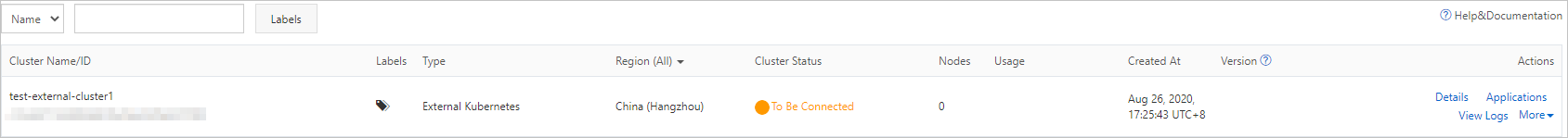
Register a cluster.
On the Clusters page, select the newly created cluster and click Details in the Actions column. In this example, select the cluster named test-external-cluster1.
On the details page of the cluster, click the Connection Information tab.
In the Agent for Connecting to the Cluster section, click the Public Network or Internal Network tab based on your business requirements and then click Copy on the right side. Create a YAML file and paste the copied code to the file. Then, use kubectl to execute the file and register the external cluster.
For example, you can create a file named agent.yaml and paste the copied code to the agent.yaml file. Then, run the
kubectl apply -f agent.yamlcommand in the cluster to register the cluster.ImportantIf the cluster is connected to Alibaba Cloud over the Internet, select Public Network. If the cluster is connected to Alibaba Cloud over an internal network, select Internal Network.
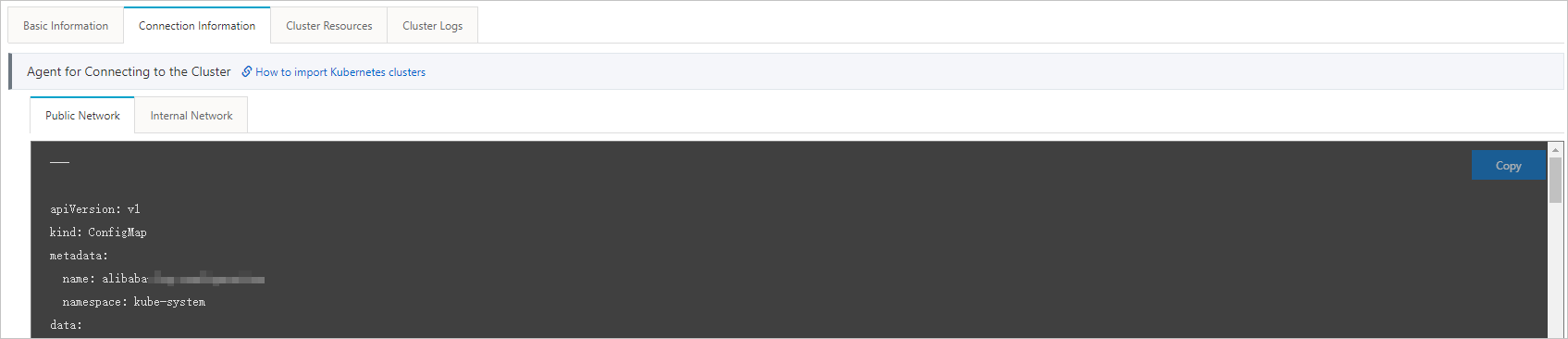
Run the following command in the cluster to query the status of the agent:
kubectl -n kube-system get pod |grep ack-cluster-agentExpected output:
ack-cluster-agent-5f7d568f6-6fc4k 1/1 Running 0 9s ack-cluster-agent-5f7d568f6-tf6fp 1/1 Running 0 9sAfter the cluster is registered, verify that the cluster is in the Running state on the Clusters page.
Result
On the Clusters page, find the newly registered cluster and click Details in the Actions column. On the page that appears, you can view Basic Information and Connection Information about the cluster.
You can use kubeconfig to connect to the cluster and deploy applications in the cluster. For more information, see Use kubectl to connect to an ACK cluster.