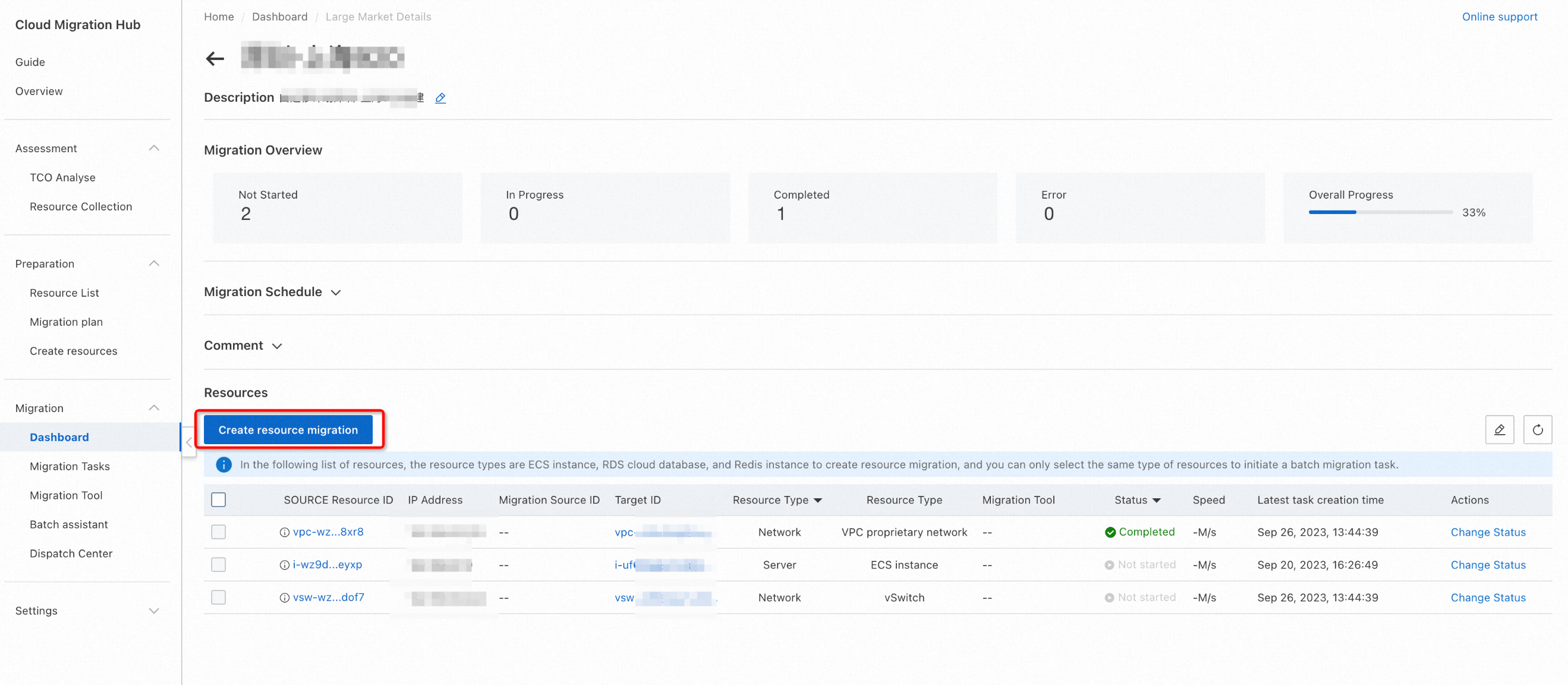This topic describes how to use a cross-region migration plan in Cloud Migration Hub (CMH) to migrate mainstream cloud resources from a region to another.
Migration process
The following flowchart shows the cross-region migration process of Alibaba Cloud resources. The flowchart displays the migration of all resource types that are supported by CMH.
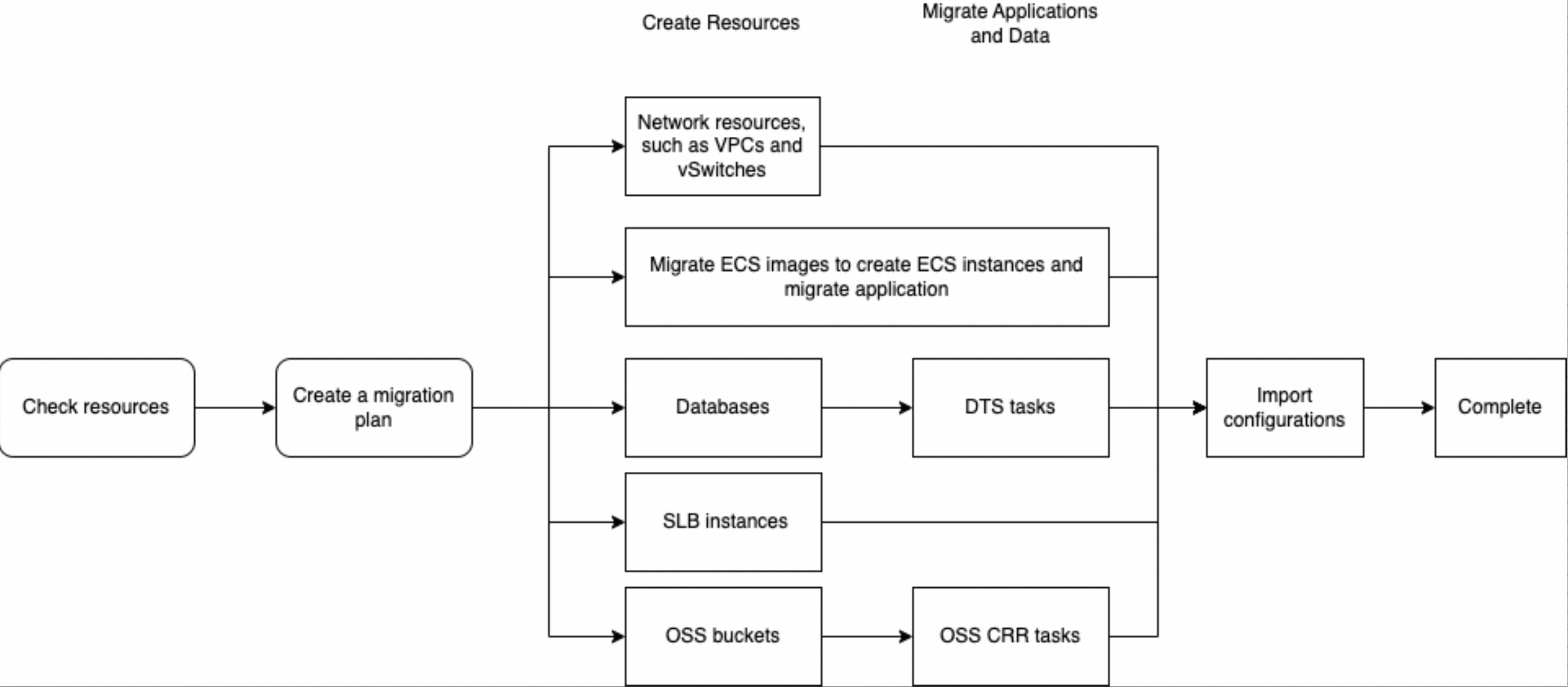
Permissions
When you perform cross-region migration by using CMH, CMH needs to obtain the information about the resources within your Alibaba Cloud account, create relevant resources, and migrate your applications and data. If you access CMH as a Resource Access Management (RAM) user or by assuming a RAM role, your account must have the permissions to perform specific operations. For more information, see Manage permissions for CMH. The following table describes the permissions that are required for cross-region migration by using CMH.
Policy | Description |
AliyunAPDSFullAccess | The full permissions on CMH. |
AliyunIaCServiceFullAccess | The full permissions on Infrastructure as Code (IaC) Service. |
AliyunVPCFullAccess | The full permissions on Virtual Private Cloud (VPC). |
AliyunSLBFullAccess | The full permissions on Server Load Balancer (SLB). |
AliyunECSFullAccess | The full permissions on Elastic Compute Service (ECS). |
AliyunRDSFullAccess | The full permissions on ApsaraDB RDS. |
AliyunOSSFullAccess | The full permissions on Object Storage Service (OSS). |
In addition, a service-linked role for CMH is created for your account to complete procedures such as resource survey, creation, and migration. In cross-region migration scenarios, if you use CMH to survey Alibaba Cloud resources for the first time, the system prompts you to create a service-linked role for CMH. For more information, see Service-linked role for CMH.
Survey resources
After you confirm your migration requirements, perform the following operations to survey the resources that you want to migrate from a region: Log on to the CMH console. In the left-side navigation pane, choose Assessment > Resource Collection. On the Online Collection tab of the Resource Collection page, click Start in the Import From Alibaba Cloud section. For more information, see Survey Alibaba Cloud resources in online mode.
Create a migration plan
In the left-side navigation pane of the CMH console, choose Preparation > Migration plan. On the Migration plan page, click Create migration plan.
A cross-region migration plan supports the following Alibaba Cloud resources: ECS instances, ApsaraDB RDS instances, ApsaraDB for Redis instances, OSS buckets, VPCs, SLB instances, and vSwitches.
A cross-region migration plan migrates all the resources that are surveyed in the most recent survey task. You cannot add or remove the resources to be migrated. If the resources that you want to migrate contain VPC-connected instances, such as VPC-connected ECS instances or ApsaraDB RDS instances, select VPC proprietary network and vSwitch as Resource Type when you survey the resources. Otherwise, the resources may fail to be created.
Configure parameters
In the Fill in information step of the Create migration plan wizard, enter a descriptive name for your migration plan. Select Alibaba Cloud cross-region migration for the Migration plan Template parameter. Configure the Region to be migrated and Target Region parameters. Then, click Next.
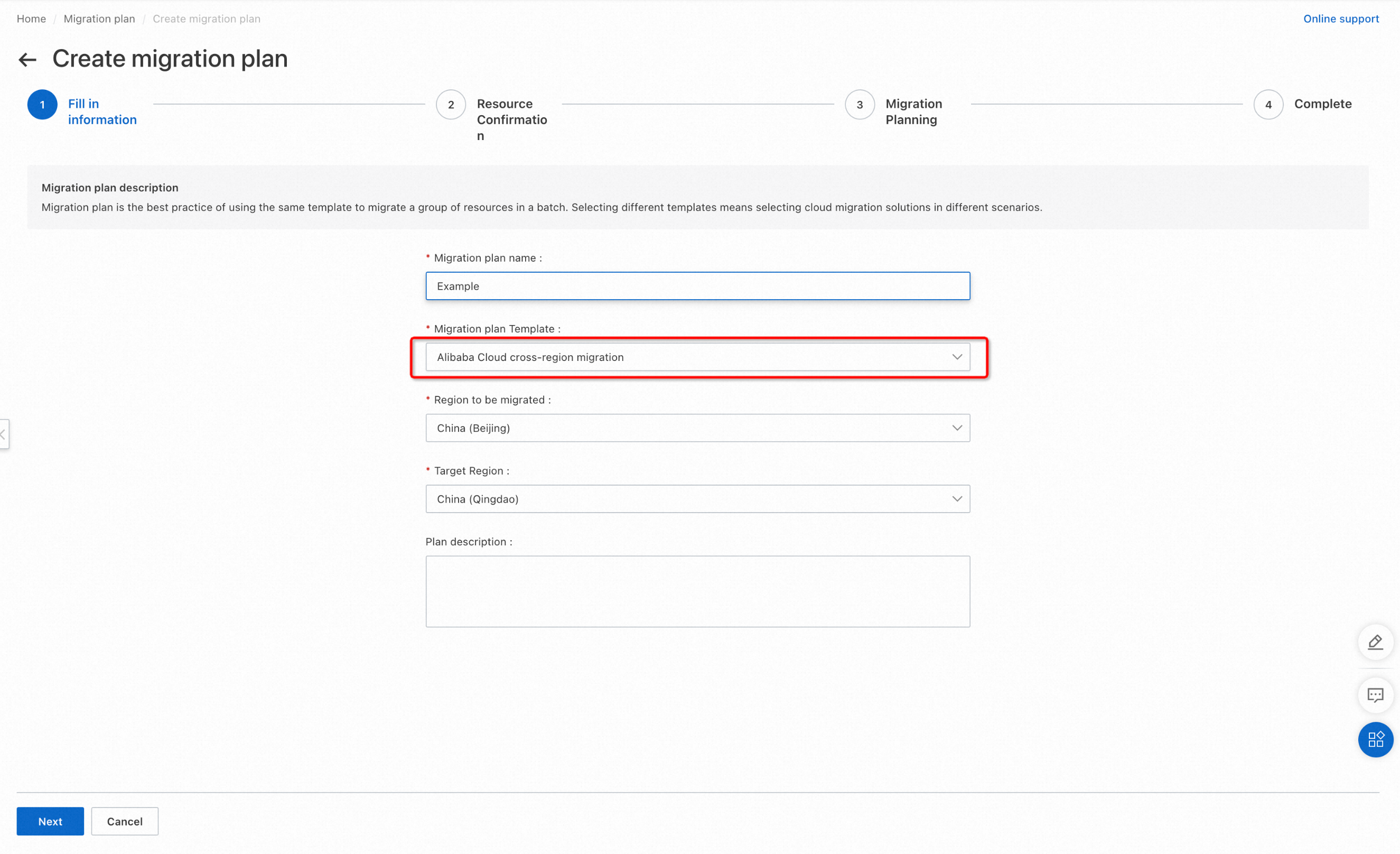
Confirm resources
In the Resource Confirmation step, the result of the latest resource survey is displayed. You cannot adjust the resources to be migrated. Check the resources and click Next.
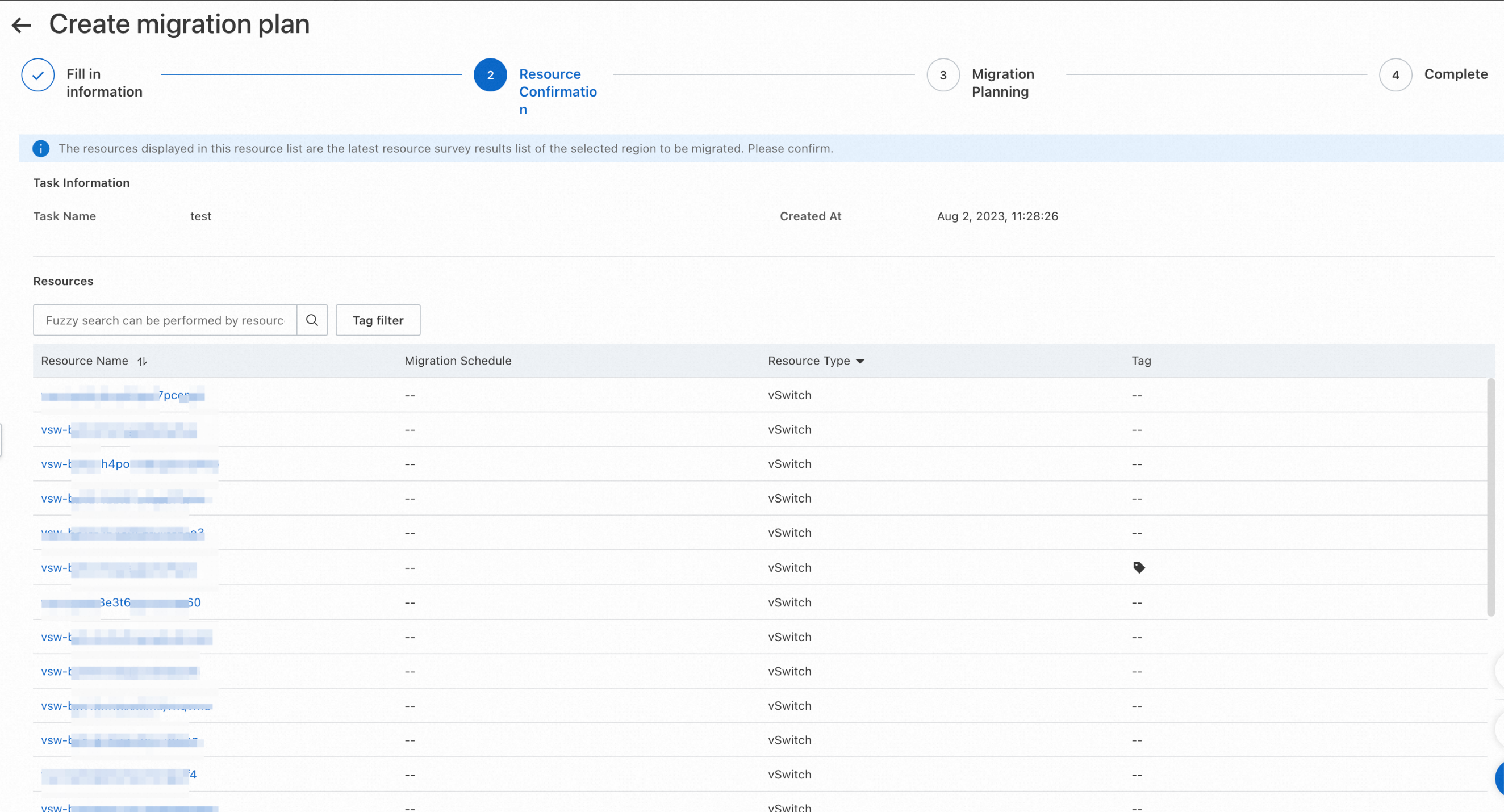
Plan migration
After you confirm the resources to be migrated, you must configure the mappings between the source and destination zones. Select a destination zone for each source zone and click Next.

View the migration plan
After the migration plan is created, you can click Go to the list to go to the Migration plan page.
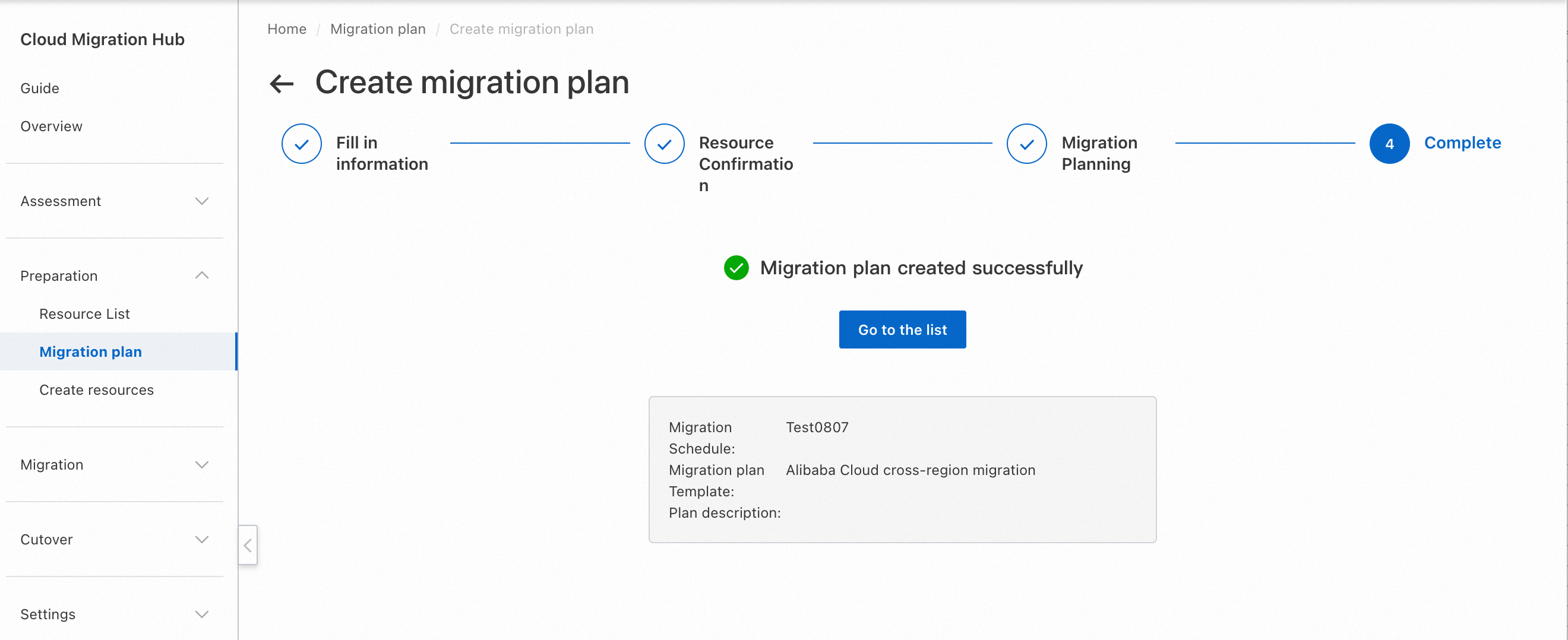
On the Migration plan page, click the name of the created migration plan to view the details. You can follow the steps in the Plan details section of the Migration plan details panel to perform subsequent operations.

Create a resource
You must create resources for a cross-region migration plan. Click Go to Create Resources to go to the Create resources page.
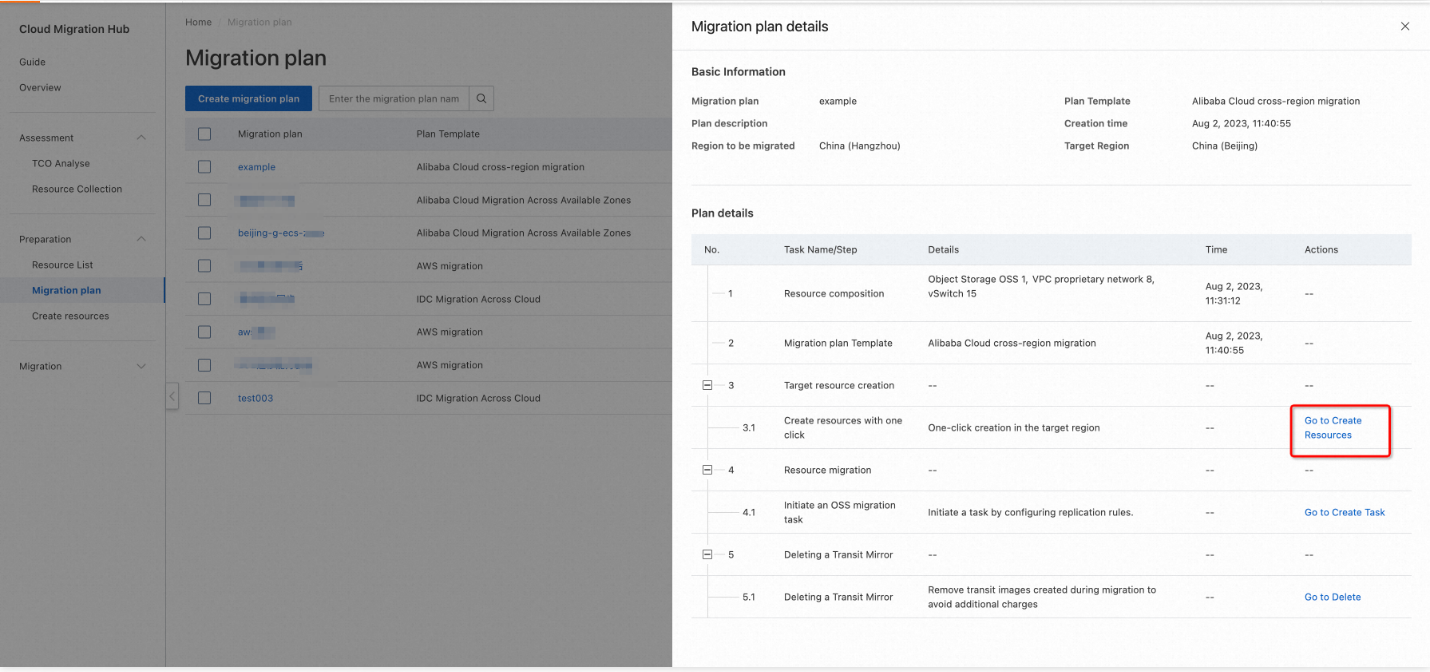
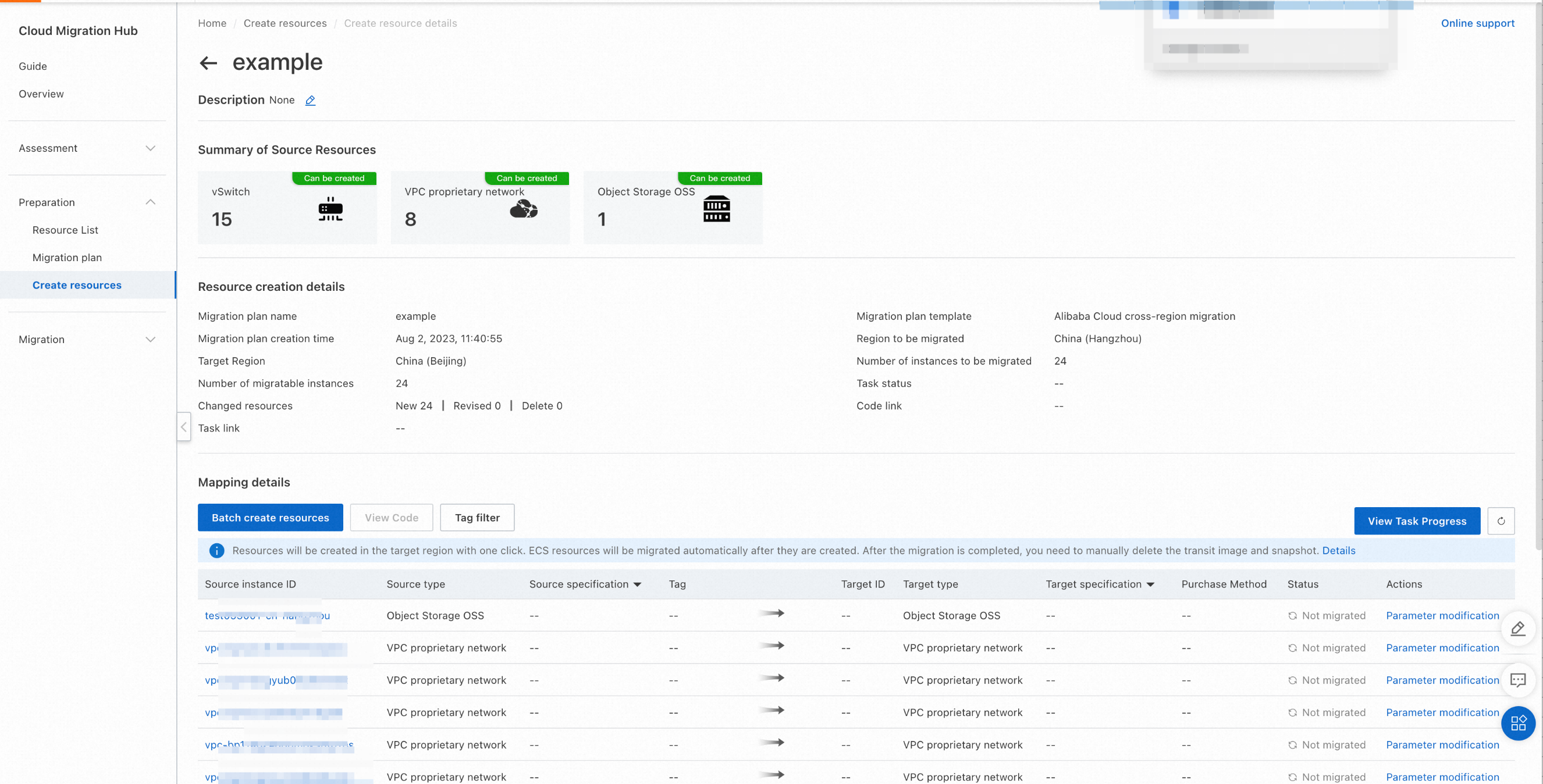
Modify parameters
Find the resource for which you want to modify parameters and Click Parameter modification in the Actions column.
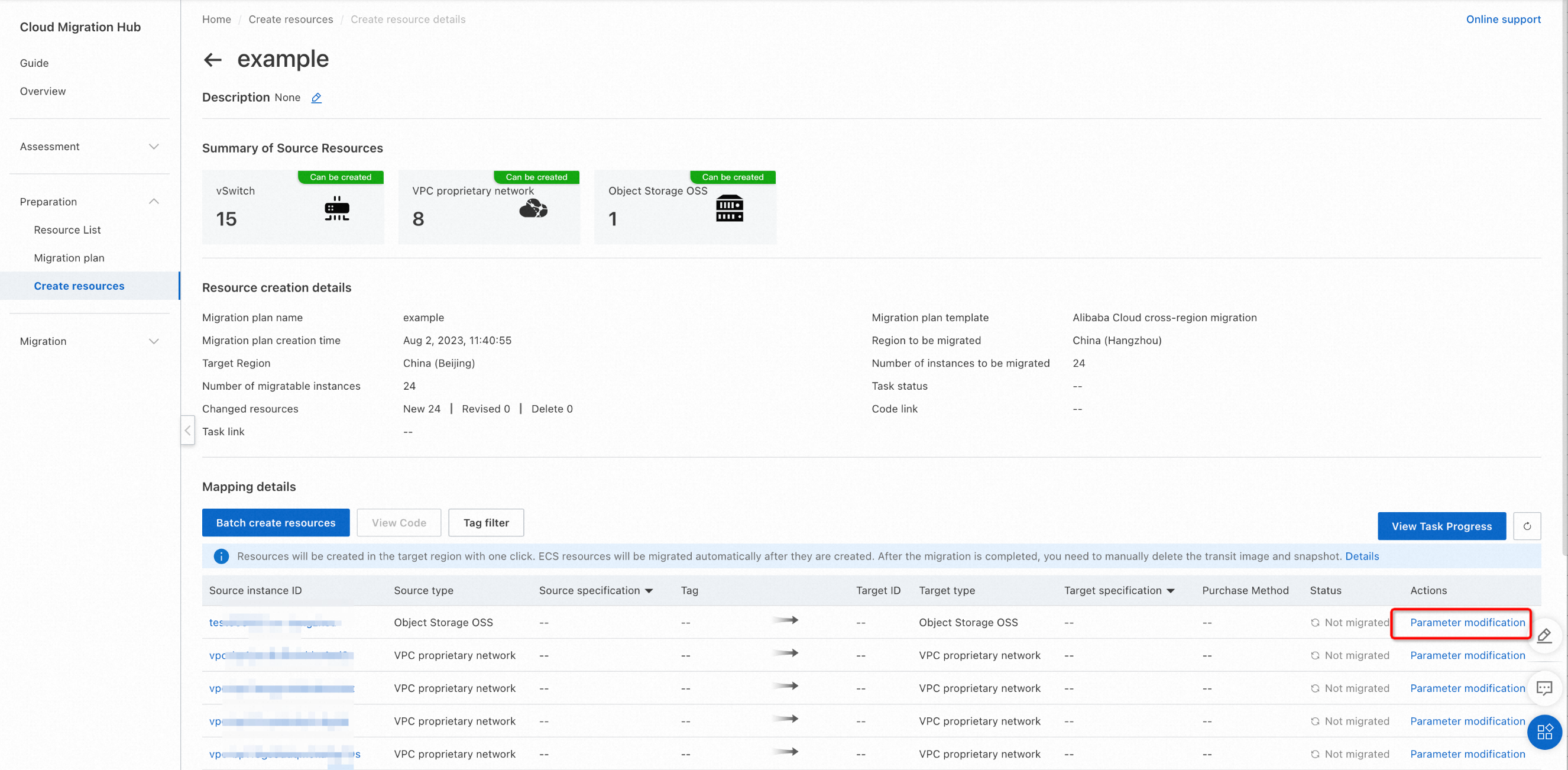
In most cases, the system automatically configures parameters for destination resources based on the parameters of the source resources. You can also modify the parameters based on your business requirements. For example, you can modify resource names or change resource specifications.
Create multiple resources at a time
Click Batch create resources. In the message that appears, confirm the number of resources and click Submission. All the resources are created.
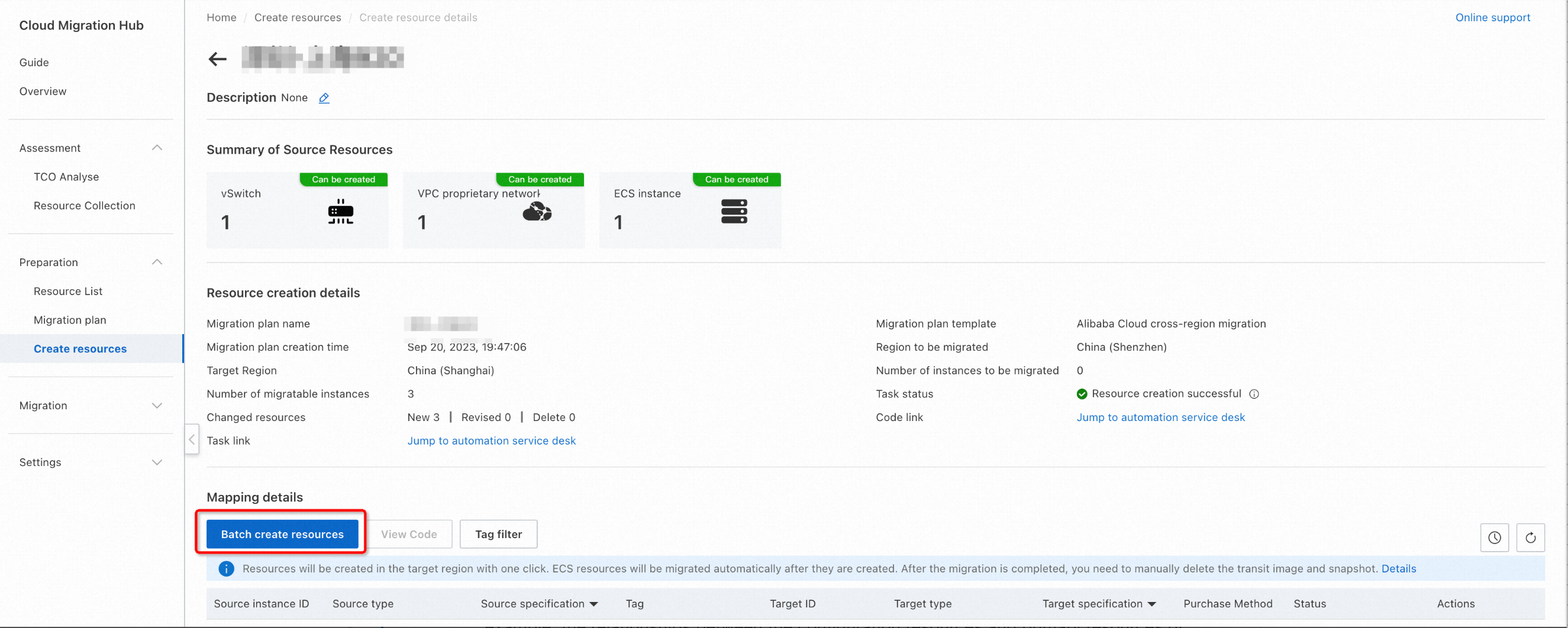
The association configurations of resources are retained during resource creation. For example, the relationships between the configuration resources and primary resources of instances, the association between VPCs and instances, and the association between ECS instances and SLB instances can be retained.
ECS instances are automatically migrated by using CloudOps Orchestration Service (OOS) after the destination resources are created. After the migration is complete, you need to manually delete the intermediate images and snapshots. You can click Details in the message to go to the page for deleting these intermediate resources.
Create migration tasks
For a cross-region migration plan, you must migrate the following resources: ApsaraDB RDS instances and OSS buckets. You can select resources for each service and enter information based on your business requirements to create a migration task.