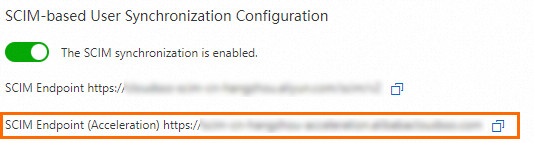CloudSSO-related data is stored in the region that you select when you create the CloudSSO directory. You can use the accelerated URL feature to ensure access stability for CloudSSO users outside the Chinese mainland in the following scenarios: Your directory resides in a region in the Chinese mainland and your intended users access CloudSSO from outside the Chinese mainland, or your identity provider (IdP) is deployed outside the Chinese mainland and System for Cross-domain Identity Management (SCIM) synchronization is enabled to transmit data from the IdP to the region in which the directory resides. Currently, only the China (Shanghai) region is supported for the CloudSSO directory. The accelerated URL feature is provided free of charge.
The accelerated URL feature is in invitational preview. Contact your account manager to apply for a trial.
After you enable the accelerated URL feature, CloudSSO-related data is first transmitted to the closest Alibaba Cloud acceleration endpoint to your intended users or IdP. Then, the data is transmitted to the China (Shanghai) region in which your directory resides. If you agree to enable the accelerated URL feature, you shall be solely responsible for ensuring that the cross-border transmission or disclosure of your business data complies with all applicable laws, including providing adequate data protection, providing adequate privacy statements, and obtaining necessary consent from the individuals concerned. In addition, you shall ensure that your business data does not contain any content that is restricted, or prohibited from transmission or disclosure by applicable laws. For more information about data transmission paths, see Supported regions of the CloudSSO directory.
Enable the accelerated URL feature
Log on to the CloudSSO console as the CloudSSO administrator.
In the left-side navigation pane, click Settings.
In the Global Management section, click Enable Accelerated Endpoint.
In the Confirm to Enable Accelerated Endpoint dialog box, read and sign the consent form to enable the accelerated URL feature and confirm the legal liabilities for cross-border data transmission. Then click OK.
Use the accelerated URL
The CloudSSO administrator can view the accelerated URL in the User Logon URL section of the Overview page.
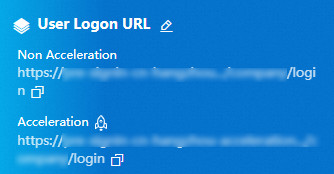
Users outside the Chinese mainland who access the Alibaba Cloud Management Console by using CloudSSO can use the accelerated URL. Users in the Chinese mainland can access the Alibaba Cloud Management Console by using the logon URL.
Implement SSO by using the accelerated URL
If your directory resides in the China (Shanghai) region and your IdP resides outside the Chinese mainland, you can use the accelerated ACS URL to implement single sign-on (SSO) from the IdP to Alibaba Cloud. For more information, see Overview. You can use one of the following methods:
In the SSO Logon section of the Settings page, click Download SP Metadata File to download the SP metadata file that contains the accelerated ACS URL. The file is used to update the SSO configurations of the IdP.
In the SSO Logon section of the Settings page, copy the value of ACS URL (Accelerated Endpoint) and paste the value to the SSO configurations of the IdP.
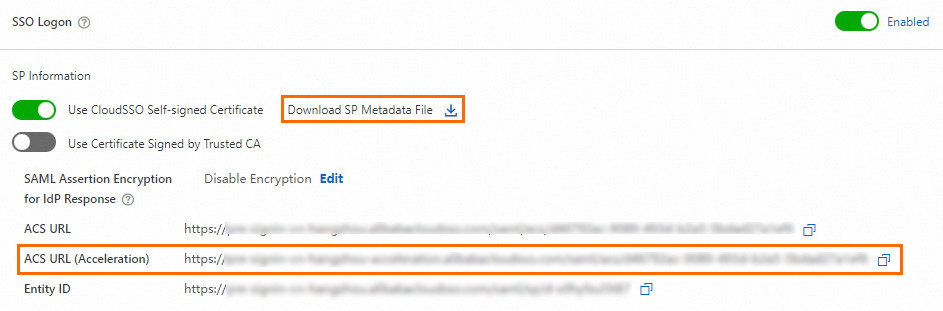
Use the accelerated URL to implement SCIM synchronization
If your directory resides in the China (Shanghai) region and your IdP resides outside the Chinese mainland, you can use the accelerated SCIM endpoint.
In the SCIM-based User Synchronization Configuration section of the Settings page, copy the value of SCIM Endpoint (Accelerated) and paste the value to the SCIM synchronization configurations of the IdP.